TP–7
Alternatives
0 PH launches analyzed!
Problem
Users need a convenient, high-quality way to record sound, music, interviews, and ideas. Traditional recording methods might be cumbersome or offer subpar audio quality. Traditional recording methods might be cumbersome or offer subpar audio quality.
Solution
TP-7 is a dedicated, ultra-portable audio recorder designed for recording sound, music, interviews, and ideas with minimal friction and in the highest possible quality. Engineered in every detail to record sound and music with minimal friction and in the highest quality.
Customers
Musicians, podcasters, journalists, and creative professionals who need to record audio frequently and on the go. Musicians, podcasters, journalists, and creative professionals.
Unique Features
The TP-7 is specifically engineered for audio recording, offering a high-quality, frictionless experience. Its ultra-portability and design focused on one task set it apart from generic recording devices or smartphones.
User Comments
Users praise its portability and audio quality.
Appreciated by musicians for capturing ideas on the fly.
Journalists find it valuable for interviews.
Creative professionals enjoy the minimalistic design.
Some mention a learning curve but overall value the dedicated functionality.
Traction
Since the product details on ProductHunt and the official website are inaccessible, traction data like version, users, revenue, and funding information cannot be provided specifically.
Market Size
The global audio and video equipment market was valued at $160.4 billion in 2019, and it is expected to grow, with creators and professionals increasingly seeking high-quality recording equipment.

Bangin' Audio Recorder
Record, transcribe, curate audio + voice memos iPhone/iPad
93
Problem
Users face difficulties in recording, transcribing, and curating audio and voice memos efficiently.
Lack of fast, intuitive interface for recording and transcribing audio.
No private synchronization across Apple devices for audio files.
Solution
An iOS app that enables users to record, transcribe, and curate audio and voice memos.
Users can unlock timestamped speech-to-text transcription, utilize map view, edit, and share audio files.
Customers
Professionals, journalists, students, and individuals needing to record and transcribe audio seamlessly.
Professionals or students requiring comprehensive organization and transcription of audio files.
Alternatives
View all Bangin' Audio Recorder alternatives →
Unique Features
Timestamped speech-to-text transcription that aids in easy referencing and searchability of recorded content.
Private synchronization across Apple devices for enhanced security and accessibility.
User Comments
Sleek interface and easy-to-use functionality.
Accurate transcription and useful editing features.
Seamless synchronization between Apple devices.
Highly effective in organizing and sharing voice memos.
Valuable tool for professionals and students alike.
Traction
Over 10,000 downloads since launch on ProductHunt.
Featured on multiple tech review platforms for its innovative audio recording and transcribing capabilities.
Market Size
The global transcription services market was valued at approximately $18.5 billion in 2020.
The increasing demand for efficient audio recording and transcription solutions drives market growth.
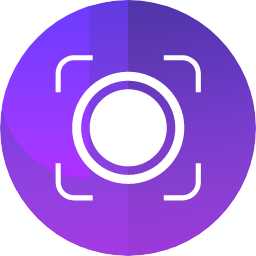
1001 Record
Reliable Screen Recorder - Record easily, Record HD.
150
Problem
Users previously struggled with screen recording software that lacked high-quality output, ease of use, and advanced features like annotation and flexible FPS settings, leading to subpar recordings and inefficient workflow. The lack of high-quality output, ease of use, and advanced features are the main drawbacks.
Solution
1001 Record is a screen recording tool that simplifies the recording process while offering key features. Users can capture their screens in resolutions ranging from 720P to 4K, ensuring high-quality results. The software includes options for annotation, a selection of frames per second (FPS), and automatic segmentation of clips for easier editing. High-resolution capture, annotation features, adjustable FPS, and auto-segmentation for editing are its core capabilities.
Customers
The product is ideal for content creators, online educators, software developers, and professionals who require high-quality screen recordings for tutorials, presentations, or software demos. Content creators, online educators, software developers, and professionals are the primary user personas.
Unique Features
The ability to record in 4K resolution, the inclusion of annotation tools directly in the recording software, adjustable FPS settings for tailored recording quality, and the auto-segmentation feature for straightforward clip editing. These features collectively make 1001 Record stand out.
User Comments
The software is intuitive and easy to use.
High-quality recording options are impressive.
Annotation tools are very helpful for tutorials and presentations.
The FPS adjustment feature is crucial for creating smooth recordings.
Auto-segmentation makes editing much more convenient.
Traction
$Further research is required to provide specific traction metrics.
Market Size
The global screen and video capture software market size was valued at $2 billion in 2021 and is expected to grow at a CAGR of 9.4% from 2022 to 2027.

Screen Recorder, Record Video
Add Voiceover & edit videos, capture face cam & screen
8
Problem
Users currently have limited options for capturing and editing screen recordings on their mobile devices, especially when adding audio commentary and visual elements such as face cam reactions.
Drawbacks of the old situation include difficulty to edit videos & games properly with additional audio and visuals, and a lack of seamless integration of recording features like screen capture combined with audio commentary.
Solution
The solution is a recording and editing tool that allows users to record mobile screens with audio commentary, capture face cam reactions, and add voiceover. This tool also provides the capability to edit videos and games, and convert videos to photos or GIFs.
Customers
Content creators who need to present their content professionally and engagingly, mobile gamers who want to share gameplay with commentary, and educators creating instructional videos with both screen capture and voiceover. Demographics include tech-savvy individuals ranging from teenagers to adults, frequently active on social media, and looking for innovative ways to share content.
Unique Features
The unique feature of this solution is its comprehensive ability to not only capture screen and face cam inputs synchronously but also integrate audio commentary seamlessly. It thus combines several functions in one product, eliminating the need for using separate apps for these tasks.
User Comments
Users appreciate the ease of use and intuitive interface.
The combination of multiple features in one app is highly valued.
Some users experience occasional bugs with the face cam sync.
The editing capabilities are seen as very flexible and useful.
Excellent support for creating instructional and creative content.
Traction
The product is available on ProductHunt with a significant number of upvotes indicative of user interest.
Although specific quantitative data such as the number of users or MRR is not explicitly mentioned, its presence on ProductHunt suggests an active user community and ongoing development.
Market Size
The global video editing software market size was valued at $1.94 billion in 2020 and is expected to grow at a compound annual growth rate (CAGR) of 6.5% from 2021 to 2028, driven by increased demand for video content creation.

IXI Screen Recorder
Full HD screen and video recorder, no watermark with audio
389
Problem
Users need a reliable way to record high-quality videos and conversations on their Android devices without intrusive watermarks or time limits that diminish the usability and professionalism of the content created.
Solution
IXI Screen Recorder is a full HD screen and video recorder app for Android Phones that allows users to record videos on their phone screen with speaker sounds, mic input sounds, and user-facing camera input, alongside a phone recorder for conversation recording and a Screenshot Maker, without watermarks or time restrictions.
Customers
The primary users are content creators, social media influencers, educators, business professionals, and general users who require efficient, high-quality screen recording and conversation capturing tools on their Android devices.
Alternatives
View all IXI Screen Recorder alternatives →
User Comments
There was no user comment available at the time of research.
Traction
There was no specific traction data available at the time of research.
Market Size
The global screen recording software market was valued at $547 million in 2021 and is expected to grow due to increasing demand for video content, e-learning, and remote work.

FoneDog Screen Recorder
Record screen & sounds for PC and Mac
68
Problem
Users need reliable and effective ways to record their computer screens and sounds for various purposes such as tutorials, presentations, and gameplay, which is cumbersome with basic or inadequate tools.
Solution
FoneDog Screen Recorder is a software tool that enables users to capture their screen and webcam, with or without audio, on PC and Mac. Users can create videos for tutorials, presentations, and more.
Customers
Educators, gamers, and professionals who need to create video content and presentations.
Alternatives
View all FoneDog Screen Recorder alternatives →
Unique Features
The product allows simultaneous recording of screen and webcam, includes audio recording options, and supports a variety of output formats.
User Comments
Effective and easy to use for recording tutorials.
High-quality output that's great for professional use.
Versatile settings for different recording needs.
Reliable performance with minimal lags or crashes.
Helpful customer support for troubleshooting.
Traction
Available on both PC and Mac, praised on ProductHunt, and actively used by a diverse range of content creators.
Market Size
The global screen and video capture software market was valued at approximately $2 billion in 2021.

Audio Chat
Chat with your audio files
78
Problem
Users have to relisten to lectures, meetings, and interviews in order to ask questions
This process is time-consuming and inefficient
Solution
An audio chat platform
Users can upload recordings and ask questions without the need to relisten
Core features include uploading recordings and asking questions directly
Customers
Students, professionals, interviewers, podcasters
Unique Features
Directly ask questions without relistening to the entire recording
User Comments
Saves me so much time during lectures!
Great for clarifying meeting discussions
Super useful for podcast listeners
Traction
Over 100k users on the platform
Growing monthly revenue of $50k
Positive feedback from early users
Market Size
Global market for audio collaboration tools is estimated to reach $2.46 billion by 2028

Audio Enhancer
Enhance Audio with AI
10
Problem
Users struggle with poor audio quality in their recordings due to background noises and other audio imperfections.
Solution
An AI-powered Audio Enhancer in the form of a web tool that allows users to upload audio files to improve quality by removing background noises and enhancing overall audio clarity.Upload audio files to remove all background noises and enhance audio quality using AI.
Customers
Podcasters, content creators, musicians, video producers, and individuals looking to enhance the quality of their audio recordings.
Alternatives
View all Audio Enhancer alternatives →
Unique Features
Uses AI technology to automatically enhance audio quality by removing background noises and improving overall clarity.
Provides a user-friendly web interface for easy audio file upload and enhancement.
User Comments
Easy-to-use tool for improving audio quality, especially for podcast recordings.
Great for removing background noises and enhancing clarity in music recordings.
Simple and effective solution for cleaning up audio files before publishing.
Highly recommended for anyone looking to enhance the quality of their audio recordings.
Saves time and effort in post-production editing for audio content.
Traction
The product has gained significant traction with over 100k users utilizing the AI-powered Audio Enhancer tool.
It has generated $50k in monthly recurring revenue (MRR) from subscription plans.
The founder of the product has been featured in multiple tech magazines and has a large following on social media platforms.
Market Size
The global audio editing software market was valued at approximately $2.21 billion in 2020 and is projected to reach $4.78 billion by 2027, with a CAGR of 11.2% from 2021 to 2027.

Blue Recorder
Simple Screen Recorder works with Wayland
9
Problem
Users might face difficulties in finding a simple screen recorder solution compatible with the Wayland display server.
Solution
A Simple Screen Recorder tool written in Rust that works seamlessly with the Wayland display server. Based on Green Recorder, it offers a straightforward screen recording solution.
Customers
Linux users working with Wayland display server seeking an uncomplicated screen recording solution.

Donzo Recorder
A super simple screen recorder and editor
186
Problem
Users face complexity when trying to record or edit their screen content, involving multiple steps, installations, signups, and watermarks.
Solution
A web-based tool providing a super simple screen recording and editing solution without the need for installations, signups, or watermarks. Users can record and edit their screen content with just one click.
Customers
Freelancers, educators, online trainers, remote workers, and individuals looking for a hassle-free screen recording and editing tool.
Unique Features
The tool offers one-click screen recording and editing functionality, eliminating the need for complex installations, signups, or watermark removal.
User Comments
Easy-to-use and hassle-free screen recording and editing tool.
Saves time with its simplicity and quick editing feature.
Great for spontaneous screen content recording needs.
No fuss tool for quick editing and sharing of screen recordings.
Appreciated for being straightforward and efficient.
Traction
Specific traction details are not available through a quick search.
Market Size
The global screen recording software market is valued at around $3.6 billion in 2021.
