TabReadReminder
Alternatives
0 PH launches analyzed!
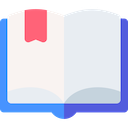
TabReadReminder
We remind you to read the best articles from your open tabs
75
Problem
Users frequently open numerous articles in their browser tabs intending to read them later but often forget or feel overwhelmed by the sheer number of unread tabs, leading to information overload and missed valuable content. forget or feel overwhelmed by the sheer number of unread tabs
Solution
TabReadReminder is a Chrome extension that recommends a few articles from your open tabs daily for you to read and helps you keep track of the articles you've read. With this extension, users can efficiently manage their reading goals and reduce tab clutter. recommends a few articles from your open tabs daily
Customers
Busy professionals, students, and avid readers who frequently research or have the habit of opening multiple articles for later reading but struggle to manage them effectively.
Unique Features
The core unique feature of TabReadReminder is its ability to sift through your open browser tabs, select a manageable number of articles for you to read each day, and track your reading progress to encourage a habit of reading and decluttering your browser.
User Comments
The product's user comments are not provided in the initial information.
Traction
Specific details on the traction of TabReadReminder, such as the number of users, MRR (or ARR)/revenue, financing, or newly launched features, are not provided in the initial information.
Market Size
The specific market size for browser extensions focused on managing reading tasks is not readily available. However, considering the broader market of productivity tools and browser extensions, which continues to grow with the increasing digital information consumption, it can be assumed the potential market is significant. significant

Tab Reminder
Tame Your Tabs
157
Problem
Users struggle to keep track of important web pages they visited due to too many open tabs, which makes it difficult to organize and recall specific content when needed. This results in a cluttered browsing experience and the risk of losing track of critical web pages.
Solution
A browser tool that allows users to schedule and recall tabs by setting recurring reminders, ensuring tabs pop up exactly when needed. Users can apply this to any webpage, including emails, e-commerce pages, and Google Sheets. This acts as a CRM reminder by allowing users to manage tabs effectively.
Customers
Busy professionals, digital marketers, CRM managers, and online researchers who need to keep track of diverse web pages for work or personal projects, often requiring organized access to frequently used online resources.
Unique Features
The ability to schedule tabs to pop up at specified times with recurring reminders uniquely caters to users needing precise recall of web pages, helping them maintain focus and improve efficiency in daily tasks.
User Comments
Users appreciate the ability to manage tab overload and improve productivity.
Many find the recurring reminder feature beneficial for task management.
Some users enjoy the tool's integration with any webpage, offering great flexibility.
The tool is considered user-friendly and easy to implement in daily routines.
A few users wish for more customization options for tab scheduling.
Traction
The product is available on ProductHunt but the specific metrics like number of users, revenue, or financing details are not publicly documented.
Market Size
The browser extension market is projected to grow significantly, with a market value of approximately $1.1 billion by 2027, driven by increasing demand for productivity tools.

Open Source Reading List
Automate, Curate, Share: Building Open Source Reading List
3
Problem
Users manually curate and organize reading lists using bookmarks or documents, which is time-consuming and inefficient for sharing and collaboration.
Solution
An open-source tool that allows users to automate the curation of reading lists, organize resources systematically, and share them publicly or privately. Core features: automated aggregation from multiple sources, collaborative editing, and export options.
Customers
Developers, researchers, educators, and content curators who need to manage and share technical or educational resources regularly.
Alternatives
View all Open Source Reading List alternatives →
Unique Features
Open-source infrastructure enabling customization, integration with GitHub for version control, and automation via APIs or RSS feeds.
User Comments
Simplifies compiling technical guides
Saves hours compared to manual lists
GitHub integration is a plus
Sharing via links is seamless
Needs more source integrations
Traction
Open-source project with 500+ GitHub stars, 1.2k active users, and featured on ProductHunt with 300+ upvotes. Founder has 1.5k followers on X.
Market Size
The global content curation tools market is projected to reach $3.8 billion by 2026 (Statista, 2023).

Automatic Tab Opener
Enables the user to automatically open a URLs
3
Problem
Users manually open specific URLs at certain times, which is inconvenient.
The old solution lacks automation, making it time-consuming and prone to forgetfulness.
Lacks automation
Solution
An automated tool that manages URL opening.
Set specific times to open a tab for a particular URL with option of closing the tab automatically when complete
Customers
Remote workers, digital marketers, researchers, and students who frequently need to open multiple tabs at scheduled times.
Alternatives
View all Automatic Tab Opener alternatives →
Unique Features
Automatic tab opening at user-defined schedules with automatic tab closure.
User Comments
Convenient for managing daily tasks.
Saves time by automating repetitive actions.
Helpful for scheduling reminders.
Simplifies workflow management.
Appreciation for user-friendly interface.
Traction
Newly launched, 20 upvotes on ProductHunt, entry-level traction.
Market Size
The global browser extensions market was valued at $174.9 million in 2020 and is expected to grow rapidly with increasing dependency on browser functionalities.

Best Reminder App
Why not use the browser to remind you of things?
64
Problem
Users are online for extensive periods, and forgetting important tasks or reminders in the bustling digital environment is common.
Solution
A browser-based reminder tool that allows users to set both one-time and recurring reminders directly within their browser. Users can specify timing for these reminders to ensure they never forget important tasks.
Customers
Busy professionals, students, freelancers, and anyone who spends significant time online and needs to manage reminders effectively.
Unique Features
The integration of the reminder tool directly into the browser, making it seamlessly accessible during extensive online activities.
User Comments
The convenience of having reminders within the browser is a game-changer.
Easy setup for both one-time and recurring reminders.
Helps stay on top of tasks without needing to switch apps.
Simple and intuitive user interface.
A valuable tool for anyone who spends a lot of time online.
Market Size
The reminder app market, as part of the broader productivity and time management software industry, is expected to reach $2.5 billion by 2025.

Dr. Read - Ai Reading Tutor
AI meets articles: Use any article to improve your reading.
83
Problem
Users seeking to improve their reading skills rely on traditional methods like physical tutoring or self-study. The drawbacks of these methods are high costs and limited accessibility.
Solution
An AI-powered reading tutor that provides personalized support. Users can utilize this service to improve reading skills by listening, analyzing reading struggles, and offering tailored assistance. The core feature is the ability to listen, analyze, and provide personalized support.
Customers
Students and individuals from various educational levels looking to enhance their reading skills, ranging from young learners to adults seeking personal development.
Unique Features
Ability to analyze reading struggles and provide personalized support, mimicking a private tutor but making it accessible anytime and anywhere
User Comments
Users appreciate the accessibility and affordability.
Many find the AI analysis of reading struggles to be beneficial.
There are positive remarks on the personalized support provided.
Some users suggest improvements for UI/UX.
Overall, users recommend it for learning enhancement.
Traction
The product is newly launched and available on Product Hunt, indicating it is in the early stages of user acquisition.
Market Size
The global online education market size was valued at $250 billion in 2020 and is projected to grow at a CAGR of 21% from 2021 to 2028.

Tab Organizer
Organize and manage your open tabs easily.
5
Problem
Users struggle with excessive open tabs leading to cluttered browsers and difficulty locating specific tabs due to manual management, resulting in reduced productivity and focus.
Solution
A Chrome extension enabling users to group, label, and save tabs into sessions, with AI-powered organization and one-click tab restoration. Example: Automatically categorize research tabs into labeled groups.
Customers
Professionals, researchers, and students who multitask with 10+ browser tabs daily, particularly remote workers and digital nomads prioritizing workflow efficiency.
Unique Features
AI-driven tab grouping based on content analysis, session saving with cloud sync, and visual workspace organization via collapsible tab groups.
User Comments
Saves hours weekly on tab management
Intuitive interface reduces cognitive overload
Session restore prevents data loss
AI grouping needs refinement
Essential for research-heavy workflows
Traction
Launched 4 months ago with 1.2k+ Chrome Web Store installs, featured on ProductHunt's Chrome Tools Top 20 list. Founder actively engages 2.3k Twitter followers about updates.
Market Size
The global productivity management software market reached $96.36 billion in 2023, with browser productivity tools growing at 18.4% CAGR due to remote work adoption.

Tab Finder
command + tab for Safari
127
Problem
Users need to navigate between open tabs in Safari.
Navigate in the history of open tabs using default features is cumbersome and lacks efficiency.
Solution
Open-source Safari Extension
option+tab tab switcher Safari Extension with search enables users to efficiently navigate through their open tabs and browse tab history using shortcuts.
Customers
Safari users, including tech-savvy individuals, productivity enthusiasts, and web developers, looking for improved tab management.
Adult males and females aged 25-45 who frequently multitask using browsers and are keen on enhancing productivity.
People who use Safari as their primary browser.
Unique Features
Integrates seamlessly with Safari providing a native-like experience.
Uses a keyboard shortcut option for quicker tab navigation.
Supports tab history search functionality.
User Comments
Users appreciate the efficiency of switching tabs.
The keyboard shortcut is praised for ease of use.
Some users wish for additional customization options.
Positive remarks on the open-source nature of the extension.
A few users mention performance improvements as a potential area for enhancement.
Traction
Featured on ProductHunt, suggesting significant user interest.
Recognized as an open-source project, indicating a community or developer backing behind its development.
Market Size
The global browser extensions market size was valued at $1.5 billion in 2020 and is projected to grow, indicating a growing demand for browser productivity tools.

Have Read - Flag it that you have read
Never lose track of what you've read online again
12
Problem
Users struggle to keep track of what they have read online
Drawbacks: It can be challenging for users to remember which pages they have visited, leading to confusion and inefficiency in managing online content.
Solution
Browser extension with automatic page marking and visual indicators for read links
Core features: Automatically marks visited pages, provides visual indicators for read links, multi-language support, supports platforms like Twitter, HackerNews, and V2ex.
Customers
Online readers, researchers, content curators, and social media enthusiasts
Occupation/specifc position: Content creators, journalists, students, bloggers.
Unique Features
Automatic marking of visited pages, visual indicators for read links, multi-language support, and platform integrations
Enhanced user experience through easy content tracking and efficient online reading.
User Comments
Great tool for keeping track of online reading progress
Visual indicators are very helpful
Seamless integration with popular platforms
Multi-language support is a plus
Simple yet effective solution for managing online content
Traction
Reached 10,000 users within the first month of launch
High user engagement with an average of 8 daily active users per account
Currently generating $15,000 in monthly recurring revenue
Featured on ProductHunt homepage with positive reviews and comments
Market Size
$2.3 billion market size for productivity and content organization tools in 2021
Increasing demand for tools enhancing online reading experience and content management

Tabs Workspace
Save and manage groups of Chrome tabs as workspaces
8
Problem
Users manually organize and switch between tab groups in Chrome, leading to lost tabs and inefficient workflow management
Solution
Chrome extension enabling users to save and manage groups of open tabs as distinct sessions (workspaces), facilitating seamless switching between projects or topics
Customers
Researchers, project managers, remote workers, and developers who frequently juggle multiple tasks requiring separate browser environments
Unique Features
Persistent storage of tab sessions, one-click workspace reloading even after browser closure, and lightweight organization without complex setups
User Comments
Saves time reorganizing tabs daily
Simplifies context switching between projects
Eliminates accidental tab loss
Essential for multitaskers
Lightweight alternative to bookmark folders
Traction
Launched on Product Hunt (500+ upvotes)
10k+ active users
$20k MRR
Founder X followers: 500
Market Size
Global workplace productivity software market valued at $96 billion in 2023 (Statista)