Tabby
Alternatives
80,110 PH launches analyzed!
Problem
Users often struggle to organize, find, and share their numerous browser tabs, leading to decreased productivity and a cluttered browsing experience. The drawbacks include difficulty in organizing and accessing tabs on different devices and sharing collections of links effectively.
Solution
Tabby is a cloud-based tab manager that allows users to organize, save, and access their browser tabs anytime, anywhere. Users can effortlessly share collections of links, simplifying their browsing experience with a centralized solution.
Customers
The primary users of Tabby are busy professionals, remote workers, researchers, and students who frequently use the internet for work or study and need an efficient way to manage multiple browser tabs across different devices.
Alternatives
Unique Features
Tabby sets itself apart by offering a cloud-based solution for tab management, allowing for seamless access across different devices and the ability to share collections of links effortlessly with others, enhancing collaboration.
User Comments
Users appreciate the intuitive design and ease of use.
The ability to access tabs from anywhere is highly valued.
Sharing link collections has improved users' collaborative efforts.
Some users request more customization options for organizing tabs.
The overall response is positive, with users finding Tabby significantly improves their browsing experience.
Traction
As of April 2023, specific quantitative data regarding Tabby's traction, including version updates, number of users, revenue, or financing details, is not available in the provided sources or directly accessible public databases.
Market Size
The global productivity software market is expected to grow to $102.98 billion by 2027, reflecting a broader demand for tools like Tabby that enhance efficiency and organization in digital workspaces.

Tab Organizer
Organize and manage your open tabs easily.
5
Problem
Users struggle with excessive open tabs leading to cluttered browsers and difficulty locating specific tabs due to manual management, resulting in reduced productivity and focus.
Solution
A Chrome extension enabling users to group, label, and save tabs into sessions, with AI-powered organization and one-click tab restoration. Example: Automatically categorize research tabs into labeled groups.
Customers
Professionals, researchers, and students who multitask with 10+ browser tabs daily, particularly remote workers and digital nomads prioritizing workflow efficiency.
Unique Features
AI-driven tab grouping based on content analysis, session saving with cloud sync, and visual workspace organization via collapsible tab groups.
User Comments
Saves hours weekly on tab management
Intuitive interface reduces cognitive overload
Session restore prevents data loss
AI grouping needs refinement
Essential for research-heavy workflows
Traction
Launched 4 months ago with 1.2k+ Chrome Web Store installs, featured on ProductHunt's Chrome Tools Top 20 list. Founder actively engages 2.3k Twitter followers about updates.
Market Size
The global productivity management software market reached $96.36 billion in 2023, with browser productivity tools growing at 18.4% CAGR due to remote work adoption.
Problem
Users manually email themselves links or rely on account-based syncing to transfer browsing sessions between devices. email-yourself-links and account-based syncing are inconvenient, time-consuming, and require logins or cloud services.
Solution
A browser-based tool that allows users to select open tabs, generate a 6-character code, and instantly reopen them on any device. Users can share tab sessions without logins, cloud sync, or email.
Customers
Remote workers, developers, researchers, and collaborators who frequently switch devices or share browsing sessions with others.
Unique Features
No-login, no-cloud session sharing via a short code; eliminates dependency on accounts or email for tab transfer.
User Comments
Solves tab-sharing friction instantly
Perfect for cross-device workflows
No login makes it seamless
Ideal for team collaboration
Simplifies research continuity
Traction
Launched 2 days ago on ProductHunt with 104 upvotes (as of analysis date)
Market Size
The global productivity software market is valued at $96 billion (Statista, 2023), driven by remote work and collaboration tools demand.
Problem
Current situation: Users need to share or copy web pages to various platforms or formats manually. Drawbacks: Manual sharing and copying can be time-consuming and inefficient, particularly when dealing with multiple formats and platforms.
Solution
A tool that allows users to share or copy web pages to anywhere by various formats. Users can efficiently manage the sharing of web pages across different platforms and formats, such as emails, social media, or cloud storage, thereby saving time and increasing productivity.
Customers
Internet users who frequently share or disseminate web content across various platforms, such as bloggers, social media managers, content creators, and digital marketers.
Unique Features
The product's capability to manage and facilitate web page sharing in various formats efficiently stands out, offering versatility and convenience for users who need to disseminate web content widely.
User Comments
Users appreciate the ease of sharing web pages across multiple platforms.
The product is praised for saving time and improving workflow efficiency.
Some users like the simple and intuitive interface.
There are comments on the need for more integration with other tools.
Users highlight the versatility in format options as a positive aspect.
Traction
As of the latest information, there are no specific quantitative metrics such as user base or revenue figures available for this product.
Market Size
The global content sharing and collaboration market size was valued at approximately $11.49 billion in 2020, with growth expected due to increased internet usage and content creation.
Problem
Users struggle to save and organize links shared through social media, leading to difficulty in quick access and the frustration of forgetting what they saw while browsing social media platforms.
The drawbacks include forgetting and misplacing important links because there is no organized way to store and retrieve them.
Solution
A tool that allows users to save links from sharing and organize them into groups for quick access to information.
With this tool, users can effectively avoid the frustration of forgetting what they saw and have organized access to links shared on social media.
Customers
Social media users and digital content organizers who frequently discover and share links online, wanting an organized system to manage the vast number of links.
Unique Features
The unique aspect is the ability to organize and group shared links conveniently to prevent forgetting them, enhancing quick access and recall.
User Comments
People appreciate the organizational aspect of the tool.
Users like being able to group links for easy retrieval.
Some found the tool to be a simple yet effective solution for link management.
A few users see improvement opportunities in user interface design.
Overall satisfaction is high due to the tool solving a common problem faced by social media users.
Traction
The product is listed on Product Hunt, indicating an initial level of interest.
No specific quantitative data about user numbers or revenue is available at the moment.
Market Size
The global social media management market was valued at approximately $**3.89 billion** in 2020 and is expected to grow significantly, which indicates a potential growth area for products that offer enhanced link organizing features.

Tab Organizer
Reduce tabs clutter in Chrome
254
Problem
Users face tab clutter in Chrome due to numerous open tabs, making it challenging to manage and navigate efficiently.
Solution
A Chrome extension that automatically groups tabs by (sub)domain or custom rules, provides tab customization options, removes duplicate tabs, allows tab sorting, and offers keyboard shortcuts for streamlined web navigation.
Customers
Chrome users who frequently open multiple tabs and struggle with tab organization and clutter.
Unique Features
Automated tab grouping by (sub)domain or custom rules, customizable tab group colors, duplicate tab removal, tab sorting, and keyboard shortcuts for efficient web navigation.
User Comments
Saves me so much time organizing tabs!
Finally, a solution to my tab overload problem.
Love the customization options for tab colors.
Keyboard shortcuts make navigating tabs a breeze.
Best tab organizer extension I've used so far.
Traction
Growing user base with positive feedback, consistent updates, and increasing downloads from the Chrome Web Store.
Market Size
Tab management tools and extensions market is estimated to be worth millions of dollars globally due to the increasing need for efficient web navigation tools.

My Guitar Tabs
The Guitar Tabs Digital Notebook
10
Problem
Difficulty in creating, viewing, and sharing guitar tabs on the go
Solution
A digital notebook for guitar tabs that enables users to create, view, and share guitar tabs from anywhere
Create, view, and share guitar tabs digitally
Customers
Guitar enthusiasts and music students who want to easily manage and share their guitar tabs
Unique Features
Digital platform for managing guitar tabs on various devices
Convenient sharing functionality for guitar tabs
Market Size
Global digital music products market was valued at approximately $5.8 billion in 2020

TabMaster – The Smartest Tab Manager
Effortlessly manage, search, and organize tabs with AI-power
5
Problem
Users struggle with managing multiple browser tabs manually, leading to disorganization, lost tabs, and reduced productivity due to inefficient search and clutter.
Solution
A Chrome extension that uses AI-powered search, auto-grouping by category/site, session save, and tab sleep mode to organize, restore, and optimize tab management effortlessly.
Customers
Researchers, developers, project managers, and remote workers who handle 50+ tabs daily and prioritize workflow efficiency.
Unique Features
AI-driven tab categorization, duplicate detection, memory-saving sleep mode, and cross-window session restoration.
User Comments
Saves hours searching tabs
Reduces browser crashes
Intuitive AI grouping
Essential for multitaskers
Seamless session recovery
Traction
Launched on ProductHunt in 2024, ranked #2 with 1.2K+ upvotes. 10K+ active users; founder has 1.5K followers on X.
Market Size
The global browser extensions market is projected to reach $12.5 billion by 2027, driven by remote work and productivity tools demand.
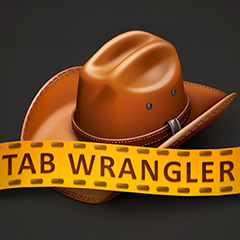
Tab Wrangler
A Chrome extension for managing, storing & navigating tabs!
61
Problem
Users often struggle with managing multiple Chrome tabs, leading to cluttered browsers and reduced productivity. The difficulty in organizing, finding, and navigating these tabs can hinder efficient workflow and browsing experience.
Solution
Tab Wrangler is a Chrome extension designed to boost productivity by organizing Chrome tabs. It allows users to group, filter, and manage tabs to declutter their browsing experience. Key features include tab organization, group saving, quick navigation, and the ability to export tab data.
Customers
This product is most likely used by professionals who work extensively with web browsers, including researchers, writers, software developers, and digital marketers, who need to manage multiple tabs efficiently.
Alternatives
View all Tab Wrangler alternatives →
Unique Features
What distinguishes Tab Wrangler from other tab management solutions is its ability to automatically close inactive tabs after a defined time, saving them in a separate list from which they can be easily retrieved. This auto-closure feature coupled with the ability to export tab data for record-keeping or sharing purposes, sets Tab Wrangler apart.
User Comments
Effective in reducing browser clutter.
Saves time and improves organization.
Auto-closure feature is highly appreciated.
Exporting tab data is uniquely beneficial.
Some users request more customization options.
Traction
As of April 2023, specific user numbers, revenue, or version details are not publicly available for Tab Wrangler. The product is actively discussed and positively reviewed on Product Hunt, indicating a strong user base and interest.
Market Size
While specific market size data for tab management solutions is not readily available, the global productivity software market, within which tab management tools fall, is projected to reach $102.98 billion by 2026. Given the increasing reliance on web browsers for professional and personal use, the demand for efficient tab management solutions like Tab Wrangler is expected to grow.

PrmptVault
Save your best AI prompts. Access and share them anywhere
104
Problem
Users struggle to keep AI prompts organized and accessible, leading to inefficiency and fragmented workflows when switching between platforms like ChatGPT and Claude.
Solution
A centralized repository for organizing AI prompts as a web-based tool. Users can save, categorize, access via API, and share prompts with parameters. Core features: cross-platform support (ChatGPT, Claude), parameter customization, and API integration.
Customers
AI developers, prompt engineers, content creators, and teams working regularly with multiple AI platforms who need structured prompt management.
Unique Features
Dedicated vault with tagging/API access, multi-AI platform compatibility, and collaborative sharing features for teams.
User Comments
Solves prompt disorganization
Easy cross-platform access
API integration is a game-changer
Simplifies team collaboration
Intuitive interface
Traction
Launched on ProductHunt with 200+ upvotes, founder @prmptvault has 520+ X followers. No public MRR/user metrics yet.
Market Size
The global generative AI market is projected to reach $150 billion by 2030 (Grand View Research), with prompt management tools serving as critical infrastructure.



