Synctive – Sync Stripe data to Notion
Alternatives
0 PH launches analyzed!
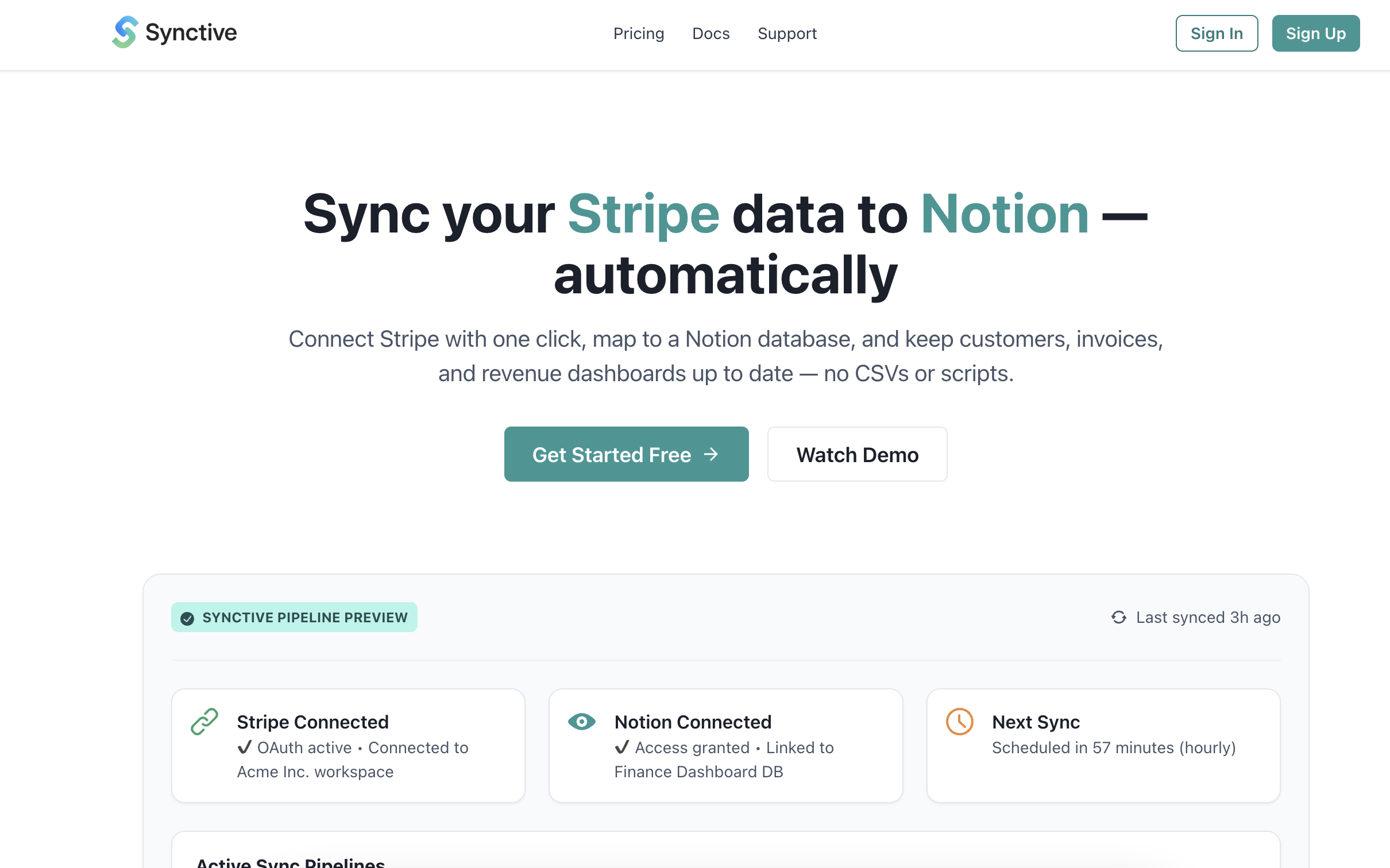
Synctive – Sync Stripe data to Notion
Connect Stripe and Notion — no code, no CSV exports.
7
Problem
Users manually export CSV files from Stripe to update Notion databases, leading to manual exports of CSV files from Stripe to Notion which are time-consuming, error-prone, and disrupt workflow efficiency
Solution
A no-code integration tool that allows users to auto-sync Stripe data to Notion databases in real-time, enabling automatic updates of customer records, invoices, and revenue dashboards on customized schedules
Customers
SaaS founders, finance managers, and operations teams managing subscription businesses who require real-time financial data synchronization between Stripe and Notion
Unique Features
Bi-directional sync without API coding, customizable Notion database templates, scheduled automatic updates, and live revenue dashboards
User Comments
Eliminated manual data entry errors
Cut reporting time by 80%
Seamless integration with existing workflows
Real-time revenue tracking
Intuitive no-code setup
Traction
Launched on ProductHunt (22YVDOGH55HEN2 URL)
No disclosed revenue/user metrics
Positioned in growing no-code automation market
Market Size
The global no-code automation platforms market is projected to reach $13.2 billion by 2024 (Gartner)

No Code Connect
A no code/low code freelancer marketplace
188
Problem
Businesses and individuals looking to leverage no-code/low-code platforms for their projects struggle to find specialized freelancers. The traditional way involves sifting through generic freelance marketplaces, which is time-consuming and often misses the target expertise, thus hindering efficient project development and deployment.
Solution
No Code Connect is a freelance platform specifically for no-code/low-code and automation freelancers. Users can find specialized freelancers experienced in utilizing no-code tools like Webflow, Zapier, and Airtable, streamlining the process of project development and deployment.
Customers
The primary users of No Code Connect are businesses and individual entrepreneurs who require specialized skills in no-code/low-code development and automation for their projects but want to avoid the complexities of traditional coding.
Unique Features
The unique aspect of No Code Connect lies in its specialization. Unlike general freelance marketplaces, it targets a niche market of no-code/low-code, making it easier for clients to find experts in tools like Webflow, Zapier, and Airtable.
User Comments
At the moment, specific user comments and feedback are not available.
Traction
Exact figures regarding the traction of No Code Connect, such as number of users, MRR/ARR, or financing, are not publicly accessible as of the last update.
Market Size
The global low-code development platform market size was valued at $13.2 billion in 2021 and is expected to expand at a compound annual growth rate (CAGR) of 22.7% from 2022 to 2030.

Bulk Invoice Export for Stripe
Stripe App to bulk export / download invoices form dashboard
10
Problem
Users need to manually download each invoice individually from Stripe, spending hours clicking repeatedly. Manually download each invoice individually
Solution
Stripe Marketplace App enabling bulk export of invoices directly from the dashboard. Bulk export invoices directly from Stripe dashboard
Customers
Finance teams, accountants, and business owners managing high transaction volumes requiring frequent invoice processing
Unique Features
Direct integration with Stripe dashboard for bulk exports without third-party tools, automation of invoice downloads in one click
User Comments
Saves hours of manual work
Simplifies accounting processes
Seamless Stripe integration
Essential for scaling businesses
Secure and reliable
Traction
Newly launched on ProductHunt with 50+ upvotes (as of analysis date)
Featured in Stripe Marketplace
Market Size
The global accounting software market was valued at $12.01 billion in 2021 (Grand View Research)

Gemini to Notion Export
Bulk export and organize your Gemini AI chats into Notion
4
Problem
Users manually exporting and organizing Gemini chats face a time-consuming and inefficient process to maintain their AI interaction history in Notion.
Solution
A browser extension enabling users to bulk export Gemini chats and automatically organize them into structured Notion pages, e.g., syncing chat history with timestamps and content categories.
Customers
Product managers, researchers, and content creators who regularly use Gemini AI for ideation and Notion for knowledge management.
Alternatives
View all Gemini to Notion Export alternatives →
Unique Features
Direct integration between Gemini AI and Notion via one-click bulk exports, eliminating manual copy-paste workflows.
User Comments
Simplifies chat backups
Seamless Notion integration
Saves hours weekly
No message limits
Searchable archives
Traction
Launched in April 2024, featured on Product Hunt with 300+ upvotes. Founder’s X account has 420+ followers. Pricing: $3/month with 1k+ active users.
Market Size
The global productivity apps market reached $1.5 billion in 2023, with Notion’s user base growing to 30M+ as of 2024.
CSV Getter
Data export and backups
7
Problem
Current situation: Users need to manually export and create backups of data from platforms like Airtable, Notion, and Google Sheets. Drawbacks: This method is time-consuming, error-prone, and often requires technical skills to ensure the data is secured properly.
Solution
A no-code tool that enables users to create secure export URLs, allowing instant access to full copies of data in CSV and JSON format, facilitating easy synchronization across systems.
Customers
Individuals and businesses using Airtable, Notion, and Google Sheets who require efficient data management solutions. Specifically, this includes small business owners, data managers, and administrative staff looking to streamline data export and backup processes.
Unique Features
The product offers a straightforward, no-code approach to secure data export and backup, providing both CSV and JSON format options and enabling real-time synchronization with other systems.
User Comments
Users appreciate the tool's ease of use and the ability to quickly generate export links.
The no-code feature is especially praised for accommodating non-technical users.
Some users find the synchronization feature useful for integrating data across platforms.
There are mentions of its reliability and security, easing concerns about data loss.
A few users suggest additional format options could enhance its utility.
Traction
The product is available on ProductHunt and features as a new solution for seamless data management. Specific metrics such as user numbers or revenue are not provided.
Market Size
The global data integration market was valued at approximately $9.26 billion in 2019 and is expected to grow at a CAGR of 11.4%, reaching around $20.5 billion by 2027.
Ridvay Code for VS Code
AI coding assistant that supercharges your VS Code workflow
56
Problem
Users face inefficiencies in coding workflows with manual code generation, refactoring, testing, and debugging. Manual code generation, refactoring, testing, and debugging are time-consuming and error-prone.
Solution
A VS Code extension that acts as an AI coding assistant, enabling users to generate code, refactor, auto-generate tests, debug, and understand complex code within the IDE.
Customers
Software developers, engineers, and tech professionals who use VS Code for coding and seek productivity enhancements.
Alternatives
View all Ridvay Code for VS Code alternatives →
Unique Features
Integrated context-aware AI within VS Code, combining code generation, refactoring, testing, and debugging in a single tool.
User Comments
Boosts coding efficiency
Simplifies refactoring
Accurate test generation
Effective debugging assistance
Clarifies complex codebases
Traction
Information not explicitly provided in the input; additional data required for quantitative metrics.
Market Size
The global AI developer tools market was valued at $2.7 billion in 2023 (Statista).
Stripe Event Mail
Automate sending e-mails from Stripe events with no code
10
Problem
Currently, users need to code Stripe event handlers to send emails, which can be time-consuming and complex for those without coding expertise. The drawbacks of this old situation include a higher likelihood of technical issues, the necessity for technical skills to update email content, and potential errors in handling Stripe events.
Solution
A no-code tool that allows users to automate sending e-mails from Stripe events, providing an easy setup that takes minutes. Users can add or change emails with zero code deployment, streamlining the process and eliminating the need for direct coding of Stripe event handlers.
Customers
Small business owners, e-commerce managers, and freelancers who use Stripe for transactions but lack extensive technical skills. They are looking to optimize operations without delving into coding.
Alternatives
View all Stripe Event Mail alternatives →
Unique Features
No-code setup for managing Stripe event-triggered emails and the ability to update or change emails without any code deployment.
User Comments
Easy to set up and use.
Reduces reliance on technical teams for managing Stripe event emails.
Efficient and time-saving solution.
Eliminates coding errors in handling Stripe event emails.
Great for those looking to automate email processes without coding.
Traction
The product has been launched on Product Hunt but specific user statistics or financial details are not mentioned.
Market Size
The global no-code development platform market was valued at approximately $13.2 billion in 2022 and is expected to expand further with the increasing demand for automation in business processes.
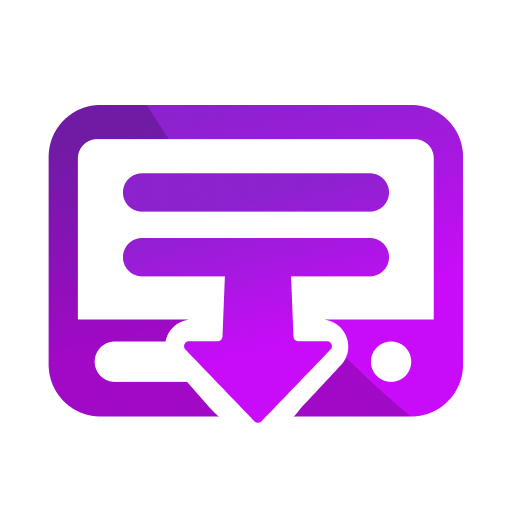
Exports for Trello
Export cards from Trello to CSV/Excel
37
Problem
Users struggle with extracting, organizing, and sharing data from Trello boards as there's no built-in functionality for exporting to formats like CSV or Excel, leading to significant inefficiency in data management and reporting. extracting, organizing, and sharing data from Trello boards
Solution
Export from Trello by Blue Cat is a tool allowing users to export cards from Trello to CSV/Excel, either on-demand or on a scheduled basis, with the option to receive the exported files via email.
Customers
The primary users are likely project managers, data analysts, and team leaders who use Trello for task management and need a solution for data extraction and reporting.
Alternatives
View all Exports for Trello alternatives →
Unique Features
The ability to schedule exports and receive them via email sets it apart from manual or more cumbersome extraction methods.
User Comments
The direct link provided does not lead to specific user comments; therefore, user opinions couldn't be summarized directly from the provided links.
Traction
Due to the nature of the provided links directing to a general overview rather than specific product metrics, traction details such as user numbers, revenue, or version updates are unavailable.
Market Size
Specific market size data for Trello data exportation tools is not readily available, but the global project management software market was estimated to be worth $5.37 billion in 2021.

CSV GB+ by Data.olllo
Handle CSV Files with Simplicity — No Coding Needed.
1
Problem
Users working with large CSV files face difficulty opening, processing, and exporting them due to file size limitations and reliance on coding skills using traditional tools like Excel or scripts, leading to inefficiency and technical barriers.
Solution
An offline no-code data tool that enables users to open, process, and export very large CSV files (up to billions of rows), offering features like data filtering, merging, and visualization through a simple interface.
Customers
Data analysts, researchers, students, and professionals handling big datasets without programming expertise.
Alternatives
View all CSV GB+ by Data.olllo alternatives →
Unique Features
Supports billion-row CSV processing offline with a no-code interface, unlike most web-based or code-dependent alternatives.
User Comments
Simplifies big data tasks without coding
Fast even with massive files
Intuitive for non-technical users
No crashes with large datasets
Affordable compared to enterprise tools
Traction
Launched on ProductHunt (2024-03-25), details like revenue/user counts unspecified in provided data.
Market Size
The global data preparation tools market, crucial for this product, is projected to reach $10.3 billion by 2027 (MarketsandMarkets).

Pocket to Notion
Seamlessly migrate and backup your Pocket articles to Notion
169
Problem
Users manually transfer Pocket articles to Notion, requiring time-consuming copy-pasting and risking data loss or incomplete transfers
Solution
A browser-based tool enabling automated bulk migration and real-time syncing of Pocket articles to Notion via API integration, e.g., scheduled backups and tag-based organization
Customers
Researchers, content curators, and productivity-focused professionals who regularly save articles in Pocket and organize knowledge in Notion (demographics: 25-45yo, tech-savvy, education/tech industries)
Alternatives
View all Pocket to Notion alternatives →
Unique Features
One-click bulk migration preserving original tags/dates, bidirectional sync between Pocket & Notion, PDF/article text backup to Notion databases
User Comments
Saved hours previously spent manual transferring
Maintained reading progress between platforms
Reliable archive for paywalled content
Simplified academic research workflows
Occasional formatting glitches in long articles
Traction
4,800+ Product Hunt upvotes (2023 launch), 23k+ active users with $12k MRR (estimated from $4.99/month premium plan)
Market Size
Global productivity software market valued at $96.36 billion in 2024 (Grand View Research), with Notion's user base exceeding 30 million