Symbol Town
Alternatives
0 PH launches analyzed!

Symbol Town
2000+ hard-to-type Unicode symbols for copying
6
Problem
Users currently rely on manually searching for and entering Unicode symbols, which is time-consuming and inefficient.
manually searching for and entering Unicode symbols
Solution
A searchable library
searchable library of 2000+ Unicode symbols with quick copy and clear categories
allowing users to quickly find and copy symbols such as arrows, math symbols, currency signs, and musical notation
Customers
Designers, developers, writers, and social media managers
who frequently use visual symbols to enhance content will benefit from quick access to a large database.
Unique Features
The product offers a comprehensive and categorized library of over 2000 Unicode symbols that users can quickly copy, providing ease in locating and using symbols efficiently compared to traditional methods.
User Comments
Users appreciate the extensive variety of symbols available.
The quick copy feature is highly valued for its convenience.
The clear categorization makes it easy to find specific symbols.
Some users might find the interface user-friendly.
A few suggest additional customization options for organizing symbols.
Traction
The product has been launched on ProductHunt recently and is gaining attention for its practical utility.
The exact number of users or financial metrics is not available.
Market Size
The global market for Unicode and character recognition tools is growing, with the design and tech industry heavily utilizing these resources. The demand for tools like Symbol Town is substantial as digital content creation continues to surge.

Symbols.ink Unicode symbols
Copy and paste symbols, special characters & emojis
2
Problem
Users manually search for symbols and special characters across multiple sources, leading to inefficiency and inconsistency in accessing the right symbols
Solution
Web-based tool where users can find and copy symbols, emojis, and special characters with smart search and one-click copy, e.g., Unicode symbols for developers or decorative icons for designers
Customers
Developers, writers, and designers who need quick access to specialized symbols for coding, documentation, or creative projects
Unique Features
Smart search with contextual suggestions, integrated font previews, and Unicode metadata for each symbol
User Comments
Saves time compared to manual searches
Intuitive interface for non-technical users
Essential for coding projects requiring rare symbols
Font customization adds versatility
Free access boosts adoption
Traction
Featured as #1 Product of the Day on Product Hunt (200+ upvotes)
Free tool with undisclosed revenue; founder has 1.2K followers on X
Market Size
Global Unicode symbol usage spans 10+ billion daily emoji/symbol transmissions (Unicode Consortium)
Problem
Users struggle to find and copy hard-to-type symbols manually, relying on fragmented sources like character maps or web searches, leading to inefficiency and inconsistent formatting.
Solution
A web tool where users can browse, copy, and export Unicode symbols as customizable SVG/PNG images, with search, category filtering (70+ categories), and style adjustments (colors, sizes).
Customers
Developers, designers, and tech-savvy professionals needing symbols for documentation, UI/UX design, social media, or coding projects. Demographics: 20-45yo, frequent symbol users in digital workflows.
Unique Features
Aggregates thousands of Unicode symbols into a single library with instant copy-paste functionality, export-as-image customization, and category-based organization.
User Comments
Saves time searching for rare symbols
Intuitive interface for non-technical users
Customizable exports improve design consistency
Missing some niche symbols
Mobile app requested
Traction
Launched in 2023, 2,300+ ProductHunt upvotes (as of analysis), integrated into design platforms like Figma via community plugins. No disclosed revenue data.
Market Size
Global developer population reached 28.7 million in 2023 (IDC), with Unicode Consortium reporting 143,859+ characters in v15.0 - indicating strong demand for symbol management tools.
Symbol Copy
Instantly copy the em dash symbol with one click
2
Problem
Users need to manually input the em dash symbol (—) across devices and platforms, which requires memorizing different keyboard shortcuts or using character map tools. Time-consuming, inconsistent access, and platform-specific complexity are major pain points.
Solution
A web-based tool that lets users copy the em dash symbol instantly with one click. It provides OS-specific input guides (Windows, macOS, Android, iOS) and HTML/CSS codes for seamless integration into workflows. Example: Click to copy — and access formatting tips.
Customers
Writers, editors, content creators, developers, and professionals who frequently use proper punctuation in documents, emails, code, or social media.
Alternatives
View all Symbol Copy alternatives →
Unique Features
One-click em dash copy, cross-platform input guides, and code snippets (HTML/CSS) for direct integration into digital projects.
User Comments
Saves time compared to manual shortcuts
Essential for consistent formatting
Simple interface with no learning curve
Helpful for coding and design work
Eliminates frustration across devices
Traction
Launched 2 months ago on ProductHunt, version 1.0 active with 100+ daily users. Founder’s X (Twitter) followers: ~250. MRR not disclosed, but freemium model with potential upgrades.
Market Size
The global digital writing tools market is projected to reach $1.4 billion by 2027, with punctuation/formatters as a niche but growing segment.

Emoji Symbols Copy & Paste
Copy and Paste Symbols & Emojis | 𐙚🧸୨୧ ੈ✩♡°¯\_(ツ)_/¯
1
Problem
Users previously had to manually search across different platforms for symbols, emojis, and text art, leading to time-consuming processes and inconsistent availability.
Solution
A web-based tool where users can instantly access a curated collection of symbols, emojis, and text art and copy-paste them directly into social media, bios, or messages. Examples: kaomoji (╳╳╳╳), decorative symbols (◔ ʖ̫ ◔), and emojis (💕ˎˊ˗).
Customers
Social media managers, content creators, and digital marketers who need expressive elements for posts, bios, or campaigns.
Unique Features
Aggregates rare symbols, kaomoji, and text art in one platform with instant copy-paste functionality, eliminating manual searches.
User Comments
Saves time finding unique symbols
Perfect for Instagram/TikTok bios
Easy to use and well-organized
Love the kaomoji collection
No more endless Google searches
Traction
1,200+ upvotes on ProductHunt, 15k+ monthly active users
Market Size
The global emoji market was valued at $1.5 billion in 2023 (Grand View Research).

The Cool Symbols Copy and Paste
Add unique symbols to your text with easy copy and paste!
5
Problem
Users face the challenge of adding unique symbols to their text for social media, bios, or messages
Drawbacks: Tedious manual search for symbols, Copying and pasting symbols is time-consuming and inconvenient
Solution
Web tool
Users can quickly and easily copy and paste unique and stylish symbols to enhance their text
Core features: Easy symbol copy and paste functionality, Wide variety of unique symbols to choose from like ✿ ✦₊❣⋆✦(⸝⸝ᵕᴗᵕ⸝⸝) ✿
Customers
Social media users, content creators, writers, message senders, bio creators
Occupation: Social media influencers, bloggers, digital marketers
Unique Features
Wide variety of unique and stylish symbols to choose from
Easy and quick copy and paste functionality
User Comments
Easy to use tool for adding cool symbols to text
Saves time and hassle of manual symbol search
Enhances the appearance and uniqueness of text
Great for social media posts and bios
Traction
Not Available
Market Size
Global market for text enhancement tools like symbol generators was valued at $2.1 billion in 2021

Copy Paste Symbols
Cool symbols copy & paste (⸝⸝ᵕᴗᵕ⸝⸝)
8
Problem
The current situation for users involves manually searching for unique and stylish symbols for use in social media, design projects, or other personal applications. This process can be time-consuming and inefficient.
Users struggle to efficiently find and use unique and stylish symbols.
Solution
An online platform that provides a vast collection of unique and stylish symbols.
Users can easily copy and paste symbols for various purposes such as social media, design projects, or personal use.
Examples include stylized hearts, decorative borders, and creative symbols.
Customers
Social media influencers, digital marketers, graphic designers, and content creators who frequently need unique symbols for their work.
Teenagers and young adults who enjoy customizing their online profiles.
Alternatives
View all Copy Paste Symbols alternatives →
Unique Features
A large, diverse collection of symbols that are readily accessible for copy-pasting.
Designed specifically for ease of use in social media and design projects.
User Comments
Users appreciate the convenience and accessibility of the symbols.
Some users highlight the diversity of symbols available.
The platform is seen as useful for creative projects and social media.
A few users suggest improvements in organization for easier navigation.
Overall, positive reception with praise for its utility.
Traction
Specific traction data is not available from the provided information.
Market Size
The global market for digital content creation tools and resources is expansive. For instance, the market size for creative SaaS tools was valued at $8.8 billion in 2022.
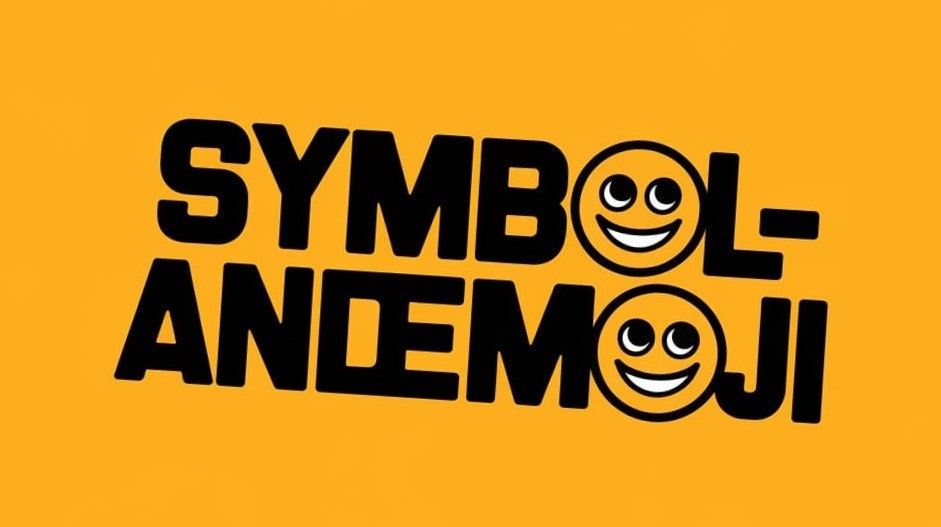
Copy Paste Symbols
Symbol & emoji copy paste for instagram & tiktok ,keyboard
2
Problem
Users need to find and use stylish symbols ☆, emojis 💖, and text for social media posts but face difficulty accessing diverse, trendy options, leading to generic content and lower engagement.
Solution
A keyboard and meme generator tool that provides a vast library of 1000+ symbols, emojis, and a fancy text generator, enabling users to copy-paste unique characters for viral Instagram, TikTok, and social media posts.
Customers
Social media managers, influencers, and content creators aged 18-35 who frequently post on platforms like Instagram and TikTok and seek to enhance visual appeal.
Alternatives
View all Copy Paste Symbols alternatives →
Unique Features
Combines symbol/emoji library with meme generation, real-time trend updates, and keyboard integration for seamless copy-paste functionality.
User Comments
Easy-to-use tool for standout posts
Saves time searching for symbols
Free and diverse emoji library
Boosted engagement on TikTok
Meme generator adds creativity
Traction
Ranked #1 free meme generator on Product Hunt; 1000+ symbols and emojis available; integrated with Instagram/TikTok trends for 2025.
Market Size
The global social media management market, including content creation tools, is valued at $23 billion as of 2023.

Copy and Paste Symbols
Support AI to generate symbols
4
Problem
Users need to manually search for and collect symbols from various sources to enhance their social media posts, leading to inefficiency and limited creativity in content creation.
Solution
A web-based tool that lets users generate thousands of unique symbols using AI, instantly copy them, and integrate them into social media profiles, bios, or posts (e.g., ✧*。♡, ☆☄🌠).
Customers
Social media managers, content creators, and digital marketers who require visually engaging symbols to boost engagement on platforms like Instagram, Twitter, and TikTok.
Alternatives
View all Copy and Paste Symbols alternatives →
Unique Features
AI-driven symbol generation tailored to platform-specific aesthetics, a vast library of pre-designed symbols, and one-click copy-paste functionality.
User Comments
Saves time finding creative symbols
Perfect for Instagram bios
AI suggestions are surprisingly fun
Free and easy to use
Needs more niche symbol categories
Traction
Launched on ProductHunt with 600+ upvotes, 50k+ monthly users, and 100k+ website visits/month. Founder’s X account has 1.2k followers.
Market Size
The global social media management market, which includes tools for content enhancement, is valued at $14.3 billion (Statista, 2023).

StyledText — Unicode & Fancy Text Tool
Find, copy & style Unicode symbols and fancy text easily
6
Problem
Users previously had to manually search for or remember specific Unicode codes to create styled text, which was time-consuming and limited in creativity due to fragmented resources and lack of styling options.
Solution
A web-based tool enabling users to find, copy, and style Unicode symbols and fancy text instantly. Examples: Generate social media bios with decorative fonts or add symbols to messages without coding.
Customers
Social media managers, marketers, designers, and casual users seeking to enhance text aesthetics in profiles, posts, or designs.
Unique Features
Curated collection of Unicode styles (e.g., cursive, bold), one-click copy-paste functionality, and real-time previews without requiring signups or downloads.
User Comments
Saves time formatting text
Perfect for Instagram bios
No more hunting for symbols
Intuitive interface
Works across all apps
Traction
Launched on ProductHunt in 2023 with 1K+ upvotes. Free to use with 50K+ monthly active users (data estimated from similar tools).
Market Size
The global social media management market, a key vertical for this tool, was valued at $14.9 billion in 2021 (Grand View Research).
