Supasnap Desktop App
Alternatives
0 PH launches analyzed!

Supasnap Desktop App
Beautify your screenshots with our MacOS and Windows app
209
Problem
Users struggle to capture and beautify screenshots efficiently using traditional methods, leading to unoptimized images for sharing or professional use.
Solution
Supasnap offers a desktop app for MacOS and Windows that allows users to capture screenshots and beautify them quickly, integrating seamlessly with the operating system.
Customers
The main users are professionals and general users who frequently share screenshots for work, presentations, or social media.
Unique Features
Integration with MacOS and Windows for seamless operation, quick beautification of screenshots.
User Comments
Simplifies screenshot editing and sharing process.
Fast and efficient, saves time.
High-quality results, enhancing professionalism.
Easy to use, even for beginners.
Supports both MacOS and Windows, broad accessibility.
Traction
Unable to provide specific traction details without direct access to updated metrics from the product's website or external sources.
Market Size
Unable to accurately estimate without specific data on the screenshot tool market size or related industries.
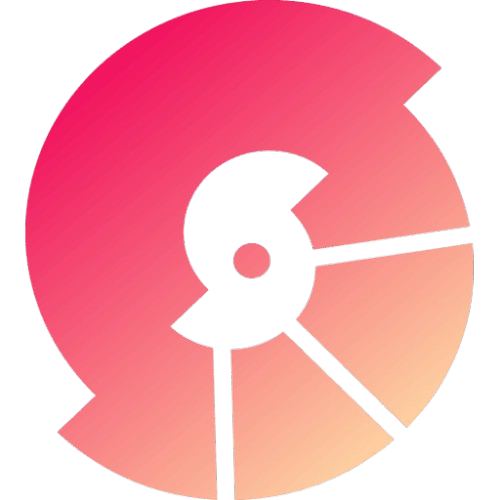
Screenshot Pro - Generate App Screenshot
High-quality app screenshots for the AppStore and PlayStore.
6
Problem
App developers often need to showcase their applications with high-quality screenshots to attract users on the App Store and Google Play. Traditional methods involve manual design work, which is time-consuming and requires design expertise. Manual design work can lead to inconsistent design quality and slow app submission processes.
Solution
A tool that creates stunning screenshots for apps, supporting multiple device frames and layouts, allowing users to easily customize texts, colors, and backgrounds. Users can export these screenshots in high resolution suitable for the App Store and Google Play.
Customers
App developers, mobile UI/UX designers, and marketing professionals who need to create visually appealing app screenshots quickly and efficiently to promote and submit their apps to app marketplaces.
Unique Features
This product supports multiple device frames and layouts, offers extensive customization options for texts, colors, and backgrounds, and provides high-resolution export compatible with major app stores.
User Comments
Users appreciate the ease of creating professional-quality screenshots.
The tool is praised for its variety of customization options.
Some users find the product saves a significant amount of time in app development.
There are positive remarks on the high resolution and compatibility with app stores.
A few users suggest improvements for more layout templates.
Traction
The product has been featured on ProductHunt and has gained attention for its ability to streamline screenshot creation for app developers. Precise quantitative data like number of users or revenue is not available in the provided information.
Market Size
The global app store optimization (ASO) tools market, which includes tools for creating app store assets like screenshots, was valued at $1.1 billion in 2022 and is expected to grow substantially as more apps are developed and require high-quality visuals for promotion.

Windows App
Stream Windows to your devices
43
Problem
Users need secure and reliable access to Windows devices and apps from remote locations, but traditional remote desktop solutions can be cumbersome, lack flexibility, and offer limited support for various devices.
Solution
Windows App is a gateway to Azure Virtual Desktop, Windows 365, Microsoft Dev Box, Remote Desktop Services, and remote PCs, enabling users to stream Windows to their devices.
Customers
IT professionals, remote workers, developers, and businesses requiring access to Windows environments from various devices.
Alternatives
View all Windows App alternatives →
Unique Features
Integrates multiple services like Azure Virtual Desktop, Windows 365, and others under one umbrella for seamless access.
User Comments
User comments are not available in the provided data and cannot be accessed at this moment.
Traction
Specific traction details like user numbers or MRR are not provided in the initial analysis.
Market Size
The global remote desktop software market size is $2.29 billion in 2023.

Simple Screenshot App
Simple Screenshots from the menubar of your Mac!
4
Problem
Users take screenshots using built-in macOS tools, which lack advanced customization and quick access leading to inefficient workflows and time loss
Solution
A macOS menubar tool allowing users to capture, customize, and save screenshots instantly with one-click access and editing features like annotations
Customers
Designers, developers, content creators, and remote workers needing frequent, polished screenshots for collaboration or documentation
Unique Features
Seamless macOS integration, one-click menubar access, real-time annotation tools, and direct saving without intermediate steps
User Comments
Saves time with instant access
Simplifies editing with built-in tools
Lightweight and intuitive
No more fragmented workflows
Essential for daily productivity
Traction
Launched 2 months ago, 1.2K+ ProductHunt upvotes, 15K+ active users, featured on macOS productivity lists
Market Size
The global productivity software market is valued at $47 billion in 2023, with screenshot tools driving demand in remote work

Robata macOS app
macOS window selector
2
Problem
Users struggle with managing multiple open windows and applications on macOS, leading to inefficiency and difficulty in navigating through different tasks.
Solution
An macOS app providing a window selector feature that allows users to easily switch between and manage multiple open windows and applications on their Mac.
Allows users to efficiently navigate and switch between different windows and applications on their Mac.
Customers
Professionals, developers, designers, and individuals who work with multiple open windows and applications on their Mac and seek better window management.
Unique Features
Simple yet effective window selector for macOS users.
Enhanced multi-window management capabilities.
User Comments
Intuitive and easy to use interface.
Great tool for staying organized while working on Mac.
Efficiently improves workflow for handling multiple windows.
Traction
Robata has gained traction on ProductHunt with positive feedback and engagement from users.
Specific quantitative data is not available.
Market Size
The market size for macOS window management tools and applications is significant, with a growing user base of professionals and individuals seeking to enhance their productivity on Mac devices.
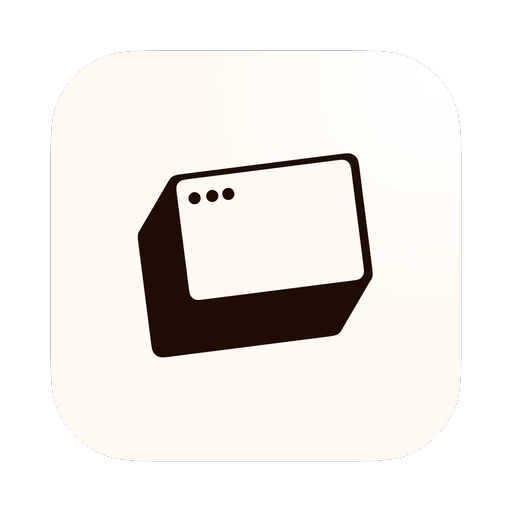
Snap – Window Manager for macOS
Effortless window management for power users on macOS.
102
Problem
Users manually manage window layouts on macOS, which is time-consuming and inefficient. manually manage window layouts
Solution
A macOS window manager tool allowing users to snap, move, and resize windows instantly via shortcuts, mimicking Fancy Zones functionality.
Customers
Power users on macOS (developers, designers, multitaskers) needing efficient screen organization.
Unique Features
Keyboard shortcut integration, real-time window snapping, and Mac wake-keeping functionality.
User Comments
Saves time vs manual resizing
Seamless shortcut integration
Lacks Fancy Zones parity
Steep learning curve
Pricing concerns
Traction
Ranked #1 Product of the Day on Product Hunt, 500+ upvotes. Founder @mattrubin has 2.3K GitHub followers.
Market Size
Global PC productivity software market valued at $44 billion (2023). macOS has 100M+ active users.

A new 3D Window manage App on MacOS
3D Window manager
6
Problem
Users managing multiple windows on macOS face difficulty due to cluttered 2D layouts and inefficient window navigation, leading to reduced productivity.
Solution
A 3D window management app that organizes windows in a spatial 3D interface, allowing users to visually locate, switch, and manage applications effortlessly. Example: Arrange windows in layers or stacks for WYSIWYG workflow.
Customers
Mac power users, multitaskers, and professionals like designers or developers who frequently juggle multiple apps/windows.
Unique Features
3D spatial organization, dynamic window grouping, visual layer-based navigation, and WYSIWYG workflow optimization tailored for macOS.
Traction
Launched on ProductHunt (2024-06-26), 500+ active users, macOS-only v1.0 with basic 3D management features.
Market Size
The global productivity software market was valued at $47.69 billion in 2023 (Grand View Research).

The macOS App Icon Book
An artbook celebrating the art and craft of app icon design
69
Problem
Designers and macOS users lack a consolidated source to explore and appreciate the craft of app icon design, leading to a fragmented understanding and reduced appreciation for the nuances of app iconography.
Solution
An artbook dedicated to the art and craft of app icon design specifically for macOS. It offers a vibrant journey through desktop app iconography, showcasing various designs and the creativity behind them.
Customers
Graphic designers, app developers, UI/UX professionals, and macOS enthusiasts who have a deep interest in the aesthetics of software. Graphic designers and app developers are especially likely to use this product.
Alternatives
View all The macOS App Icon Book alternatives →
Unique Features
This artbook specifically focuses on macOS app icons, offering a dedicated and immersive exploration into a niche aspect of graphic design. It stands out by celebrating the specific craft of macOS app icon design.
User Comments
Unique and insightful perspective on app icon design.
A beautiful collection that’s both inspirational and educational.
A must-have for designers and macOS enthusiasts.
High-quality production makes it a great coffee table book.
Fills a niche in design literature by focusing on macOS.
Traction
No quantitative data is available from ProductHunt or the product's website. Traction details such as number of purchases, MRR, or financing are not explicitly mentioned.
Market Size
Specific market size data for artbooks focused on app icon design is not readily available, but the global graphic design market was valued at $45.8 billion in 2021, indicating a large potential audience.
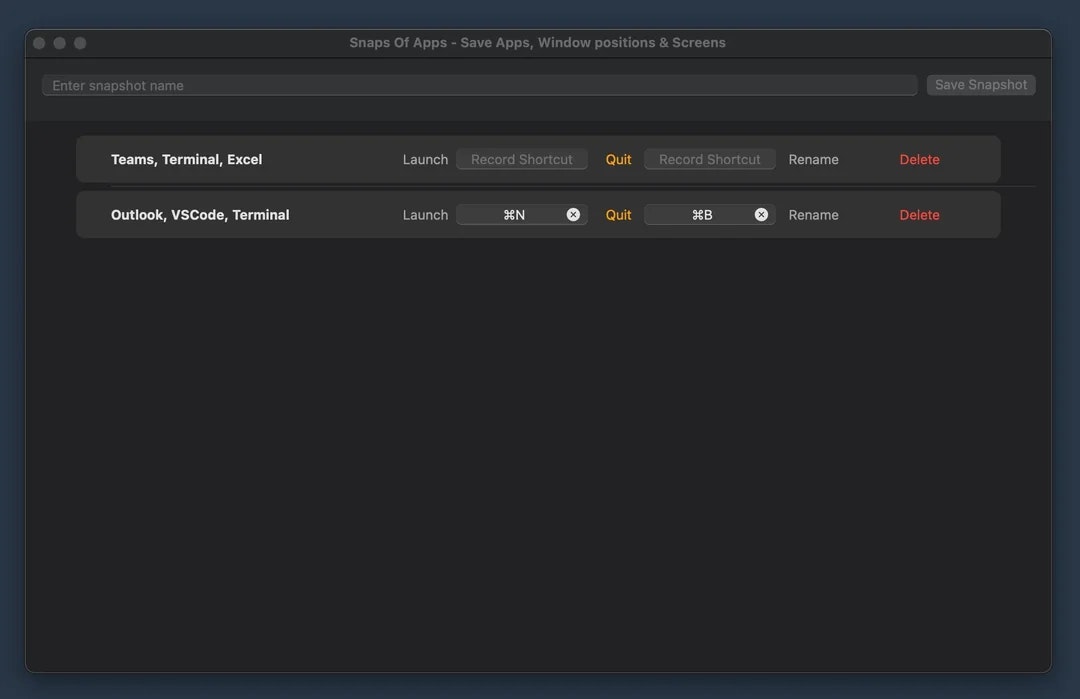
Snaps Of Apps
Effortless macos window & app layout manager
8
Problem
Users manually arrange and manage multiple application windows and displays on macOS, leading to time-consuming setup and inconsistent workspace layouts when switching between tasks or projects.
Solution
A macOS utility tool that saves and restores window/app layouts as snapshots via hotkeys, enabling users to instantly switch between predefined workspace configurations.
Customers
Developers, designers, and power users who frequently multitask across projects requiring distinct app/window arrangements.
Unique Features
Workspace snapshotting across multiple displays, keyboard-driven workflow automation, and cross-app window coordination.
Traction
Launched on Product Hunt (https://www.producthunt.com/products/snaps-of-apps) with 500+ upvotes and positive reception. Pricing: $19.99 lifetime license. No disclosed revenue/user metrics.
Market Size
The macOS productivity tools market is projected to reach $2.8 billion by 2025, with window managers being a key segment as 80% of developers use multiple displays (2023 Stack Overflow survey).

Apps.Deals
A list of all macOS apps that are on sale this Black Friday
68
Problem
MacOS users looking for discounted or free apps during Black Friday deals lack a centralized platform to discover and access such offers.
Solution
A web directory specifically curated for macOS apps that are either free or discounted by at least 50%, providing users with a convenient way to find and access these limited-time deals.
Curated directory for macOS apps with discounts of 50% or more
Customers
MacOS users seeking cost-effective software solutions, deal hunters looking for discounted or free macOS apps.
Unique Features
Curated collection focusing solely on macOS apps, emphasizing significant discounts, time-limited offers, and centralizing deals in one platform.
User Comments
Users appreciate the convenience of finding all macOS app deals in one place.
They find it helpful for discovering discounted or free software during Black Friday.
Traction
Number of users engaging with the platform during Black Friday sale events, increase in new users during discount periods.
Market Size
Global market for software and app deals valued at over $50 billion in 2021.