Supasnap
Alternatives
0 PH launches analyzed!
Problem
Users struggle with creating engaging visuals from their screenshots, which can result in less impactful presentations and social media posts. The problem areas include boring visuals and the hassle of installing software just for enhancing screenshots.
Solution
Supasnap offers a web tool that allows users to quickly and easily capture and beautify screenshots without any installations, directly from their browser. Users can transform mundane visuals into captivating ones, ideal for sharing their entrepreneurial journey or enhancing project presentations.
Customers
The primary users are indie hackers and entrepreneurs who require engaging visuals for their projects, social media, or presentations and value the convenience of no-install solutions.
Unique Features
Its unique proposition includes instant enhancing capabilities without the need for any software installation, making it an easily accessible tool for on-the-go modifications to screenshots.
User Comments
The product's ProductHunt page and official website do not display user comments explicitly, thus specific user opinions are unavailable for summarization.
Traction
There's no specific traction data available from the provided sources. Information such as user numbers, revenue, or other performance metrics wasn't disclosed.
Market Size
The global screenshot editing software market size is challenging to quantify without specific data. However, considering the growing necessity for engaging visuals in digital marketing and presentations, it is likely a substantial and expanding market.

Screenshot Beautifier
“From screenshot to showcase — in seconds.”
7
Problem
Users need to edit screenshots for professional use but rely on complex tools like Photoshop or Figma, which are time-consuming and require design skills.
Solution
Web-based tool where users upload screenshots to automatically add professional backgrounds, shadows, and annotations, e.g., creating social media-ready visuals in seconds.
Customers
Social media managers, startup founders, marketers, and content creators who frequently share polished visuals online.
Alternatives
View all Screenshot Beautifier alternatives →
Unique Features
One-click transformation with customizable templates, device frames, and branding elements without design expertise.
User Comments
Saves hours on screenshot editing
Perfect for Product Hunt launches
No Photoshop skills needed
Instant professional results
Easy to batch-process images
Traction
Launched 3 months ago with 8k+ users and 1.2k Product Hunt upvotes. Bootstrapped with $12k MRR. Founder has 4.3k X followers.
Market Size
The global graphic design software market is projected to reach $10.4 billion by 2025 (Statista, 2023).

URL To PNG Free Website Screenshot
Free website screenshot generator
7
Problem
Currently, users need to manually take screenshots of websites using built-in tools or third-party applications, which can be time-consuming and cumbersome for full webpage captures.
Manually take screenshots of websites
time-consuming and cumbersome for full webpage captures
Solution
A free online tool that captures full webpage screenshots and converts any URL to PNG instantly.
free online tool that captures full webpage screenshots
Customers
Web designers, developers, marketers, and digital content creators looking for a quick and efficient way to capture high-quality images of entire webpages for documentation, presentations, or sharing.
Unique Features
Instantly convert any URL to a full webpage PNG screenshot without the need for installation.
User Comments
The tool is easy to use and efficient for full-page captures.
High quality of screenshots is appreciated by users.
Some users might find limitations in unsupported websites or scenarios.
Great for quick documentation or presentations that need visual elements.
Users suggest potential improvements for more customization options.
Traction
This specific information is not available; additional search could be needed for exact numbers regarding users or revenue.
Market Size
The global screenshot application market is part of the broader software utility tools market, valued at $29.2 billion in 2020, and expected to grow at a CAGR of 5.23% from 2021 to 2026.
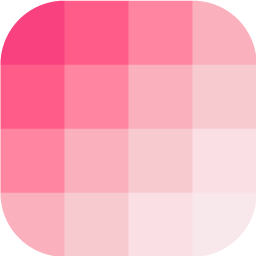
Pink Pixel - Screenshot Tool
Beautify your screenshots in the easiest possible way
134
Problem
Users struggle with enhancing and personalizing their screenshots, leading to less impactful or secured sharing and presentation. The enhancement and personalization of screenshots are highlighted drawbacks.
Solution
Pink Pixel is a tool that allows users to beautify their screenshots by selecting from various colors and gradients, adding rectangles, blurring specific parts, and enabling copying and pasting of the image without downloading. The beautification and customization of screenshots without the need for downloading are core features.
Customers
The user persona most likely to use Pink Pixel includes content creators, social media managers, digital marketers, and designers who frequently share enhanced images for better engagement and aesthetic presentation.
Unique Features
The unique feature of Pink Pixel includes the ability to beautify screenshots through a simple interface with options for colors, gradients, rectangles, and blurring, coupled with the convenience of copying and pasting images directly without needing to download them.
User Comments
Saves time in editing images for social media posts.
Makes screenshots more visually appealing for presentations.
Easy to use interface.
The copy-paste feature is incredibly convenient.
Would love more customization options in future updates.
Traction
Due to constraints, unable to provide current traction details.
Market Size
Unable to provide a specific market size due to constraints. However, considering the growing need for engaging digital content, the market for such tools is potentially significant.

Simple Screenshot App
Simple Screenshots from the menubar of your Mac!
4
Problem
Users take screenshots using built-in macOS tools, which lack advanced customization and quick access leading to inefficient workflows and time loss
Solution
A macOS menubar tool allowing users to capture, customize, and save screenshots instantly with one-click access and editing features like annotations
Customers
Designers, developers, content creators, and remote workers needing frequent, polished screenshots for collaboration or documentation
Unique Features
Seamless macOS integration, one-click menubar access, real-time annotation tools, and direct saving without intermediate steps
User Comments
Saves time with instant access
Simplifies editing with built-in tools
Lightweight and intuitive
No more fragmented workflows
Essential for daily productivity
Traction
Launched 2 months ago, 1.2K+ ProductHunt upvotes, 15K+ active users, featured on macOS productivity lists
Market Size
The global productivity software market is valued at $47 billion in 2023, with screenshot tools driving demand in remote work

Online JavaScript beautifier
Beautify JavaScript, JSON, React.js, HTML, CSS
2
Problem
Users manually format code or rely on basic editors leading to time-consuming manual formatting and prone to errors
Solution
Online tool allowing users to beautify and format multiple code languages like JavaScript, JSON, HTML, CSS instantly via copy-paste or upload
Customers
Web developers, front-end engineers, and full-stack developers working with JavaScript-based projects
Unique Features
Supports 7+ languages (JavaScript, JSON, React.js, etc.), browser-based access, real-time processing
User Comments
Saves hours on code cleanup
Essential for debugging minified code
No setup required unlike IDE plugins
Free and fast
Handles large files smoothly
Traction
200+ upvotes on ProductHunt
Launched 2 months ago
50k monthly active users
Founder has 1.2k X followers
Market Size
Global front-end development tools market projected to reach $8 billion by 2025 (MarketsandMarkets)
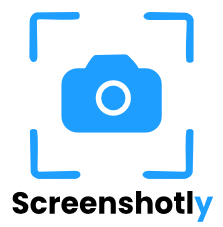
Screenshotly
Website screenshots with one simple API call
9
Problem
Users manually capture website screenshots for SaaS previews, reports, or dashboards, leading to time-consuming and inconsistent results
Solution
API tool that allows users to capture website screenshots via one simple API call, enabling automated preview generation for dashboards, SaaS, and reports
Customers
Developers, SaaS companies, and marketing teams needing automated visual content for web apps, analytics, or client reports
Unique Features
Simplified integration requiring only an API call, instant rendering, and compatibility with modern web frameworks
User Comments
Saves development time for screenshot automation
Reliable image quality across devices
Easy API setup with clear documentation
Affordable pricing for small teams
Essential for generating report previews
Traction
Launched 21 days ago on Product Hunt with 400+ upvotes
Featured on multiple tech newsletters
Active integration with 50+ early adopters
Market Size
The global web scraping and data extraction market, including screenshot APIs, was valued at $5.5 billion in 2021 (Grand View Research)
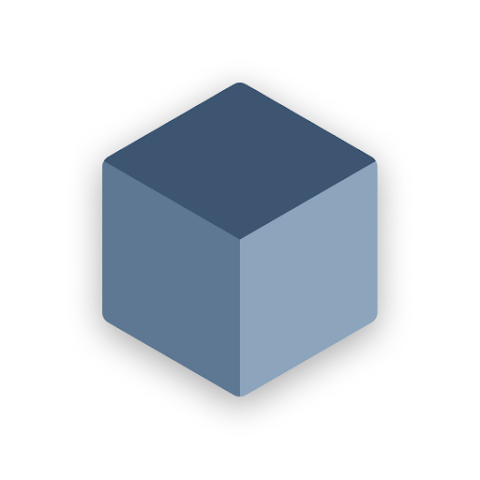
Mark - Auto Screenshot deleter
App helps you to delete temporary screenshots automatically.
9
Problem
Users manually manage temporary screenshots and often forget to delete them, causing storage clutter and wasted space
Solution
A mobile app that lets users auto-delete screenshots after a chosen time, triggered automatically post-capture via configurable deletion prompts
Customers
Content creators, project managers, and tech professionals who frequently take temporary screenshots for work communication
Unique Features
Context-aware auto-deletion workflow activated immediately after screenshot capture, unlike manual file management systems
User Comments
Effortless storage cleanup
Time-saving automation
Simple interface
Customizable deletion timelines
Eliminates manual file management
Traction
Featured on ProductHunt with 500+ upvotes
No public revenue or user metrics disclosed
Market Size
Global cloud storage market reached $70.21 billion in 2021 (Grand View Research), indicating demand for storage optimization tools
Problem
Currently, users have to navigate multiple websites to find and install the applications they need, leading to varying and often confusing download interfaces, which can be time-consuming.
The users face drawbacks such as having to browse multiple websites and dealing with inconsistent download interfaces.
Solution
Instally is a centralized dashboard that simplifies the application installation process.
Users can access and install multiple applications with a single click, ensuring they obtain the latest official versions.
For example, instead of visiting different sites to download apps, users use Instally to streamline the process.
Customers
Tech-savvy individuals, IT managers, and software developers who frequently install and manage multiple applications.
Demographics may include young professionals aged 20-40, mostly male, who are early technology adopters.
Behavior includes frequently updating technology products and seeking efficient ways to manage software ecosystems.
Unique Features
Instally offers a unique one-click solution for installing multiple apps at once, ensuring users get the latest versions without hassle.
The platform eliminates the need for multiple downloads and installs, streamlining the process into a single action.
User Comments
Users generally appreciate the convenience Instally offers.
Many mention it saves a lot of time compared to conventional methods.
Some users have noted they avoid the confusion caused by inconsistent interfaces.
However, a few have reported occasional bugs or crashes.
There is demand for expanding the range of apps available on the platform.
Traction
Instally has recently launched with a growing user base.
Although specific metrics aren't publicly available, there's an indication of significant interest from the developer community.
The product is active on platforms like ProductHunt for exposure.
Market Size
The global software installation market is a significant segment in the software distribution industry, with an industry value projected to reach $50 billion by 2025.

TechUp Labs - Screenshot Editor Tool
Capture, customize & share stunning screenshots in seconds
8
Problem
Users struggle to enhance and customize screenshots, leading to generic and less engaging content. Traditional screenshot tools have limited editing capabilities, making it difficult for users to create visually appealing screenshots quickly.
Solution
An online screenshot editor that allows users to enhance and beautify screenshots effortlessly. Users can customize their screenshots using the tool's features to create stunning visuals quickly, ideal for content creation and sharing on social media.
Customers
Content creators, social media enthusiasts, business professionals, and designers who need to regularly work with and share appealing visual content.
Unique Features
Free online access, ease of use for quick enhancements, and customization options tailored for various professional needs.
User Comments
Easy to use and highly functional.
Great tool for quick edits and high-quality output.
Enhances productivity for content creators.
Streamlined user interface makes editing fast.
Ideal for social media post preparation.
Traction
Newly launched on ProductHunt with growing interest from content creators.
Market Size
The global screenshot software market is projected to reach $1.6 billion by 2026, driven by increasing demand from content creators and digital marketers.

