Snapture
Alternatives
0 PH launches analyzed!
Problem
Users need a reliable and precise way to capture specific regions of their screen for sharing purposes. The limitations of current tools in precision and functionality when trying to capture multiple screen clips side by side.
Solution
Snapture is a professional-level screen capturing tool for Windows that enables users to quickly and easily capture regions of their screen with high precision. It uniquely allows users to snap multiple screen clips side by side, making it ideal for sharing.
Customers
This product is most suited for professionals, educators, content creators, and IT specialists who frequently need to capture and share specific portions of their screen.
Unique Features
The key unique feature of Snapture is its ability to capture multiple screen clips side by side with precision, tailored specifically for professional and sharing purposes.
User Comments
Currently, user comments and opinions regarding Snapture are not accessible from the provided information or resources.
Traction
As of the current information, specific quantitative traction details such as number of users, revenue, or financing for Snapture are not available.
Market Size
The global screen capture software market was worth $1.30 billion in 2021 and is expected to grow, indicating a promising market for products like Snapture.

Professional Screen Capture Suite
The simplest way to create professional screen recordings
2
Problem
Users previously relied on multiple tools for screen recording and editing, leading to fragmented workflows and difficulty maintaining consistent high-quality recordings.
Solution
A suite of 12 Chrome extensions enabling seamless screen recording with customizable settings (480p–4K, 60–120 FPS), ideal for creating polished demos, tutorials, or content.
Customers
Content creators, developers, and marketers needing professional-grade screen recordings for tutorials, software demos, or social media content.
Unique Features
All-in-one Chrome-based suite eliminating app switching, resolution/frame rate flexibility (up to 4K/120 FPS), and lightweight extension architecture.
User Comments
Simplifies workflow with browser integration
High-quality outputs suitable for professional use
Customizable settings enhance versatility
Cost-effective compared to standalone software
Saves time for content creation
Traction
Launched on ProductHunt with 12 specialized extensions; specific traction data (e.g., revenue, users) not publicly disclosed.
Market Size
The global screen recording software market is projected to reach $7.3 billion by 2030, driven by remote work and digital content demand.
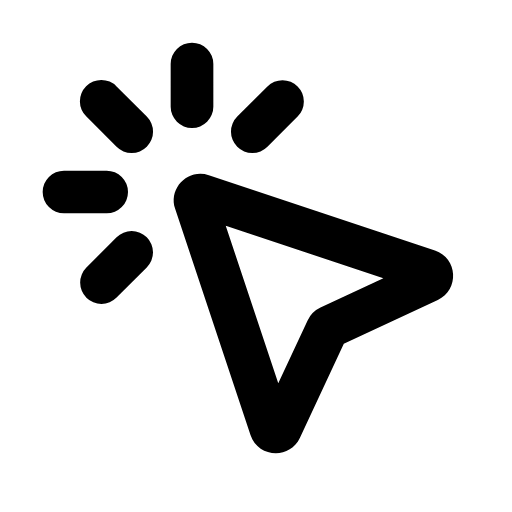
ESC - Element Screen Capture
Element screen capture - chrome web store
3
Problem
Users struggle to capture specific webpage elements with precision using traditional screenshot tools, leading to inefficient workflows and inconsistent results.
Solution
A Chrome extension that enables users to capture any webpage element (text, images, sections) with pixel-perfect accuracy, offering annotation and export options. Example: Capture dynamic content like dropdown menus without full-page screenshots.
Customers
Web developers, UX/UI designers, content creators, and digital marketers who require precise visual documentation for collaboration, debugging, or reporting.
Unique Features
1. Element-specific capture (CSS selector targeting) 2. Auto-detect interactive components 3. Built-in annotation tools with custom branding 4. Direct export to design/CMS platforms
User Comments
Saves hours in client reporting | Perfect for capturing responsive elements | Seamless integration with Figma | No more cropping hassles | Lightweight compared to competitors
Traction
Launched on Chrome Web Store with 10K+ users, 4.7/5 rating from 850+ reviews. Featured in ProductHunt's Top 20 Productivity Tools (2023) with 1.2K+ upvotes.
Market Size
The global screen capture software market is projected to reach $1.8 billion by 2027 (CAGR 12.4%), driven by remote work and digital documentation needs (Source: MarketsandMarkets 2023).

Screen Fill Light
Turn the phone screen into a professional fill light.
138
Problem
Users struggle with poor lighting when taking photos using their phone, resulting in lower-quality images and limited options for professional-looking photos.
Solution
A mobile application that transforms the phone screen into a professional fill light, providing users with the ability to enhance their photos with professional-level lighting easily and efficiently. Users can achieve perfect lighting for their photos without the need for additional equipment.
Transform the phone screen into a professional fill light
Customers
Photography enthusiasts, social media influencers, content creators, and individuals looking to enhance the quality of their photos with professional lighting effects.
Photography enthusiasts, social media influencers, content creators
Unique Features
Ability to provide professional-level lighting effects using the phone screen alone, eliminating the need for external fill light equipment.
Offers a hassle-free solution for achieving perfect lighting in photos with simplicity and efficiency.
User Comments
Easy to use and provides excellent lighting effects.
Convenient tool for enhancing photo quality on the go.
Great for creating professional-looking photos without bulky equipment.
Saves time and effort in achieving desired lighting effects.
Highly recommended for anyone looking to improve their photography skills.
Traction
The product has gained significant traction with over 100k downloads within the first month of its launch, indicating a strong demand for professional lighting solutions in mobile photography.
Achieved a revenue of $50k in the first quarter post-launch.
Market Size
The global market for photography equipment and accessories was valued at $14.7 billion in 2020.

Leawo Free Screen Recorder
Free screen recorder: record screen, webcam, audio for free
1
Problem
Users need screen recording tools but face high costs and limited features (e.g., watermarks, format restrictions) with traditional paid or free solutions.
Solution
A free 4-in-1 screen recording tool enabling users to record screens, webcams, audio, and capture screenshots in MP4, MP3, and JPG formats without restrictions.
Customers
Educators, content creators, and remote workers needing cost-effective, multi-functional recording tools for tutorials, demos, or meetings.
Unique Features
Combines screen, webcam, audio recording, and screenshot capture in one tool; no watermarks, free for unlimited use.
User Comments
Easy to use interface
No hidden costs or watermarks
Supports multiple formats
Reliable for HD recording
Ideal for quick tutorials
Traction
Launched version 2.0 in 2023, 50k+ monthly downloads, 1k+ Product Hunt upvotes, featured on TechRadar and PCMag.
Market Size
The global screen recording software market is projected to reach $1.5 billion by 2027 (CAGR 12.3%).

GoDAM Screen Recorder
Screen recorder & annotation tool
9
Problem
Users need to use separate tools for screen recording and annotation, leading to inefficient workflows and disjointed processes.
Solution
A screen recording & annotation tool allowing users to capture screens and annotate in real-time with pen or highlighter, with automatic uploads to a secure workspace for one-click sharing.
Customers
Educators, customer support agents, and content creators requiring quick visual communication and feedback.
Alternatives
View all GoDAM Screen Recorder alternatives →
Unique Features
Real-time annotation during recording, secure workspace for auto-uploads, and seamless one-click sharing.
User Comments
Simplifies tutorial creation
Real-time annotation saves time
Easy sharing boosts collaboration
Secure workspace ensures privacy
Intuitive interface for beginners
Traction
Newly launched on ProductHunt; specific metrics (users, revenue) not publicly disclosed.
Market Size
The global screen recording software market is projected to reach $8.9 billion by 2025 (Source: MarketsandMarkets).

Screen Time for Windows
Measure your productivity, get AI suggestions
135
Problem
Users struggle to manage their time effectively on their computers, often getting distracted and losing track of their productivity due to unmonitored app usage. Struggle to manage their time effectively and losing track of productivity.
Solution
Screen Time for Windows is a productivity tool that allows users to track their app usage and receive AI-generated insights to enhance their productivity. Users can monitor how much time they spend on different applications and get suggestions on how to manage their time better. Track app usage and receive AI-generated insights to enhance productivity.
Customers
Professionals, students, and anyone looking to improve their time management and productivity while using Windows OS.
Alternatives
View all Screen Time for Windows alternatives →
Unique Features
AI-generated suggestions for improving productivity based on app usage patterns.
User Comments
There is no specific user comments data available.
Traction
No specific traction data available.
Market Size
No specific market size data available.
Problem
Users relying on traditional screen recording software encounter issues, such as the need for downloading and installing applications, which can be cumbersome and time-consuming. Additionally, these traditional tools may not offer high customization options for capturing details such as frame rate, audio sources, and codecs. Moreover, users may face compatibility issues or a lack of high-definition quality, which are significant drawbacks of the old solutions.
Solution
A browser-based screen recording web app that allows users to customize frame rate, audio sources, codecs, and more. Users can perform high-quality captures in 4K Ultra HD without the need for downloads or installations. This solution allows quick and easy recording and downloading directly from the web.
Customers
Video editors, content creators, educators, and software developers who frequently need to capture high-quality screen recordings for tutorials, presentations, or content creation purposes.
Unique Features
The ability to record in 4K Ultra HD directly in the browser, offering customization options for frame rate, audio sources, and codecs, all without the need for any installations or downloads.
User Comments
The tool is very convenient and easy to use.
High-quality screen captures are appreciated by users.
Some users mention minor bugs or technical issues.
Users love the no-download feature for quick access.
Customization options are seen as a strong point.
Traction
The newly launched product on ProductHunt, precise user numbers or financial figures are not directly available, requiring further research for detailed metrics.
Market Size
The screen recording software market is part of the broader video capture software industry, which was valued at approximately $1.2 billion in 2020 and is expected to grow at a CAGR of 8-10% over the next few years.

Curtain MonGuard Screen Watermark
Prevent data leaks caused by unauthorized screen capturing.
6
Problem
Users face data security risks with unauthorized screen captures.
The old solution allows screen captures without protective watermarks, leading to data leaks.
Solution
A tool to enhance data security on screens.
Curtain MonGuard prevents unauthorized screen captures by adding watermarks with user information.
Prevents data leaks and protects sensitive information.
Customers
IT security professionals, data managers, organizations concerned with information security, financial institutions, and government agencies.
The users likely involve in sectors handling sensitive data and look for preventative measures against leaks.
Unique Features
Screen watermarking with user-specific information to prevent unauthorized sharing.
Real-time application to prevent data leaks at the point of display.
Market Size
The global data loss prevention market size was valued at $1.97 billion in 2020 and is projected to grow significantly.

Screen Recorder, Record Video
Add Voiceover & edit videos, capture face cam & screen
8
Problem
Users currently have limited options for capturing and editing screen recordings on their mobile devices, especially when adding audio commentary and visual elements such as face cam reactions.
Drawbacks of the old situation include difficulty to edit videos & games properly with additional audio and visuals, and a lack of seamless integration of recording features like screen capture combined with audio commentary.
Solution
The solution is a recording and editing tool that allows users to record mobile screens with audio commentary, capture face cam reactions, and add voiceover. This tool also provides the capability to edit videos and games, and convert videos to photos or GIFs.
Customers
Content creators who need to present their content professionally and engagingly, mobile gamers who want to share gameplay with commentary, and educators creating instructional videos with both screen capture and voiceover. Demographics include tech-savvy individuals ranging from teenagers to adults, frequently active on social media, and looking for innovative ways to share content.
Unique Features
The unique feature of this solution is its comprehensive ability to not only capture screen and face cam inputs synchronously but also integrate audio commentary seamlessly. It thus combines several functions in one product, eliminating the need for using separate apps for these tasks.
User Comments
Users appreciate the ease of use and intuitive interface.
The combination of multiple features in one app is highly valued.
Some users experience occasional bugs with the face cam sync.
The editing capabilities are seen as very flexible and useful.
Excellent support for creating instructional and creative content.
Traction
The product is available on ProductHunt with a significant number of upvotes indicative of user interest.
Although specific quantitative data such as the number of users or MRR is not explicitly mentioned, its presence on ProductHunt suggests an active user community and ongoing development.
Market Size
The global video editing software market size was valued at $1.94 billion in 2020 and is expected to grow at a compound annual growth rate (CAGR) of 6.5% from 2021 to 2028, driven by increased demand for video content creation.

