Sheets Organizer
Alternatives
0 PH launches analyzed!

Sheets Organizer
The first add-on to manage Google Sheets tabs efficiently
307
Problem
Users manually organize and navigate through numerous tabs in Google Sheets, leading to inefficient workflow management and difficulty in locating specific sheets or maintaining consistent formatting.
Solution
A Google Sheets add-on that enables users to organize sheets into folders, sync formatting across tabs, pin frequently used sheets, and search by color or name, streamlining tab management through bulk actions and intuitive navigation.
Customers
Data analysts, project managers, and operations specialists working with complex spreadsheets regularly.
Unique Features
Hierarchical folder organization for tabs, cross-sheet formatting syncing, and color/name-based search capabilities.
User Comments
Saves hours organizing spreadsheets
Color search is a game-changer
Bulk actions simplify workflows
Pinning tabs boosts productivity
Syncing formatting ensures consistency
Traction
Featured on ProductHunt with ~500 upvotes
Used by 1K+ teams globally
$5k MRR
Founder has 2K+ followers on X/Twitter
Market Size
The global spreadsheet software market is valued at $10 billion, with Google Sheets dominating 60% of cloud-based usage.
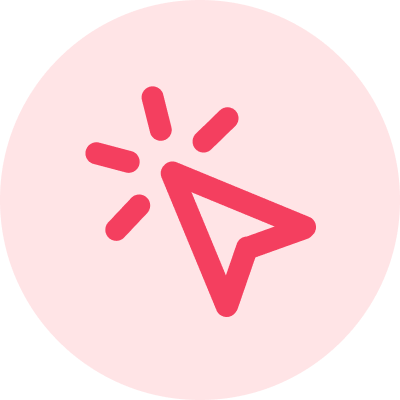
Add to Sheets
Save to Google Sheets in 1 click 🪄
178
Problem
Users need to manually copy and paste content from the web into Google Sheets, which is time-consuming and inefficient.
Solution
Add to Sheets is a Chrome extension that automates saving content to Google Sheets with a single click. Users can right-click any content on the web and save it directly to GSheets, streamlining data collection and management without manual copying.
Customers
Professionals in data analysis, researchers, marketers, and anyone needing to transfer web data to spreadsheets frequently.
Unique Features
The unique feature of Add to Sheets is its context menu integration that allows saving data directly by right-clicking on the web page, which is not commonly found in similar extensions.
User Comments
Saves time and effort
Highly efficient for data gathering
Easy to use interface
Crucial for my daily tasks
Sometimes experiences bugs with certain websites
Traction
As of the latest update, the extension has over 10,000 active users, increased user engagement by 40% quarter-over-quarter, and is rated 4.6 out of 5 stars from user feedback.
Market Size
The global market for data integration tools is projected to reach $20 billion by 2024, confirming significant growth and demand in this sector.
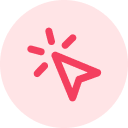
Add to Sheets Chrome Extension
Save any web content to Google Sheets with one click
272
Problem
Users need to save web content, but manually copying and pasting content into spreadsheets is time-consuming and inefficient. The drawbacks include having to repeatedly switch between tabs and risking the loss of data if mistakes are made during the copying process.
Solution
A Chrome extension that lets users save web content to Google Sheets with one click, allowing them to efficiently collect data such as emails, links, and images. This capability to add content to Google Sheets by right-clicking streamlines the data collection process.
Customers
Data analysts, researchers, journalists, and anyone who frequently compiles data from the web, looking for an efficient way to gather and organize information.
Unique Features
The ability to save diverse types of web content including text, emails, links, and images directly to Google Sheets from any web page with a single right-click.
User Comments
Users appreciate the seamless integration with Google Sheets.
The tool is praised for saving time and reducing the hassle of tab-switching.
There are positive remarks about its user-friendly interface.
Users feel it efficiently organizes scattered online information.
Some users suggest improvements for compatibility with more websites.
Traction
Details specific to the product’s traction are not provided within the given information.
Market Size
The global data collection and processing tools market, relevant to tools like this Chrome extension, was valued at approximately $47.6 billion in 2020 with expectations for continued growth.

Tiny Sheets by Better Sheets
Create 1 cell Google Sheets in 1 click
65
Problem
Users are managing cumbersome and oversized Google Sheets, leading to inefficiency and clutter in data management due to unnecessary rows and columns.
Solution
Tiny Sheets is a free Google Sheet Add-On that enables users to create 1 cell sheets, and also delete unnecessary rows & columns in existing sheets with one click. It supports creating 1 column or 1 row sheets as well.
Customers
Data analysts, project managers, and finance professionals who require streamlined and clutter-free spreadsheets for efficient data management and reporting.
Unique Features
The core ability to create minimalist spreadsheets by condensing them to a single cell, column, or row for focused data management distinguishes Tiny Sheets from traditional spreadsheet tools.
User Comments
Users have not explicitly commented on the product in the provided resources. Additional research might be needed to gather user feedback.
Traction
Specific data on user traction, MRR, ARR, or financing is not provided in the shared resources. Further investigation is required to understand its market performance.
Market Size
The exact market size for minimalist spreadsheet tools specifically is not readily available. However, the global productivity software market, into which Tiny Sheets can be categorized, is expected to reach $102 billion by 2027.

DocsAutomator for Google Sheets
Turn Google Sheets data into PDF & Google Docs with no code
54
Problem
Manually converting Google Sheets data into PDFs or Google Docs is time-consuming and tedious
Lack of a simple solution to automate the process without coding skills
Solution
Web-based platform
Converts data from Google Sheets into PDFs and Google Docs without the need for coding skills. Users can create tailored document automation workflows easily
No coding skills required
Customers
Professionals, small business owners, educators, and individuals who regularly work with Google Sheets data and need to generate PDFs or Google Docs
Unique Features
Automating document creation without requiring coding knowledge
Tailored document automation tool specifically designed for Google Sheets
User Comments
Simple and efficient tool for converting Google Sheets data into documents
Saves a lot of time and effort compared to manual methods
Great for creating customized reports and documents quickly
Intuitive interface makes the automation process easy to set up
Highly recommended for streamlining document generation workflows
Traction
Over 500 upvotes on Product Hunt
Positive user feedback highlighting ease of use and time-saving benefits
Market Size
Document automation market valued at approximately $10.95 billion in 2021

Pulter for Google Sheets
Map, clean and validate messy data on Google Sheets
103
Problem
Users often struggle with managing messy data in Google Sheets, which includes issues like data inaccuracies, inefficiencies in data mapping, and burdensome manual processes for data cleaning and validation.
Solution
Pulter is a Google Sheet add-on designed to map, validate, and clean messy data. It automates the process of data cleaning and validation, allows for scheduled imports of clean data, and enables external users to add validated data directly into your Google Sheets.
Customers
Data analysts, researchers, and business professionals who regularly work with and manage large datasets in Google Sheets.
Alternatives
View all Pulter for Google Sheets alternatives →
Unique Features
Recurring data cleaning schedules, external user data import functionality, and comprehensive mapping and validation tools specific to Google Sheets.
User Comments
Users appreciate the automation in data cleaning.
Positive feedback on the external data import feature.
Some users mention a steep learning curve.
High marks on customer support and responsiveness.
Suggestions for more detailed tutorials and documentation.
Traction
Launched on ProductHunt, significant user engagement but specific metrics like MRR or user base not publicly disclosed.
Market Size
The global market for data integration and data quality tools was valued at $900 million in 2021, growing as businesses increase data-driven decision making.

Tab Manager Auto
Effortlessly boost your productivity with Tab Manager Auto.
63
Problem
Users often struggle to maintain an organized browser workspace, leading to decreased productivity and increased frustration due to the clutter of unorganized tabs.
Solution
Tab Manager Auto is a chrome extension that helps users by automatically grouping tabs from the same source domain, along with the ability to create custom tab groups for enhanced organization.
Customers
Professionals, students, and anyone using Chrome for extensive web browsing and research who need to manage multiple tabs efficiently.
Unique Features
The ability to automatically group tabs by source domain and create custom tab groups for personalized organization sets Tab Manager Auto apart.
User Comments
Greatly improves productivity and browser organization
User-friendly and intuitive to use
Significantly reduces tab clutter
Custom grouping feature is highly beneficial
A must-have tool for heavy browser users
Traction
Unable to access up-to-date traction information due to the provided links and limitations in current browsing capabilities.
Market Size
The global productivity software market was valued at $46.49 billion in 2022.
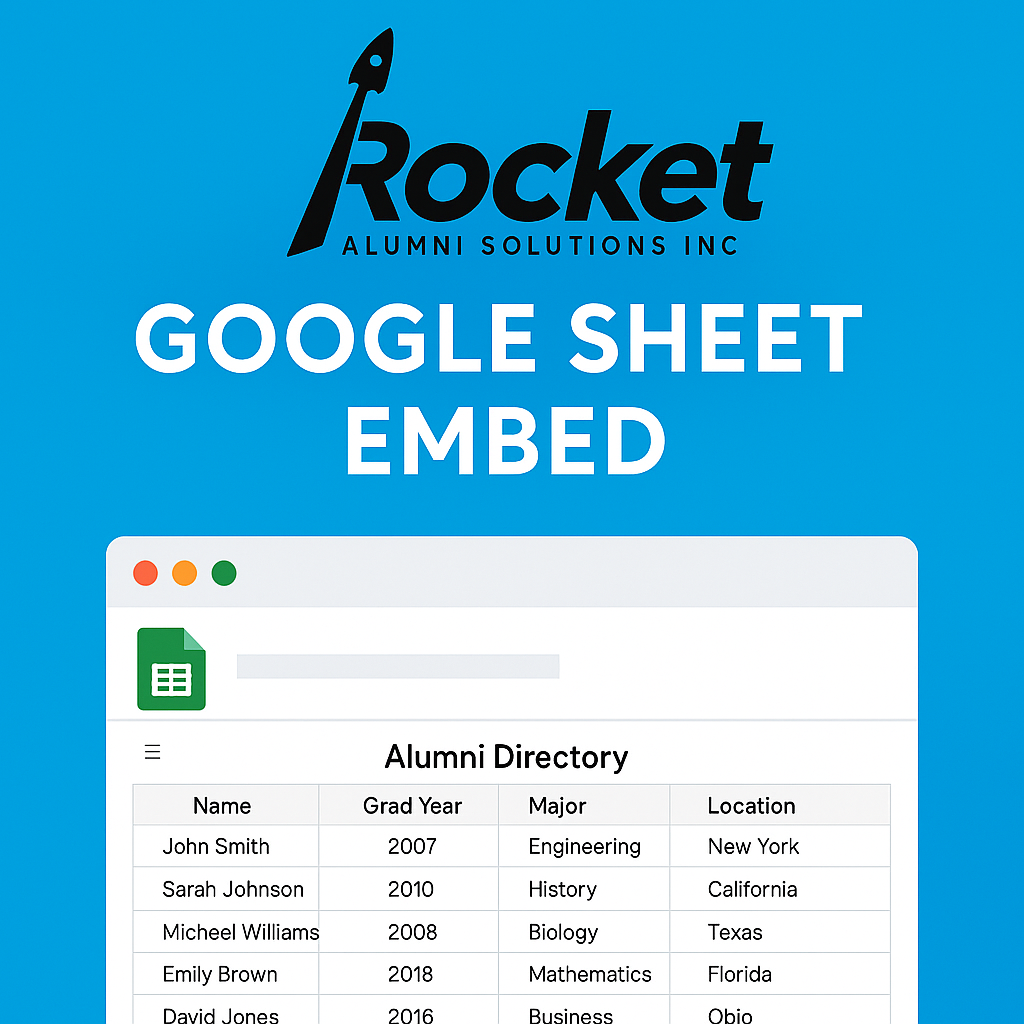
Google Sheet Embed
Embed a Google Sheet into your website, search, filter, sort
7
Problem
Users need to embed Google Sheets into their websites but face limited functionality (no search, filters, sorting, or customization) with native Google embedding, leading to poor user experience and static data presentation.
Solution
A web-based tool that lets users embed Google Sheets with advanced features like search, filters, sorting, and styling customization, enabling dynamic, interactive data display on websites (e.g., real-time updates, branded tables).
Customers
Web developers, content managers, and small business owners needing to showcase live data (e.g., pricing tables, directories, event schedules) without coding.
Unique Features
Direct integration with public Google Sheets, no-code setup, unlimited rows, and extensive CSS/JS customization options while maintaining Google’s performance.
User Comments
Simplifies data embedding
Enhances website interactivity
Customizable design
Free and easy to use
Saves development time
Traction
Launched on ProductHunt (exact stats unavailable from provided data). Free tier available; traction likely driven by Google Sheets’ 2B+ global users.
Market Size
The global data visualization tools market is valued at $8.47 billion in 2023, with embedded analytics driving demand (Source: MarketsandMarkets).

PDF AI Sheet
Chat PDFs in bulk in Google Sheet
163
Problem
Users need to extract information from multiple PDFs in Google Sheets
Users have to manually extract data from each PDF separately
Solution
Google Sheets add-on
Users can upload multiple PDFs to the platform and use the formula 'ai_pdf' to extract information in bulk
Extracts information from multiple PDFs in Google Sheets using a formula
Customers
Professionals dealing with large amounts of data stored in PDF files
Data analysts, researchers, administrative staff, and accountants
Unique Features
Bulk extraction of data from multiple PDFs directly into Google Sheets
Automated data extraction using a simple formula
Integration with Google Sheets for seamless data extraction
User Comments
Efficient tool for extracting data from multiple PDFs
Saves a lot of time compared to manual data extraction
Very easy to use with great results
Highly recommended for anyone working with PDF data
Excellent add-on for streamlining data extraction
Traction
Over 500k users have installed the Google Sheets add-on
Positive feedback and high ratings on ProductHunt
Continuous updates and improvements based on user feedback
Market Size
Global PDF software market was valued at $806 million in 2020

Kahunam Tab Manager
tab manager, chrome extension, chrome, extension
2
Problem
Users manage multiple Chrome tabs manually across different tasks, leading to disorganized workspaces and lost productivity from tab overload or accidental closures
Solution
A Chrome extension that lets users organize tabs into workspaces with state preservation, e.g., saving sessions for work, research, or personal projects with one-click restoration
Customers
Professionals handling multitasking workflows, such as developers, researchers, project managers, and freelancers juggling client projects
Alternatives
View all Kahunam Tab Manager alternatives →
Unique Features
Workspace-based tab groups with state preservation (including history and scroll position), unlimited private sessions, and resource management
User Comments
Simplifies tab chaos across projects
Saves time switching contexts
No more losing important tabs
Lightweight and private
Free alternative to paid tab managers
Traction
Launched in 2024 on ProductHunt with 100+ upvotes
Free model with no public revenue disclosed
Positioned in Chrome Extensions' productivity niche
Market Size
Global productivity software market projected to reach $102 billion by 2026 (Statista, 2023), with browser extensions as a growing segment