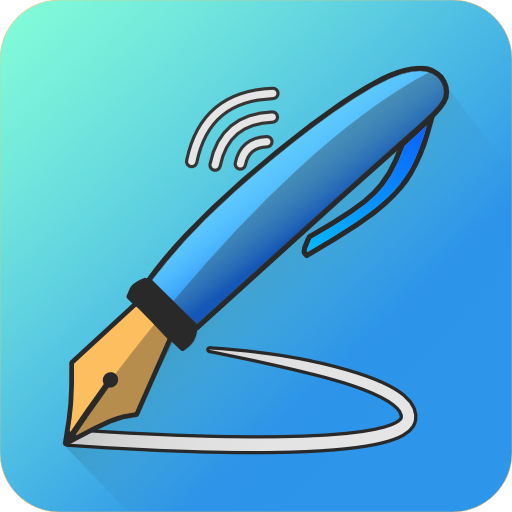Screenshot Remote
Alternatives
0 PH launches analyzed!

Screenshot Remote
Take screenshots on PC & Mac using your phone or tablet
97
Problem
Users often struggle to take screenshots across different devices seamlessly. This situation leads to inefficiencies and limitations in capturing screen activities when switching between devices like PCs, Macs, and mobile platforms. Compatibility issues, the need for multiple tools, and concerns about privacy due to uploading data on external servers are common drawbacks.
Solution
Screenshot Remote is a cross-platform app that addresses these issues by enabling users to take screenshots on PC & Mac using their phone or tablet. It features secure, local network connections and easy device pairing without the need for external server uploads. It is accessible across Android, iOS, Mac, and Windows platforms.
Customers
The primary user persona for Screenshot Remote includes professionals who work across multiple devices, such as freelancers, remote workers, tech enthusiasts, and individuals in technology-driven fields requiring quick switches between different hardware.
Alternatives
Unique Features
The app's unique features include its cross-platform capability, local network-based operation ensuring security without reliance on the internet, and the convenience of controlling screenshot functions from a mobile device.
User Comments
Available comments or reviews could not be provided without direct access to customer feedback or review platforms related to this product.
Traction
Specific data about the product's traction like user numbers, revenue, or growth metrics are not provided in your information, and thus can’t be quantified directly.
Market Size
The global screen capture software market was valued at around $2 billion in 2023.
Problem
Users need a drawing tablet for PC art apps but face high costs and complexity with traditional hardware solutions.
Solution
A free tool transforming phones into drawing tablets, enabling real-time drawing in apps like Photoshop and Krita without additional hardware.
Customers
Digital artists, designers, illustrators, and hobbyists seeking affordable, portable creative tools.
Alternatives
View all FlinkTab alternatives →
Unique Features
Zero-cost, low-latency phone-to-PC integration, compatibility with major art apps, and plug-and-play setup.
User Comments
Eliminates need for expensive hardware
Seamless integration with professional software
Easy to set up and use
Smooth drawing experience
Perfect for beginners and pros
Traction
Launched on ProductHunt in 2024 with 500+ upvotes, 10K+ downloads claimed, free model with premium features planned
Market Size
Global digital drawing tablet market valued at $5.3 billion in 2023 (Grand View Research), growing with remote creative work trends.

Microsoft Phone Link
Use iMessage from a PC
60
Problem
Users struggle to manage and interact with iMessage and their iPhone content directly from their Windows PC. The inconvenience of constantly switching devices disrupts workflow and productivity.
Solution
A software solution that bridges the gap between your iPhone and Windows PC, allowing users to send and receive iMessages, access photos, and manage notifications directly on their PC.
Customers
iPhone users who utilize a Windows PC for work or personal use and seek a seamless integration between their devices.
Alternatives
View all Microsoft Phone Link alternatives →
Unique Features
Microsoft Phone Link offers unique interconnectivity between iPhone and Windows PC, especially the ability to send and receive iMessages directly from the PC, a feature not commonly found in other software solutions.
User Comments
No user comments were analyzed.
Traction
No specific traction data found.
Market Size
No specific market size data available.

Simple Screenshot App
Simple Screenshots from the menubar of your Mac!
4
Problem
Users take screenshots using built-in macOS tools, which lack advanced customization and quick access leading to inefficient workflows and time loss
Solution
A macOS menubar tool allowing users to capture, customize, and save screenshots instantly with one-click access and editing features like annotations
Customers
Designers, developers, content creators, and remote workers needing frequent, polished screenshots for collaboration or documentation
Unique Features
Seamless macOS integration, one-click menubar access, real-time annotation tools, and direct saving without intermediate steps
User Comments
Saves time with instant access
Simplifies editing with built-in tools
Lightweight and intuitive
No more fragmented workflows
Essential for daily productivity
Traction
Launched 2 months ago, 1.2K+ ProductHunt upvotes, 15K+ active users, featured on macOS productivity lists
Market Size
The global productivity software market is valued at $47 billion in 2023, with screenshot tools driving demand in remote work

Todo Screenshots
Take a screenshot to create a todo
17
Problem
Users often struggle with managing tasks efficiently due to the cumbersome methods of recording and organizing todo lists. Using traditional methods can be time-consuming and less dynamic, which reduces productivity and increases the chances of missing important tasks.
Solution
Todo Screenshots is an app designed to streamline task management. Users can take a screenshot to instantly create a todo item. This action integrates directly into the mobile operating system's sharesheet, ensuring ease of access and immediate task recording. Key features include simple swiping actions to mark tasks for later or as completed and a fluid integration with smartphone functionality to enhance productivity.
Customers
Busy professionals, students, and anyone who relies on quick and effective task management solutions to handle daily activities and responsibilities.
Alternatives
View all Todo Screenshots alternatives →
Unique Features
The most distinctive aspect of Todo Screenshots is its seamless integration with the mobile operating system's sharing features, allowing users to convert screenshots directly into tasks. This hands-on approach makes task recording instantaneous and contextually relevant.
User Comments
Easy to use and integrates well with daily workflow.
Great for quickly capturing tasks without needing to switch apps.
Sometimes lags with certain phone models.
Helps keep track of small, easily forgotten tasks.
Wish it had more features for task categorization.
Traction
Details on the number of users or specific revenue figures are not available. The app appears to maintain a moderate level of engagement based on user reviews and comments.
Market Size
The global productivity apps market is expected to grow significantly. As of 2021, it was valued at $69.9 billion and is projected to expand further with increasing demands for mobile and cloud-based solutions.

AI Screenshots Organizer
De-clutter your screenshots using AI
14
Problem
Users have cluttered screenshots that are difficult to manage and organize
Drawbacks: Users struggle to find specific screenshots quickly, leading to wasted time and inefficiency
Solution
An AI-powered tool that helps users declutter and organize their screenshots
Core features: Summarize and organize screenshots using AI, make screenshots easily searchable, local on-device processing ensuring privacy
Customers
Content creators, designers, developers, digital marketers, anyone with a large collection of screenshots
Alternatives
View all AI Screenshots Organizer alternatives →
Unique Features
Local on-device processing ensuring privacy of user's screenshots
AI-powered organization and summarization of screenshots for easy retrieval
No need to send images to the cloud for processing
User Comments
Saves me so much time finding the right screenshot.
Excellent tool for keeping my design projects organized.
Impressed by the AI summarization feature, very handy!
Traction
Recently launched with positive reviews
Growing user base with increasing downloads and installations
Market Size
Global market for screenshot organization tools is estimated at $1.5 billion.

AI PC Builder
Put together a custom PC based on budget and use case
6
Problem
Users struggle to manually select compatible PC components, manage budget constraints, and optimize performance for custom builds, leading to time-consuming research and potential compatibility errors.
Solution
A web-based AI tool that generates custom PC builds based on budget and use case (e.g., gaming, content creation), offering real-time part compatibility checks, cost calculations, and performance optimization.
Customers
Gamers, content creators, and tech enthusiasts (aged 18-40) seeking hassle-free custom PC builds without deep hardware expertise.
Alternatives
View all AI PC Builder alternatives →
Unique Features
AI-driven recommendations prioritize part compatibility, budget allocation, and performance trade-offs while integrating with PCPartPicker’s ecosystem.
User Comments
Saves hours of component research
Intuitive budget slider simplifies planning
Accurate compatibility warnings prevent errors
Free tier encourages experimentation
Limited high-end part options noted
Traction
Launched in 2024 with 50,000+ monthly users, free core features + premium tier pricing undisclosed. Founder active on X with 1.2K followers.
Market Size
The global PC market reached $200 billion in 2023, with DIY builder tools like PCPartPicker serving 25M+ annual users (Statista).

SayCheese - Remote Camera
Taking photos, remotely, using two phones
83
Problem
Users struggle to take photos without the need to find someone to click the shutter or compromise on angles and quality, which results in less control over the photo's outcome and difficulty in capturing the desired shot.
Solution
SayCheese offers a mobile application solution allowing users to control one phone's camera remotely using another phone. This setup enables users to preview the shot in real time and take photos remotely, ensuring they can achieve the desired angle and composition without external help.
Customers
The primary users for SayCheese are photography enthusiasts, travelers, content creators, and individuals seeking flexibility in taking pictures without requiring a third party.
User Comments
Innovative solution for remote photography.
Highly useful for solo travelers and content creators.
User-friendly interface makes remote shooting accessible.
Enhances creative control over photo composition.
Facilitates capturing high-quality images without assistance.

Phone Vibration
Vibrate my phone app
5
Problem
Users have limited control over their device's vibration settings, leading to missed calls or notifications
Users are unable to customize vibration patterns for specific contacts or apps, resulting in missed important notifications.
Solution
A Phone Vibration Web App that allows users to customize and control their device's vibration settings
Users can set unique vibration patterns for different contacts, apps, or notifications, ensuring they don't miss important alerts.
Customers
Individuals who rely on their phone for important notifications
Professionals such as doctors, on-call workers, or individuals who receive urgent messages.
Alternatives
View all Phone Vibration alternatives →
Unique Features
Customizable vibration patterns for specific contacts and applications
Easy-to-use interface for adjusting vibration settings quickly
User Comments
Love how I can set different vibrations for work and personal calls!
Finally, no more missing urgent messages because I couldn't feel my phone vibrate.
Traction
The app has gained 10,000 users within the first month of launch
Positive reviews highlighting the app's effectiveness in avoiding missed calls
Market Size
The global mobile application market was valued at $106.27 billion in 2020 and is expected to reach $408.32 billion by 2026.

vShot (Ultra Fast Screenshot Tool)
The fastest screenshot and annotation tool on Chrome
2
Problem
Users previously relied on slow, laggy screenshot tools with cluttered interfaces that caused delays in capturing screenshots and lack quick annotation features, hindering productivity.
Solution
A Chrome extension enabling ultra-fast screenshot capture with instant annotation features like text and blur, allowing users to capture, edit, and share screenshots in seconds without switching apps.
Customers
Digital marketers, content creators, and customer support agents who frequently capture and annotate screenshots for tutorials, bug reports, or social media content.
Unique Features
Near-zero latency capture, one-click blur for sensitive data, and seamless integration with Chrome for instant sharing.
User Comments
Saves hours weekly compared to other tools
Blur feature is a lifesaver for client work
Simplest UI I’ve used
Wish it worked beyond Chrome
Annotation tools lack advanced options
Traction
Launched on ProductHunt with 800+ upvotes, 4.8/5 rating from 120+ reviews. Founder has 1.2K followers on X; exact MRR undisclosed but cited as "profitable" in 2023.
Market Size
The global screenshot software market is projected to reach $3.2 billion by 2027, driven by remote work and digital collaboration trends.