Retro arcade theme
Alternatives
0 PH launches analyzed!

Retro arcade theme
Adds a Retro arcade theme to your chrome browser!
4
Problem
Users currently have a standard or plain appearance on their Chrome browser, which may lack personality and visual appeal.
Lack of visual customization and thematic uniqueness for Chrome browsers
Solution
A neon-lit, pixel-art retro arcade theme for the Chrome browser
Adds a Retro arcade theme to your chrome browser
Users can customize their Chrome browser with a retro gaming aesthetic
Customers
Chrome users who are interested in retro gaming aesthetics
Individuals looking to personalize their browser experience with unique themes
People with an interest in pixel art and retro visuals
Unique Features
The distinct retro arcade visual style theme for the Chrome browser
Incorporates neon-lit elements and pixel-art designs which distinguish it from typical themes
User Comments
Users appreciate the nostalgic retro arcade aesthetic
Positive feedback on the unique theme look
Some users suggest improvements in theme performance
Feedback highlights ease of installation and use
A desire for additional theme options or customizations
Traction
Launch on Product Hunt implies initial exposure to tech-savvy users
No specific user numbers or financial metrics available
Market Size
Browser customization and personalization market continues to grow
The browser extensions market size is expected to surpass $285 million by 2025

The New Chrome Web Store
Find apps, extensions & browser themes for Google Chrome
209
Problem
Users struggle to find and install browser enhancements such as apps, extensions, and themes to personalize and enhance the functionality of Google Chrome. The difficulty in discovering and securely installing these enhancements is a significant issue.
Solution
The Chrome Web Store serves as an open marketplace formatted as an online store, where users can browse, install, and purchase Google Chrome Extensions and Themes. This platform makes it easier for users to discover and incorporate these items directly into their browser, enhancing their online experience with web technologies.
Customers
The primary users of the Chrome Web Store are Google Chrome users including general web users, developers, and designers seeking to enhance their browsing experience or add functionality to their browser.
Alternatives
View all The New Chrome Web Store alternatives →
Unique Features
The Chrome Web Store distinguishes itself by offering a centralized platform for discovering, installing, and purchasing browser extensions, apps, and themes exclusively for Google Chrome, supported by web technologies and seamless integration into the browser environment.
User Comments
Users appreciate the wide variety of extensions, apps, and themes available.
There is positive feedback on the ease of installation.
Security concerns have been raised regarding certain extensions.
Some users would like a broader range of high-quality apps and extensions.
The review system helps in deciding which extensions to trust.
Traction
Due to the proprietary nature of the Chrome Web Store and its integration into the widely used Google Chrome browser, specific traction metrics such as the number of users, revenue, or detailed usage statistics are not publicly disclosed. However, it's known that Google Chrome has billions of users worldwide, indicating significant potential reach and usage of the Chrome Web Store.
Market Size
Given the immense user base of Google Chrome, estimated to be billions globally, the market size for browser extensions and themes within the Chrome Web Store is substantial. However, specific market size data is not readily available. Comparable metrics might include the broader browser extension market, which is a multi-million dollar industry, but the exact figures for the Chrome Web Store are not specified.

Pokemon Retro Themes
Bring old-school pokemon vibes to your browser
6
Problem
Users wanting to customize their browser with nostalgic Pokémon themes previously relied on generic themes or manual customization, leading to a lack of authentic retro Pokémon aesthetics and limited personalization options.
Solution
A browser extension that applies retro Pokémon game-inspired themes and features (e.g., color schemes, sprites, sound effects), enabling users to transform their browser interface into a nostalgic Pokémon gaming experience.
Customers
Pokémon fans and gamers aged 20–40, particularly those who grew up with classic Pokémon games and seek to personalize their digital environments with nostalgic elements.
Alternatives
View all Pokemon Retro Themes alternatives →
Unique Features
Exclusive integration of visuals and sounds from iconic Pokémon games (e.g., Red/Blue/Yellow), creating a cohesive retro gaming aesthetic for browsers.
User Comments
Loved the nostalgic feel
Easy to install and customize
Perfect for Pokémon enthusiasts
Makes browsing more fun
Wish there were more game-specific variants
Traction
Launched 1 month ago, 5,000+ Chrome Web Store installs, #2 Product of the Day on Product Hunt with 800+ upvotes
Market Size
The global browser customization market is projected to reach $2.1 billion by 2027 (Grand View Research), driven by demand for personalized user experiences.
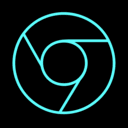
Neon theme for Chrome
Neon theme for chrome
1
Problem
Users need visually appealing browser themes but current options lack minimalist neon aesthetics and dark mode support, leading to less cohesive and modern browsing experiences.
Solution
A Chrome theme offering a minimalist neon design with futuristic glow and dark mode, enabling users to customize their browser interface for a sleek, modern look.
Customers
Tech enthusiasts, designers, and users valuing aesthetics who prioritize visually cohesive and dark-mode-friendly browsing environments.
Alternatives
View all Neon theme for Chrome alternatives →
Unique Features
Combines neon aesthetics with dark mode, minimalist design, and seamless Chrome integration for a unified visual experience.
User Comments
Loved the neon glow effect
Perfect for dark mode enthusiasts
Simplifies browser customization
Enhances productivity with clean design
Seamless installation process
Traction
Launched recently on Product Hunt with growing traction (exact metrics unspecified).
Market Size
The global browser customization market, including themes, is driven by over 3.2 billion Chrome users worldwide, with dark mode adoption rising by 40% annually.

chrome-site-stats browser extension
Take Control of Your Time Online with chrome-site-stats!
7
Problem
Users struggle to manually track and limit time spent on distracting websites using external apps or self-discipline, leading to inefficient productivity management and potential privacy risks if data is shared.
Solution
A Chrome extension that lets users track, set limits, and optimize website usage time directly in their browser. For example, blocking social media after a predefined time threshold and displaying real-time analytics.
Customers
Remote workers, students, and professionals seeking to minimize distractions; digital marketers monitoring site usage patterns; freelancers needing time accountability.
Unique Features
Fully local data storage (no third-party sharing), granular website-specific time controls, and browser-native integration without external apps.
User Comments
Simplifies focus management
Privacy-first approach appreciated
Reduces procrastination effectively
Lightweight and easy to configure
Lacks cross-device syncing
Traction
Featured on ProductHunt with 480+ upvotes; launched in 2024; active users not disclosed but similar extensions like StayFocusd have 400k+ installs.
Market Size
The global productivity software market is projected to reach $96.36 billion by 2025 (Statista, 2023), with time-tracking tools as a key segment.

Browser Note (Chrome Extension)
Effortless note-taking in your browser
50
Problem
Browser users need a convenient way to take and access notes directly within their browser, without the hassle of switching between apps or dealing with disorganized and unsynchronizable notes. The hassle of switching between apps and dealing with disorganized, unsynchronizable notes is the main drawback.
Solution
Browser Note offers a Chrome extension that serves as an intuitive browser companion, enabling users to quickly create notes, and easily access organized, searchable, and synchronized notes directly within their browser.
Customers
The user personas most likely to use this product include students, professionals, researchers, and anyone looking for a streamlined method to take and organize notes directly in their web browser.
Unique Features
The unique aspects of Browser Note include its seamless integration into the Chrome browser, its capabilities for organizing, searching, and synchronizing notes across devices, and its focus on enhancing user productivity without leaving the browser.
User Comments
Users praise its ease of use and seamless integration with Chrome.
Many appreciate the ability to keep notes organized and easily accessible.
The search function within notes is highlighted as particularly useful.
Syncing notes across devices is a much-appreciated feature.
Some users suggest further enhancements to customization options.
Traction
Browser Note was recently showcased on Product Hunt, highlighting its effective solution for in-browser note-taking. While specific numbers regarding users or revenue are not provided, the positive response on Product Hunt suggests growing interest and potential user base expansion.
Market Size
The global productivity apps market, closely related to solutions like Browser Note, is expected to reach $58 billion by 2026, demonstrating a sizable opportunity for in-browser productivity tools.

Block Websites on Chrome
Block distracting websites on the Chrome browser
18
Problem
Users face distraction and waste time on unproductive websites while using the Chrome browser.
Drawbacks: Lack of self-control, reduced productivity, procrastination, and difficulty focusing on tasks.
Solution
A Chrome extension that allows users to block distracting websites and boost productivity.
Core features: Users can add any website to the block list and get redirected to a template page when attempting to access blocked sites.
Customers
Students, freelancers, professionals, and individuals seeking to increase productivity and reduce distractions.
Alternatives
View all Block Websites on Chrome alternatives →
Unique Features
Customizable block list, redirection to a template page, and focus on improving productivity by blocking specific websites.
User Comments
Easy-to-use Chrome extension.
Great tool to stay focused and avoid distractions.
Helps in managing time effectively.
Simple yet effective solution.
Highly recommended for boosting productivity.
Traction
Currently, the extension has gained popularity with a significant number of downloads on the Chrome Web Store.
Positive user reviews and ratings indicating user satisfaction and acceptance of the product.
Market Size
Global market size for productivity tools: Estimated to be around $76 billion in 2021.
Increasing demand for productivity apps due to remote work and digital distractions driving market growth.
Retro Games
Play free retro games, emulator games online
3
Problem
Users struggle to access and set up retro game emulators due to technical complexity, legal concerns, and fragmented game libraries.
Solution
A web-based retro gaming platform where users can play NES, SNES, Genesis/MD, Neo Geo, GBA, and arcade games directly in browsers without downloads or emulator setups.
Customers
Gamers aged 20-40 nostalgic for retro titles, casual players seeking quick browser-based entertainment, and content creators streaming retro gameplay.
Alternatives
View all Retro Games alternatives →
Unique Features
Browser-native emulation, curated legal ROM collection, and instant access to 50+ classic games across multiple consoles without installations.
User Comments
Free access to rare retro games
No emulator setup frustration
Limited game library depth
Smooth browser performance
Nostalgia-driven experience
Traction
Launched on ProductHunt in 2024 (exact metrics undisclosed).
Market Size
The global retro gaming market is projected to reach $2.3 billion by 2030 (Grand View Research, 2023).

Mises Browser
A mobile browser that supports extensions on iOS and Android
4
Problem
Users struggle with limited extension support on mobile browsers, which restricts their productivity and functionality.
Solution
A mobile browser with extension support on iOS and Android, enabling users to utilize a wide range of Chrome extensions on their mobile devices.
Customers
Mobile users seeking enhanced productivity and functionality through extension support on their browsers.
Alternatives
View all Mises Browser alternatives →
Unique Features
Compatibility with Chrome extensions on mobile, fast and secure browsing experience, availability on both iOS and Android platforms.
User Comments
Seamless experience using Chrome extensions on mobile.
Enhanced productivity and convenience.
Fast and secure browsing performance.
User-friendly interface for easy navigation.
Highly recommended for mobile users looking for extension support.
Traction
Growing user base leveraging Chrome extensions on mobile.
Positive user feedback and increasing downloads on app stores.
Market Size
The global mobile browser market was valued at approximately $xx billion in 2021, with a projected CAGR of yy% from 2022 to 2027.
Retro Games
Play retro games online. no download required.
7
Problem
Users want to play retro games but face time-consuming downloads, legal concerns with ROMs/emulators, and limited access to multiple console games.
Solution
A browser-based platform where users can play retro games online without downloads, offering instant access to NES, SNES, GB, GBA, SEGA Genesis, PSX, and arcade games.
Customers
Millennials, Gen Z, and retro gaming enthusiasts seeking nostalgic experiences without technical barriers.
Alternatives
View all Retro Games alternatives →
Unique Features
No downloads, browser-based access, and a curated library spanning 8+ retro consoles.
User Comments
Instant access to childhood favorites
Convenient and legal alternative to ROMs
Smooth gameplay experience
Nostalgic value
No setup required
Traction
500+ upvotes on ProductHunt, trending in Gaming category (exact user count/revenue unspecified).
Market Size
The global retro gaming market was valued at $2.3 billion in 2023 (Grand View Research).