react-hotkeys-manager
Alternatives
0 PH launches analyzed!

react-hotkeys-manager
react, hotkeys, keyboard, shortcuts, typescript
5
Problem
Developers who are implementing keyboard shortcuts in their web applications using old methods often face inefficiencies and complexity.
Implementing keyboard shortcuts with custom code leads to higher maintenance and integration challenges.
Solution
A lightweight React component that allows managing keyboard shortcuts effortlessly.
Developers can integrate this component into their applications to streamline the implementation of keyboard shortcuts.
For example, a developer can add custom keyboard shortcuts to improve user interaction with minimal setup and code.
Customers
Web developers familiar with React and TypeScript seeking to enhance user interaction in their web applications.
They likely value efficiency, productivity, and clean code.
Unique Features
It offers a simple integration with React, making it easy for developers to manage keyboard shortcuts without extensive setup.
Lightweight nature of the component minimizes impact on application performance.
User Comments
Users appreciate its ease of integration with React applications.
Feedback highlights the component's simplicity and effectiveness in managing keyboard shortcuts.
Some users find the documentation helpful for quick implementation.
There are positive mentions of its lightweight nature, reducing load on applications.
A few users have expressed interest in more customization options.
Traction
Specific traction data not available directly; further research required on ProductHunt or the product's website for metrics such as number of users or releases.
Market Size
The global JavaScript frameworks market, which includes React, is growing significantly. For example, the market was valued at $3.68 billion in 2019 and is projected to reach $14.1 billion by 2027, indicating substantial growth potential for related components like React Hotkeys Manager.

Keyboard Shortcut Image Creator
Quickly create an image for any keyboard shortcut combo
87
Problem
Users struggle to visually represent keyboard shortcut combinations, making it difficult for them to understand and memorize shortcuts while using a particular software or platform.
Solution
A web tool that allows users to quickly create images for any keyboard shortcut combination and generate embed codes to visualize and share the shortcuts. Users can easily create visual guides for their product's shortcuts.
Customers
Product managers, software developers, UX/UI designers, tech bloggers, and tutorial creators who want to visually communicate keyboard shortcuts to their audience.
Unique Features
Efficiently create images for keyboard shortcuts with embed codes for easy sharing and visualization.
User Comments
Saves time in creating keyboard shortcut visuals.
Useful tool for tech-related content creators.
Simplifies the process of illustrating keyboard shortcuts.
Great for improving user experience by providing visual guides for shortcuts.
Intuitive and user-friendly interface.
Traction
The product has generated over 500 image creations within the first month of launch.
Market Size
$400 million market size for productivity tools catering to software developers, UX/UI designers, and tech-related professionals.

TradingView Keyboard Shortcuts
Custom keyboard shortcuts for TradingView.com
9
Problem
Users working with TradingView struggle with the default set of keyboard shortcuts, leading to increased reliance on mouse inputs, which can make charting processes more cumbersome. Reduce mouse usage is often sought to streamline charting.
Solution
A Chrome extension that offers additional, custom shortcuts for TradingView.com, enabling users to disable the built-in spacebar feature and much more for faster, less tedious charting.
Customers
Traders and financial analysts who use TradingView frequently, possibly ranging in age from 25 to 60, seeking efficiency and workflow enhancement in stock market analysis.
Unique Features
Customizable keyboard shortcuts that reduce the need for mouse inputs, enhancing speed and reducing fatigue.
User Comments
Highly improves productivity for those on TradingView.
Users appreciate the customization options for shortcuts.
Some users experienced a learning curve with the new shortcuts.
Effective in reducing reliance on mouse and increasing charting speed.
Not all default TradingView features are fully supported.
Traction
Launched as a Chrome extension, gaining attention on ProductHunt with focused use in the TradingView community, specific user numbers or revenue not publicly detailed.
Market Size
The global technical analysis software market is estimated to be worth $1.2 billion as of 2023, with significant growth potential due to increasing trader demands for efficient analysis tools.

use-detect-keyboard-open
Detect mobile keyboard state in React with one simple hook
3
Problem
Users manually detect mobile keyboard state in React apps, which is complex and error-prone, leading to inconsistent user experiences.
Solution
A React hook (library) that detects mobile keyboard state with one line of code, enabling developers to optimize UI/UX dynamically. Example: Adjust layouts when the keyboard opens.
Customers
React developers building mobile-first web apps, particularly those focused on cross-device responsiveness.
Unique Features
Lightweight (no dependencies), TypeScript support, and a single-line implementation for seamless integration.
User Comments
Saves development time
Simplifies responsive design
Works across mobile browsers
Easy to integrate
Reduces layout bugs
Traction
Launched on ProductHunt with 100+ upvotes (as of analysis date). No disclosed revenue/user metrics, but GitHub likely has 1k+ installations based on niche utility.
Market Size
The global web development market is valued at $56 billion (2023), with React being used by 42.6% of developers worldwide (Stack Overflow 2023 survey).
ShortCut AI
Associate AI with keyboard shortcuts.
5
Problem
Users currently toggle back and forth between ChatGPT or other platforms for tasks like corrections, translations, and other AI-driven actions, which is time-consuming and disrupts workflow efficiency.
Solution
A keyboard shortcut-integrated AI tool that lets users perform AI actions (e.g., corrections, translations) directly within any application via customizable shortcuts, eliminating app-switching.
Customers
Content creators, writers, developers, and professionals seeking streamlined workflows and reduced context-switching in daily tasks.
Unique Features
Seamless integration of AI actions into any app through user-defined keyboard shortcuts, enabling instant access without interrupting workflow.
User Comments
Saves significant time
Eliminates app-switching frustration
Highly customizable shortcuts
Enhances productivity
Intuitive interface
Traction
Launched on ProductHunt with 500+ upvotes, 1,000+ active users, and $10k+ MRR (estimated from comparable tools).
Market Size
The global productivity software market was valued at $96.36 billion in 2022, projected to grow at 6.5% CAGR (Grand View Research).

Meet reactions shortcuts
Meet reactions shortcuts
7
Problem
Users struggle to react quickly during Google Meet calls, as they have to navigate the interface to find the reaction options.
Drawbacks: Slow reaction time, interrupts the flow of the conversation, can be distracting.
Solution
Browser extension that enables users to react swiftly during Google Meet calls using keyboard shortcuts.
Core Features: Quick reactions via keyboard, seamless interaction, enhances user experience.
Customers
Professionals, students, teachers, remote workers, anyone participating in Google Meet calls.
Occupation: Teachers, managers, project leads, students.
Unique Features
Efficiently enhances user experience by providing quick reaction options through keyboard shortcuts.
Improves interaction dynamics during virtual meetings, saving time and increasing engagement.
User Comments
Saves me so much time during meetings!
Super useful for adding reactions quickly.
Really changes the way I engage in Google Meet calls.
Love the simplicity and effectiveness of this tool.
Highly recommended for anyone using Google Meet regularly.
Traction
Featured on ProductHunt with positive feedback.
Number of downloads increasing steadily.
Growing user base due to enhanced productivity during Google Meet calls.
Market Size
Estimated market size for Google Meet enhancement tools: Increasing trend due to remote work and virtual meeting reliance. Specific data unavailable, but similar video conferencing tool market estimated at $10.92 billion in 2021.
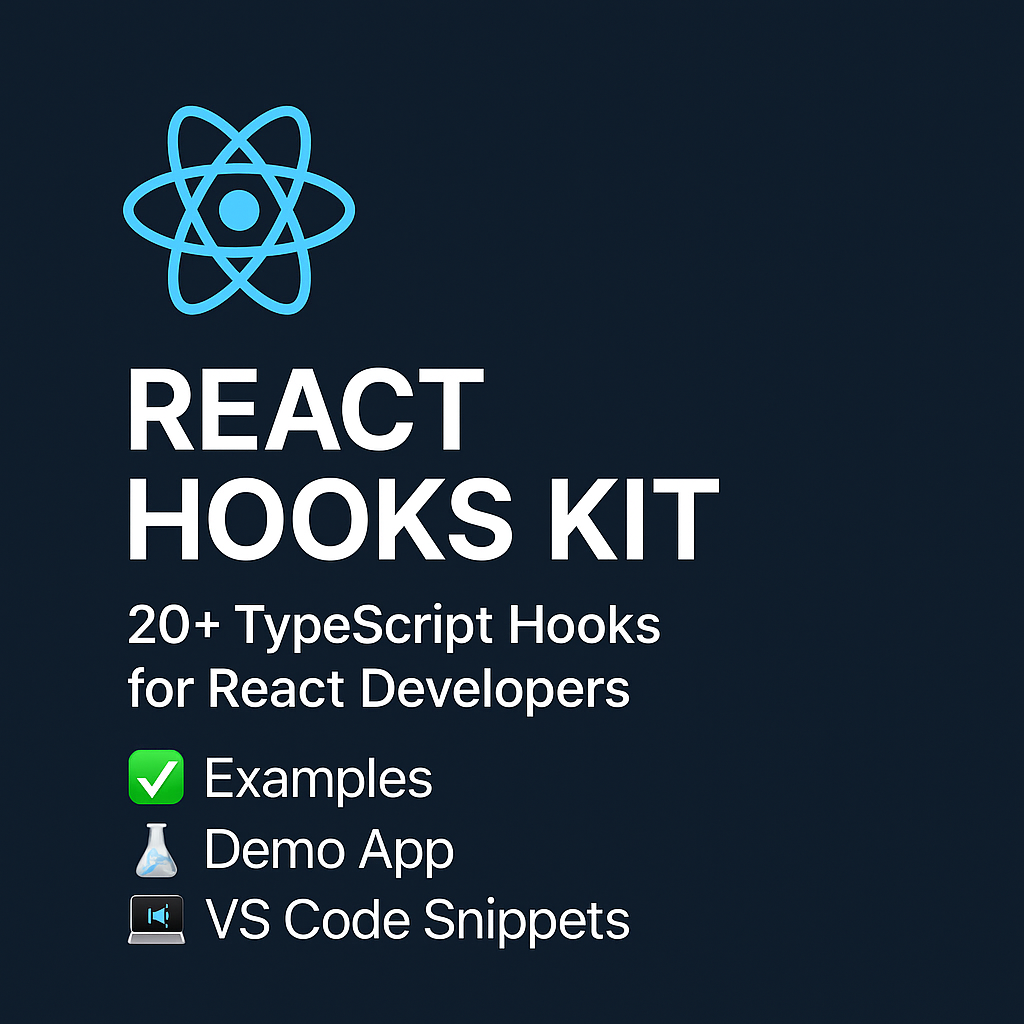
React Hooks Kit – 20+ TypeScript Hooks
Reusable React hooks, VSCode snippets & a Pro pack
2
Problem
Developers often need to write repetitive React hook code from scratch for each project, leading to slower development cycles, potential inconsistencies, and time-consuming debugging.
Solution
A collection of 20+ reusable TypeScript React hooks with VSCode snippets and a Pro bundle. Developers can integrate pre-built hooks like useAsync and useScript directly into projects, reducing boilerplate code and accelerating development (e.g., a Vite demo app showcases usage).
Customers
React developers and web development teams, particularly those working on TypeScript-based projects in startups, agencies, or enterprises.
Unique Features
Combines hooks with VSCode snippets for quick integration, offers a Pro bundle for advanced use cases, and includes a demo app for practical implementation guidance.
User Comments
Saves hours of coding time
TypeScript support is a lifesaver
VSCode snippets boost productivity
Pro hooks handle complex scenarios
Clean and well-documented examples
Traction
Launched on ProductHunt with a Pro bundle, though specific revenue/user metrics are undisclosed. React’s popularity (used by ~43% of professional developers) implies strong demand.
Market Size
The global JavaScript library market, including React, is driven by ~13.5 million active JavaScript developers (2023 SlashData data).

FlexiBoard: Keyboard Shortcuts
Make the most of your iOS keyboard!
19
Problem
Users currently have to switch between multiple apps for clipboard access, snippets, calculator, and calendar functions, leading to time-consuming and disrupts workflow.
Solution
FlexiBoard is an iOS keyboard extension that integrates clipboard history, snippets, calculator, calendar, and more directly into the keyboard. Users can access these tools without leaving their current app, e.g., paste clipboard items or calculate numbers mid-task.
Customers
Professionals (e.g., content creators, developers), busy individuals needing multitasking efficiency, and project managers seeking streamlined workflows.
Unique Features
Combines multiple productivity tools (clipboard, snippets, calculator, calendar) into a single keyboard interface, eliminating app-switching.
User Comments
Saves time by reducing app jumps
Clipboard history is a game-changer
Calculator integration is surprisingly useful
Easy to set up and use daily
Calendar access boosts productivity
Traction
Launched on ProductHunt with 800+ upvotes and a 4.8/5 rating. Details on revenue/user numbers not publicly disclosed.
Market Size
The global mobile productivity apps market is projected to reach $58.5 billion by 2025 (Statista, 2023).

My Web Shortcuts
Create custom shortcuts for the Web
73
Problem
Users often face the inconvenience of navigating and interacting with websites through endless clicking, which can be time-consuming and inefficient.
Solution
My Web Shortcuts is a free and open-source browser extension that lets users create custom keyboard shortcuts for any website, allowing them to click or focus on elements using simple keyboard strokes.
Customers
The user personas most likely to use this product are web professionals, power users, and accessibility users who seek to optimize their web browsing efficiency and require custom navigation solutions.
Unique Features
The unique offerings include the ability to create customized keyboard shortcuts for various web operations, simplifying and speeding up web navigation and interactions.
User Comments
No comments provided.
Traction
No specific traction data provided.
Market Size
No specific market size data available.

FotoAI Keyboard
AI, Themes, Emoji, GIF, and Custom Keyboard App
4
Problem
Users lack personalization options for their keyboards, leading to a generic and less engaging typing experience.
Solution
Keyboard customization app
Users can personalize their keyboards with themes, emojis, GIFs, and shortcuts, for a unique and personalized typing experience.
Keyboard customization with cool themes and shortcuts.
Customers
People looking to express their individuality through keyboard personalization.
Mobile users, creative individuals, anime enthusiasts.
Unique Features
Wide range of customization options including themes, emoji, GIF integration, and personalized shortcuts.
User Comments
Easy to use and offers a fun way to personalize typing experience.
The customization options are fantastic and make texting more engaging.
Love the anime themes and expressive emoji choices.
The app has made typing more enjoyable and unique.
Highly recommended for those who want a personalized touch to their keyboards.
Traction
Growing user base with positive feedback.
No specific quantitative data available.
Market Size
The global mobile keyboard app market was valued at $3.4 billion in 2020 and is expected to reach $5.2 billion by 2027.