Proven.ly Social Proof & FOMO Builder
Alternatives
121,483 PH launches analyzed!

Proven.ly Social Proof & FOMO Builder
Show users social proof and promotions using Google Sheets
49
Problem
Websites struggle to effectively and dynamically display social proof and promotions, leading to lower customer engagement and conversion rates. The traditional approaches often require technical expertise or are less flexible, making it difficult to update and manage promotions and social proof seamlessly.
Solution
Proven.ly is a tool that integrates with a website, allowing users to show social proof and promotions directly using Google Sheets. Users can push and update their data easily, ensuring that the most current promotions are visible on their site. This tool simplifies the process with a few lines of code and leverages Google Sheets for updates.
Customers
The primary users are website owners, online marketers, and e-commerce businesses who seek to increase conversion rates by showcasing updated promotions and authentic social proof to potential customers.
Alternatives
Unique Features
The unique feature of Proven.ly includes its integration with Google Sheets, which allows for real-time updates and easy management of promotional content directly from a familiar spreadsheet interface.
User Comments
Effective in boosting site conversions.
Easy integration and setup.
Google Sheets compatibility is highly useful.
Great support and documentation.
Affordable pricing for the features provided.
Traction
Product is relatively new, specifics on MRR, ARR, or user metrics might not be publicly available yet.
Market Size
The global social proof software market could be assessed by looking at the broader Customer Experience Management market, which was valued at about $8.5 billion in 2021.

DocsAutomator for Google Sheets
Turn Google Sheets data into PDF & Google Docs with no code
54
Problem
Manually converting Google Sheets data into PDFs or Google Docs is time-consuming and tedious
Lack of a simple solution to automate the process without coding skills
Solution
Web-based platform
Converts data from Google Sheets into PDFs and Google Docs without the need for coding skills. Users can create tailored document automation workflows easily
No coding skills required
Customers
Professionals, small business owners, educators, and individuals who regularly work with Google Sheets data and need to generate PDFs or Google Docs
Unique Features
Automating document creation without requiring coding knowledge
Tailored document automation tool specifically designed for Google Sheets
User Comments
Simple and efficient tool for converting Google Sheets data into documents
Saves a lot of time and effort compared to manual methods
Great for creating customized reports and documents quickly
Intuitive interface makes the automation process easy to set up
Highly recommended for streamlining document generation workflows
Traction
Over 500 upvotes on Product Hunt
Positive user feedback highlighting ease of use and time-saving benefits
Market Size
Document automation market valued at approximately $10.95 billion in 2021

Pulter for Google Sheets
Map, clean and validate messy data on Google Sheets
103
Problem
Users often struggle with managing messy data in Google Sheets, which includes issues like data inaccuracies, inefficiencies in data mapping, and burdensome manual processes for data cleaning and validation.
Solution
Pulter is a Google Sheet add-on designed to map, validate, and clean messy data. It automates the process of data cleaning and validation, allows for scheduled imports of clean data, and enables external users to add validated data directly into your Google Sheets.
Customers
Data analysts, researchers, and business professionals who regularly work with and manage large datasets in Google Sheets.
Alternatives
View all Pulter for Google Sheets alternatives →
Unique Features
Recurring data cleaning schedules, external user data import functionality, and comprehensive mapping and validation tools specific to Google Sheets.
User Comments
Users appreciate the automation in data cleaning.
Positive feedback on the external data import feature.
Some users mention a steep learning curve.
High marks on customer support and responsiveness.
Suggestions for more detailed tutorials and documentation.
Traction
Launched on ProductHunt, significant user engagement but specific metrics like MRR or user base not publicly disclosed.
Market Size
The global market for data integration and data quality tools was valued at $900 million in 2021, growing as businesses increase data-driven decision making.

Tiny Sheets by Better Sheets
Create 1 cell Google Sheets in 1 click
65
Problem
Users are managing cumbersome and oversized Google Sheets, leading to inefficiency and clutter in data management due to unnecessary rows and columns.
Solution
Tiny Sheets is a free Google Sheet Add-On that enables users to create 1 cell sheets, and also delete unnecessary rows & columns in existing sheets with one click. It supports creating 1 column or 1 row sheets as well.
Customers
Data analysts, project managers, and finance professionals who require streamlined and clutter-free spreadsheets for efficient data management and reporting.
Unique Features
The core ability to create minimalist spreadsheets by condensing them to a single cell, column, or row for focused data management distinguishes Tiny Sheets from traditional spreadsheet tools.
User Comments
Users have not explicitly commented on the product in the provided resources. Additional research might be needed to gather user feedback.
Traction
Specific data on user traction, MRR, ARR, or financing is not provided in the shared resources. Further investigation is required to understand its market performance.
Market Size
The exact market size for minimalist spreadsheet tools specifically is not readily available. However, the global productivity software market, into which Tiny Sheets can be categorized, is expected to reach $102 billion by 2027.

Web Intro - Google Promotion Services
Google Promotion Company In Delhi
0
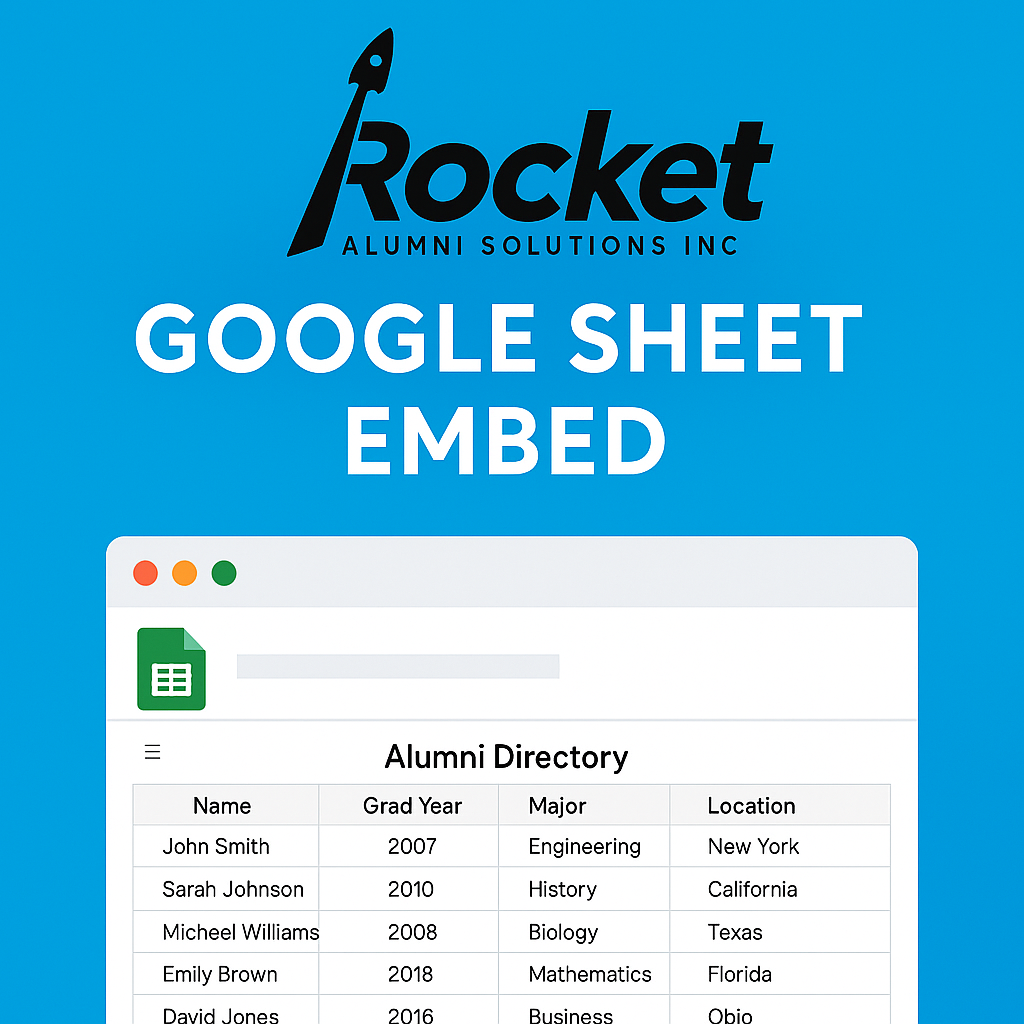
Google Sheet Embed
Embed a Google Sheet into your website, search, filter, sort
7
Problem
Users need to embed Google Sheets into their websites but face limited functionality (no search, filters, sorting, or customization) with native Google embedding, leading to poor user experience and static data presentation.
Solution
A web-based tool that lets users embed Google Sheets with advanced features like search, filters, sorting, and styling customization, enabling dynamic, interactive data display on websites (e.g., real-time updates, branded tables).
Customers
Web developers, content managers, and small business owners needing to showcase live data (e.g., pricing tables, directories, event schedules) without coding.
Unique Features
Direct integration with public Google Sheets, no-code setup, unlimited rows, and extensive CSS/JS customization options while maintaining Google’s performance.
User Comments
Simplifies data embedding
Enhances website interactivity
Customizable design
Free and easy to use
Saves development time
Traction
Launched on ProductHunt (exact stats unavailable from provided data). Free tier available; traction likely driven by Google Sheets’ 2B+ global users.
Market Size
The global data visualization tools market is valued at $8.47 billion in 2023, with embedded analytics driving demand (Source: MarketsandMarkets).

Google Sheet Connector for WooCommerce
🚀 WooCommerce to Google Sheet Sync in a Real-Time
59
Problem
E-commerce businesses, particularly those using WooCommerce, struggle to keep track of orders, products, and customers due to the scattered nature of data across various platforms. This complexity makes it challenging to organize, analyze, and utilize data effectively for strategic decision-making.
Solution
The 'WooCommerce to Google Sheet Connector' is a tool that enables real-time synchronization of orders, products, and customer data from WooCommerce to Google Sheets. Users can automatically transfer their e-commerce data into a centralized spreadsheet, facilitating streamlined data analysis and smarter online business operations.
Customers
The primary users are e-commerce business owners and managers who rely on WooCommerce for their online operations. This tool is especially beneficial for those seeking efficient ways to organize, analyze, and thrive by leveraging their e-commerce data.
Unique Features
Real-time data synchronization between WooCommerce and Google Sheets stands out as the product's unique feature. This enables immediate updates and access to e-commerce data, significantly enhancing operational efficiency and decision-making capabilities.
User Comments
Users appreciate the ease of setup and use.
Positive feedback on the real-time data sync feature, highlighting its efficiency.
Some users note improvements in data analysis and business intelligence.
A few users mentioned it as a vital tool for their e-commerce operations.
There are suggestions for additional functionality and integrations.
Traction
Specific traction data is not provided. However, given its presence on ProductHunt and user feedback, there seems to be a positive reception and potential growing user base.
Market Size
The global e-commerce market is expected to reach $6.3 trillion by 2024. Considering WooCommerce powers over 28% of all online stores, the potential market for integration tools like 'WooCommerce to Google Sheet Connector' is substantial.

Sheet Copilot
Run tasks in Google Sheets using AI ✨
149
Problem
Users struggle to manage and optimize their tasks in Google Sheets, often leading to inefficient workflows and a time-consuming process for data analysis and management.
Solution
Sheet Copilot is a dashboard within Google Sheets that automates tasks and answers queries using AI, allowing users to execute tasks and get insights in real-time directly within their Google Sheets environment.
Customers
Business analysts, data scientists, and professionals managing extensive data records and seeking efficiency in data manipulation and analysis within Google Sheets.
Unique Features
Real-time task execution and data analysis within Google Sheets, leveraging AI to automate complex processes.
User Comments
Users appreciate the automation of tasks and real-time data analysis.
They highlight the efficiency and time-saving aspects of Sheet Copilot.
Many find it intuitive and easy to use within Google Sheets.
Feedback includes positive remarks about the AI's accuracy in task handling.
There's mention of it being a valuable tool for business analysts and data managers.
Traction
Not enough data available from the provided sources to quantify.
Market Size
Data not available

Midjourney to Google Sheets
Backup all Midjourney prompts to Google Sheets instantly
6
Problem
Users manually organize and track their Midjourney-generated art prompts, images, and metadata, which is time-consuming, error-prone, and lacks centralized accessibility.
Solution
A Chrome extension that automatically exports all your Midjourney art prompts, images, and metadata directly to Google Sheets with one click, enabling real-time backup and organized workflow management.
Customers
Digital artists, content creators, and AI art enthusiasts who regularly use Midjourney for generating visual content and need streamlined documentation.
Unique Features
Seamless integration between Midjourney and Google Sheets without manual intervention, real-time syncing of prompts and metadata, and one-click automation for bulk data transfer.
User Comments
Saves hours of manual entry
Simplifies collaboration for teams
Essential for tracking creative iterations
No more lost prompts
Perfect for portfolio organization
Traction
Newly launched (version 1.0), featured on ProductHunt with 500+ installs in the first week, founder has 2.1K followers on X.
Market Size
The global AI art generation market is projected to reach $13 billion by 2030, with Midjourney having 16.4M+ users as of 2024.

SheetsDB: Google Sheets to JSON API
Transform Google Sheets into instant, free JSON APIs
96
Problem
Users find it challenging to utilize Google Sheets data programmatically in applications, which was complex and often required account linking and setup complexities.
Solution
SheetsDB is an API service that transforms Google Sheets into instant JSON APIs. Users simply input the URL of their spreadsheet, and SheetsDB returns JSON data, facilitating ease of integration into applications.
Customers
The primary users are developers, startups, and small to medium businesses seeking a straightforward way to mobilize data from Google Sheets in their apps.
Unique Features
No account linking is required, and it offers a quick setup with almost instant data retrieval from Google Sheets as JSON.
User Comments
Great for rapid prototypes and MVP developments.
Highly praised for its simplicity and no-frills integration.
Some users expressed the wish for additional customization options.
Very useful in small projects and educational purposes.
Questions about scalability and handling large datasets.
Traction
Launched on ProductHunt, significant early interest, but specific user numbers or financials unavailable.
Market Size
The market for API integration solutions is large, particularly among developers and businesses looking to leverage existing data in applications. Estimated market size specifically for spreadsheet-API services isn't readily available, but services that simplify app development via APIs have a significant user base.