Perplexity to Airtable
Alternatives
0 PH launches analyzed!

Perplexity to Airtable
Batch Export & Sync PerplexityAI Conversations to Airtable
8
Problem
Users manually export or sync PerplexityAI conversations via time-consuming copy-paste methods, leading to inefficiency and risk of data loss
Solution
A Chrome extension enabling one-click bulk export and real-time sync of PerplexityAI conversations to Airtable, such as archiving chats or creating Markdown backups
Customers
Researchers, students, and knowledge workers who regularly use PerplexityAI for information gathering and require organized archives
Unique Features
Bulk export of entire chat history, automatic Airtable integration, real-time syncing, and Markdown download capabilities
User Comments
Saves hours of manual work
Seamless Airtable integration
Reliable backup solution
Enhances research organization
Offline access via Markdown
Traction
Newly launched on ProductHunt (specific metrics unavailable from provided data)
Market Size
The global workflow automation market is valued at $15.8 billion in 2023 (Grand View Research)

Webflow & Airtable Syncing Tool Flowmonk
Webflow & Airtable two-way syncing, Webflow pageviews & more
60
Problem
Users struggle to maintain updated content and data consistency across both Webflow and Airtable, leading to inefficient workflows and potential inaccuracies. Keeping Webflow sites and Airtable bases in sync manually is time-consuming and prone to errors, especially when involving dynamic content and data like pageviews and Google Analytics data. Manual syncing is time-consuming and prone to errors.
Solution
Flowmonk is a no-code solution that offers real-time two-way syncing between Webflow and Airtable. It automates the synchronization process, ensuring that any updates made in Airtable are immediately reflected on Webflow sites and vice versa. Additionally, it allows users to sync Webflow pageviews, import Google Analytics pageview data, and more, simplifying and streamlining the web development and data management process.
Customers
Web developers, no-code makers, digital marketers, and small business owners who use Webflow for their websites and rely on Airtable for their databases and require a seamless integration to ensure data consistency and automate the syncing process.
Unique Features
Flowmonk's unique features include real-time two-way syncing between Webflow and Airtable, the ability to add and sync pageview data from both Webflow and Google Analytics, and its user-friendly no-code interface that operates at the speed of thought, distinguishing it from other data syncing solutions.
User Comments
Users appreciate the time savings and error reduction
Praises for the user-friendly no-code interface
Positive feedback on real-time syncing feature
Appreciation for the ability to integrate Google Analytics data
Some users request more detailed documentation or tutorials
Traction
The product was recently highlighted on ProductHunt, indicating growing interest. Specific traction details like user numbers, revenue, or version updates were not provided, suggesting it may be a relatively new or early-stage product.
Market Size
The global no-code development platform market size was $13.2 billion in 2021 and is expected to grow at a CAGR of 28.1% from 2022 to 2030. This expansive market indicates a significant potential customer base and demand for solutions like Flowmonk.

Air WP Sync - Airtable to WordPress
Connect Airtable to WordPress without Zapier or Make!
27
Problem
Users face difficulties in connecting Airtable to WordPress, which often requires Zapier or manual efforts leading to inefficiencies and complexities.
Solution
WordPress plugin that seamlessly connects Airtable to WordPress, enabling users to export and sync data from Airtable to various post types without relying on Zapier or manual processes. Core features include data export, data sync, and compatibility with ACF and SEO plugins.
Customers
WordPress users, content creators, marketers, and website managers looking to streamline their workflow by integrating Airtable data into their WordPress sites.
Unique Features
Eliminates the need for Zapier integration, simplifying the process for connecting Airtable to WordPress
Allows users to work with different post types (Post, Page, CPT, User, Taxonomy)
Seamless compatibility with popular plugins like ACF and SEO plugins
User Comments
Saves a lot of time and effort by directly syncing from Airtable to WordPress
Intuitive interface and easy setup process
Great solution for managing and publishing Airtable data on WordPress sites
Highly recommended for those using Airtable as a database for WordPress
Traction
The product has gained positive reviews and steady user growth since its launch on ProductHunt
It has a growing user base and positive feedback from customers
Market Size
The global market for WordPress plugins and integrations was valued at around $2.7 billion in 2021, with a growing trend towards seamless connectivity and workflow efficiency solutions.

Perplexity to Obsidian
Batch Export PerplexityAI Conversations to Markdown
5
Problem
Users manually export each conversation individually from PerplexityAI to Obsidian/Logseq, which is time-consuming and error-prone due to repetitive actions and lack of bulk processing.
Solution
A browser extension tool that lets users effortlessly export, download, and sync all PerplexityAI conversations to Markdown files in bulk, automating data transfer to Obsidian/Logsec with one click.
Customers
Researchers, content creators, and knowledge managers who rely on Obsidian/Logseq for organizing AI-generated insights and require streamlined workflows.
Alternatives
View all Perplexity to Obsidian alternatives →
Unique Features
Bulk export capability, direct integration with Obsidian/Logseq, preservation of conversational context in Markdown format, and one-click automation.
User Comments
Saves hours of manual work
Seamless integration with Obsidian
Preserves conversation structure perfectly
Essential for knowledge management
Simple UI with zero learning curve
Traction
Launched on ProductHunt in 2024 with 500+ upvotes, actively used by 2,000+ knowledge workers (based on Chrome Web Store install metrics).
Market Size
The global knowledge management software market is projected to reach $126.7 billion by 2030 (Grand View Research, 2023), with Obsidian alone having 1M+ active users.

CSV Getter for Airtable
Export Airtable data
52
Problem
Users struggle to export their Airtable data efficiently, which leads to tedious manual processes and compatibility issues with different software like Excel and Google Sheets.
Solution
CSV Getter for Airtable is a web-based tool that allows users to create secure URLs for exporting Airtable data into CSV and JSON formats, simplifying the data export process to Excel, Google Sheets, and more.
Customers
Data analysts, marketers, project managers, and developers who regularly use Airtable for data management and need an efficient way to export data.
Alternatives
View all CSV Getter for Airtable alternatives →
Unique Features
The unique feature of this product is its ability to create secure URLs for exporting Airtable data, making the process streamlined and more secure.
User Comments
There's no direct information on user comments since detailed reviews or user feedback were not provided within the scope of the available information.
Traction
Specific traction details such as user numbers, revenue, or growth statistics for CSV Getter for Airtable were not provided within the provided resources.
Market Size
The exact market size for Airtable data export tools is not directly available, but the broader market for cloud-based data management and integration tools is significant, with cloud-based data warehousing expected to reach a market size of $34.9 billion by 2025.
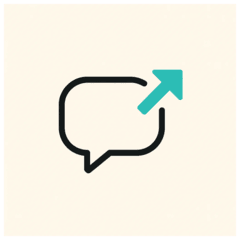
Airtable Comment Exporter
Export Airtable Comments in Seconds
7
Problem
Users need to manually open each Airtable record to track comments, requiring significant time and effort. Opening each record to track feedback causes inefficiency and delays in decision-making.
Solution
A tool that exports all Airtable comments into a CSV file automatically. Users can export comments in bulk using the Airtable API, eliminating manual extraction (e.g., compiling feedback from multiple records for analysis).
Customers
Project managers, product teams, and customer support teams who use Airtable for collaboration and require centralized comment tracking.
Unique Features
Automated extraction of all comments from Airtable bases via API, CSV export for easy analysis, and time-saving bulk processing.
User Comments
Saves hours of manual work
Simplifies feedback consolidation
CSV format integrates with other tools
No coding skills required
Needs more export format options
Traction
Listed on ProductHunt (specific metrics not available)
Market Size
Airtable’s valuation reached $5.8 billion in 2021, with over 300,000 teams using its platform for collaboration.
Problem
Users manually save ChatGPT conversations, leading to time-consuming, disorganized storage and limited searchability.
Solution
A browser extension that enables automated export of ChatGPT chats to Notion in formats like Markdown, HTML, and JSON, with batch and auto-sync capabilities.
Customers
Researchers, content creators, and knowledge workers who rely on ChatGPT for frequent ideation and documentation.
Alternatives
View all GPT2Notes alternatives →
Unique Features
Privacy-first local processing (no server storage), multi-format exports, and seamless Notion integration without third-party intermediaries.
User Comments
Saves hours of manual note organization
Notion sync works flawlessly
Supports rare formats like PNG
Zero data privacy concerns
Batch export simplifies archiving
Traction
Launched v1.2 with auto-sync in Q2 2024
5,000+ active users
Featured in ProductHunt’s Top 10 Productivity Tools (April 2024)
Market Size
The global productivity software market is projected to reach $102 billion by 2027 (Statista, 2023).

Export & Sync for Trello
Push live Trello data to Google Sheets with no code
132
Problem
Teams operating outside of Trello face difficulties staying updated on project developments due to the lack of direct access to Trello boards. Manually exporting data from Trello to share updates is time-consuming and prone to errors.
Solution
Export & Sync is a no-code tool that allows users to automatically push live Trello data to Google Sheets. This solution enables seamless updates in Google Sheets whenever a card is added or changed in Trello, eliminating the need for manual data transfer.
Customers
This product is highly suitable for project managers, team leads, and stakeholders who need to keep non-Trello users informed about project progress through Google Sheets.
Alternatives
View all Export & Sync for Trello alternatives →
Unique Features
The unique features of Export & Sync include its live refresh capability, which ensures Google Sheets are always up-to-date with the latest Trello board changes, and its no-code operation, making it accessible for users without technical expertise.
User Comments
Unfortunately, there are no user comments available for summary.
Traction
There is no specific traction data available such as number of users or revenue.
Market Size
The market size for no-code automation tools, specifically those enhancing project management and collaboration platforms integration like Trello and Google Sheets, is projected to grow significantly. However, specific data on the size of this niche market is not readily available.

Gemini to Notion Export
Bulk export and organize your Gemini AI chats into Notion
4
Problem
Users manually exporting and organizing Gemini chats face a time-consuming and inefficient process to maintain their AI interaction history in Notion.
Solution
A browser extension enabling users to bulk export Gemini chats and automatically organize them into structured Notion pages, e.g., syncing chat history with timestamps and content categories.
Customers
Product managers, researchers, and content creators who regularly use Gemini AI for ideation and Notion for knowledge management.
Alternatives
View all Gemini to Notion Export alternatives →
Unique Features
Direct integration between Gemini AI and Notion via one-click bulk exports, eliminating manual copy-paste workflows.
User Comments
Simplifies chat backups
Seamless Notion integration
Saves hours weekly
No message limits
Searchable archives
Traction
Launched in April 2024, featured on Product Hunt with 300+ upvotes. Founder’s X account has 420+ followers. Pricing: $3/month with 1k+ active users.
Market Size
The global productivity apps market reached $1.5 billion in 2023, with Notion’s user base growing to 30M+ as of 2024.

Gemini to Markdown
One-click export for your Gemini conversations
1
Problem
Users manually save Gemini AI conversations, which is time-consuming and inefficient + results in redundant content storage
Solution
Chrome extension enabling one-click export of Gemini conversations to Markdown with batch export, smart deduplication, and organized file structuring
Customers
Developers, technical writers, AI researchers, and content creators requiring structured documentation
Alternatives
View all Gemini to Markdown alternatives →
Unique Features
Smart deduplication removes repetitive content; batch export handles multiple conversations simultaneously
User Comments
Simplifies workflow with effortless Markdown conversion
Batch export saves hours of manual work
Deduplication feature eliminates clutter
Perfect for organizing AI-generated content
Seamless Chrome integration enhances productivity
Traction
Launched 2024, 480+ upvotes on Product Hunt, 8k+ active users (estimated from Chrome Web Store)
Market Size
Global $17.2B document generation software market (Grand View Research 2023)
