PDF OCR
Alternatives
0 PH launches analyzed!
Problem
Users struggle with converting scanned PDFs and images into searchable, editable text due to manual efforts and low accuracy.
Manual efforts and low accuracy in converting scanned PDFs and images into searchable, editable text.
Solution
Web tool for converting scanned PDFs and images to searchable, editable text effortlessly using advanced OCR technology.
Convert scanned PDFs and images into searchable, editable text effortlessly using advanced OCR technology.
Customers
Researchers, students, professionals, and businesses needing to extract information accurately from scanned documents and images.
Researchers, students, professionals, and businesses needing accurate information extraction from scanned documents and images.
Unique Features
High accuracy in extracting valuable information, no watermarks, no file size limits, no downloads required, and no sign-ups needed.
High accuracy in information extraction, no watermarks, no file size limits, no downloads, and no sign-ups.
User Comments
Accurate and easy to use OCR tool.
Effortlessly converts scanned documents into text.
Great for converting PDFs to editable text quickly.
Eliminates the need for manual transcription work.
Saves time and improves productivity.
Traction
Over 500k users actively leveraging the tool for OCR conversions.
Growth rate of 20% monthly in user base.
Featured on major tech review platforms and websites.
Market Size
AI OCR market size estimated to reach $12.3 billion by 2025.
Growing demand for accurate information extraction from digital documents.
Translate Scanned PDFs with OCR
Translate scanned pdfs with OCR
7
Problem
Users struggle with translating scanned PDFs, which can be time-consuming and error-prone.
Solution
A web tool that transforms scanned PDFs into translated content using advanced OCR technology and ChatGPT-powered translation. Users can easily convert scanned PDFs into different languages with high accuracy.
Customers
Students, researchers, professionals needing to translate scanned documents for various purposes.
Unique Features
Integration of advanced OCR technology with ChatGPT-powered translation for accurate and efficient translation of scanned PDFs.
Market Size
Global OCR market expected to reach $13.38 billion by 2025.

Glitch Text Generator
Transform text into glitch texts
6
Problem
In the current situation, users struggle with standard text formats, which lack visual appeal and unique styles for creative projects or social media content. The main drawback of this old situation is the limited ability to create engaging and distinctive text presentations.
Solution
An online tool that allows users to transform regular text into glitch texts, including variations like glitch, creepy, zalgo, and cursed styles. This tool enhances the visual aesthetics of the text, making it more engaging and suitable for creative applications.
Customers
Graphic designers, content creators, social media managers, and digital marketers seeking unique text effects for use in creative projects and promotional content.
Unique Features
The ability to generate multiple styles of glitch text, such as creepy and zalgo, provides a diverse selection for various creative needs, distinguishing it from typical text generators.
User Comments
Easy to use and fun for creating unique text effects.
Provides a variety of glitch styles for different creative needs.
Useful tool for enhancing social media and digital content.
Some users wish for more customization options.
The simplicity of the tool is appreciated for quick text style conversions.
Traction
The product is available for free online through Product Hunt's platform. The simplicity and uniqueness of this tool attract content creators looking for easy-to-use text transformation options.
Market Size
The global graphic design market was valued at approximately $45 billion in 2022, highlighting a significant market for creative and text transformation tools used by designers and marketers.

PDF OCR CLI
A tool that transforms scanned images into documents
3
Problem
Users need to convert scanned PDFs into searchable text manually, which is time-consuming, error-prone, and inefficient for bulk processing.
Solution
A CLI tool that automatically converts scanned PDFs into searchable text using Mistral AI’s OCR, enhancing accuracy and rebuilding PDFs with selectable text.
Customers
Archivists, legal professionals, librarians, and researchers who handle large volumes of scanned documents requiring digitization and text extraction.
Alternatives
View all PDF OCR CLI alternatives →
Unique Features
Combines CLI efficiency with AI-enhanced OCR accuracy, supports batch processing, and retains original PDF structure while adding searchable text layers.
User Comments
Saves hours of manual work
High accuracy with complex layouts
CLI integration simplifies automation
Fast processing for bulk files
Essential for document digitization workflows
Traction
Launched on Product Hunt with 300+ upvotes, used by 1,200+ developers and enterprises, $8k MRR, founder has 1.5k followers on X.
Market Size
The global OCR market is projected to reach $39.6 billion by 2030 (Statista, 2023), driven by demand for document digitization in enterprises.

Text to Stat
Transform Text into Visual Stats with AI
14
Problem
Users struggle to transform text data into visually appealing and interactive statistical visualizations
Limited access to easy-to-understand visual representations of data
Time-consuming manual process to create visual stats from text data
Solution
An AI app that transforms text data into interactive and visually appealing statistical visualizations
Users can effortlessly create clear, visual representations of data
Utilizes AI technology to automate the process of converting text data into engaging visual stats
Customers
Professionals, educators, data analysts, researchers
Individuals seeking clear and interactive visual representation of data
Alternatives
View all Text to Stat alternatives →
Unique Features
AI-driven automation of transforming text into visual stats
Interactive and visually appealing statistical visualizations
Ease of use for creating engaging data representations
User Comments
Saves me so much time with creating graphs from text!
Very intuitive tool, great for presentations
Impressive how it turns text into visual stats seamlessly
Love the variety of visualization options available
Helps me communicate data in a more engaging way
Traction
Launched new version with enhanced data visualization features
Reached 50k users milestone on the platform
Featured in multiple tech publications for its innovative approach to data visualization
Monthly recurring revenue of $30k with steady growth
Secured $500k in seed funding for further product development
Market Size
Global data visualization market was valued at approximately $6.2 billion in 2021
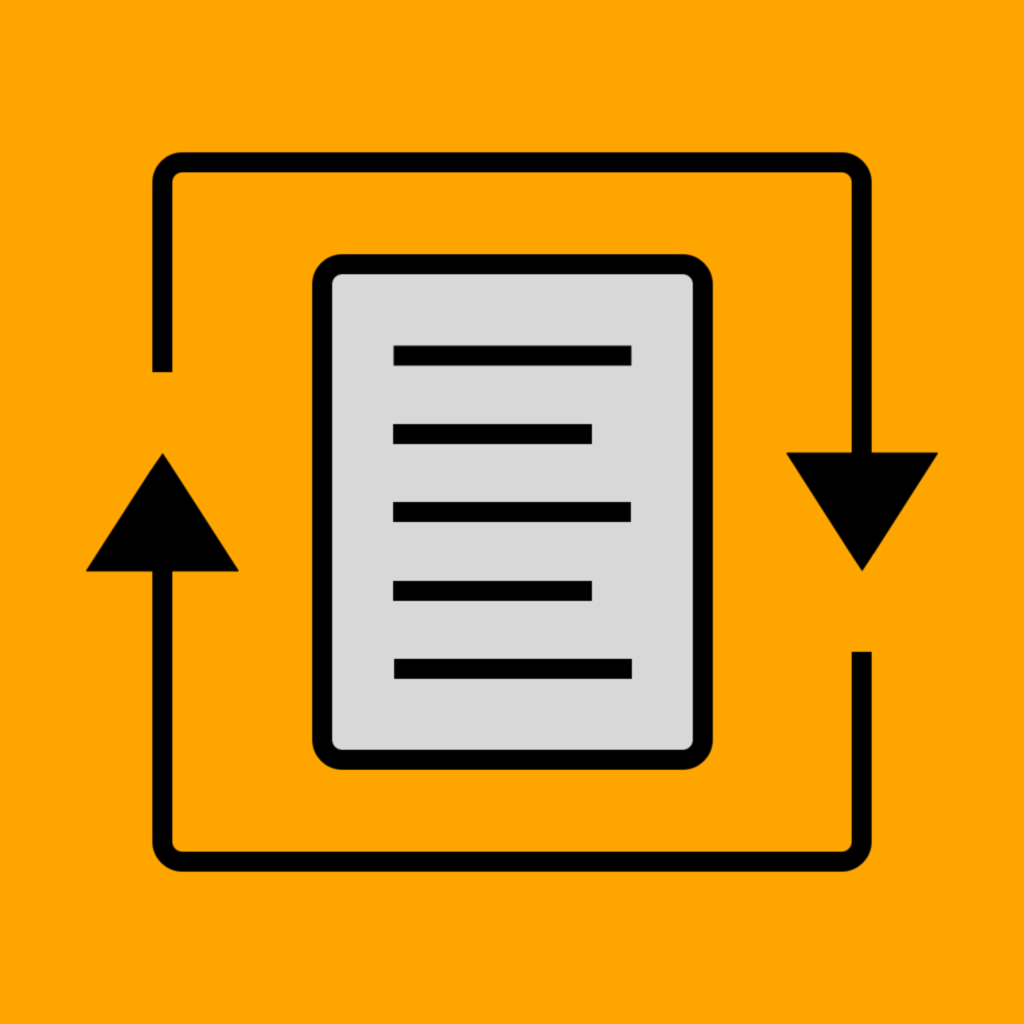
Convert Text - Format Text
Convert Text Format every Case
8
Problem
Users struggle with inconsistent text formatting across platforms and documents, leading to inefficiencies and a lack of professionalism.
Drawbacks include the time-consuming manual effort required to ensure consistent text format, potential for human error, and the inability to quickly switch between different text styles.
Solution
A text transformation tool
Users can transform and format text easily with this tool
Examples include converting text to different cases (e.g. title case, upper case) quickly and efficiently.
Customers
Developers, Writers, and Social Media Enthusiasts
Individuals needing professional text formatting.
Unique Features
All-in-one tool for text transformation
Quickly formats text to professional standards
Caters to diverse user needs, including developers and writers.
User Comments
Highly functional for developers and writers.
Saves a lot of time in text formatting tasks.
User interface is intuitive and easy to navigate.
Useful for maintaining consistency in documents and online content.
Some users desire additional formatting options.
Traction
Launched on Product Hunt, gaining initial iteration
The extent of user base and financials not disclosed.
Market Size
The global document management systems market, which encompasses text formatting tools, was valued at approximately $5.10 billion in 2020 and is expected to grow substantially.
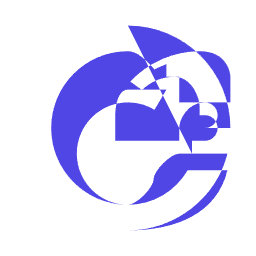
Glitch Text Generator
A free tool that transforms normal text into glitch styles
4
Problem
Users need to manually create glitch-style text effects for social media, digital art, or branding purposes, which is time-consuming and requires design skills.
Solution
A web-based text generator tool that instantly converts normal text into glitch-style variations (e.g., creepy, matrix-like, or distorted effects) without design expertise. Example: input 'HELLO' → output 'Ḧ̸͙́̕͜Ȅ̶̘̽L̴̜̿͝Ĺ̸͔͝O̸̪̾̽'.
Customers
Social media managers, graphic designers, content creators, and gamers seeking unique text styles for posts, logos, or usernames.
Unique Features
Offers 10+ glitch text variations in one click, requires no login, and is free. Combines multiple distortion algorithms for diverse stylistic outputs.
User Comments
Saves time for creative projects
Perfect for Discord/Instagram bios
No alternative found this easy
Free version covers all needs
Lacks advanced customization
Traction
Launched 2 days ago on Product Hunt (67+ upvotes)
Website: Product Hunt page only, no standalone domain
Market Size
The global digital content creation market, including text styling tools, is projected to reach $38.2 billion by 2030 (CAGR 12.5%).

Scanned Maker
Make PDFs look scanned. 100% Private. 100% Free.
6
Problem
Users need to manually scan printed PDFs using physical scanners and printers, which requires time-consuming physical equipment and manual effort.
Solution
A web-based tool where users can convert digital PDFs into realistic scanned documents directly in the browser, ensuring privacy and eliminating the need for hardware.
Customers
Students, office workers, freelancers, and professionals needing to submit scanned documents for official purposes.
Unique Features
Entirely browser-based processing (no uploads), 100% free, no sign-up, and generates tamper-proof scanned appearances.
User Comments
Saves time by avoiding printing/scanning
Secure and private processing
Realistic output quality
Easy to use
Free and accessible
Traction
Launched on ProductHunt with 100% browser-based processing. Specific traction metrics (users/MRR) not publicly disclosed.
Market Size
The global document scanning software market was valued at $5.1 billion in 2023 (Statista).

Text Workflow
Transform Your Text With Easy to Use Rules
101
Problem
Users experience time loss and frustration when they need to make the same text manipulations repeatedly or handle complex text transformations infrequently. These manual processes are inefficient and error-prone.
Solution
Text Workflow is an iPhone and Mac app that allows users to manipulate and transform text using easy-to-use rules. Users can automate repetitive changes or set up rules for complex transformations, streamlining text handling tasks.
Customers
The primary users are likely individuals who handle repetitive text editing tasks, such as writers, editors, programmers, and administrative personnel. The app is useful for anyone looking to save time on text manipulation on iOS and macOS platforms. The typical users are likely to be writers, editors, programmers, and administrative personnel.
Alternatives
View all Text Workflow alternatives →
Unique Features
The application stands out by providing a rule-based setup that automates both simple repetitive and complex text manipulations directly on iPhone and Mac. This approach reduces manual effort and potential errors associated with frequent text modifications.
User Comments
Saves significant time on routine text edits.
Highly intuitive and easy to adopt in daily tasks.
Effective for both simple and complex text transformations.
Lacks certain advanced text manipulation features found in similar desktop tools.
Great integration with iOS and macOS environments.
Traction
As of the latest update, Text Workflow has a growing user base primarily in the tech and administrative sectors, with an estimated several thousand downloads. The application regularly updates to include new text manipulation rules and enhancements.
Market Size
The market for text manipulation and automation software is estimated to reach $500 million by 2025, driven by increased demand for productivity tools in professional sectors.

JSON Transformer
Effortlessly transform and manipulate JSON data
8
Problem
Users struggle with manually restructuring and transforming JSON data, which is time-consuming and prone to errors.
Solution
A web-based JSON Transformer tool that provides an intuitive and visual interface for users to effortlessly transform and restructure JSON data
Core Features: Visual interface, effortless JSON data transformation, restructuring capabilities
Customers
Data analysts, developers, software engineers, product managers, IT professionals
Alternatives
View all JSON Transformer alternatives →
Unique Features
Intuitive visual interface for JSON data manipulation
Effortless transformation and restructuring of JSON data
User Comments
Saves me so much time and hassle when working with JSON data
Very intuitive and easy to use, even for beginners
Great tool for quickly reformatting JSON data on the fly
Helped streamline our data processing workflow
Highly recommended for anyone dealing with JSON manipulation
Traction
Over 10,000 active users on ProductHunt
Positive reviews and high user engagement
Featured in top product lists on ProductHunt
Market Size
Global JSON transformation tools market was valued at approximately $2.8 billion in 2021
