OpenAI for Alfred
Alternatives
0 PH launches analyzed!

OpenAI for Alfred
OpenAI text-completion workflow for Alfred
117
Problem
Users need quick and efficient access to OpenAI's text-completion and chat API for various tasks but struggle with integrating or accessing these services directly, leading to inefficiency and a lack of streamlined workflow.
Solution
An Alfred workflow that integrates OpenAI's text-completion and chat API, enabling users to trigger and use these powerful AI capabilities from anywhere on their Mac. Users can efficiently access AI-powered text completion and chat functionalities directly from their desktop without needing to navigate through different applications or websites.
Customers
The product is tailored for developers, content creators, and professionals looking for a faster way to integrate AI-powered text completion into their workflows.
Unique Features
The unique aspect of this solution is its integration with Alfred, a popular productivity application for Mac. This allows for a seamless and instant access to OpenAI's API directly from the desktop.
User Comments
Users appreciate the ease of access to OpenAI's powerful AI functionalities.
Positive feedback on the efficiency it brings to workflows.
Enthusiasm for the integration with Alfred, enhancing its utility.
Appreciation for the quick setup and ease of use.
Some users request further customization options or feature enhancements.
Market Size
The market for productivity tools and APIs that enhance workflow efficiency is vast, with millions of users worldwide. However, specific data on market size for integrations with text completion and chat APIs like OpenAI's within desktop environments is not readily available, making a precise estimate challenging.
millions of users worldwide

Text Workflow
Transform Your Text With Easy to Use Rules
101
Problem
Users experience time loss and frustration when they need to make the same text manipulations repeatedly or handle complex text transformations infrequently. These manual processes are inefficient and error-prone.
Solution
Text Workflow is an iPhone and Mac app that allows users to manipulate and transform text using easy-to-use rules. Users can automate repetitive changes or set up rules for complex transformations, streamlining text handling tasks.
Customers
The primary users are likely individuals who handle repetitive text editing tasks, such as writers, editors, programmers, and administrative personnel. The app is useful for anyone looking to save time on text manipulation on iOS and macOS platforms. The typical users are likely to be writers, editors, programmers, and administrative personnel.
Alternatives
View all Text Workflow alternatives →
Unique Features
The application stands out by providing a rule-based setup that automates both simple repetitive and complex text manipulations directly on iPhone and Mac. This approach reduces manual effort and potential errors associated with frequent text modifications.
User Comments
Saves significant time on routine text edits.
Highly intuitive and easy to adopt in daily tasks.
Effective for both simple and complex text transformations.
Lacks certain advanced text manipulation features found in similar desktop tools.
Great integration with iOS and macOS environments.
Traction
As of the latest update, Text Workflow has a growing user base primarily in the tech and administrative sectors, with an estimated several thousand downloads. The application regularly updates to include new text manipulation rules and enhancements.
Market Size
The market for text manipulation and automation software is estimated to reach $500 million by 2025, driven by increased demand for productivity tools in professional sectors.

WhisperUI - Text to Speech
Most affordable text-to-speech and speech-to-text service
79
Problem
Users require efficient and cost-effective solutions for converting text to speech and speech to text. Traditional services can be expensive and complex to integrate, creating barriers for users needing these conversion services.
Solution
WhisperUI is a text-to-speech and speech-to-text service utilizing the OpenAI Whisper API. It allows users to apply their OpenAI API keys for affordable and accessible conversion services. This platform supports a wide range of applications for text and audio content conversion, making it versatile for various user needs.
Customers
Developers, content creators, and businesses seeking efficient ways to integrate speech technologies into their applications or content. Specifically, developers and content creators who require affordable and simple-to-integrate solutions.
Unique Features
WhisperUI stands out by leveraging the OpenAI Whisper API, providing a cost-effective solution, and offering easy integration using OpenAI API keys.
User Comments
No user comments are available for collection and analysis.
Traction
As of the latest information available, specific traction data including number of users, MRR/ARR, or financing details for WhisperUI were not explicitly provided.
Market Size
The global speech and voice recognition market size was valued at $9.12 billion in 2020 and is expected to grow significantly.
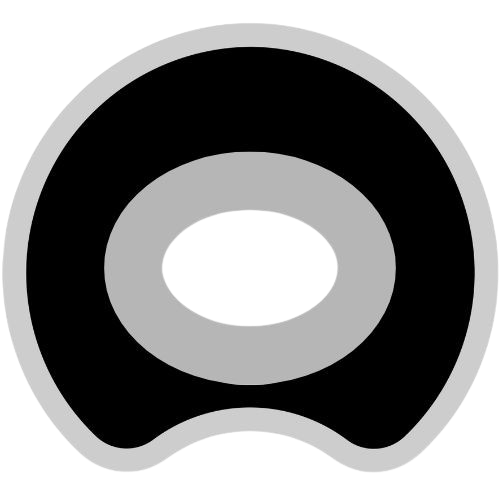
Overlay Text - Text Effect Tool
Text behind objects & transparent cutout text online free
7
Problem
Users struggle to create professional text-behind-image and transparent cutout text designs without design expertise, requiring time-consuming manual edits in complex software like Photoshop.
Solution
A web-based AI tool that lets users generate text effects (e.g., text behind objects, knockout text) instantly by uploading images and customizing styles, with no design skills required. Examples: overlaying text on product photos or social media visuals.
Customers
Social media managers, content creators, marketers, and small business owners needing eye-catching visuals for posts, ads, or branding without hiring designers.
Unique Features
AI automates complex masking/transparency effects; free forever with no signup; one-click export for high-resolution files; browser-based (no software installs).
User Comments
Simplifies design workflows for non-experts
Saves hours compared to Photoshop
Free tier is fully functional
Pro plan unlocks history/resolution
Intuitive interface
Traction
Featured on Product Hunt; free plan used by 50k+ users (per website); Pro plan priced at $9/month (no disclosed MRR).
Market Size
The global graphic design software market is projected to reach $45.8 billion by 2030 (Grand View Research, 2023), driven by demand for accessible DIY tools.
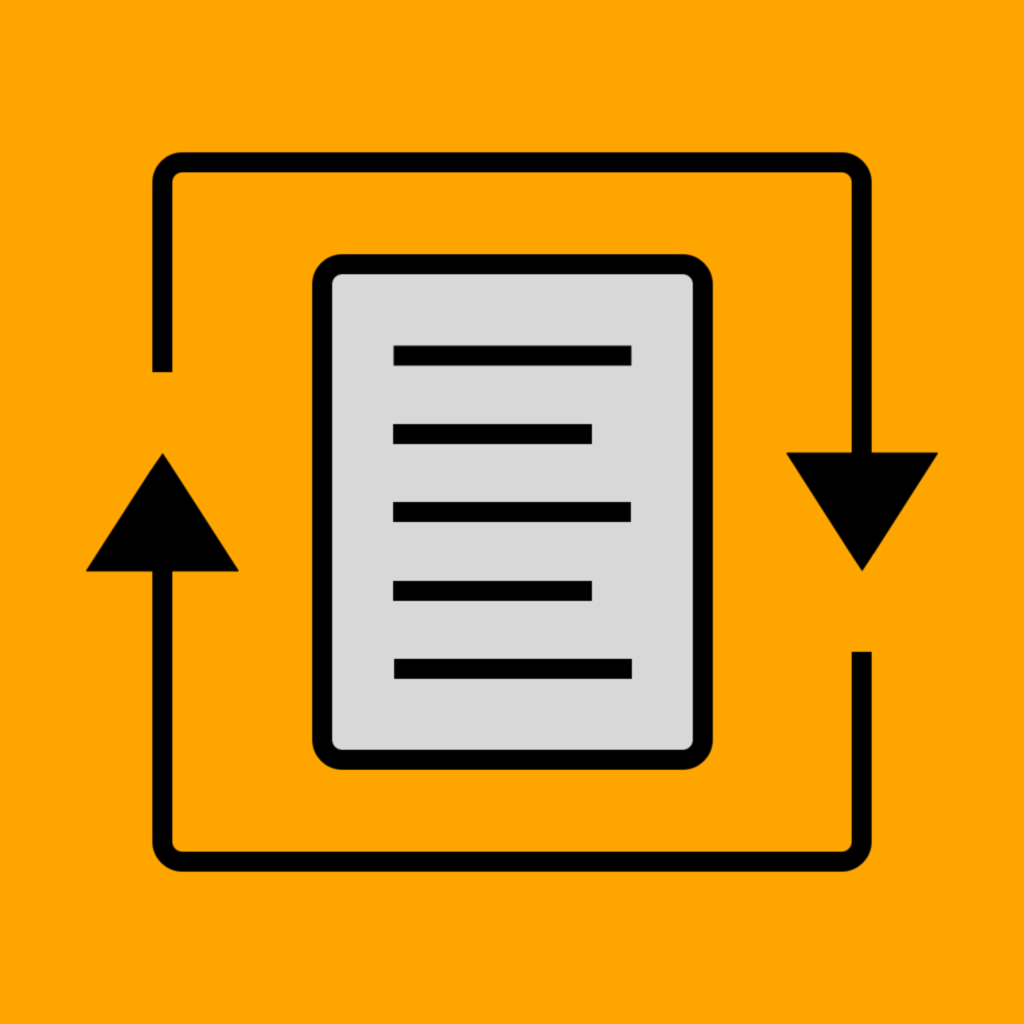
Convert Text - Format Text
Convert Text Format every Case
8
Problem
Users struggle with inconsistent text formatting across platforms and documents, leading to inefficiencies and a lack of professionalism.
Drawbacks include the time-consuming manual effort required to ensure consistent text format, potential for human error, and the inability to quickly switch between different text styles.
Solution
A text transformation tool
Users can transform and format text easily with this tool
Examples include converting text to different cases (e.g. title case, upper case) quickly and efficiently.
Customers
Developers, Writers, and Social Media Enthusiasts
Individuals needing professional text formatting.
Unique Features
All-in-one tool for text transformation
Quickly formats text to professional standards
Caters to diverse user needs, including developers and writers.
User Comments
Highly functional for developers and writers.
Saves a lot of time in text formatting tasks.
User interface is intuitive and easy to navigate.
Useful for maintaining consistency in documents and online content.
Some users desire additional formatting options.
Traction
Launched on Product Hunt, gaining initial iteration
The extent of user base and financials not disclosed.
Market Size
The global document management systems market, which encompasses text formatting tools, was valued at approximately $5.10 billion in 2020 and is expected to grow substantially.

AI Text Classifier by OpenAI
New AI classifier for indicating AI-written text
419
Problem
Users are facing difficulty in determining if a piece of text was generated by AI, leading to challenges in assessing authenticity and fostering discussions on AI literacy.
Solution
The AI Text Classifier by OpenAI is a tool that users can leverage to assess the likelihood of text being AI-generated. By inputting text into the classifier, users can receive an analysis predicting its origin, aiding in discerning genuine from AI-generated content.
Customers
Content creators, educators, researchers, and online platforms seeking tools to identify AI-generated text for credibility, academic integrity, and fostering discussions on AI literacy.
Unique Features
The solution uniquely applies a fine-tuned GPT model specifically for the purpose of classifying text as AI-generated or not, catering specifically to the growing concerns over AI-generated content's authenticity.
User Comments
Effective tool for identifying AI-generated text
Supports discussions on AI literacy
Useful for academic integrity
Easy to use interface
Promotes transparency and authenticity online
Traction
Newly launched on ProductHunt, specific traction numbers such as users or revenue are not available, but it's garnering interest for its application in improving AI literacy and content authenticity.
Market Size
The global market for AI in content creation and detection is expected to reach $1.2 billion by 2025, highlighting a growing need for tools like the AI Text Classifier.
Image to Text (Extract Text From Image)
Image to Text Converter
4
Problem
In the current situation, users struggle to extract text from images manually, which is time-consuming and prone to errors.
extract text from images manually
Solution
A free online image OCR tool that allows users to extract text from images accurately with just a click.
Image to text converter is a free online image OCR tool that allows you to extract text from image at one click. It converts picture to text accurately.
Customers
Students, researchers, office workers, and content creators who frequently deal with documents and images that contain text.
Unique Features
Offers high accuracy text extraction from images, is free to use, and simplifies the process with a single-click solution.
User Comments
Users appreciate the simplicity and effectiveness.
The tool is praised for accuracy in text extraction.
It's considered user-friendly and time-saving.
Some users mention the tool's versatility across different languages.
A few users suggest adding more advanced features.
Traction
As a tool on ProductHunt, traction details like user numbers or revenue are not specified, but there is positive reception for its functionality and ease of use.
Market Size
The global OCR market was valued at $8.93 billion in 2019 and is expected to reach $25.18 billion by 2027, growing at a CAGR of 13.7%.

Compare Text
Compare two texts and find differences
1
Problem
Users need to manually compare texts to identify differences, which is time-consuming, error-prone, and lacks advanced features like syntax highlighting or version tracking.
Solution
An online text comparison tool where users can upload or paste two texts to instantly find differences using AI, with highlighted changes, side-by-side views, and downloadable reports.
Customers
Editors, writers, developers, and students who regularly review drafts, code, or documents for changes.
Alternatives
View all Compare Text alternatives →
Unique Features
AI-powered diff detection, unlimited free usage, instant results, and support for multiple formats (text files, code snippets, etc.).
User Comments
Saves hours in proofreading
Accurate for code comparisons
No signup needed
Free and user-friendly
Helps track document revisions
Traction
Launched in 2023 with 500+ upvotes on ProductHunt, 50k+ monthly active users, and $15k MRR from premium features.
Market Size
The global text analytics market is projected to reach $8 billion by 2025 (Grand View Research, 2023).

Text Expander
Expand text shortcuts and do power text automations
9
Problem
Users manually type repetitive text snippets frequently, which is time-consuming and error-prone
Solution
A Chrome extension that automates text expansion using shortcuts, enabling users to replace abbreviations with full phrases instantly. Works universally across all websites for autofill and scripted chat automation
Customers
Customer support agents, sales professionals, and developers who regularly handle repetitive typing tasks
Unique Features
Browser-native implementation ensures compatibility with all web platforms unlike standalone apps. Combines text expansion with Chrome-specific autofill capabilities
User Comments
Saves hours weekly on form filling
Essential for quick customer responses
Works seamlessly across Gmail and CRM tools
Custom shortcuts improve coding efficiency
Reduces typos in frequent messages
Traction
10,000+ Chrome Web Store installs
Featured on ProductHunt's Top Weekly Tools (2023)
$50k+ estimated MRR from premium subscriptions
Founder has 500+ Twitter/X followers
Market Size
Global text expansion software market valued at $300 million in 2022 (Grand View Research)

Glitch Text Generator
Transform text into glitch texts
6
Problem
In the current situation, users struggle with standard text formats, which lack visual appeal and unique styles for creative projects or social media content. The main drawback of this old situation is the limited ability to create engaging and distinctive text presentations.
Solution
An online tool that allows users to transform regular text into glitch texts, including variations like glitch, creepy, zalgo, and cursed styles. This tool enhances the visual aesthetics of the text, making it more engaging and suitable for creative applications.
Customers
Graphic designers, content creators, social media managers, and digital marketers seeking unique text effects for use in creative projects and promotional content.
Unique Features
The ability to generate multiple styles of glitch text, such as creepy and zalgo, provides a diverse selection for various creative needs, distinguishing it from typical text generators.
User Comments
Easy to use and fun for creating unique text effects.
Provides a variety of glitch styles for different creative needs.
Useful tool for enhancing social media and digital content.
Some users wish for more customization options.
The simplicity of the tool is appreciated for quick text style conversions.
Traction
The product is available for free online through Product Hunt's platform. The simplicity and uniqueness of this tool attract content creators looking for easy-to-use text transformation options.
Market Size
The global graphic design market was valued at approximately $45 billion in 2022, highlighting a significant market for creative and text transformation tools used by designers and marketers.