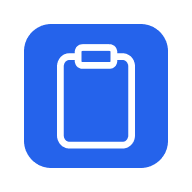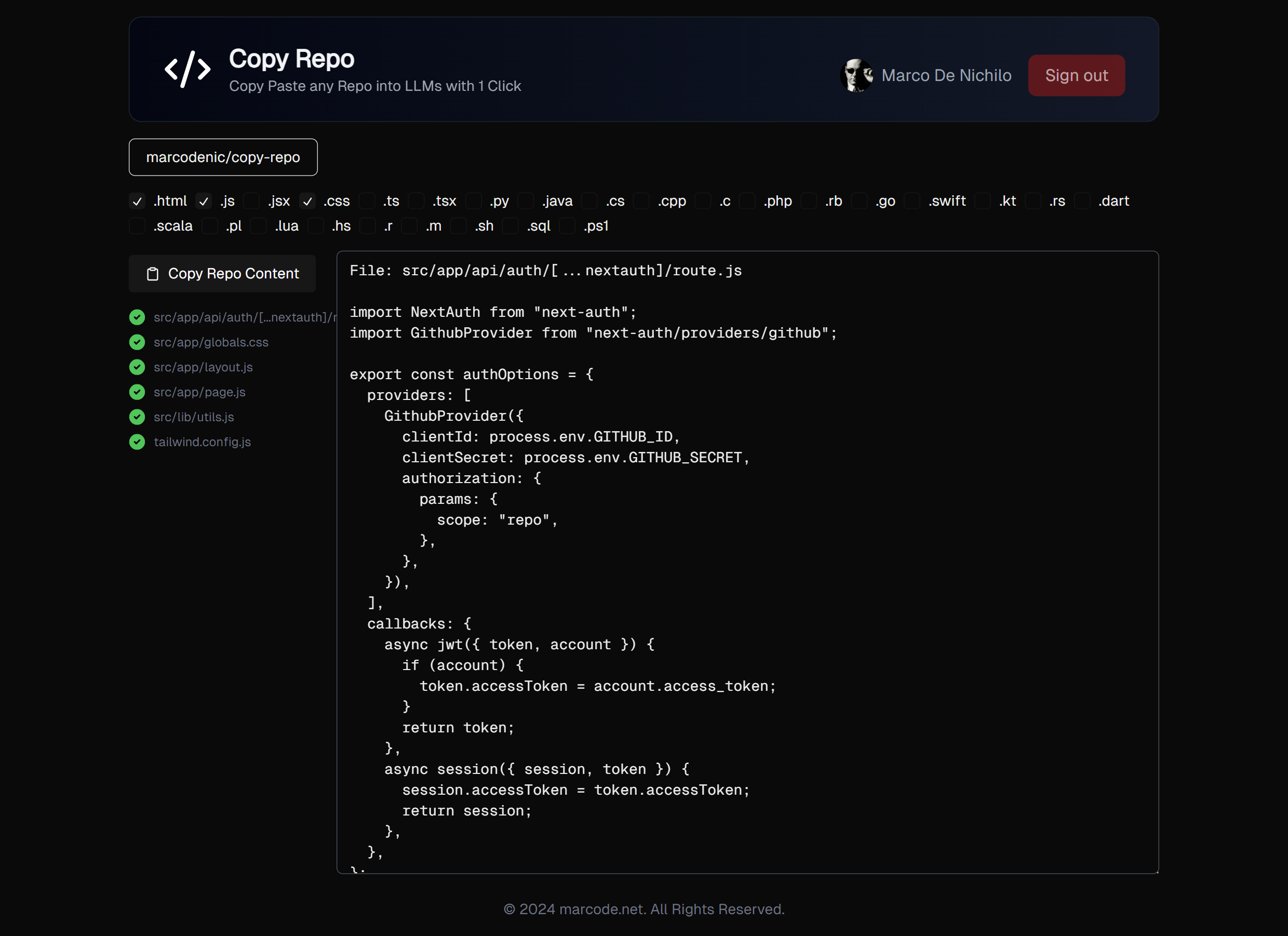Octoclip
Alternatives
0 PH launches analyzed!
Problem
In the current situation, users face difficulty in transferring text, images, or files between devices. The traditional process often involves manual emailing or using cloud services which can be inconvenient and slow. Manual emailing and using cloud services are major drawbacks.
Solution
A cross-platform application that allows users to instant cross-device copy & paste. Users can copy on one device and paste on another, supporting text, images, and files. It also offers privacy features and optional cloud sync.
Customers
Remote workers, tech-savvy individuals, and multitaskers needing seamless data transfer between multiple devices, including iOS, Android, Windows, and macOS users.
Alternatives
Unique Features
Privacy-focused with local-first storage, optional cloud sync, and broad compatibility across different operating systems.
User Comments
Great for transferring data effortlessly between devices.
Privacy-first approach is highly appreciated.
Supports a wide variety of content types, including images and files.
Cross-platform availability is a significant advantage.
Optional cloud sync enhances flexibility and usability.
Traction
Recently launched on ProductHunt with increasing interest.
Available across major platforms like iOS, Android, Windows, and macOS.
Emphasizes privacy and functionality to compete in the productivity tool market.
Market Size
The global file-sharing software market was valued at approximately $2.21 billion in 2021 and is expected to grow significantly as more users seek seamless cross-device solutions.

OneTap Copy & Paste Clipboard for Mac
Copy / paste links, files, images and more from the Menu Bar
14
Problem
Users manually copy/paste individual items repeatedly, leading to time-consuming and inefficient workflows when handling multiple content types (links, files, images).
Solution
A Mac menu bar tool enabling users to access clipboard history and paste multi-format content (links, files, images, text) via shortcuts, e.g., instant pasting of recent items without reopening apps.
Customers
Mac users in roles requiring frequent content handling (developers, content creators, designers) who prioritize productivity.
Unique Features
Menu Bar integration with shortcuts for instant access, multi-format support (files, images, code), and persistent clipboard history.
User Comments
Saves time with quick access
Simplifies multi-item pasting
Intuitive shortcuts boost efficiency
Seamless for cross-app workflows
Essential for frequent copiers
Traction
Launched on Product Hunt with 200+ upvotes, featured on MacUpdate. No disclosed MRR/user count; founder’s X followers unknown.
Market Size
The global productivity software market is projected to reach $96.36 billion by 2025 (Statista, 2023).

The Cool Symbols Copy and Paste
Add unique symbols to your text with easy copy and paste!
5
Problem
Users face the challenge of adding unique symbols to their text for social media, bios, or messages
Drawbacks: Tedious manual search for symbols, Copying and pasting symbols is time-consuming and inconvenient
Solution
Web tool
Users can quickly and easily copy and paste unique and stylish symbols to enhance their text
Core features: Easy symbol copy and paste functionality, Wide variety of unique symbols to choose from like ✿ ✦₊❣⋆✦(⸝⸝ᵕᴗᵕ⸝⸝) ✿
Customers
Social media users, content creators, writers, message senders, bio creators
Occupation: Social media influencers, bloggers, digital marketers
Unique Features
Wide variety of unique and stylish symbols to choose from
Easy and quick copy and paste functionality
User Comments
Easy to use tool for adding cool symbols to text
Saves time and hassle of manual symbol search
Enhances the appearance and uniqueness of text
Great for social media posts and bios
Traction
Not Available
Market Size
Global market for text enhancement tools like symbol generators was valued at $2.1 billion in 2021

Copy Paste Symbols
Cool symbols copy & paste (⸝⸝ᵕᴗᵕ⸝⸝)
8
Problem
The current situation for users involves manually searching for unique and stylish symbols for use in social media, design projects, or other personal applications. This process can be time-consuming and inefficient.
Users struggle to efficiently find and use unique and stylish symbols.
Solution
An online platform that provides a vast collection of unique and stylish symbols.
Users can easily copy and paste symbols for various purposes such as social media, design projects, or personal use.
Examples include stylized hearts, decorative borders, and creative symbols.
Customers
Social media influencers, digital marketers, graphic designers, and content creators who frequently need unique symbols for their work.
Teenagers and young adults who enjoy customizing their online profiles.
Alternatives
View all Copy Paste Symbols alternatives →
Unique Features
A large, diverse collection of symbols that are readily accessible for copy-pasting.
Designed specifically for ease of use in social media and design projects.
User Comments
Users appreciate the convenience and accessibility of the symbols.
Some users highlight the diversity of symbols available.
The platform is seen as useful for creative projects and social media.
A few users suggest improvements in organization for easier navigation.
Overall, positive reception with praise for its utility.
Traction
Specific traction data is not available from the provided information.
Market Size
The global market for digital content creation tools and resources is expansive. For instance, the market size for creative SaaS tools was valued at $8.8 billion in 2022.

Emoji Symbols Copy & Paste
Copy and Paste Symbols & Emojis | 𐙚🧸୨୧ ੈ✩♡°¯\_(ツ)_/¯
1
Problem
Users previously had to manually search across different platforms for symbols, emojis, and text art, leading to time-consuming processes and inconsistent availability.
Solution
A web-based tool where users can instantly access a curated collection of symbols, emojis, and text art and copy-paste them directly into social media, bios, or messages. Examples: kaomoji (╳╳╳╳), decorative symbols (◔ ʖ̫ ◔), and emojis (💕ˎˊ˗).
Customers
Social media managers, content creators, and digital marketers who need expressive elements for posts, bios, or campaigns.
Unique Features
Aggregates rare symbols, kaomoji, and text art in one platform with instant copy-paste functionality, eliminating manual searches.
User Comments
Saves time finding unique symbols
Perfect for Instagram/TikTok bios
Easy to use and well-organized
Love the kaomoji collection
No more endless Google searches
Traction
1,200+ upvotes on ProductHunt, 15k+ monthly active users
Market Size
The global emoji market was valued at $1.5 billion in 2023 (Grand View Research).
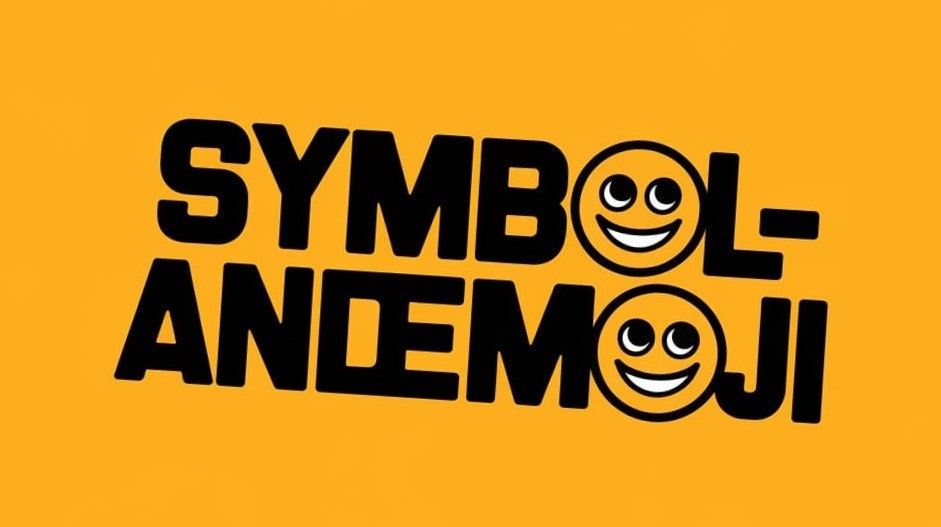
Copy Paste Symbols
Symbol & emoji copy paste for instagram & tiktok ,keyboard
2
Problem
Users need to find and use stylish symbols ☆, emojis 💖, and text for social media posts but face difficulty accessing diverse, trendy options, leading to generic content and lower engagement.
Solution
A keyboard and meme generator tool that provides a vast library of 1000+ symbols, emojis, and a fancy text generator, enabling users to copy-paste unique characters for viral Instagram, TikTok, and social media posts.
Customers
Social media managers, influencers, and content creators aged 18-35 who frequently post on platforms like Instagram and TikTok and seek to enhance visual appeal.
Alternatives
View all Copy Paste Symbols alternatives →
Unique Features
Combines symbol/emoji library with meme generation, real-time trend updates, and keyboard integration for seamless copy-paste functionality.
User Comments
Easy-to-use tool for standout posts
Saves time searching for symbols
Free and diverse emoji library
Boosted engagement on TikTok
Meme generator adds creativity
Traction
Ranked #1 free meme generator on Product Hunt; 1000+ symbols and emojis available; integrated with Instagram/TikTok trends for 2025.
Market Size
The global social media management market, including content creation tools, is valued at $23 billion as of 2023.

Awesome Copy
Copy • Paste • Sync • Manage
9
Problem
Users rely on macOS's default clipboard which only stores the last copied item, forcing them to repeatedly copy the same content and can't access previous copies.
Solution
A Mac clipboard manager tool that saves all copied text, images, and files, enabling users to sync clipboard history across devices and drag stored items directly into workflows. Example: Copy once, paste multiple times from a searchable history.
Customers
Mac users such as developers, writers, and designers who frequently handle repetitive copying tasks and need cross-device sync.
Unique Features
Seamless drag-and-drop functionality, iOS companion app for syncing, and permanent storage of clipboard history for text, images, and files.
User Comments
Simplifies multitasking with clipboard history
Syncs effortlessly between Mac and iPhone
Drag-and-drop is a game-changer
Saves time on repetitive copying
No more lost clipboard items
Traction
Launched on ProductHunt with iOS app integration. Exact user or revenue figures not provided in the input.
Market Size
The global productivity software market was valued at $96.36 billion in 2023 (Grand View Research), indicating strong demand for tools like clipboard managers.
Problem
Users often struggle with managing and accessing text snippets and phrases efficiently on their mobile devices.
Drawbacks: Without a dedicated tool, users may have difficulty organizing, retrieving, and reusing text snippets, leading to a slower workflow.
Solution
A productivity keyboard app for iOS that offers clipboard history, quick copy-paste, and instant access to saved text snippets and phrases.
Core features: Clipboard history for easy retrieval, organized storage of text snippets for quick access, and streamlined copy-paste functionality.
Customers
Professionals and individuals who frequently use text snippets in their work or personal tasks.
Occupation or specific position: Writers, developers, content creators, students, and anyone looking to optimize their typing workflow.
Unique Features
Clipboard history and quick copy-paste functionality for seamless text management.
Organized storage of text snippets for instant access and improved workflow efficiency.
User Comments
Easy to use and has significantly increased my productivity.
Clipboard history feature is a game-changer for quick access to copied texts.
Saves me time and effort in managing and reusing text snippets.
Traction
The product has achieved over 100k downloads on the App Store.
Positive user ratings and reviews highlighting its effectiveness and user-friendly design.
Market Size
$1.2 billion estimated market size for productivity and keyboard apps targeting mobile users.
Growing demand for efficient text management solutions due to increased mobile device usage.
Problem
Users struggle to manage and access clipboard content across multiple devices, leading to fragmented workflows and inefficiency when transferring text, links, or images between devices.
Solution
A cross-device clipboard manager tool that lets users copy content on one device and paste it on another, with features like organized clipboard history, real-time syncing, and multi-platform support (e.g., copying from a phone and pasting on a laptop).
Customers
Remote workers, developers, project managers, and digital content creators who frequently switch between smartphones, tablets, and computers during workflows.
Unique Features
Seamless cross-device synchronization, cloud-based clipboard history storage, and support for multiple content formats (text, links, images) with encryption for security.
User Comments
Solves cross-device copy-paste pain points
Intuitive interface
Reliable sync across platforms
Security features appreciated
Wish for free tier with more features
Traction
Launched in 2023 with 10,000+ active users, featured on ProductHunt with 800+ upvotes, offers a freemium model with subscription plans starting at $5/month.
Market Size
The global productivity software market is valued at $96.36 billion in 2024, with clipboard managers being a niche but growing segment due to remote work trends.
Problem
Users face difficulties in copying and pasting Github repositories, which requires manual effort and time.
The manual process complicates working with Github repos and can lead to errors.
Solution
A browser extension that simplifies copying and pasting Github repositories with a single click.
Users can seamlessly work with Github repositories in their preferred LLM (Large Language Model) environments.
Customers
Software developers and programmers who frequently interact with Github repositories.
Product managers and tech leads looking to streamline their workflow when dealing with Github projects.
Alternatives
View all Copy Repo alternatives →
Unique Features
The ability to copy Github repositories with just one click, reducing manual effort and improving efficiency.
Integration with LLM environments for a seamless transition from copying to working on Github projects.
User Comments
Efficient tool that saves time by simplifying the copying of Github repositories.
Great for developers who often need to access and work with various repositories quickly.
Intuitive extension that enhances the Github workflow for developers and tech enthusiasts.
Traction
The product has gained significant traction on ProductHunt with positive user feedback.
Steady increase in users downloading the browser extension for copying Github repositories.
Market Size
The global market for developer productivity tools is growing rapidly and was valued at over $14 billion in 2021.
The rising adoption of collaborative coding platforms and version control systems like Github contributes to the increasing demand for such tools.