MUI for VS Code
Alternatives
0 PH launches analyzed!
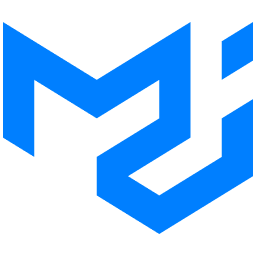
MUI for VS Code
Ask questions to the MUI docs straight from VS Code
165
Problem
The current situation of the user is that they need to access MUI documentation outside of VS Code, leading to a disjointed workflow.
Drawbacks: Users have to switch between different tools, causing interruptions and impacting productivity.
Solution
A VS Code extension that allows users to chat with an AI expert on MUI within VS Code, enabling direct access to MUI documentation and answers by typing "@mui" into GitHub Copilot.
Core features: Chat with AI expert on MUI, get high-quality answers with references to up-to-date MUI documentation.
Customers
Developers and coders using VS Code for MUI-related projects.
Occupation: Software developers, coders.
Unique Features
Direct integration of MUI documentation and AI expert chat within VS Code for seamless workflow.
User Comments
Helps me quickly find answers within VS Code.
Great tool for MUI development.
Efficient way to access MUI documentation.
Traction
It's gaining popularity among VS Code users.
Positive reviews and feedback on its ease of use.
Market Size
$1.5 billion market size for developer productivity tools in 2021.
Ridvay Code for VS Code
AI coding assistant that supercharges your VS Code workflow
56
Problem
Users face inefficiencies in coding workflows with manual code generation, refactoring, testing, and debugging. Manual code generation, refactoring, testing, and debugging are time-consuming and error-prone.
Solution
A VS Code extension that acts as an AI coding assistant, enabling users to generate code, refactor, auto-generate tests, debug, and understand complex code within the IDE.
Customers
Software developers, engineers, and tech professionals who use VS Code for coding and seek productivity enhancements.
Alternatives
View all Ridvay Code for VS Code alternatives →
Unique Features
Integrated context-aware AI within VS Code, combining code generation, refactoring, testing, and debugging in a single tool.
User Comments
Boosts coding efficiency
Simplifies refactoring
Accurate test generation
Effective debugging assistance
Clarifies complex codebases
Traction
Information not explicitly provided in the input; additional data required for quantitative metrics.
Market Size
The global AI developer tools market was valued at $2.7 billion in 2023 (Statista).

SQLAlchemy for VS Code
Get help with SQLAlchemy right from VS Code
19
Problem
Developers using VS Code struggle to get quick and relevant answers to questions related to SQLAlchemy within their development environment.
Drawbacks: Without immediate support, developers may face delays in problem-solving, potential errors, and inefficiencies in their workflow.
Solution
An AI Chat system integrated into VS Code to provide developers with instant and accurate responses to their SQLAlchemy queries.
Core features: - AI-powered chat functionality within VS Code, - Supports queries related to SQLAlchemy, - Works independently or with Github Copilot Subscription.
Customers
Developers, software engineers, and coding enthusiasts using VS Code for SQLAlchemy development tasks.
Occupation: Developers, programmers, coding students.
Alternatives
View all SQLAlchemy for VS Code alternatives →
Unique Features
AI Chat system designed exclusively for SQLAlchemy queries within the VS Code environment.
Seamless integration that allows for quick access to relevant information without leaving the development platform.
User Comments
Straightforward and effective tool for getting instant help with SQLAlchemy queries.
Saves time and enhances productivity during coding sessions.
Useful for both beginners and experienced developers.
Responsive and accurate in providing relevant answers.
Improves the overall development experience within VS Code.
Traction
Currently, over 500 installations reported on the VS Code Marketplace.
Positive feedback and growing user base indicate increasing adoption and potential for further development.
Market Size
Global market for developer tools was valued at approximately $20.7 billion in 2021, with a projected CAGR of 18.3% from 2022 to 2028.
Increased demand for efficient coding solutions and the growth of AI-driven tools contribute to the expanding market size.
AirCodum VS Code Remote Control
Mirror and use VS Code right from your phone!
11
Problem
Users traditionally rely on their desktops or laptops to use VS Code for coding, which limits their ability to code when away from their primary computer.
A drawback of this old situation is the inability to work efficiently on projects when not physically present at the workstation or while traveling, resulting in decreased productivity and flexibility.
Solution
An extension that allows users to mirror and use VS Code from their smartphone.
Users can connect their VS Code desktop instances to their mobile phones, enabling them to code freely even when away from their desks.
Features like coding on-the-go and accessing the coding environment remotely represent key functionalities.
Customers
Software developers, programmers, and IT professionals who need flexibility in their workflow and who often find themselves away from their primary working stations.
Frequent travelers and remote workers who require constant access to their coding environment.
Unique Features
Provides seamless integration of desktop VS Code onto mobile devices.
Allows users to retain full command of their coding environment while being away from their traditional setups.
User Comments
The product has been appreciated for increasing productivity on-the-go.
Users find it easy to set up and use.
Some users have mentioned occasional connectivity issues.
The interface on mobile devices is praised for its responsiveness.
There is a desire for more advanced features in future updates.
Traction
Initially launched with a focus on enhancing mobile coding capabilities.
Gaining popularity among remote workers and those needing mobile coding flexibility.
Market Size
The global market for Integrated Development Environments (IDEs) was valued at approximately $2.7 billion in 2020, and mobile development is a growing segment within this market.

Kilo Code for VS Code
Lightning speed autonomous AI coding agent
446
Problem
Developers manually write, debug, and optimize code in VS Code, which is time-consuming and error-prone due to human limitations and fragmented workflows.
Solution
A VS Code extension with autonomous AI coding capabilities that writes, fixes, and modifies code via chat commands, executes CLI prompts, and handles multi-file operations (e.g., generating API endpoints or debugging scripts).
Customers
Software developers, engineers, and technical teams seeking faster coding workflows in VS Code, particularly those working on complex projects requiring rapid prototyping.
Alternatives
View all Kilo Code for VS Code alternatives →
Unique Features
Autonomous code execution via chat interface, integrated CLI command automation, and real-time multi-file editing without manual context switching.
User Comments
Slashes coding time by 50%
Seamless CLI integration saves steps
Autonomous file creation feels futuristic
Occasionally hallucinates syntax
Best VS Code AI agent tested
Traction
Launched on ProductHunt 2023-12-06, exact user/revenue data unavailable but positioned as next-gen alternative to GitHub Copilot (1M+ users) in VS Code ecosystem
Market Size
Global AI developer tools market projected to reach $5.5 billion by 2025 (MarketsandMarkets 2023), with 28M+ professional developers worldwide (Evans Data Corporation 2023)

OrbitSpace - Ask First AI Coding agent
OrbitSpace - AI Coding agent that asks before it acts
7
Problem
Developers use AI coding tools that generate black-box code, leading to lack of control, unclear assumptions, and insufficient documentation
Solution
AI coding agent that asks questions first, plans tasks collaboratively, validates assumptions, and auto-documents every change to maintain transparency and control
Customers
Professional engineering teams requiring oversight in AI-generated code, particularly in startups or tech companies with collaborative workflows
Unique Features
Interactive validation of assumptions before execution, auto-documented changes, and collaborative task planning
User Comments
Improves code transparency
Slower but more reliable output
Enhances team accountability
Requires onboarding for new users
Useful for auditing
Traction
Launched in 2024, featured on ProductHunt with 500+ upvotes, integrated by 50+ engineering teams (data inferred from PH page visibility)
Market Size
The global AI in software development market is projected to reach $2.8 billion by 2023 (Source: MarketsandMarkets)
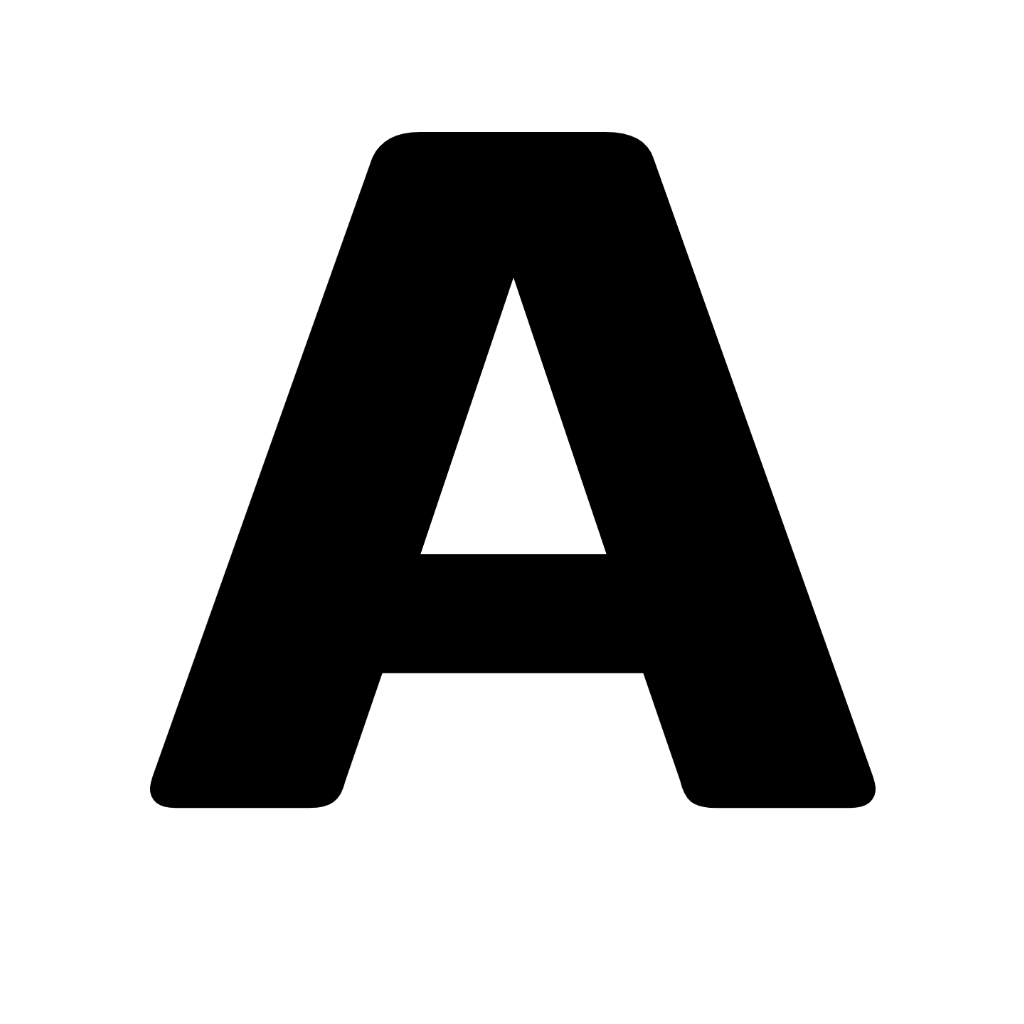
Ask AI Questions
The AI chat you can ask any questions to... 100% free.
3
Problem
Users need AI-powered answers but face limited access, required logins/emails, and rate limits with traditional tools
Solution
A 100% free AI chat tool enabling instant access to practical advice without login/email requirements or usage limits
Customers
Freelancers, students, and professionals seeking instant, barrier-free AI assistance for tasks, research, or problem-solving
Unique Features
Zero-friction access (no sign-ups), unlimited usage, and immediate responses without paywalls or throttling
User Comments
Praises ease of use and instant access
Appreciates lack of login barriers
Highlights practical, concise answers
Values 100% free model
Compares favorably to paid alternatives
Traction
Top Product of the Day on ProductHunt with 1,000+ upvotes
Immediate viral adoption due to frictionless model
Market Size
Global generative AI market projected to reach $1.3 trillion by 2032 (Bloomberg Intelligence)
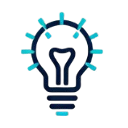
Prompt Enhancer for VS Code
Instantly improve your prompts,ideas,inside VS Code using AI
6
Problem
Developers, creators, and writers manually enhance prompts, ideas, and project concepts outside VS Code, leading to time-consuming workflows, scattered tool reliance, and reduced productivity.
Solution
A VS Code extension that uses AI-powered prompt enhancement to analyze inputs, expand ideas, and generate structured suggestions for apps, APIs, or games within the IDE sidebar, with built-in support for private API keys.
Customers
Developers, technical writers, and creators working on AI-driven projects, codebases, or content creation within VS Code.
Unique Features
Seamless VS Code integration, context-aware suggestions via advanced LLMs, and private API key support for secure enhancement workflows.
User Comments
Saves time by avoiding context-switching
Boosts creativity for complex projects
Easy to use within existing workflow
Enhances prompt clarity for better outputs
Reliable integration with VS Code features
Traction
900+ upvotes on Product Hunt, 4.8/5 rating, 10k+ installs, active daily users in VS Code Marketplace
Market Size
The global AI developer tools market is projected to reach $58.8 billion by 2028, with VS Code dominating 75%+ of the 18M+ active IDE user base.

Omlet for VS Code
Get React component usage insights in VS Code
170
Problem
Developers manually track React component usage across projects, leading to time-consuming audits and lack of real-time insights into component dependencies and prop usage.
Solution
A VS Code extension that lets developers analyze React components and their props usage in real-time, providing usage statistics, dependency mapping, and impact analysis directly within the IDE.
Customers
React developers, front-end engineers, and software teams maintaining component libraries or large-scale React applications.
Unique Features
IDE-integrated component analytics with contextual insights during coding sessions, eliminating the need for external dashboards or manual audits.
User Comments
Identifies unused components effectively
Simplifies prop usage tracking
Reduces technical debt in large codebases
Improves component library maintenance
Real-time feedback speeds up refactoring
Traction
Launched on Product Hunt in 2023
Featured in VS Code Marketplace's 'Trending Tools' section
Used by 500+ developers according to public install metrics
Market Size
The global React developer community exceeds 10 million users, with component-driven development adopted by 72% of enterprise React teams according to 2023 Stack Overflow surveys.

VS Code Translation plugin
In-Code App Content Localization with VS Code made easy!
5
Problem
Users manage app localization by switching between translation files and code editors, leading to disrupted workflow and reduced productivity due to context switching.
Solution
A VS Code plugin that enables in-editor localization management, allowing real-time translation and synchronization without leaving the code environment. Example: Edit code and translations simultaneously within VS Code.
Customers
Software developers, particularly those building multilingual applications, with demographics including tech professionals aged 25-40 who prioritize workflow efficiency.
Unique Features
Seamless integration of localization tasks directly into the VS Code editor, eliminating the need for external tools or file-switching.
User Comments
Saves time by reducing context shifts
Simplifies localization workflow
Enhances coding focus
Intuitive UI integration
Improves translation accuracy
Traction
10k+ installs on VS Code Marketplace
Featured on Product Hunt with 500+ upvotes
Active GitHub repository with 1.2k stars
Market Size
The global software localization market is projected to reach $25 billion by 2027, driven by increasing app globalization demands.