Jam Tracing
Alternatives
0 PH launches analyzed!

Jam Tracing
Instantly record and debug across your entire stack
186
Problem
Developers often struggle to efficiently communicate and debug software issues because traditional methods lack the integration of front-end visuals and back-end logs. This disconnection results in ineffective and time-consuming debugging processes.
Solution
Jam Tracing is a unique tool that allows developers to capture and send a video + full trace of a bug, including backend logs, in just two clicks. This provides engineers with a comprehensive end-to-end view of issues in one easy link, aiming to make the debugging process faster.
Customers
The primary users are likely to be software developers, QA engineers, and product managers involved in the software development and maintenance process.
Unique Features
The unique feature of Jam Tracing is its ability to integrate screen recording with backend logs, offering a comprehensive view of an application's behavior during a bug occurrence.
User Comments
As the product is analysed without direct access to user comments, I'm unable to provide specific user thoughts or reactions.
Traction
Without direct access to the latest data on Jam Tracing's usage, traction details such as number of users, MRR, or recent feature launches can't be provided.
Market Size
The global debugging software market size is difficult to quantify precisely without current, specific data. However, given the critical role of debugging in software development, it can be inferred that the market is substantial and growing in tandem with the software industry. For a proxy, the global application development software market is expected to grow to $733.5 billion by 2030.
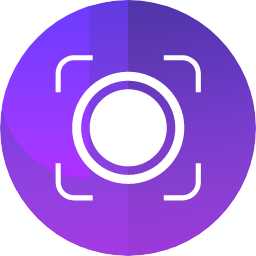
1001 Record
Reliable Screen Recorder - Record easily, Record HD.
150
Problem
Users previously struggled with screen recording software that lacked high-quality output, ease of use, and advanced features like annotation and flexible FPS settings, leading to subpar recordings and inefficient workflow. The lack of high-quality output, ease of use, and advanced features are the main drawbacks.
Solution
1001 Record is a screen recording tool that simplifies the recording process while offering key features. Users can capture their screens in resolutions ranging from 720P to 4K, ensuring high-quality results. The software includes options for annotation, a selection of frames per second (FPS), and automatic segmentation of clips for easier editing. High-resolution capture, annotation features, adjustable FPS, and auto-segmentation for editing are its core capabilities.
Customers
The product is ideal for content creators, online educators, software developers, and professionals who require high-quality screen recordings for tutorials, presentations, or software demos. Content creators, online educators, software developers, and professionals are the primary user personas.
Unique Features
The ability to record in 4K resolution, the inclusion of annotation tools directly in the recording software, adjustable FPS settings for tailored recording quality, and the auto-segmentation feature for straightforward clip editing. These features collectively make 1001 Record stand out.
User Comments
The software is intuitive and easy to use.
High-quality recording options are impressive.
Annotation tools are very helpful for tutorials and presentations.
The FPS adjustment feature is crucial for creating smooth recordings.
Auto-segmentation makes editing much more convenient.
Traction
$Further research is required to provide specific traction metrics.
Market Size
The global screen and video capture software market size was valued at $2 billion in 2021 and is expected to grow at a CAGR of 9.4% from 2022 to 2027.

Leawo Free Screen Recorder
screen recorder, audio recorder, record webcam, snap screen
3
Problem
Users need paid or trial software for screen recording, facing high costs, watermarks, and limited functionality.
Solution
A free 4-in-1 screen recording tool allowing users to record screen, audio, webcam, and take screenshots without watermarks or costs.
Customers
Content creators, educators, and remote workers needing affordable, versatile recording tools.
Unique Features
Completely free, no watermark, combines screen/audio/webcam recording + screenshot in one tool.
User Comments
Saves money compared to paid tools
Easy to use with no watermark
Handles all recording needs in one place
Reliable for tutorials and demos
No time limits or trial restrictions
Traction
600+ upvotes on ProductHunt, 200+ reviews, 1M+ downloads, founder has 500+ followers on X
Market Size
The global screen recording software market is projected to reach $1.2 billion by 2027 (Grand View Research).

JIFFY: Instant Text Share
Transfer text across devices instantly.
3
Problem
Currently, users need to rely on apps like WhatsApp or Skype for text transferring across devices.
These solutions may require sign-ups and could involve additional steps.
No seamless, cross-device text transfer without apps.
Solution
Send and receive text instantly across devices. Jiffy offers fast, secure, and simple text transfer between devices without requiring any sign-ups or specific apps.
Available as an instant text sharing tool, allowing users to share messages swiftly between multiple devices.
Customers
Tech-savvy individuals and frequent multi-device users
People needing instant text sharing across devices
Individuals who find traditional apps cumbersome due to required sign-ins.
Unique Features
No sign-up required for use.
Immediate text transfer across devices.
Functions without dependency on apps like WhatsApp or Skype, focusing on simplicity, speed, and security.
User Comments
Easy and fast instant text sharing.
Convenience of no sign-up requirement is appreciated.
Some users mention potential competition with established apps.
Security of text transfer praised.
Great for users who frequently switch devices.
Traction
Launched and listed on ProductHunt.
Gaining attention for its cross-device text sharing capability.
Potential increased user base due to its no-sign-up feature.
Market Size
The global mobile application market was valued at $154.05 billion in 2019 and is expected to reach $407.31 billion by 2026, indicating growth potential for cross-device communication tools.
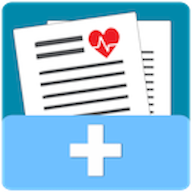
My Health Records
Take Control of Your Health Records — Securely, Privately
0
Problem
Users currently rely on physical copies or scattered digital files to manage their medical records, leading to security risks, accessibility challenges, and disorganization
Solution
A secure AI-powered health wallet that lets users store, organize, and sync encrypted medical records across devices. Examples: upload lab reports, track prescriptions, share records with doctors
Customers
Health-conscious individuals, chronic disease patients, frequent travelers, and caregivers needing centralized control of medical data
Alternatives
View all My Health Records alternatives →
Unique Features
100% encrypted storage, AI-powered record categorization, cross-device synchronization, and user-centric design (not hospital-oriented)
Traction
Version 2.0 launched in 2023 with expanded record formats; encryption compliant with HIPAA/EU GDPR; exact user numbers/revenue unspecified but described as "growing rapidly"
Market Size
Global digital health market valued at $220 billion in 2023 (Fortune Business Insights)

Screen Recorder
Free browser based screen recording
6
Problem
Users need to install software or sign up for accounts to record their screens, leading to delays and unnecessary friction in capturing and sharing screen activity.
Solution
A browser-based screen recorder that allows users to capture, preview, and download screen recordings instantly without installation or sign-up. Example: Record tutorials, demos, or bug reports directly in the browser.
Customers
Content creators, educators, remote workers, and customer support teams needing quick, frictionless screen recordings.
Unique Features
Fully browser-based, zero installation, no account required, instant download, and real-time preview.
User Comments
Saves time with no sign-up hassle
Perfect for quick tutorials
Simple interface
No software bloat
Instant download works seamlessly
Traction
Launched on ProductHunt (date unspecified), likely early-stage with traction driven by ease-of-use appeal in a competitive niche.
Market Size
The global e-learning market, a key driver for screen recording tools, is projected to reach $848 billion by 2030 (Source: Fortune Business Insights).

Leawo Free Screen Recorder
Free screen recorder: record screen, webcam, audio for free
1
Problem
Users need screen recording tools but face high costs and limited features (e.g., watermarks, format restrictions) with traditional paid or free solutions.
Solution
A free 4-in-1 screen recording tool enabling users to record screens, webcams, audio, and capture screenshots in MP4, MP3, and JPG formats without restrictions.
Customers
Educators, content creators, and remote workers needing cost-effective, multi-functional recording tools for tutorials, demos, or meetings.
Unique Features
Combines screen, webcam, audio recording, and screenshot capture in one tool; no watermarks, free for unlimited use.
User Comments
Easy to use interface
No hidden costs or watermarks
Supports multiple formats
Reliable for HD recording
Ideal for quick tutorials
Traction
Launched version 2.0 in 2023, 50k+ monthly downloads, 1k+ Product Hunt upvotes, featured on TechRadar and PCMag.
Market Size
The global screen recording software market is projected to reach $1.5 billion by 2027 (CAGR 12.3%).

Multiplayer
Full stack session recordings: record. code. fix. repeat.
215
Problem
Users currently rely on disconnected tools for frontend and backend logging, leading to fragmented debugging processes and time-consuming correlation of data across different layers.
Solution
A full-stack session recording tool that captures frontend actions, backend logs, and infrastructure data in unified sessions. Users can replay full-stack workflows with AI-enriched context, e.g., reproducing bugs with correlated UI interactions and API calls.
Customers
Developers, software engineers, and engineering teams at tech startups or enterprises building full-stack applications who need efficient debugging and AI-training data aggregation.
Unique Features
Correlates UI events, network requests, logs, and errors in timestamped sessions; auto-tags technical metadata; provides AI-ready datasets for model training.
User Comments
Saves hours in bug reproduction
Integrates directly with dev workflows
Critical for AI pipeline context
Steep learning curve for non-devs
Pricing scales with session volume
Traction
Featured on Product Hunt with 180+ upvotes; used by YC startups; exact MRR/user stats undisclosed but positioned as 'post-seed' stage per founder profiles.
Market Size
The global application performance monitoring market is projected to reach $6.9 billion by 2028 (MarketsandMarkets, 2023).

Spiti Screen Recorder
Instantly record & collaborate on explainer videos
100
Problem
Users struggle to efficiently record and collaborate on explainer videos due to complicated setup processes and limited sharing options, leading to ineffective communication and collaboration.
Solution
Spiti Screen Recorder (SSR) is a screen recording tool that enables users to capture, curate, and share videos seamlessly. Users can record demos, reviews, and explainer videos in seconds, adding them to their Spiti Video Library or sharing via a link.
Customers
Professionals in marketing, sales, education, and customer support looking to create and share explainer videos easily for enhanced communication and collaboration.
Alternatives
View all Spiti Screen Recorder alternatives →
Unique Features
Integration with the Spiti Video Library for easy curation and sharing, and the ability to instantly record and share videos with just a link.
User Comments
User-friendly interface
Saves time on video creation and sharing
Improves team collaboration
High-quality video recording
Convenient video library management
Market Size
Data on the specific market size for screen recording and collaboration tools is not readily available

AI translator recorder App——MossTalk Pro
The Free Companion App for Brexlink AI Translator Recorder
5
Problem
Users need to translate text, voice, photos, and video across languages but rely on multiple paid tools or subscription-based services, leading to high costs and fragmented workflows.
Solution
A free mobile app offering real-time translation across 143+ languages for text, voice, photos, and video, eliminating subscription fees. Example: translating a live conversation or a photo’s text instantly.
Customers
Travelers, international business professionals, and multilingual content creators who frequently communicate or work across language barriers.
Unique Features
Combines text, voice, photo, and video translation in one app; supports 143+ languages; free with no subscription model.
User Comments
Saves money compared to paid tools
Accurate real-time voice translation
Easy photo text extraction and translation
Useful for multilingual video content creation
No hidden fees or subscriptions
Traction
Newly launched (ProductHunt listing on 2023-09-19), positioned as companion app for Brexlink AI Translator Recorder; exact user/revenue data undisclosed.
Market Size
The global language services market was valued at $25.6 billion in 2020 (Common Sense Advisory), driven by demand for real-time translation tools.