HotCorner Pro
Alternatives
0 PH launches analyzed!
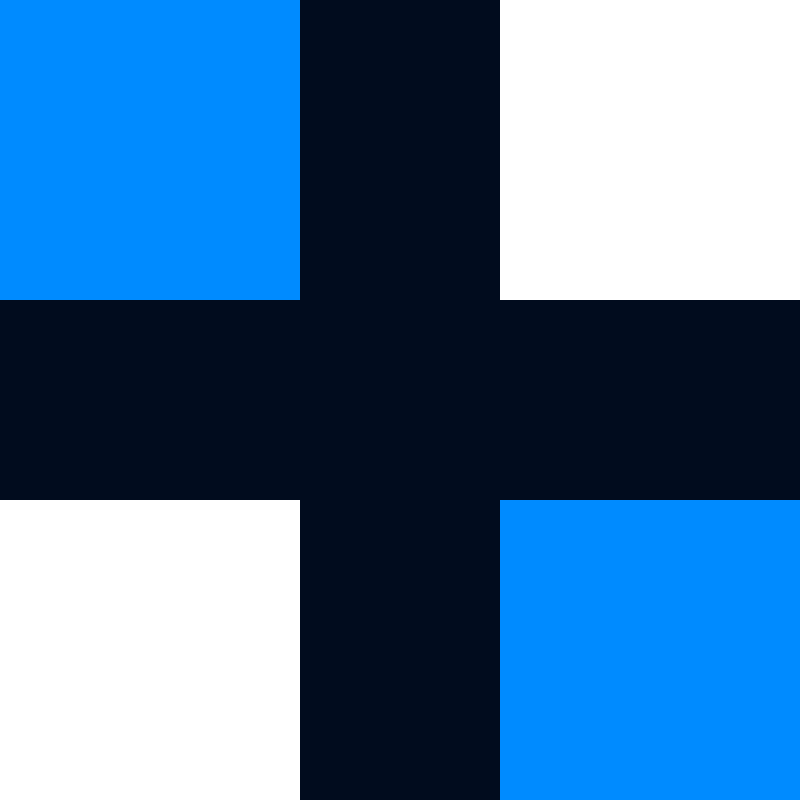
HotCorner Pro
Quick mouse shortcuts - chrome web store
3
Problem
Users waste time navigating browser functions through time-consuming navigation through menus or multiple keyboard shortcuts.
Solution
A Chrome extension enabling customizable mouse gestures for browser actions, allowing users to trigger shortcuts (e.g., closing tabs, refreshing pages) by hovering or clicking screen corners.
Customers
Remote workers, developers, and power users seeking faster browser navigation and streamlined workflows.
Unique Features
Corner-based mouse gestures with predefined shortcuts for common browser actions, reducing reliance on menus/keyboards.
User Comments
Saves time with intuitive shortcuts
Easy to customize for frequent tasks
Minimal learning curve
Enhances productivity in browser workflows
Lightweight and non-intrusive
Traction
Launched on ProductHunt in 2024, details on users/revenue not publicly disclosed.
Market Size
The global productivity software market is valued at $50 billion, driven by demand for workflow optimization tools.

The New Chrome Web Store
Find apps, extensions & browser themes for Google Chrome
209
Problem
Users struggle to find and install browser enhancements such as apps, extensions, and themes to personalize and enhance the functionality of Google Chrome. The difficulty in discovering and securely installing these enhancements is a significant issue.
Solution
The Chrome Web Store serves as an open marketplace formatted as an online store, where users can browse, install, and purchase Google Chrome Extensions and Themes. This platform makes it easier for users to discover and incorporate these items directly into their browser, enhancing their online experience with web technologies.
Customers
The primary users of the Chrome Web Store are Google Chrome users including general web users, developers, and designers seeking to enhance their browsing experience or add functionality to their browser.
Alternatives
View all The New Chrome Web Store alternatives →
Unique Features
The Chrome Web Store distinguishes itself by offering a centralized platform for discovering, installing, and purchasing browser extensions, apps, and themes exclusively for Google Chrome, supported by web technologies and seamless integration into the browser environment.
User Comments
Users appreciate the wide variety of extensions, apps, and themes available.
There is positive feedback on the ease of installation.
Security concerns have been raised regarding certain extensions.
Some users would like a broader range of high-quality apps and extensions.
The review system helps in deciding which extensions to trust.
Traction
Due to the proprietary nature of the Chrome Web Store and its integration into the widely used Google Chrome browser, specific traction metrics such as the number of users, revenue, or detailed usage statistics are not publicly disclosed. However, it's known that Google Chrome has billions of users worldwide, indicating significant potential reach and usage of the Chrome Web Store.
Market Size
Given the immense user base of Google Chrome, estimated to be billions globally, the market size for browser extensions and themes within the Chrome Web Store is substantial. However, specific market size data is not readily available. Comparable metrics might include the broader browser extension market, which is a multi-million dollar industry, but the exact figures for the Chrome Web Store are not specified.

Chrome Web Store
Quick chrome history export
13
Problem
Users currently manually track or save their Chrome browsing history via screenshots, copy-pasting, or inefficient built-in tools, leading to time-consuming processes and lack of organized data formats.
Solution
A Chrome extension that lets users export Chrome history to CSV, JSON, or XSLX formats with one click, enabling easy data backup, analysis, or sharing. Example: Exporting a month’s browsing data for work audits.
Customers
Researchers, digital marketers, and developers who need to analyze browsing patterns, track work-related activities, or manage productivity.
Alternatives
View all Chrome Web Store alternatives →
Unique Features
One-click export to multiple formats (CSV, JSON, XSLX), lightweight design, no data uploads to external servers, and compatibility with Chrome’s native history API.
User Comments
Saves time compared to manual methods
Simple interface with no learning curve
Useful for productivity tracking
Supports multiple file formats
No privacy concerns due to local processing
Traction
Launched on Product Hunt in May 2024 (exact date unspecified); initial traction details (revenue/users) not publicly disclosed.
Market Size
The Chrome Web Store has over 2.7 billion users globally (2023), indicating a large addressable market for productivity-focused extensions.

My Web Shortcuts
Create custom shortcuts for the Web
73
Problem
Users often face the inconvenience of navigating and interacting with websites through endless clicking, which can be time-consuming and inefficient.
Solution
My Web Shortcuts is a free and open-source browser extension that lets users create custom keyboard shortcuts for any website, allowing them to click or focus on elements using simple keyboard strokes.
Customers
The user personas most likely to use this product are web professionals, power users, and accessibility users who seek to optimize their web browsing efficiency and require custom navigation solutions.
Unique Features
The unique offerings include the ability to create customized keyboard shortcuts for various web operations, simplifying and speeding up web navigation and interactions.
User Comments
No comments provided.
Traction
No specific traction data provided.
Market Size
No specific market size data available.

Chrome Web Store
Style LinkedIn posts with bold, italic etc, using shortcuts.
3
Problem
Users currently edit LinkedIn posts manually by using default text options, which makes it difficult to make posts stand out visually. The drawbacks of this old situation include: time-consuming formatting process and limited text styling options.
Solution
An extension tool for LinkedIn that allows users to style their posts with bold, italics, and include bullet points or numbered lists using shortcuts. Users can quickly format selected text with shortcuts like Ctrl + B for bold, Ctrl + I for italic, Ctrl + Y for bullet list, and Ctrl + M for numbered list.
Customers
LinkedIn users who are content creators, digital marketers, or corporate professionals looking to improve their post appearance for better engagement.
Unique Features
The product uniquely integrates styling shortcuts directly into LinkedIn's platform, offering enhanced text editing features that are typically not available on the site.
User Comments
Useful tool for quickly formatting LinkedIn posts.
Simple yet powerful feature set.
Improves post aesthetics greatly.
Facilitates better engagement on LinkedIn.
Time-saver for frequent LinkedIn posters.
Traction
The Chrome Web Store extension is newly launched and focuses on a niche market of LinkedIn users looking to improve the look of their posts, so quantitative details like revenue or user base are not specified.
Market Size
The global social media management market was valued at $14.4 billion in 2020 and is expected to grow, driven by increasing social media advertising and user engagement strategies.

Chrome Web Store
Block websites on chrome
10
Problem
Users struggle to stay focused and boost productivity due to distractions from specific websites on Chrome, relying on manual self-control or basic blockers with limited customization and flexibility.
Solution
A Chrome extension that lets users block and restrict websites on Chrome, enabling scheduled blocking, temporary access, and customizable site lists to minimize distractions.
Customers
Remote workers, students, freelancers, and professionals seeking to avoid digital distractions during work or study sessions.
Unique Features
Simplified one-click blocking, customizable blocking schedules, and temporary unblocking options tailored for Chrome users.
User Comments
Improves focus
Easy to set up
Lacks advanced analytics
Works seamlessly on Chrome
Needs mobile app integration
Traction
Newly launched on ProductHunt with 100+ upvotes; no disclosed revenue or user count.
Market Size
The global productivity software market was valued at $50 billion in 2023, with distraction-blocking tools being a fast-growing segment.
3D Web Games Store
Browse 3D web games in a virtual blockbuster inspired store.
1
Problem
Users previously discovered 3D web games through scattered platforms or directories, lacking an immersive and nostalgic browsing experience. Difficulty in discovering 3D web games in an engaging, centralized environment reduced user retention and developer exposure.
Solution
A virtual 3D store interface where users browse and play web games in a Blockbuster-inspired layout. Example: Explore game "aisles," view 3D previews, and submit games via GitHub integration.
Customers
Indie game developers, retro gaming enthusiasts, and 3D web experience seekers aged 18-35 who value nostalgia-driven discovery.
Unique Features
Combines Blockbuster’s nostalgic in-store browsing with 3D web game integration and community-driven content submission via GitHub PRs.
User Comments
Innovative blend of nostalgia and modern tech
Easy GitHub-based game submission
Engaging 3D visual navigation
Niche appeal for indie developers
Limited game library currently
Traction
Newly launched (no version specified), 120+ GitHub stars, 8 games listed as of initial release
Market Size
The global online gaming market was valued at $249.55 billion in 2023 (Statista), with browser-based gaming representing a growing niche segment.
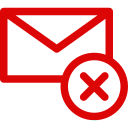
Chrome Web Store
Delete Facebook Messages
3
Problem
Users need to manually delete Facebook messages one by one, which is time-consuming and inefficient. manually deleting messages one by one
Solution
A Chrome extension enabling bulk deletion/archiving/restoration of Facebook messages. one-click bulk management of messages
Customers
Privacy-conscious individuals and social media managers seeking to manage their digital footprint
Alternatives
View all Chrome Web Store alternatives →
Unique Features
Combines delete/archive/restore actions in one tool with no native Facebook equivalent
User Comments
Saves hours of manual work
Essential for data privacy
Simplifies inbox cleanup
Works seamlessly
No technical skills required
Traction
Launched on ProductHunt 2023-09-14
Part of Chrome Web Store ecosystem (143M+ extension users)
Market Size
Facebook has 2.9 billion monthly active users (Meta Q4 2023), creating massive message management needs

Chrome Web Store
Advance AI-powered bookmark organizer with smart search
4
Problem
Users struggle with manual and disorganized bookmark management in Chrome.
Drawbacks: Difficulty in finding specific bookmarks, lack of organization, time-consuming to manage a large number of bookmarks.
Solution
A browser extension for Chrome that utilizes AI for bookmark organization and search improvement.
Core Features: AI-powered bookmark organization, auto-generated summaries for saved pages, smart tags for classification, context-aware search function.
Customers
Researchers, students, and professionals who heavily rely on bookmarked web pages for work or study.
Occupation: Researchers, students, professionals.
Unique Features
AI-powered bookmark organization and search functionality stand out as unique features.
Auto-generated summaries and smart tags enhance the browsing experience.
User Comments
Innovative tool for managing bookmarks efficiently.
AI features save time and improve organization.
Great for academic and research use.
Simplified search process with context-aware functionality.
Enhances productivity for professionals.
Traction
The product has gained traction with over 1,000 users since its launch.
Positive user reviews praising the AI capabilities and search efficiency.
Market Size
$9.2 billion global bookmarking tools market was estimated in 2021.
With the increasing use of the internet for research and work, the demand for efficient bookmark organization tools is rising.

Chrome Web Store
Schedule Bluesky posts with AI-powered content generation
2
Problem
Users currently manually create and schedule Bluesky posts, leading to inefficient workflows and inconsistent content quality/timing.
Solution
Chrome extension with AI-powered content generation and calendar-based scheduling, enabling automated post creation and publishing (e.g., drafting posts via AI, bulk scheduling).
Customers
Social media managers, content creators, and marketers focused on Bluesky engagement, especially those managing multiple accounts or campaigns.
Unique Features
Native integration with Bluesky’s ecosystem + combined AI content generator and scheduler in one tool.
Traction
Newly launched with limited public metrics; positioned as first dedicated Bluesky scheduling tool with AI capabilities.
Market Size
Social media management software market projected to reach $23.8 billion by 2026 (MarketsandMarkets).