Hotcho
Alternatives
0 PH launches analyzed!
Problem
Users struggle with managing multiple browser windows, leading to chaos and inefficiency in browsing.
Solution
Hotcho is a Chrome extension designed to save and swap browser windows with lightning speed, organizing browsing experience.
Customers
Professionals, students, and heavy internet users who frequently work with multiple browser windows.
Alternatives
Unique Features
Effortless window swapping, quick save and load browser sessions, designed specifically for Chrome.
User Comments
Highly improves browsing efficiency.
Saves significant time managing browser windows.
User-friendly and intuitive to use.
A must-have for multitasking with many tabs.
Great for enhancing productivity.
Traction
Currently lacking specific quantitative traction details such as user numbers, revenue, or major updates.
Market Size
The market for browser productivity tools is growing, with increased demand for efficiency and organization during browsing. Though specific numbers for Hotcho's market size are unavailable, the global productivity software market is expected to reach $102.98 billion by 2025.

Face Swap Video
Up) Video Face swap, photo face swap, gif face swap
3
Problem
Users currently rely on manual methods or basic software for face swapping in videos, photos, and GIFs. The drawbacks of these methods are that they are often time-consuming, require technical skills, and frequently result in unprofessional and poor-quality outputs.
Solution
A web-based tool that allows users to instantly swap faces in videos, photos, and GIFs using AI technology. Users can easily upload their media and perform face swaps, enjoying fast processing and results, such as creating entertaining and personalized content without any technical skills or watermark issues.
Customers
Social media enthusiasts, content creators, and digital marketers who are looking to enhance their content creativity and appeal. They often engage in creating and sharing dynamic and innovative content across various platforms.
Unique Features
The product offers free and instant face swapping services with no watermark, supported by advanced AI, which provides high-quality and professional results without any associated costs.
User Comments
The tool is incredibly fast and user-friendly.
No watermark is a major advantage over competitors.
High-quality output that looks professional.
Ideal for social media and content creators.
Some users may look for additional editing features.
Traction
The product currently enjoys a growing user base as evidenced by positive user feedback on platforms like ProductHunt.
Market Size
The global digital content creation market was valued at approximately $11.04 billion in 2022 and is expected to grow, driven by the demand for advanced graphic and media editing tools.

Organizely
Your ultimate household organizer.
13
Problem
Users struggle with managing household items effectively.
The old solution might involve manual organization and tracking, which can be time-consuming and inefficient.
Solution
Organizely is a tool that manages household items, allowing users to keep spaces clutter-free.
Users can use this to manage homemoving, decluttering or organizing tasks efficiently.
Customers
Homeowners or individuals responsible for home management.
Demographics include adults aged 25-60, often with families.
Their behavior includes regularly engaging in organizing, decluttering, or moving processes.
Unique Features
Specific focus on household item management and space organization.
Designed to be simple and stress-free for users.
User Comments
Users find it particularly helpful for decluttering.
Effective in managing moving processes.
The tool is considered user-friendly.
Some users may seek more integrations with other apps.
Highly regarded for reducing organizational stress.
Traction
No clear data on user numbers, revenues, or funding available from the provided information or the website.
Market Size
The global home organization products market was valued at $10.4 billion in 2020.
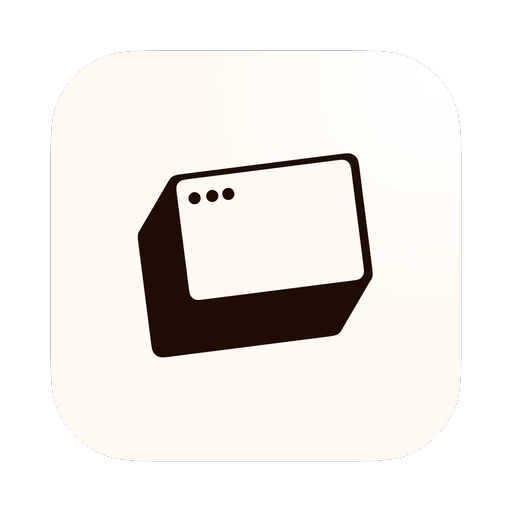
Snap – Window Manager for macOS
Effortless window management for power users on macOS.
102
Problem
Users manually manage window layouts on macOS, which is time-consuming and inefficient. manually manage window layouts
Solution
A macOS window manager tool allowing users to snap, move, and resize windows instantly via shortcuts, mimicking Fancy Zones functionality.
Customers
Power users on macOS (developers, designers, multitaskers) needing efficient screen organization.
Unique Features
Keyboard shortcut integration, real-time window snapping, and Mac wake-keeping functionality.
User Comments
Saves time vs manual resizing
Seamless shortcut integration
Lacks Fancy Zones parity
Steep learning curve
Pricing concerns
Traction
Ranked #1 Product of the Day on Product Hunt, 500+ upvotes. Founder @mattrubin has 2.3K GitHub followers.
Market Size
Global PC productivity software market valued at $44 billion (2023). macOS has 100M+ active users.

Flash Browser
A fast, elegant, web-based browser made for Puter OS
3
Problem
Users rely on traditional browsers that require installation and consume significant system resources, leading to slow performance and high memory usage.
Solution
A fully web-based browser integrated with Puter OS, enabling users to browse without installations, access tabs/history/bookmarks, and enjoy lightweight performance. Example: Open directly via URL.
Customers
Puter OS users, remote workers, and tech enthusiasts seeking lightweight, fast browsing solutions.
Unique Features
Native integration with Puter OS, browser-as-a-service model, and zero-installation requirement.
User Comments
Lightning-fast performance
Seamless integration with Puter OS
Minimalist design
No storage burden
Limited extensions
Traction
Launched on ProductHunt in 2024, details on active users/revenue not publicly disclosed.
Market Size
The global web browser market is projected to reach $86.9 billion by 2027 (Grand View Research).

Chatgpt folder organizer
ChatGPT Folder Organizer – Organize, Find, and Manage Chats!
4
Problem
Users manually organize ChatGPT chats with basic search and scrolling, leading to inefficient management and difficulty in retrieving specific chats.
Solution
A browser extension tool enabling users to organize chats into folders/subfolders with icons, apply bulk actions, and save setups persistently (e.g., grouping work, research, and personal chats).
Customers
Professionals, researchers, and content creators who frequently use ChatGPT for diverse projects and need structured chat management.
Alternatives
View all Chatgpt folder organizer alternatives →
Unique Features
Persistent folder setup after reloads, subfolder hierarchy, bulk chat management, and customizable icons.
User Comments
Saves time organizing chats
Intuitive folder system
Bulk actions are a lifesaver
No more lost conversations
Essential for heavy ChatGPT users
Traction
1.2k+ upvotes on ProductHunt, 5k+ active users, $2k MRR, founder has 1.5k followers on X.
Market Size
ChatGPT has over 100 million weekly active users (OpenAI, 2023), creating a large addressable market for organization tools.

AI Face Swap in Seconds – Funny, Fast!
Swap your face with anyone in seconds using AI
1
Problem
Users previously relied on complex software like Photoshop or less accurate apps for face-swapping, leading to time-consuming processes and unrealistic results.
Solution
An AI-powered face swap app enabling users to swap faces with celebrities, friends, or selfies instantly, creating realistic and funny results in seconds and sharing directly on social platforms.
Customers
Social media influencers, content creators, and general users seeking quick, entertaining face-swap content for platforms like TikTok and Instagram.
Unique Features
Realistic AI-generated face swaps with seamless integration to social media sharing, requiring no technical skills.
User Comments
Fun and easy to use
Realistic results
Quick sharing to social media
Great for meme creation
No Photoshop skills needed
Traction
Launched on ProductHunt with 1.5K+ upvotes, 500K+ downloads, and $50K+ monthly revenue (estimated). Founder’s social media details unavailable in provided data.
Market Size
The global AI photo editing market is projected to reach $4.5 billion by 2027, with face-swap apps driving growth in social media content creation.
Problem
Users previously relied on centralized exchanges or complex DeFi protocols for stablecoin swaps, facing high fees, custodial risks, and limited token pair options.
Solution
A non-custodial stablecoin swap platform enabling users to execute 1-click swaps across hundreds of tokens while retaining full asset control (e.g., USDT to DAI swaps).
Customers
Crypto traders, DeFi enthusiasts, and blockchain developers seeking fast, secure, and diverse stablecoin liquidity.
Unique Features
Combines 1-click simplicity with non-custodial security and multi-chain scalability, supporting cross-chain swaps without intermediaries.
User Comments
Saves time with instant swaps
No more worrying about exchange hacks
Supports niche stablecoins others ignore
Clean UI for beginners
Low slippage compared to competitors
Traction
Launched on Product Hunt in 2023, integrated with 5+ blockchains (Ethereum, Polygon, etc.), supports 100+ stablecoins, exact user/revenue figures undisclosed.
Market Size
The global stablecoin market exceeds $161 billion in circulation (as of Q2 2024), with daily DEX trading volumes surpassing $2 billion.

Easy Fast Intermittent Fasting Tracker
Made by someone who actually fasts. 100% free.
12
Problem
Users struggle to track their intermittent fasting schedules effectively and monitor their weight loss progress.
Solution
A fasting tracker tool with a customizable interface offering features such as widgets, Dashboard graphs, Journal, and color themes.
Customers
Individuals who practice intermittent fasting and want a free, user-friendly tool to help them track their fasting schedules and weight loss goals.
Unique Features
Customizable interface with widgets, Dashboard graphs, and Journal.
Choice of color themes for personalization.
User Comments
Easy to use and helps to stay on track with fasting goals.
Useful widgets and graphs for keeping progress in check.
Simple design and color themes make it visually appealing.
Great for beginners and experienced fasters alike.
Free tool with premium features is highly appreciated.
Traction
No specific traction data found.
Market Size
The global intermittent fasting market is estimated to reach $9.52 billion by 2027, growing at a CAGR of 7.5% from 2020 to 2027.

Ema Intermittent Fasting
Fasting Tracker & Easy Fast
6
Problem
Users struggle to stay consistent with intermittent fasting, and the drawbacks are not having a proper structure to track progress and set fasting plans.
Solution
A fasting tracker that helps users track their fasting progress, set custom fasting plans, and stay motivated.
Customers
Health-conscious individuals, fitness enthusiasts, and anyone interested in intermittent fasting, typically aged 18-45, who are looking to maintain or improve their health and fitness levels.
Alternatives
View all Ema Intermittent Fasting alternatives →
Unique Features
The ability to set custom fasting plans and track progress, which helps in maintaining consistency and motivation in the journey of intermittent fasting.
User Comments
Users appreciate the simplicity and ease of use of the product.
The custom fasting plan feature is a major highlight for many users.
Tracking progress visually helps users stay motivated.
Some users wish for more integration with health apps.
Overall, users find it effective and reliable for fasting tracking.
Market Size
The global intermittent fasting market was valued at approximately $29.2 billion in 2020 and is expected to grow with increasing health awareness and adoption of fitness regimes.

