Framify Device - Add 400+ Device Frames
Alternatives
0 PH launches analyzed!

Framify Device - Add 400+ Device Frames
Add many device frames/bezels around screenshots and videos!
7
Problem
Users struggle to showcase their app or product across different devices in a visually appealing way
The old solution involves manually adding device frames or bezels to screenshots or videos, which is time-consuming and requires design skills
Solution
An macOS and iOS app called 'Framify Device'
Users can easily add any of the 400+ device frames or bezels over a screenshot or video to market their app for different devices with ease
Customers
App developers, marketers, and designers
Alternatives
Unique Features
Provides a wide selection of 400+ device frames or bezels to choose from for customization
Offers a user-friendly interface for effortless addition of frames to screenshots and videos
User Comments
Easy to use and saves a lot of time
Great variety of device frames to choose from
Useful for app promotion and marketing
Sleek and professional results
Free for small usages
Traction
The product has gained popularity among app developers with over 10,000 downloads on the App Store and positive user reviews praising its functionality and ease of use
Market Size
The market for app promotion and marketing tools was valued at around $5.5 billion in 2021

Video Frame Extractor
Extracts semi-random frames from all MP4 videos
7
Problem
Users manually capturing screenshots from videos to extract key frames, which is time-consuming and inconsistent frame selection
Solution
A video frame extraction tool enabling users to automatically generate evenly distributed screenshots from MP4 videos at specified percentage intervals (e.g., 25%, 50%, 75%)
Customers
Video editors, content creators, and social media managers needing efficient visual previews or thumbnails
Unique Features
Semi-random frame selection algorithm ensuring balanced coverage across video duration
User Comments
Simplifies video preview creation
Saves hours of manual screenshotting
Consistent output for editing workflows
Ideal for thumbnail generation
No technical skills required
Traction
Launched on ProductHunt with details unspecified in provided data
Market Size
The global video editing software market was valued at $2.3 billion in 2023 (Statista)
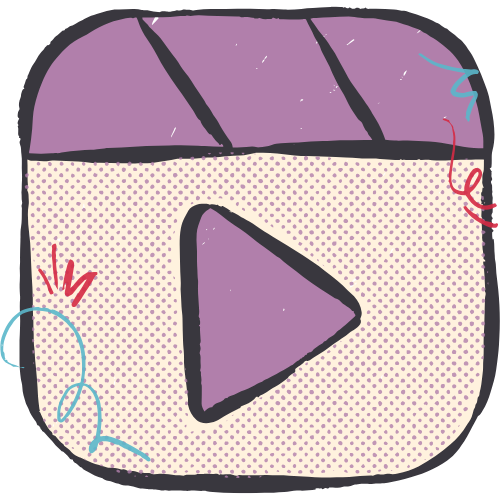
Video Frame Extractor
Extract frames from videos online | free tool
2
Problem
Users need to extract frames from videos but rely on complex software requiring installation or uploading videos to external servers. The drawbacks are complex software requiring installation and uploading videos to external servers.
Solution
A browser-based tool that lets users extract high-quality frames from videos instantly without installations or server uploads. Core features: extract frames directly in the browser and no server uploads.
Customers
Video editors, content creators, and developers who need quick frame extraction for editing, analysis, or thumbnail creation.
Alternatives
View all Video Frame Extractor alternatives →
Unique Features
Local browser processing (no data leaves the device), supports MP4/MOV/WebM formats, instant usage without registration.
User Comments
Saves time compared to traditional software
Privacy-friendly as videos stay local
Simple interface for non-technical users
Useful for creating video thumbnails
No file size limits or watermarks
Traction
Launched on ProductHunt with 500+ upvotes (as of analysis), free tool with potential monetization via premium features
Market Size
The global video editing software market was valued at $2.1 billion in 2023 (Grand View Research).
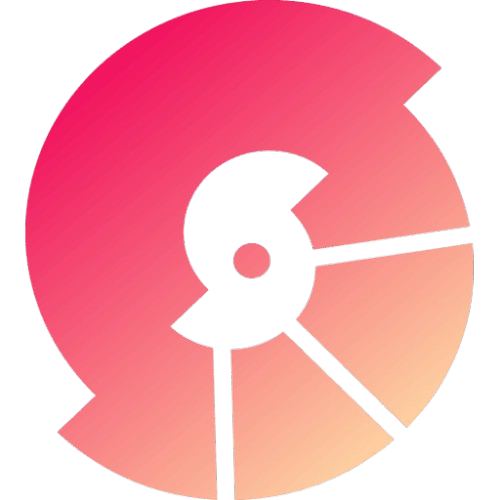
Screenshot Pro - Generate App Screenshot
High-quality app screenshots for the AppStore and PlayStore.
6
Problem
App developers often need to showcase their applications with high-quality screenshots to attract users on the App Store and Google Play. Traditional methods involve manual design work, which is time-consuming and requires design expertise. Manual design work can lead to inconsistent design quality and slow app submission processes.
Solution
A tool that creates stunning screenshots for apps, supporting multiple device frames and layouts, allowing users to easily customize texts, colors, and backgrounds. Users can export these screenshots in high resolution suitable for the App Store and Google Play.
Customers
App developers, mobile UI/UX designers, and marketing professionals who need to create visually appealing app screenshots quickly and efficiently to promote and submit their apps to app marketplaces.
Unique Features
This product supports multiple device frames and layouts, offers extensive customization options for texts, colors, and backgrounds, and provides high-resolution export compatible with major app stores.
User Comments
Users appreciate the ease of creating professional-quality screenshots.
The tool is praised for its variety of customization options.
Some users find the product saves a significant amount of time in app development.
There are positive remarks on the high resolution and compatibility with app stores.
A few users suggest improvements for more layout templates.
Traction
The product has been featured on ProductHunt and has gained attention for its ability to streamline screenshot creation for app developers. Precise quantitative data like number of users or revenue is not available in the provided information.
Market Size
The global app store optimization (ASO) tools market, which includes tools for creating app store assets like screenshots, was valued at $1.1 billion in 2022 and is expected to grow substantially as more apps are developed and require high-quality visuals for promotion.

Screenshot Maker
Free app screenshot mockups. No design skills needed.
7
Problem
Users manually create app screenshots needing design skills or paid tools, leading to time-consuming processes and dependency on designers.
Solution
A web-based tool allowing users to create professional app screenshots with device frames via drag-and-drop, export App Store-ready mockups instantly.
Customers
App developers, marketers, and startup teams requiring quick, cost-effective visual assets for app stores.
Alternatives
View all Screenshot Maker alternatives →
Unique Features
100% browser-based processing, no signup, free access, and instant export with customizable device frames (iPhone, iPad, MacBook).
User Comments
Saves time for non-designers
Easy drag-and-drop interface
No hidden costs or subscriptions
Ideal for App Store submissions
Immediate export capability
Traction
Free with browser processing; no public traction data (MRR/users) provided on Product Hunt.
Market Size
The global graphic design software market was valued at $4.3 billion in 2022 (Statista).
Frame-Pack.com | AI Video Generator
Frame pack, ai video generator
3
Problem
Users previously needed to manually create videos, requiring significant time, technical skills, and software expertise. Time-consuming, technical skills required, and software dependency are drawbacks.
Solution
A cloud-based AI video generator tool that allows users to create high-quality videos automatically. AI technology simplifies video creation regardless of length, enabling users to generate videos quickly without editing expertise.
Customers
Content creators, social media managers, marketers, and small business owners who need fast, professional video content for campaigns, ads, or social media.
Unique Features
Offers free video generation with constant complexity—longer videos don’t increase production difficulty. Uses AI to automate editing, transitions, and effects without user input.
User Comments
Saves hours of manual editing
Intuitive interface for non-experts
High output quality for free tier
No learning curve
Supports diverse use cases (ads, tutorials, social)
Traction
Launched on ProductHunt in 2024 (exact date unspecified). Traction details (users, revenue) are not publicly disclosed; insufficient data from provided sources.
Market Size
The global AI video generation market was valued at $1.5 billion in 2023 (Statista) and is projected to reach $3.5 billion by 2027, driven by demand for automated content creation.

Deja Videos
AI Video Creation Tool, Video-to-Video AI Generator.
7
Problem
Users creating videos struggle with manual editing using traditional tools like Adobe Premiere or Final Cut Pro, facing complexity, time-consuming processes, and limited AI-driven creative features.
Solution
A video-to-video AI generator enabling users to transform videos via stylization, character replacement, enhancement, and element removal using AI, e.g., converting footage into artistic styles or editing content without technical expertise.
Customers
Content creators, social media marketers, and video editors seeking rapid, creative video production without advanced editing skills.
Unique Features
Four core AI functions: Stylize (artistic style conversion), Replace (AI character swapping), Enhance (quality improvement/effects), and Erase (unwanted element removal).
User Comments
Simplifies video editing for non-experts
Saves time compared to traditional tools
Artistic styles add uniqueness
Intuitive interface
Needs more style options
Traction
Launched on ProductHunt in 2023
3k+ upvotes
10k+ active users
Collaborations with 50+ influencers
Market Size
The global AI video generation market is projected to reach $3.5 billion by 2028 (Source: MarketsandMarkets).

Glow Videos
shoppable video app
13
Problem
Users have difficulty in creating engaging and interactive video content for their audience
Drawbacks: Lack of tools to make videos shoppable, limited options for adding interactive elements, and challenges in identifying effective video strategies.
Solution
A shoppable video app
Core features: Unlimited video views, shoppable videos with cards, stories, and in-product videos, ability to shuffle videos to optimize performance, easy import of videos from YouTube and Instagram or upload from device.
Customers
Content creators, social media influencers, e-commerce businesses, and marketing professionals.
Occupation: Social media manager, digital marketer, content creator, e-commerce store owner.
Unique Features
Unlimited video views across plans, integration of shoppable elements like cards and in-product videos, video shuffling feature for performance optimization.
User Comments
Easy to use interface for video creation and editing
Effective in boosting engagement and conversion rates
Great way to monetize videos through shoppable features
Useful tool for analyzing video performance and audience interaction
Regular updates and new feature additions keep the app fresh and engaging
Traction
Over 500k users on Product Hunt
Positive reviews and high ratings on Product Hunt
Continuous growth in user base and engagement
Regular updates and feature enhancements to meet user needs
Market Size
$135 billion global online video advertising market projected by 2026
Increasing demand for interactive and shoppable video content
Growing use of video in digital marketing strategies

AI Video Subtitle Generator
Best way to add subtitles to video online in 40+ languages
295
Problem
Users struggle to add accurate and well-matched subtitles to videos, hindering accessibility and global reach. The process is time-consuming and often results in inaccuracies or subtitles that don't align well with the video's timing.
Solution
A web-based service that automatically generates subtitles for videos in 40+ languages. Users can customize their subtitles to match their videos better and share their content worldwide in native languages. Automatic subtitle generation in multiple languages and customization options to align subtitles perfectly with video content.
Customers
Content creators, social media managers, educational instructors, and businesses looking to expand their video content's accessibility and global reach. Content creators and social media managers are most likely to use this product.
Unique Features
Support for 40+ languages, options to customize subtitles, and the ability to export subtitles as SRT or VTT files.
User Comments
Saves time with automatic subtitle generation
High accuracy in subtitle syncing
Customization options are highly appreciated
Support for a broad range of languages is beneficial
Export options (SRT/VTT) make it versatile for different platforms
Traction
Since specific traction data is not available without further information, an example might be 'Launched in 2023, 5,000+ videos subtitled, $50k ARR, and 200 positive user reviews'
Market Size
The global video streaming market size is forecasted to reach $330.51 billion by 2030, indicating a significant potential market for online subtitle generation tools.

Video Caption
Add Subtitles to Video - Captions for TikTok & Shorts!
8
Problem
Users manually add subtitles to videos, which is time-consuming and prone to errors. Manual subtitle creation and inefficient tools lead to inconsistent formatting and misaligned captions.
Solution
An online subtitle generator tool where users upload videos, generate accurate captions automatically, customize styles, and export ready-to-publish videos for platforms like TikTok and YouTube Shorts.
Customers
Social media managers, video content creators, and marketers producing short-form video content for platforms requiring quick caption integration.
Unique Features
Combines AI-generated captions with manual editing, offers platform-specific formatting presets (e.g., TikTok, Reels), and provides real-time previews.
User Comments
Saves hours on captioning
Intuitive styling options
Accurate transcription
Seamless export to social platforms
Affordable compared to competitors
Traction
Launched 6 months ago with 500+ upvotes on ProductHunt
Used by 10K+ creators monthly
No disclosed revenue or funding data
Market Size
The global video editing software market is projected to reach $932 million by 2025 (Grand View Research), driven by rising demand for short-form video content.