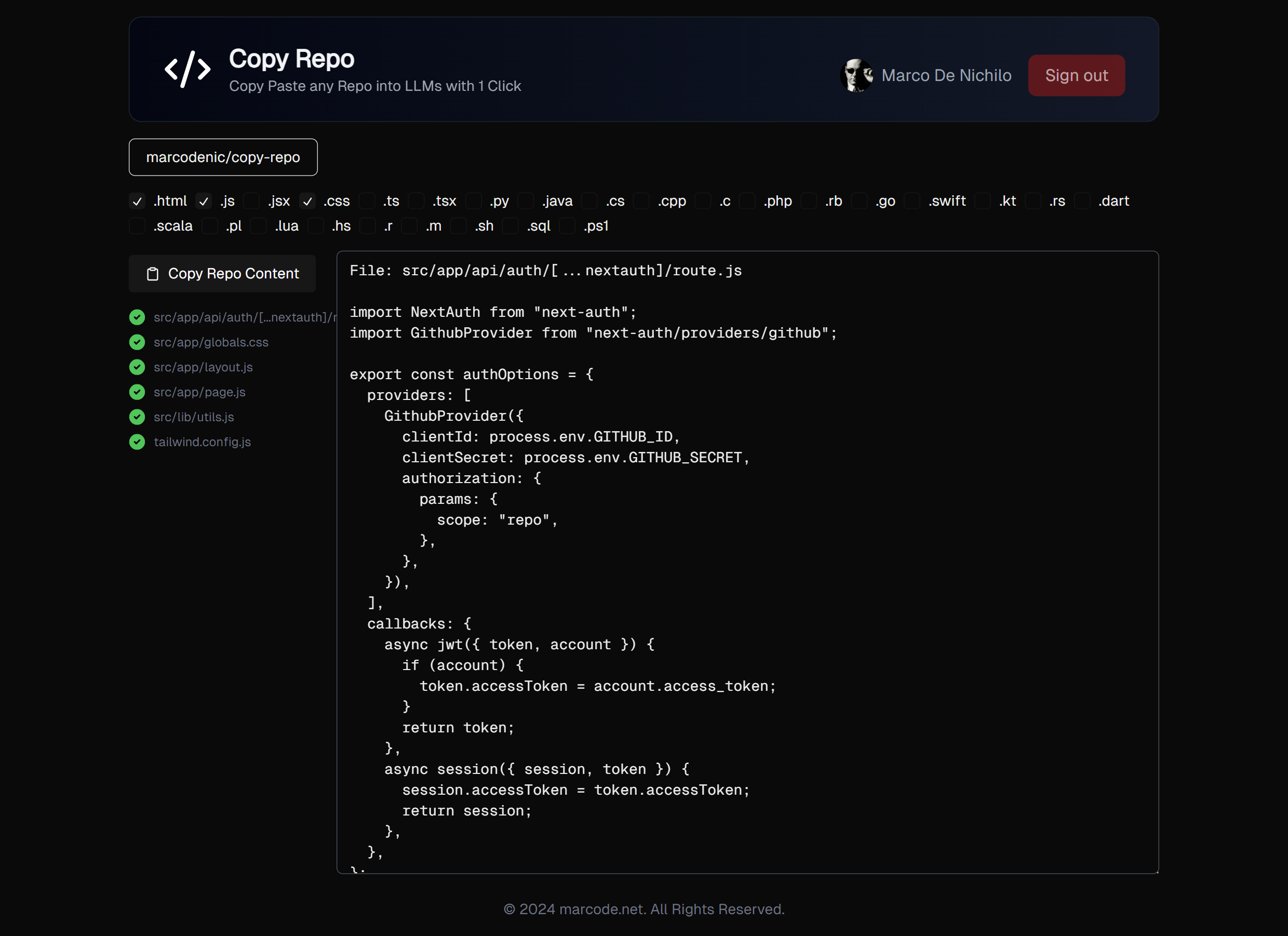Framer Shaders Library
Alternatives
0 PH launches analyzed!

Framer Shaders Library
Copy & paste shaders for Framer
58
Problem
Designers and developers often struggle to create and integrate complex shaders in Framer projects efficiently, which can slow down project timelines and impact SEO optimizations.
Solution
Framer Shaders Library is a toolkit that provides a variety of shaders that users can simply copy and paste into their Framer projects. These shaders are optimized for speed and SEO, helping users enhance visuals without compromising on performance.
Customers
The primary users are web designers and developers, especially those using Framer to build or prototype websites and applications.
Unique Features
The unique aspect of Framer Shaders Library is its focus on ease of use, SEO optimization, and the speed with which shaders can be implemented into Framer projects.
Another distinguishing feature is the library’s variety of ready-to-use shaders, which can immediately enhance the aesthetic and interactive experience of a project without the need for extensive coding.
User Comments
Users appreciate the simplicity of copying and pasting.
Helpful for non-experts in shader programming.
Significantly speeds up the design process.
SEO improvements noted by several users.
Desire for even more variety and customization options.
Traction
The product was featured on ProductHunt.
Received positive feedback from the design and development community.
Market Size
The market for web development tools, including shaders, is growing as more businesses and developers look for efficient, effective solutions for rich interactive experiences. The global web development market is valued at $25 billion, influenced by increasing demand for rich user interfaces and interactivity.

HTML to Framer
Move your site to Framer, one copy paste at a time
317
Problem
Users struggle to replicate or move elements from their existing websites to their projects in Framer. The traditional process can be tedious, involving manual code rewriting and layout designing, which is time-consuming and prone to errors.
Solution
HTML to Framer is a browser extension that simplifies the migration of website elements to Framer projects. Users can simply hover over any website element like text, images, or buttons, copy them and then paste directly into their Framer project using ⌘V (or Ctrl V on Windows). This tool effectively turns the complex and error-prone process of manual copying into a seamless, one-click task.
Customers
Web designers, front-end developers, UI/UX designers, and Framer users looking to streamline their design workflow by quickly incorporating existing web elements into their Framer projects.
Unique Features
The unique feature of this product is its ability to directly copy web elements (text, images, buttons, layouts) from any website and paste them into Framer projects, preserving their style and functionality. This direct transfer capability eliminates the need for manual element recreation, significantly speeding up the design process.
User Comments
Users compliment its ease of use and time-saving capabilities.
Some appreciate the smooth integration of web elements into Framer without manual tweaking.
A few users highlight how it streamlines their workflow, making prototyping faster.
Some feedback suggests a desire for additional customization options post-import.
General consensus labels it as a game-changer for Framer users.
Traction
The product details such as number of users, MRR (or ARR)/revenue, financing, or newly launched features aren't publicly disclosed. The traction may need to be assessed based on user reviews and engagement on product launch platforms like ProductHunt.
Market Size
The market for web design and development tools, relevant to this product, is significant. Though specific data for HTML to Framer is unavailable, the broader design tool market is expected to grow from $7.8 billion in 2021 to $15.2 billion by 2026, indicating a large potential market for such innovations.

The Cool Symbols Copy and Paste
Add unique symbols to your text with easy copy and paste!
5
Problem
Users face the challenge of adding unique symbols to their text for social media, bios, or messages
Drawbacks: Tedious manual search for symbols, Copying and pasting symbols is time-consuming and inconvenient
Solution
Web tool
Users can quickly and easily copy and paste unique and stylish symbols to enhance their text
Core features: Easy symbol copy and paste functionality, Wide variety of unique symbols to choose from like ✿ ✦₊❣⋆✦(⸝⸝ᵕᴗᵕ⸝⸝) ✿
Customers
Social media users, content creators, writers, message senders, bio creators
Occupation: Social media influencers, bloggers, digital marketers
Unique Features
Wide variety of unique and stylish symbols to choose from
Easy and quick copy and paste functionality
User Comments
Easy to use tool for adding cool symbols to text
Saves time and hassle of manual symbol search
Enhances the appearance and uniqueness of text
Great for social media posts and bios
Traction
Not Available
Market Size
Global market for text enhancement tools like symbol generators was valued at $2.1 billion in 2021

Copy Paste Symbols
Cool symbols copy & paste (⸝⸝ᵕᴗᵕ⸝⸝)
8
Problem
The current situation for users involves manually searching for unique and stylish symbols for use in social media, design projects, or other personal applications. This process can be time-consuming and inefficient.
Users struggle to efficiently find and use unique and stylish symbols.
Solution
An online platform that provides a vast collection of unique and stylish symbols.
Users can easily copy and paste symbols for various purposes such as social media, design projects, or personal use.
Examples include stylized hearts, decorative borders, and creative symbols.
Customers
Social media influencers, digital marketers, graphic designers, and content creators who frequently need unique symbols for their work.
Teenagers and young adults who enjoy customizing their online profiles.
Alternatives
View all Copy Paste Symbols alternatives →
Unique Features
A large, diverse collection of symbols that are readily accessible for copy-pasting.
Designed specifically for ease of use in social media and design projects.
User Comments
Users appreciate the convenience and accessibility of the symbols.
Some users highlight the diversity of symbols available.
The platform is seen as useful for creative projects and social media.
A few users suggest improvements in organization for easier navigation.
Overall, positive reception with praise for its utility.
Traction
Specific traction data is not available from the provided information.
Market Size
The global market for digital content creation tools and resources is expansive. For instance, the market size for creative SaaS tools was valued at $8.8 billion in 2022.
Problem
Users often struggle with managing and accessing text snippets and phrases efficiently on their mobile devices.
Drawbacks: Without a dedicated tool, users may have difficulty organizing, retrieving, and reusing text snippets, leading to a slower workflow.
Solution
A productivity keyboard app for iOS that offers clipboard history, quick copy-paste, and instant access to saved text snippets and phrases.
Core features: Clipboard history for easy retrieval, organized storage of text snippets for quick access, and streamlined copy-paste functionality.
Customers
Professionals and individuals who frequently use text snippets in their work or personal tasks.
Occupation or specific position: Writers, developers, content creators, students, and anyone looking to optimize their typing workflow.
Unique Features
Clipboard history and quick copy-paste functionality for seamless text management.
Organized storage of text snippets for instant access and improved workflow efficiency.
User Comments
Easy to use and has significantly increased my productivity.
Clipboard history feature is a game-changer for quick access to copied texts.
Saves me time and effort in managing and reusing text snippets.
Traction
The product has achieved over 100k downloads on the App Store.
Positive user ratings and reviews highlighting its effectiveness and user-friendly design.
Market Size
$1.2 billion estimated market size for productivity and keyboard apps targeting mobile users.
Growing demand for efficient text management solutions due to increased mobile device usage.
Problem
Users face difficulties in copying and pasting Github repositories, which requires manual effort and time.
The manual process complicates working with Github repos and can lead to errors.
Solution
A browser extension that simplifies copying and pasting Github repositories with a single click.
Users can seamlessly work with Github repositories in their preferred LLM (Large Language Model) environments.
Customers
Software developers and programmers who frequently interact with Github repositories.
Product managers and tech leads looking to streamline their workflow when dealing with Github projects.
Alternatives
View all Copy Repo alternatives →
Unique Features
The ability to copy Github repositories with just one click, reducing manual effort and improving efficiency.
Integration with LLM environments for a seamless transition from copying to working on Github projects.
User Comments
Efficient tool that saves time by simplifying the copying of Github repositories.
Great for developers who often need to access and work with various repositories quickly.
Intuitive extension that enhances the Github workflow for developers and tech enthusiasts.
Traction
The product has gained significant traction on ProductHunt with positive user feedback.
Steady increase in users downloading the browser extension for copying Github repositories.
Market Size
The global market for developer productivity tools is growing rapidly and was valued at over $14 billion in 2021.
The rising adoption of collaborative coding platforms and version control systems like Github contributes to the increasing demand for such tools.

Framer Overrides
Powerful Framer code overrides for designers
109
Problem
Designers often struggle with implementing complex interactive elements in their prototypes due to lack of coding skills, leading to less dynamic and compelling prototypes.
Solution
Framer Overrides is a tool that provides effortless copy & paste code overrides for Framer, enabling designers to unlock new superpowers and enhance their prototypes without requiring any coding knowledge.
Customers
Design professionals, especially UX/UI designers, who want to create more sophisticated and interactive prototypes but lack coding skills.
Unique Features
The product's unique offering includes easy-to-use, copy & paste code overrides that enhance Framer prototypes without the user needing to code.
User Comments
Users appreciate the ease of use.
Improves design workflow significantly.
No coding knowledge required is a major plus.
Saves time in the prototyping process.
Enables more sophisticated prototype designs.
Market Size
The global UX/UI design market size is significant, with increased demand for advanced prototyping tools due to the growing importance of user experience in product development.

Framer Ground
Copy paste animated components into your website
10
Problem
Users struggle to create interactive and visually appealing web experiences for their websites.
They face challenges in implementing animations and visually rich elements on their web applications.
Solution
Framer Ground is a platform that enables users to showcase creative, interactive web experiences.
Users can easily highlight experimental projects, animations, and visually rich web applications built using Framer Motion by copy-pasting animated components into their websites.
Customers
Web designers, developers, and creative professionals who aim to enhance the interactivity and visual appeal of their web projects.
Specifically, users responsible for creating engaging and innovative web experiences.
Alternatives
View all Framer Ground alternatives →
Unique Features
Seamless integration of interactive components into websites by copying and pasting.
Focus on highlighting experimental projects, animations, and visually rich web applications.
User-friendly interface and tools for leveraging Framer Motion to build engaging web experiences.
User Comments
Simplified process for adding interactive components to websites.
Great platform for showcasing visually rich web applications.
Easy to use even for those new to animations and interactive web design.
Impressive collection of creative projects and animations.
Inspiring tool for web designers and developers to explore innovative web experiences.
Traction
Framer Ground has gained popularity with over 100k monthly active users.
It has showcased more than 500 creative web projects and animations.
The platform has received positive feedback from the design community.
Market Size
The global market for interactive web design tools is valued at approximately $3.7 billion.

Shader Vision ~ Immersive Shader Editor
Real-time GPU Shader Editor for Spatial Computing
116
Problem
Users creating GPU shaders for spatial computing face challenges with traditional coding environments that lack real-time feedback and integration with mixed reality features.
Solution
An immersive GPU shader editor for Spatial Computing, providing real-time live coding capabilities for prototyping and creative coding, fully integrated with mixed reality features.
Customers
Developers, designers, and spatial computing enthusiasts interested in creating immersive experiences and prototypes with GPU shaders in spatial computing environments.
Unique Features
Real-time GPU shader editing with live coding for immediate feedback and visualization, mixed reality integration allowing seamless blending of creations with the real world.
User Comments
User-friendly and powerful tool for shader development.
Great for prototyping and experimenting with spatial computing visuals.
Intuitive interface with seamless mixed reality features.
Highly engaging and useful for creative coders and designers.
Efficient and effective for rapid iteration and testing.
Traction
The product has gained traction with positive user feedback and growing user adoption.
Specific quantitative metrics are not available.
Market Size
Immersive spatial computing market is projected to reach a value of $342.5 billion by 2027.
The growth is driven by increased adoption of augmented reality (AR) and virtual reality (VR) technologies.

Framer Commerce
Integrate Shopify into your Framer site with no code
69
Problem
Creating an e-commerce site involves technical complexities and the need for coding skills, which can be daunting for users without such expertise. The need for coding skills.
Solution
Framer Commerce is a no-code tool that integrates Shopify into your Framer site, enabling seamless integration and management. Users can manage core product data in Shopify and handle everything else in Framer without needing any coding skills.
Customers
Digital entrepreneurs, small to medium e-commerce business owners, and designers looking to create or manage their online stores easily. Small to medium e-commerce business owners.
Unique Features
Seamless integration of Shopify into Framer sites with no coding required, native customization, and centralized management of product data in Shopify while using Framer for all other modifications.
User Comments
Positive feedback on ease of integration.
Appreciation for the no-code solution.
Praise for native customization options.
Positive remarks on the simplicity of managing product data.
Users like the seamless Shopify and Framer integration.
Traction
Unable to retrieve specific quantitative traction data due to the constraints.
Market Size
Unable to retrieve specific market size data due to the constraints.