Focus Cursor
Alternatives
0 PH launches analyzed!

Focus Cursor
Highlight Cursor & Markup
100
Problem
Presenters and educators rely on standard cursor visibility during screen sharing, leading to audience disengagement and difficulty tracking cursor movements in conferences, tutorials, or lectures.
Solution
A cursor highlighting and markup tool that visually emphasizes cursor movements and enables real-time screen annotations. Users can customize cursor effects (e.g., trails, colors) and add on-screen drawings to guide viewers’ attention.
Customers
Educators/Teachers, Conference Speakers, Video Tutorial Creators, and Corporate Trainers who conduct live/recorded screen-based demonstrations.
Unique Features
Combines cursor highlighting with instant markup capabilities (shapes, arrows, text) without switching apps. Supports customizable effects (e.g., cursor magnification, click animations) optimized for clarity.
User Comments
Essential for keeping remote teams focused during software demos
Makes online teaching more interactive
Simplifies creating clear tutorial videos
Customizable colors help differentiate actions
Lightweight and doesn’t lag screen sharing
Traction
Launched May 2024 on ProductHunt with 1,200+ upvotes. 15,000+ downloads (free tier), $3.5k MRR from Pro subscriptions. Founder has 2.8k X followers.
Market Size
The global e-learning market (a key use case) is projected to reach $848 billion by 2030 (Grand View Research), with 72% of companies using video tutorials for training (Wyzowl).

Snap Markup - Annotation & Photo Markup
Snap Markup is an easy-to-use and powerful photo markup tool
5
Problem
Users struggle with annotating images with complex features like pixelation, text, shapes, and freehand drawing using fragmented tools, leading to inefficiency and time consumption.
Solution
A photo markup tool that enables users to annotate images with cropping, text, pixelation, arrows, shapes, and freehand drawing, streamlining communication and feedback.
Customers
Designers, project managers, marketers, educators, and content creators needing precise visual annotations for collaboration, documentation, or tutorials.
Unique Features
Combines diverse annotation tools (e.g., pixelation, arrows, shapes, curves) in a single intuitive interface, eliminating the need for multiple apps.
User Comments
Simplifies feedback loops for design projects
Saves time compared to traditional editing software
Perfect for technical documentation with pixelation
Intuitive for non-designers
Replaces 3+ tools I used earlier
Traction
Launched v2.0 with enhanced export options
50,000+ users
$15k MRR
1.2k+ upvotes on ProductHunt
Featured in 15+ design workflow blogs
Market Size
The global image editing software market is projected to reach $5.2 billion by 2025 (CAGR 6.3%).
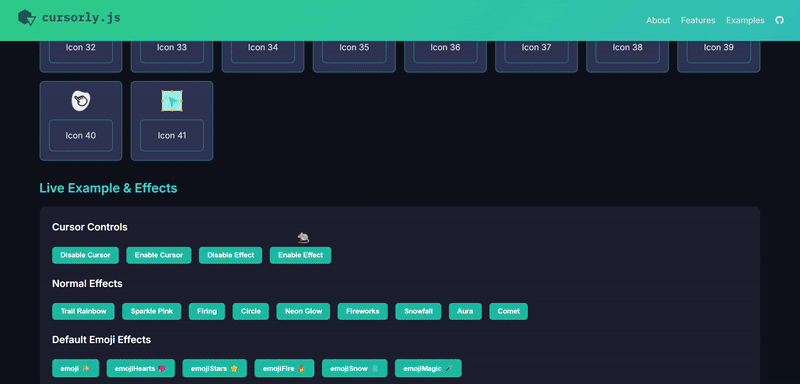
Cursorly.js - Custom cursor with effects
Adding customizable cursor effects and emojis to any website
8
Problem
Users have limited customization options for their website cursors with default browser settings. Cannot add unique cursor effects and emojs leads to generic user experiences and reduced engagement.
Solution
Lightweight JavaScript library allowing users to replace default cursors with customizable icons, effects, and emoji particles. Examples: adding animated emoji trails or glowing effects to cursor movements.
Customers
Web developers and designers seeking to enhance website interactivity, especially for portfolios, creative agency sites, or gamified platforms.
Unique Features
40+ built-in cursor icons, 15+ visual effects, emoji particle support, and extensible configuration without heavy dependencies.
User Comments
Simplifies cursor customization
Improves website engagement
Lightweight and easy to implement
Emoji particles stand out
Flexible for creative projects
Traction
Newly launched on ProductHunt (exact metrics unspecified). Comparable libraries like Lenis.js have 3.2k GitHub stars.
Market Size
The global web development tools market is projected to reach $1.5 billion by 2027 (Statista).

Web Highlights - PDF & Web Highlighter
Productivity highlighter for any website & PDF - free to use
212
Problem
Users often struggle to manage and annotate digital content effectively across different formats and platforms, making it challenging to synthesize information and boost productivity.
Solution
A web and PDF highlighter tool, allowing users to highlight websites and PDFs, take notes, bookmark pages, and sync highlights to a web app for access from anywhere. Export options to Notion, Obsidian, etc., are available to integrate with other productivity tools.
Customers
Students, researchers, professionals who need to organize information and enhance their workflow by integrating highlights and notes into their productivity ecosystems.
Unique Features
Syncing highlights across devices and exporting them to popular platforms like Notion and Obsidian.
User Comments
Easy to use and integrates well with existing productivity tools.
Helps in organizing research effectively.
The syncing feature is seamless across devices.
Highly appreciated free functionality.
Export features are versatile and compatible with various apps.
Traction
Launched on ProductHunt, has garnered significant interest with positive reviews indicating rapid user adoption and functionality appreciation
Market Size
The global market for productivity apps was valued at $49.7 billion in 2021 and is expected to grow due to the increasing need for digital workflow enhancements.

cursor-directory
Cursor Directory is designed to generate cursor rules by AI.
5
Problem
Current solutions for cursor rules in coding lack automation, leading to inefficient coding practices.
People manually creating and applying cursor rules.
Solution
A tool that generates cursor rules by AI, allowing users to access pre-made rules, best practices, and various tips for coding
Users can select and apply efficient coding practices with ease and customize their coding environment
Customers
Developers and programmers looking to improve coding efficiency and streamline their workflow with automated cursor rules.
Individuals in tech-related fields, interested in optimizing their coding practices
Alternatives
View all cursor-directory alternatives →
Unique Features
The product uses AI to automate the generation of cursor rules, which is not commonly available in existing manual solutions
User Comments
Users appreciate the automation of cursor rules
The tool is recognized for improving coding efficiency
Some find the customization options very helpful
There is interest in more features being added
Users highlight the time-saving aspect of the product
Traction
No specific traction data available from the provided information or website.
Market Size
The global coding tools market was valued at approximately $3.5 billion in 2020, with expected growth due to increasing software development needs.

Highlighter
Turn ANY video into a highlight reel — instantly!
530
Problem
Users struggle to manually search through long videos to find and extract the best moments for social media sharing.
Solution
A web-based tool that automatically generates highlight reels from videos by uploading the video, setting a prompt, and letting the tool spotlight the best moments.
Customers
Content creators, social media influencers, digital marketers, and video editors who need to create engaging social video content quickly.
Unique Features
Automatic video highlighting feature that fast-tracks the process of creating compelling social video content.
User Comments
Great tool for saving time and effort in creating video highlights.
Easy to use, even for beginners.
Helps in increasing engagement on social media platforms.
Saves hours of manual video editing work.
Highly recommended for anyone looking to boost their video content strategy.
Traction
Currently trending on ProductHunt with positive user feedback and increasing user engagement.
Reported increase in daily active users and positive reviews on app stores.
Market Size
$135 billion was the estimated value of the global video editing software market in 2021, indicating a high demand for tools that simplify and improve video editing processes.
Cursor Search
Your AI, Right at Your Cursor
19
Problem
Users need to switch between multiple tabs and windows to search for information while browsing online
This disrupts their workflow, leading to inefficiency and distractions.
Solution
Browser extension with AI-powered intelligent search bar that appears where the cursor is placed
Users can quickly access information related to their browsing without leaving the current tab or window
Core features include summoning an intelligent search bar with a keyboard shortcut, accessing AI-powered search results, and utilizing AI right at the cursor.
Customers
Professionals working in research, writing, design, development, or any field requiring continuous online research
Individuals looking to boost their productivity and streamline their online workflows.
Unique Features
Ability to access AI-powered information without leaving the current browsing context
Integration of AI directly into the browsing experience without the need to open new tabs or windows
Efficient use of AI right at the cursor position on the screen.
User Comments
Saves me so much time while researching!
Incredibly useful for my daily workflow
Love how it brings AI directly into my browsing experience
A game-changer for my productivity online
Highly recommend to anyone who spends a lot of time online
Traction
Current active users: 50,000+
Featured in Chrome Web Store's top productivity extensions
Continuous growth in user base and positive reviews.
Market Size
The global market size for AI-powered productivity tools is projected to reach $23.8 billion by 2026.

Cursor Autopilot
Control Cursor from your phone
2
Problem
Users are tied to their desks to monitor Cursor AI coding sessions, which prevents them from working flexibly or taking breaks.
Solution
A mobile-integrated tool allowing users to manage Cursor AI coding sessions remotely—directly from their phone via Telegram or Feishu, enabling coding on the go.
Customers
Developers and software engineers using Cursor AI who seek flexibility in managing automated workflows away from their desks.
Alternatives
View all Cursor Autopilot alternatives →
Unique Features
Leverages Telegram/Feishu for remote control, open-source architecture for customization, and seamless integration with Cursor AI’s coding agents.
User Comments
Convenient for multitasking
Reduces desk-bound workload
Open-source flexibility
Easy setup
Enhances productivity on the go
Traction
Newly launched (exact metrics unspecified), fully open-source with GitHub contributions, positioned as complementary to Cursor AI’s ecosystem.
Market Size
The global remote desktop software market was valued at $2.89 billion in 2022 (Grand View Research).

Highlight Buddy
Highlight the words that matter on any site
7
Problem
Users manually highlight and track specific words/phrases on websites, which is time-consuming and inefficient, leading to missed keywords and inconsistent tracking.
Solution
A browser extension tool that automatically highlights specific words/phrases across any website. Users create custom blocks with word lists (e.g., competitor names, keywords) and see real-time highlights while browsing.
Customers
Digital marketers, content creators, SEO specialists, and researchers needing to monitor specific terms or trends online.
Unique Features
Real-time highlighting without page reloads, cloud-synced custom word lists, and multi-color highlighting for categorization.
User Comments
Saves hours of manual tracking
Essential for competitive analysis
Seamless integration with workflow
Intuitive customization options
Reliable real-time updates
Traction
Launched 7 months ago with 850+ upvotes on ProductHunt
3.2k+ active users
Featured in 12+ productivity tool lists
Founder has 1.2k followers on LinkedIn
Market Size
The global digital marketing tools market is valued at $56 billion in 2023 (Statista), with keyword tracking solutions growing at 18% CAGR.
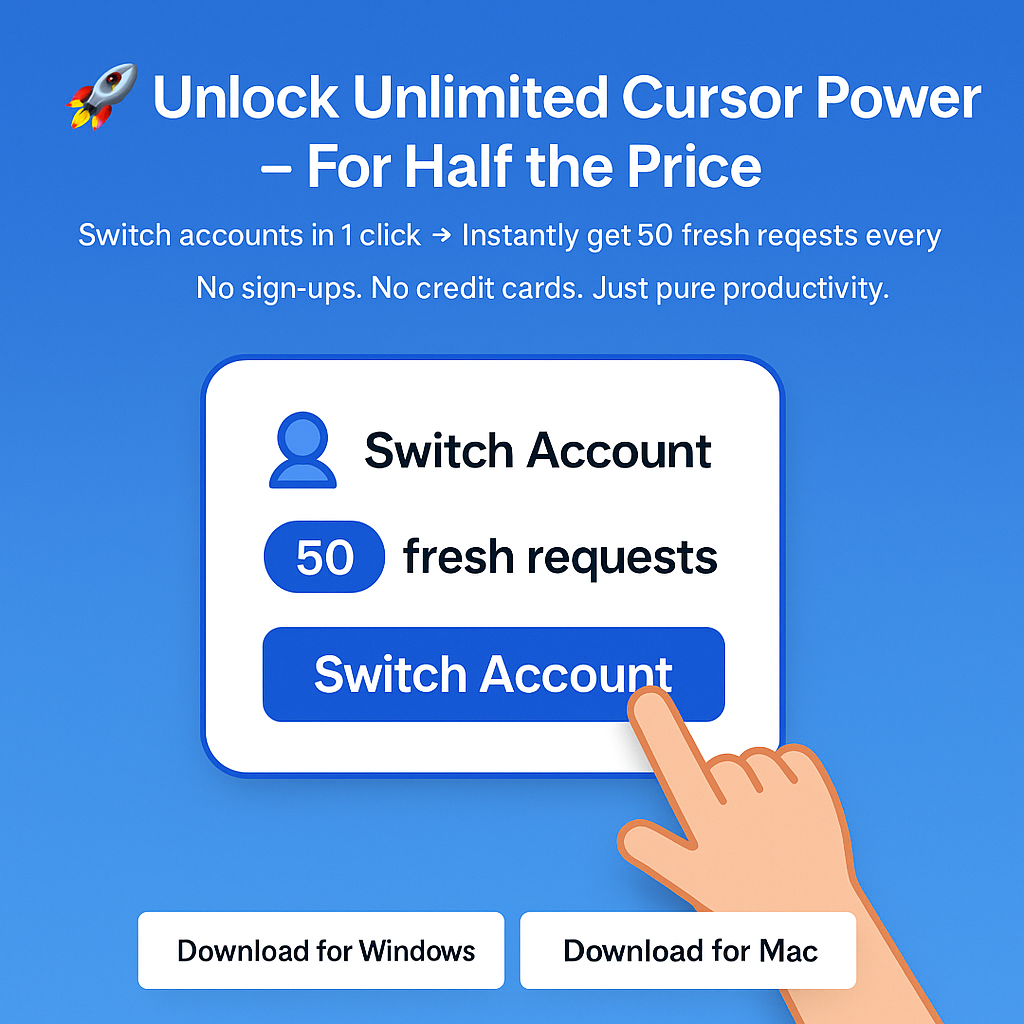
Cursor Agent
use Cursor for less than half the price
8
Problem
Users seek cost-effective alternatives to expensive AI coding tools, leading them to use cracked software versions, which pose security risks and lack updates/support.
Solution
A downloadable AI coding assistant offering AI-driven code suggestions, debugging, and 85% discounted Pro features, including unlimited access and activation codes as a legal alternative to cracked software.
Customers
Developers, students, and tech professionals seeking affordable, ethical access to advanced coding tools without compromising functionality.
Alternatives
View all Cursor Agent alternatives →
Unique Features
Provides 85% discount on Pro plans compared to official pricing, legal access to AI coding tools, and immediate free tier with 50 requests.
User Comments
Affordable alternative to costly tools
Legal and safe compared to cracked versions
Useful AI code completions
Easy setup with activation codes
Great value for students
Traction
Free tier offers 50 requests; Pro subscription priced at 85% off original cost (exact revenue/user metrics not disclosed).
Market Size
The AI developer tools market is projected to reach $2.8 billion by 2025 (Source: MarketsandMarkets).