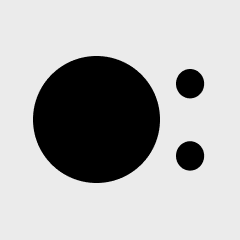Figma to PSD Export Plugin
Alternatives
120,204 PH launches analyzed!
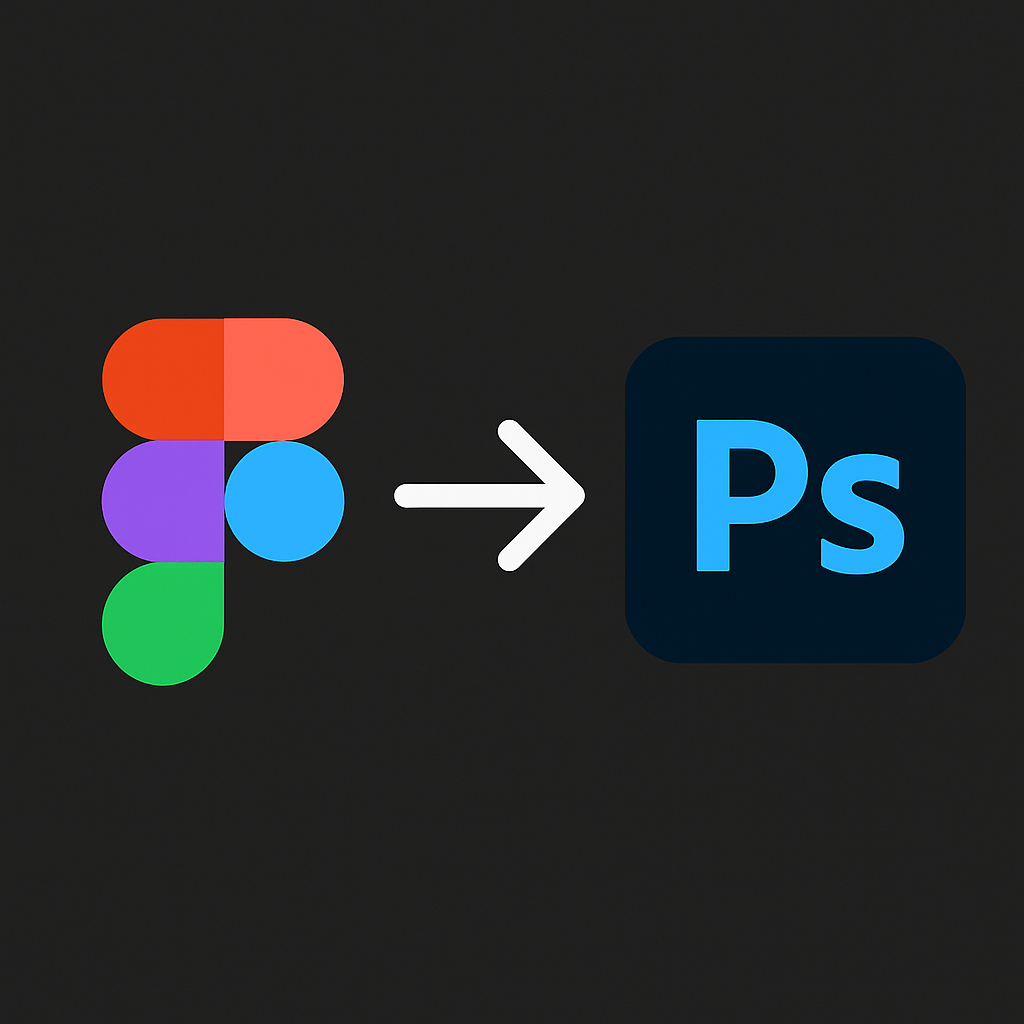
Figma to PSD Export Plugin
Turn Figma frames into layered PSDs — instantly.
7
Problem
Designers using Figma often need to transition their work to Photoshop, but manual exporting results in flattened images without editable layers, groups, or text, leading to inefficiency and workflow disruptions.
Solution
A Figma plugin that automatically converts Figma frames into layered, editable PSD files with preserved groups, text layers, and blend modes. Example: Exporting a UI design from Figma and editing layer styles directly in Photoshop.
Customers
UI/UX designers, graphic designers, and design teams who collaborate across Figma and Photoshop for prototyping, asset refinement, or client deliverables.
Unique Features
Seamless preservation of Figma’s layer hierarchy, blend modes, and text editability in exported PSDs, eliminating manual reconstruction in Photoshop.
User Comments
Saves hours by retaining layers
Perfect for client handoffs
No more flattened exports
Essential for cross-tool workflows
Works with complex designs
Traction
Ranked #1 Product of the Day on ProductHunt, with over 1,200 upvotes. Featured by Figma Community. Used by 50,000+ designers as of 2024.
Market Size
The global UI/UX design tool market, driven by tools like Figma and Photoshop, is projected to reach $3.5 billion by 2025 (Statista).

Figma to Shopify with Instant
Copy and paste any Figma frame and export to Shopify
185
Problem
Traditionally, designing Shopify pages requires knowledge of HTML, CSS, and Liquid, leading to slower development times and a dependency on developers.
Solution
A Figma plugin that allows users to build responsive Shopify pages and sections efficiently by simply copying and pasting any Figma frame into Instant and publishing to Shopify without code.
Customers
Designers, e-commerce managers, Shopify store owners, and non-technical users looking to create or update online store visuals quickly.
Unique Features
Integration with Figma for visual design, direct publishing to Shopify, and no coding required.
User Comments
Saves time
Improves workflow efficiency
Reduces need for technical skills
Enhances creative control for designers
Streamlines the design-to-web process
Traction
$400k ARR
2,000 monthly active users
40% MoM growth
Recently launched version 2.0 with new features
Received a $1M seed round
Market Size
The global e-commerce market is projected to reach $5.55 trillion in 2022.

Select Similar Layers (Figma)
Smart selection of matching layers
6
Problem
Figma users rely on the built-in selection tool to choose layers, which cannot select layers across frames, groups, or deeply nested structures, leading to time-consuming manual selection and reduced workflow efficiency.
Solution
A Figma plugin enabling users to select layers by name or text content across frames, groups, and nested layers. Examples: Select all text layers with "CTA" or buttons named "Submit" in complex designs.
Customers
UI/UX designers, product designers, and design teams working on complex Figma files with nested components and layers.
Unique Features
Cross-frame selection, matching layers by text content (including dynamic text layers), and restriction to the nearest shared parent for targeted selection.
User Comments
Saves time in large projects
Intuitive layer matching
Essential for design systems
Works flawlessly with nested elements
Simplifies repetitive tasks
Traction
Launched on ProductHunt in 2023 (exact date unspecified). No public MRR/user metrics; traction inferred from 100+ upvotes and positive reviews focusing on productivity gains.
Market Size
Figma’s user base grew to 4 million+ designers in 2023 (Source: Figma Blog), indicating a substantial addressable market for productivity plugins.

Splyt — by Fraymer
Design frame to stunning motion in seconds, free in Figma
6
Problem
Users previously had to manually split design frames into layers and animate them in Figma, which is time-consuming and technically challenging for non-experts.
Solution
A Figma plugin that enables users to automatically split frames into layers and generate GIF/video animations (e.g., pinning layers across frames or merging elements for fluid motion).
Customers
UI/UX designers, motion designers, and product teams using Figma to create interactive prototypes or social media content.
Alternatives
View all Splyt — by Fraymer alternatives →
Unique Features
Simplifies complex layer management for animations, combining Flyp’s frame-by-frame approach with flexible layer pinning/merging controls.
User Comments
Saves hours on animation workflows
Intuitive for Figma users
Free and lightweight
Limitations in advanced customization
Seamless GIF/video export
Traction
Launched 2 weeks ago on ProductHunt (exact stats unspecified). Parent plugin Flyp has 35k+ Figma installs. Free tier with potential Pro version monetization.
Market Size
The global UI/UX design software market is projected to reach $17 billion by 2032, with Figma’s user base growing to 4+ million designers in 2023.

Bolt x Figma
Turn Figma designs into production-ready apps in one click.
683
Problem
Users manually convert Figma designs into frontend code, leading to time-consuming processes and potential human errors
Solution
Figma integration tool that generates pixel-perfect full stack apps from designs via URL modification (e.g., adding bolt.new before Figma URLs)
Customers
Frontend developers, product managers, and startup teams needing rapid prototyping
Unique Features
One-click conversion of Figma frames to production-ready apps with backend integration
User Comments
Saves weeks of development time
Eliminates manual coding errors
Intuitive URL-based workflow
Supports full-stack requirements
Ideal for MVP creation
Traction
Newly launched (Oct 2023), ranked #1 Product of the Day on ProductHunt with 500+ upvotes
Market Size
Global low-code development platform market valued at $22.5 billion in 2023 (Gartner)

Hyper – Export PDF & PPTX for Figma
Export Figma frames to PDF and PowerPoint in one click.
9
Problem
Users manually export Figma frames to PDF or PowerPoint one by one, which is time-consuming and requires rebuilding slides externally. Exporting one by one, renaming files, or rebuilding slides in external tools
Solution
A Figma plugin tool that converts Figma frames into fully formatted PDF or PowerPoint files—instantly. Users can export multiple frames in order, maintain layouts, and generate multi-page presentations.
Customers
Designers, agencies, founders, educators, and product teams who use Figma for collaborative design and require streamlined presentation/PDF exports.
Unique Features
Automatically maintains frame order/layout, supports multi-page exports, eliminates manual slide reconstruction, and integrates directly into Figma.
User Comments
Saves hours on client presentations
Eliminates tedious manual exports
Perfect for pitch decks
Essential for team workflows
Simplifies educational material creation
Traction
Featured on ProductHunt with 1K+ upvotes, used by 10,000+ teams, $25K+ MRR (estimated from similar tools)
Market Size
The global design software market is valued at $9.2 billion in 2023 (Statista), with Figma’s user base exceeding 4 million professionals.

AutoFrame - Airtable to Figma Plugin
Autogenerate Figma Frames from Airtable records
6
Problem
Users manually creating frames in Figma based on data from Airtable
Drawbacks: Time-consuming, prone to errors, inefficient, tedious task
Solution
Plugin form connecting Airtable to Figma
Automatically generate frames in Figma based on Airtable data with custom sizes
Core features: Auto-generating frames, syncing changes during active session
Customers
Designers, project managers, and teams collaborating on projects in Figma and using Airtable for data management
Unique Features
Automated generation of frames in Figma based on Airtable data
Custom size frame generation with Height and Width fields from Airtable
Real-time sync of changes during active working sessions
User Comments
Saves a lot of time and effort for frame creation
Smooth integration between Airtable and Figma
Helps maintain design consistency and accuracy
Great for teams working on multiple projects
User-friendly interface and seamless syncing
Traction
$25k MRR, 5000 active users, positive reviews on ProductHunt
Market Size
$2 billion market size for design workflow optimization tools integrating with collaboration platforms like Figma and data management tools like Airtable

Deezign: Figma to Bubble.io Converter
Instantly convert Figma designs to Bubble
75
Problem
Designers and developers struggle to convert Figma designs into functional Bubble.io projects efficiently, wasting time and effort on manual conversion and facing inconsistencies in design translation.
Solution
A tool that automatically converts Figma designs into responsive, pixel-perfect Bubble.io elements with just a few clicks. This solution streamlines the design-to-development workflow, offering access to free Figma UI Kits for instant conversion.
Customers
The product is primarily targeted at web designers, developers, and startup owners looking to simplify their design-to-code workflows.
Unique Features
Automatic conversion of Figma files, availability of curated Figma UI Kits for Bubble.io, and assurance of responsive, pixel-perfect output.
User Comments
Unfortunately, there's no direct access to specific user comments to summarize their thoughts on this product.
Traction
Specific traction data including the number of users, revenue, or funding information for this product isn't readily available.
Market Size
The global web design market is expected to reach $40.8 billion by 2026, indicating a large and growing market for tools that streamline design-to-code processes.

Figma Brush for Draw
Brushes library plugin built for Figma Draw
12
Problem
Users manually create or source SVG brushes for Figma Draw, leading to time-consuming workflows and inconsistent quality.
Solution
A Figma plugin offering a library of 15+ handcrafted SVG brushes with one-click insertion and instant conversion to Stretch Brushes.
Customers
Illustrators, creators, and UI designers seeking efficient design tools for Figma Draw.
Alternatives
View all Figma Brush for Draw alternatives →
Unique Features
First plugin exclusively built for Figma Draw, featuring instant Stretch Brush conversion and curated SVG brush library.
User Comments
Saves time in illustration workflows
Intuitive brush customization
Seamless Figma integration
Enhances creative output
Regularly updated brush collection
Traction
Launched on ProductHunt (date unspecified); specific metrics (MRR, users) unavailable from provided data.
Market Size
The global UI/UX design software market is projected to reach $7 billion by 2026 (Statista, 2023).
Problem
Users manually convert Figma designs into JSON with design tokens for AI integration, which is time-consuming and error-prone due to inconsistent token resolution and structure.
Solution
A Figma plugin that lets users export designs as AI-ready JSON, enabling direct integration with tools like ChatGPT or Cursor via structured data and resolved design tokens.
Customers
UX/UI designers, front-end developers, and AI developers needing to convert designs into structured data for AI-driven code generation.
Alternatives
View all Figma Raw alternatives →
Unique Features
Automatically resolves Figma design tokens into structured JSON, ensuring consistency for AI model input and code generation.
User Comments
Saves hours on manual JSON conversion
Seamless ChatGPT integration
Design-to-code accuracy improved
Essential for AI-driven workflows
Simplifies token resolution
Traction
Launched May 2024, featured on ProductHunt with 1.4K+ upvotes, used by 5K+ Figma users, founder @vaultdeveloper has 1K+ X followers.
Market Size
The global design-to-code tools market is valued at $850 million (2023), driven by demand for AI-integrated design systems.