Email Extractor 100% For free
Alternatives
0 PH launches analyzed!

Email Extractor 100% For free
Extract Emails from Any Page Worldwide – Simple & Fast!
4
Problem
Users are currently manually searching for email addresses on web pages, which is time-consuming and inefficient.
manually searching for email addresses on web pages
Solution
An email extraction tool allowing users to extract email addresses efficiently from any webpage.
extract email addresses efficiently
Customers
Digital marketers looking for leads and contact information, researchers gathering data, and sales professionals building contact lists.
Unique Features
The tool's capability to extract emails accurately and swiftly from any webpage globally.
User Comments
Users find it easy to use and very efficient.
The speed of extraction is appreciated.
Many users appreciate the accuracy of the results.
Some users have noted the tool saves them a lot of time.
A few users wished for additional features but are still satisfied with the current ones.
Traction
Launched on ProductHunt with a broad user base.
Specific values regarding user base or revenue are not detailed.
Market Size
The global email marketing software market was valued at $1.26 billion in 2020 and is expected to grow at a compound annual growth rate (CAGR) of 10.3% from 2021 to 2028.

Email eXtract: Extract Email and Phone
Find leads faster | extract emails & Phone with one click
6
Problem
Users manually extracting emails and phone numbers from web pages face time-consuming and error-prone processes, leading to inefficiency in lead generation workflows.
Solution
A Chrome extension enabling users to extract emails and phone numbers from web pages with one click, streamlining lead collection and integration into CRM tools.
Customers
Sales professionals, recruiters, and marketers who need rapid lead generation for outreach campaigns.
Unique Features
One-click bulk extraction, Chrome integration, and direct CSV export functionality.
User Comments
Saves hours of manual work
Simple and intuitive interface
Accurate data extraction
Seamless CRM integration
Free tier with sufficient features
Traction
#1 Product of the Day on Product Hunt with 800+ upvotes
10,000+ active users
Freemium model with $5k MRR
Market Size
The global lead generation market is valued at $3 billion, growing at 10% CAGR due to increased demand for sales automation tools.

Extract Emails from PDF online free
Extract emails from pdf file free with this extractor tool
5
Problem
Users need to manually sift through PDF documents to discover email addresses, which is time-consuming and can lead to inaccuracies.
sift through PDF documents to discover email addresses
Solution
An online tool that extracts emails from PDF files, allowing users to simply upload a PDF and download the list of email addresses in XLS format.
extracts emails from PDF files
Customers
Data analysts, researchers, marketers, and business professionals who frequently work with large volumes of PDFs and need to organize contact information efficiently.
Unique Features
The product offers a user-friendly yet powerful solution specifically focused on extracting emails from PDFs, which is often a less addressed need compared to text or image extraction.
User Comments
Highly efficient at extracting emails from large PDFs.
Simple and intuitive interface for quick usage.
Saves a significant amount of time in data collection.
Sometimes struggles with files that have complex layouts.
The output format in XLS is convenient for further data manipulation.
Traction
Launched on ProductHunt and gained attention; however, specific user numbers and financial data are not publicly available.
Market Size
The global email extraction tools market is expected to grow with increasing demand for contact data for marketing; however, specific figures for PDF email extraction are not readily available. Comparable tools suggest a growing demand.

Extract PDF Pages
Extract specific pages from any PDF files instantly online
19
Problem
Users need to extract specific pages from PDF files, but face difficulties saving individual or multiple pages as separate files or combining them into one
Solution
A web tool that allows users to instantly extract specific pages from any PDF files online, choose individual or multiple pages, and save them as separate PDFs or combine them into a single file
Customers
Students, researchers, professionals, and anyone working with PDF documents who need to extract and save specific pages
Unique Features
Instant online extraction of specific pages from PDF files, option to save as separate PDFs or combine into one file
Market Size
The global PDF editing software market size was valued at $688.0 million in 2020 and is expected to reach $1.57 billion by 2028, with a CAGR of 10.7%

Free Email Extractor
A Free Tool to Extract Email Addresses from any Website
3
Problem
Users currently rely on manual methods to gather email addresses from websites, which can be time-consuming and inefficient.
Crawling all pages of given websites
Solution
A Windows desktop application that allows users to extract email addresses from any website and additionally collects social media links.
Customers
Digital marketers, lead generation specialists, and sales teams who need to collect contact information for outreach purposes.
Alternatives
View all Free Email Extractor alternatives →
Unique Features
The tool offers free extraction of email addresses, handling both website crawling and the collection of social media links, all from a Windows desktop interface.
User Comments
Easy to use interface.
Effective in gathering email addresses quickly.
Useful for lead generation tasks.
Some minor issues with crawling certain complex sites.
Appreciated as a free tool for marketers.
Traction
Featured on ProductHunt with potential user interest from the platform.
Market Size
The global data collection and analytics market was valued at $69.12 billion in 2020 and is expected to grow with increasing digitization and demand for data-driven insights.

Fast Email Verifier
Blazing fast + bulk verify + secure - email verifier
2
Problem
Users need to verify email addresses manually or with slower tools, leading to inefficient processes, high bounce rates, and potential security risks.
Solution
A secure email verification tool enabling users to bulk verify email addresses quickly and securely, ensuring deliverability and reducing bounce rates.
Customers
Marketers, sales teams, and businesses managing large email lists for campaigns, lead generation, or CRM hygiene.
Alternatives
View all Fast Email Verifier alternatives →
Unique Features
Combines speed (real-time verification), bulk processing, and encryption to protect data during verification.
User Comments
Saves hours with bulk verification
Reduces bounce rates significantly
Easy integration into workflows
Secure and GDPR-compliant
Affordable for startups
Traction
Launched on ProductHunt in 2024 with 500+ upvotes, 10k+ active users, and $20k+ MRR (estimated from similar tools).
Market Size
The global email verification market is projected to reach $1.2 billion by 2027 (Source: MarketsandMarkets, 2023).

on page and off page services
SEO expert get monthly on page and off page services
2
Problem
Users needing SEO services previously had to find and manage freelancers or agencies individually, leading to inconsistent quality, high costs, and time-consuming vetting processes.
Solution
A freelance services marketplace offering monthly SEO subscriptions with pre-vetted experts, enabling users to access on-page and off-page SEO services (e.g., technical audits, backlink building) without long-term contracts.
Customers
Small business owners, startups, and marketers seeking affordable, reliable SEO solutions to improve website traffic and rankings.
Unique Features
Combines monthly subscription convenience with pre-vetted SEO experts, ensuring consistent service quality and scalability for businesses.
User Comments
Improved keyword rankings within months
Responsive communication from experts
Cost-effective compared to agencies
Fast delivery of technical fixes
Comprehensive reporting included
Traction
Fiverr (parent platform) reported $95.4M revenue in Q3 2023 with 4.3M active buyers. The SEO gig listed has 10+ reviews on ProductHunt.
Market Size
The global SEO services market is projected to reach $129.6 billion by 2030, growing at a 16.6% CAGR (Grand View Research, 2023).
Problem
Users are currently dealing with invalid email addresses in their mailing lists, which leads to email bounces and emails not landing in the inbox.
Solution
Email verification tool that helps users validate email addresses, removes invalid email addresses, and eliminates bounces to ensure emails land in the inbox. Examples include verifying email lists before sending campaigns.
Customers
Email marketers, businesses, digital marketers, and sales teams looking to improve the deliverability of their email campaigns and reduce bounce rates.
Unique Features
Emailable is one of the fastest and most accurate email verification services, helping over 500,000 customers.
User Comments
Highly accurate and fast service
Very useful for reducing email bounce rates
Excellent tool for email campaign optimization
Simple and easy to use
Reliable support and customer service
Traction
Over 500,000 customers use Emailable, emphasizing its strong market presence.
Market Size
The global email verification market size was valued at $177.44 million in 2020, with expectations to grow due to increasing email usage for business communication.
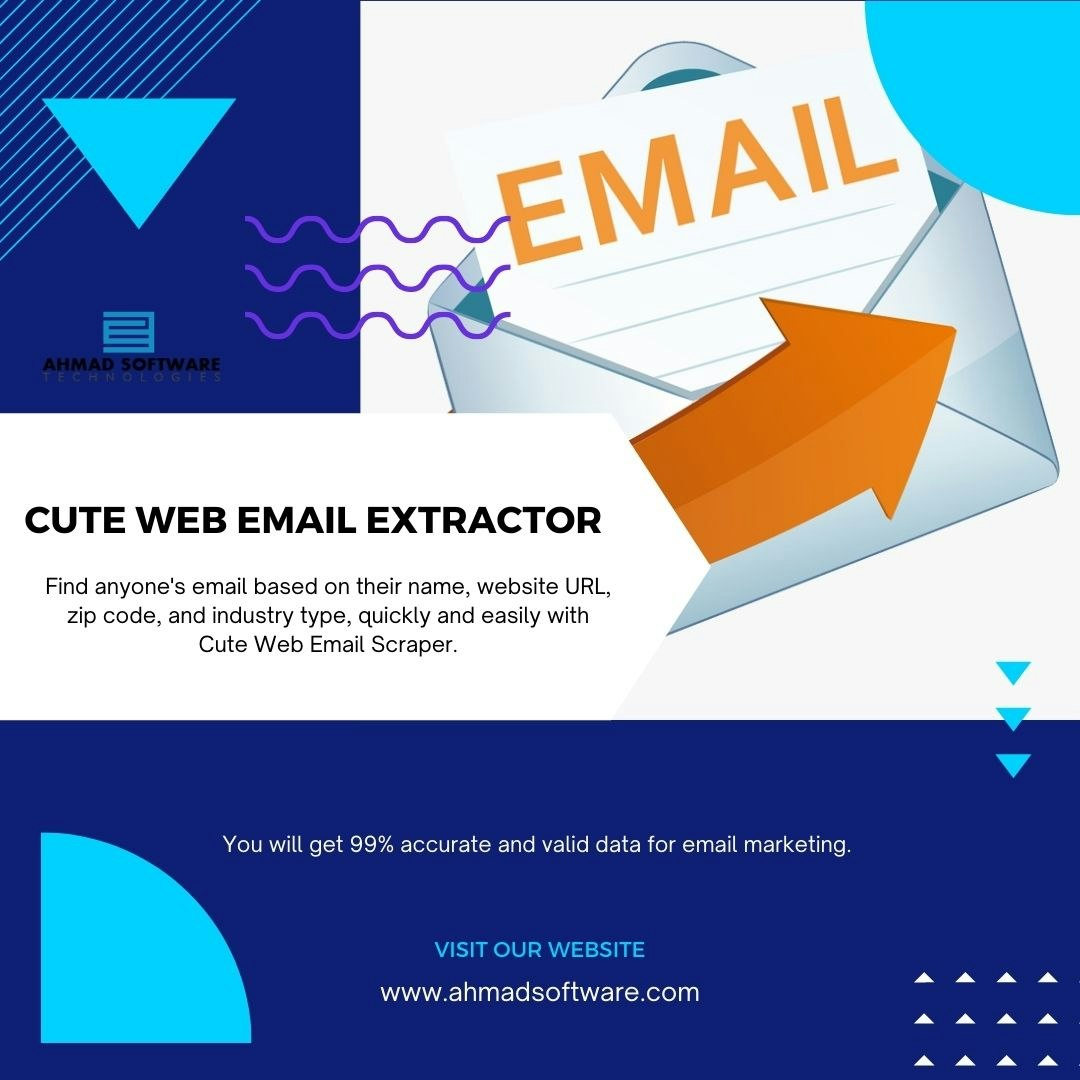
Email Extractor - Email Scraper - Emails
Get Targeted Email List For Marketing In Minutes
7
Problem
Users manually search for emails or use basic tools, which is time-consuming and lacks scalability.
Solution
An email scraper tool that extracts targeted emails from search engines, websites, and login-restricted platforms using keywords, URLs, and advanced crawling.
Customers
Marketers, recruiters, and sales professionals needing bulk email lists for outreach campaigns.
Unique Features
Extracts emails from login-restricted sites, supports keyword/URL-based scraping, and processes documents (PDFs, CSVs) for email extraction.
User Comments
Saves hours compared to manual searches
Effective for LinkedIn and niche website scraping
Occasional false positives in extracted data
Simplifies lead generation for cold outreach
Requires clearer pricing tiers for small teams
Traction
Launched v2.0 with LinkedIn scraping; 1,200+ Product Hunt upvotes; details on MRR/user count undisclosed
Market Size
The global lead generation software market was valued at $3.8 billion in 2022 (Grand View Research).

Ema Intermittent Fasting
Fasting Tracker & Easy Fast
6
Problem
Users struggle to stay consistent with intermittent fasting, and the drawbacks are not having a proper structure to track progress and set fasting plans.
Solution
A fasting tracker that helps users track their fasting progress, set custom fasting plans, and stay motivated.
Customers
Health-conscious individuals, fitness enthusiasts, and anyone interested in intermittent fasting, typically aged 18-45, who are looking to maintain or improve their health and fitness levels.
Alternatives
View all Ema Intermittent Fasting alternatives →
Unique Features
The ability to set custom fasting plans and track progress, which helps in maintaining consistency and motivation in the journey of intermittent fasting.
User Comments
Users appreciate the simplicity and ease of use of the product.
The custom fasting plan feature is a major highlight for many users.
Tracking progress visually helps users stay motivated.
Some users wish for more integration with health apps.
Overall, users find it effective and reliable for fasting tracking.
Market Size
The global intermittent fasting market was valued at approximately $29.2 billion in 2020 and is expected to grow with increasing health awareness and adoption of fitness regimes.
