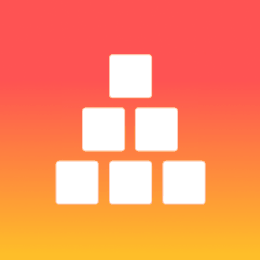Display Arranger for MacOS
Alternatives
0 PH launches analyzed!

Display Arranger for MacOS
Easy way to arrange displays on MacOS
5
Problem
Users of MacOS struggle to conveniently adjust the position of their monitors, leading to inefficiencies and time wastage.
Solution
A desktop tool for MacOS that simplifies the process of arranging displays by allowing users to easily adjust the position of their monitors. Users can define the main display and rearrange the order of displays with ease.
Customers
Mac users and professionals working with multiple monitors who seek a simple and efficient solution for organizing their display setup.
Alternatives
Unique Features
Simple Display Arrangement: Users can easily adjust the position of their monitors with a few clicks.
Main Display Definition: Allows users to specify which display is the main one for their workflow.
User Comments
Intuitive tool for managing multiple displays on MacOS.
Saves time and effort in organizing monitor setup.
Great for professionals working with dual or multiple displays.
Solves the hassle of manually rearranging displays.
Excellent tool for improving productivity and workflow efficiency.
Traction
The product has gained popularity among Mac users, with positive user reviews highlighting its convenience and time-saving benefits.
Market Size
Increasing demand: With the rise in remote work and the need for efficient display management, the MacOS display arrangement market is growing. As of now, the market size is significant and valued at a growing rate.
Problem
Users manually coordinate meeting times via emails or generic calendar apps, leading to time-consuming manual coordination and scheduling conflicts
Solution
A customized booking page tool that lets users create personalized scheduling links, enabling customers to book meetings without logins
Customers
Consultants, freelancers, and sales professionals who frequently arrange client meetings
Unique Features
No-login booking for customers, instant customized page creation, and direct calendar integration
User Comments
Simplifies client scheduling
Saves time on back-and-forth emails
Intuitive setup process
No login barrier for clients
Reduces missed appointments
Traction
Launched on ProductHunt in 2023, featured in top productivity tools
Exact user/revenue data unavailable from provided sources
Market Size
The global online scheduling tools market is projected to reach $3.5 billion by 2027
Problem
Organizing and sharing schedules with others often requires manual input for each event, causing inconvenience and increasing the likelihood of errors. Creating, sharing, and managing schedules that others can easily add to their calendars is typically a cumbersome process.
Solution
Arrange is a tool that uses AI to convert plain-text dates and times into sets of calendar events, creating a shareable calendar in seconds. This allows users to easily share and manage a schedule that others can add to their calendars, simplifying the process of organizing events.
Customers
Professionals, event organizers, team leaders, and anyone needing to manage and share their schedules easily with others.
Alternatives
View all Arrange alternatives →
Unique Features
What sets Arrange apart is its ability to automatically convert plain-text input into a structured calendar event, significantly reducing manual entry and potential errors, making the process more efficient and user-friendly.
User Comments
There is no specific user feedback available as the required information is not provided and cannot be directly accessed or searched beyond the instructions.
Traction
Specific traction details such as number of users, revenue, or version updates are not directly available from the provided information and cannot be specifically searched for as per instructions.
Market Size
The global online calendar software market is expected to grow, with an anticipated value of $4 billion by 2028, highlighting the demand for efficient scheduling solutions.

Figura for macOS
An free local macOS (14+) background remover
5
Problem
Users need to remove image backgrounds on their macOS devices, but the current solutions might be slow or require online processing.
Drawbacks: Slow background removal processes, reliance on online tools for background removal.
Solution
A native SwiftUI app for macOS that quickly and effectively removes image backgrounds locally.
Core features: Utilizes macOS's own native background removal functionality, fast and efficient local background removal.
Customers
Graphic designers, photographers, digital content creators, and individuals who frequently work with images on their macOS devices.
Alternatives
View all Figura for macOS alternatives →
Unique Features
Fully open-source application, minimalist user interface, utilizes macOS's native background removal feature, and works locally for faster processing.
User Comments
Very fast and effective at removing backgrounds.
Saves a lot of time for graphic design work.
Simple and easy to use interface.
Appreciation for being open-source.
Works perfectly on macOS devices.
Traction
Currently gaining traction on ProductHunt with positive reviews and feedback.
Number of users increasing steadily due to its effectiveness and open-source nature.
Market Size
Market Size: The global image editing software market was valued at $7.74 billion in 2020 and is expected to reach $13.93 billion by 2026, with a CAGR of 9.5% during the forecast period.
Problem
Users struggle to effectively plan and manage their schedules using conventional digital calendars. This results in difficulty creating and managing a schedule for various activities.
Solution
Arrange is a digital planner that integrates with Google Calendar, making it easy to create and manage schedules for just about anything. It aims to make planning ahead easier and more fun.
Customers
The user personas most likely to use Arrange include busy professionals, students, and anyone looking to enhance their scheduling and time management skills.
Alternatives
View all Arrange alternatives →
Unique Features
The unique feature of Arrange is its seamless integration with Google Calendar, providing a user-friendly interface that simplifies the process of creating and managing diverse schedules.
User Comments
Since the specific user comments are not available, it's not possible to provide insights into what people think of this product without further research.
Traction
Without current access to detailed traction data such as product version, user base size, or revenue, it's not possible to provide specific metrics on Arrange without further research.
Market Size
The global digital calendar market size is difficult to quantify precisely without specific data. However, the productivity app market, which includes digital planners, was valued at over $4.33 billion in 2020, indicating a substantial market for Arrange.

Supermarket Display Racks
Supermarket Display Racks
4
Problem
The current situation for users involves sourcing supermarket display racks locally or through limited suppliers. Drawbacks of this old situation include high costs, limited designs, and logistical challenges in acquiring and setting up racks. Users often struggle with finding adequate and stylish racks that fit their specific display needs and physical space.
Solution
The solution offered is a service providing supermarket display racks, where users can source various types of racks directly from a manufacturer based in Delhi. Users can access customized designs, competitive pricing, and potentially more efficient delivery to meet their display requirements.
Customers
Retailers, supermarket owners, and store managers in and around Delhi who need efficient and aesthetically pleasing display solutions for their stores. These users prioritize functionality, accessibility, and cost-effectiveness in their purchase decisions.
Unique Features
The unique feature of this product is its focus on being a localized manufacturer and supplier, offering customized racks specifically for supermarkets in Delhi. This local presence likely ensures faster service, lower logistics costs, and personalized customer support.
Traction
As of now, no specific data on traction like number of users, growth metrics, or financial performance is available in the product description.
Market Size
The global retail display racks market is estimated to be around $9 billion in 2021, driven by demand from supermarkets, retail stores, and other commercial environments looking for effective product display solutions.

The Global Display Solution
Retail Display Solutions
6
Problem
Retailers use traditional display solutions that may not effectively capture customer attention in modern retail environments
Sign holders and merchandising displays often lack customization and durability
Sign holders and merchandising displays
Solution
Retail display solution provider
Offers modern businesses cutting-edge retail displays
specialize in sign holders, retail merchandising displays, price tag holders, and more
Customers
Retail business owners, store managers, visual merchandisers looking to modernize their retail display setups
Retail business owners, store managers, visual merchandisers
Unique Features
Comprehensive range of customizable and durable retail display solutions aimed at enhancing visual merchandising
User Comments
Users appreciate the modern and sleek design of the products
Products are praised for their durability and versatility
Some users find the products to be a bit expensive
Efficient customer service is frequently mentioned as a positive aspect
Ease of installation is commonly highlighted
Traction
Detailed information on traction, product version, and user metrics is not available from the provided sources
Market Size
The global retail display market size was valued at $6.88 billion in 2020 and is expected to grow significantly due to the increasing demand for innovative display solutions
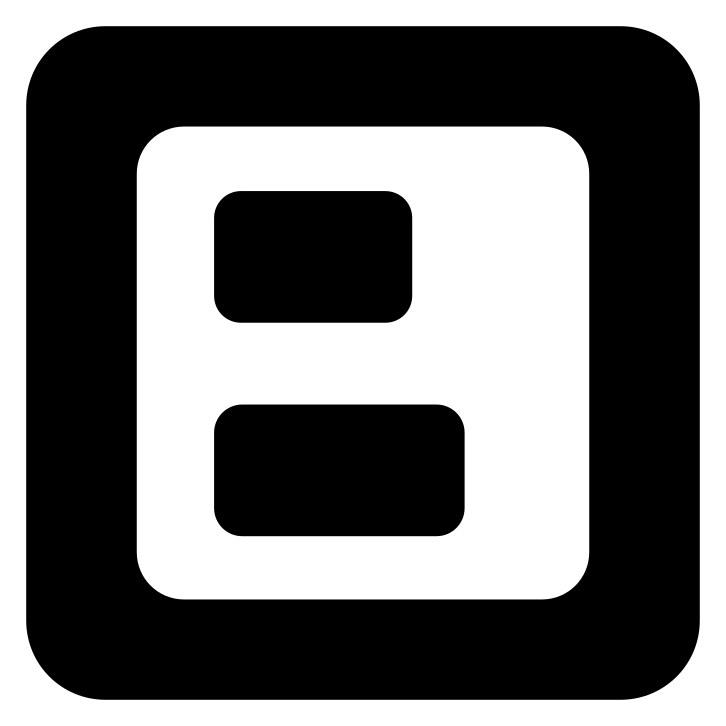
Bible Display Software
Display Bible passages in the livestream and
6
Problem
Users need to display Bible passages during livestreams but face challenges with manual handling, lack of multi-user collaboration, and dependency on online access in traditional methods, leading to inefficiency and disruptions in worship services.
Solution
A subscription-free software tool with multi-user support, offline access, and seamless integration with OBS/Vmix, enabling churches to display Bible verses instantly across devices during livestreams.
Customers
Pastors, worship leaders, and AV technicians in religious institutions requiring reliable, collaborative tools for live worship services and livestreaming.
Alternatives
View all Bible Display Software alternatives →
Unique Features
Offline functionality, multiple Bible translations, OBS/Vmix integration, exceptional customer support, and no recurring subscription fees.
User Comments
Simplifies live Bible displays during services
Reliable offline access critical for rural churches
Excellent customer support resolves issues quickly
Seamless OBS integration saves time
Subscription-free model reduces costs
Traction
Launched in 2023, supports 10+ Bible translations, integrates with 2 major streaming platforms (OBS/Vmix), serves hundreds of churches globally, and maintains a 4.9/5 customer support rating.
Market Size
The global worship software market is estimated at $500 million, with over 380,000 churches in the US alone potentially requiring such tools for live presentations.

Easy Media Server
Stream media to your Smart TV effortlessly on macOS
3
Problem
Users need to stream media files to Smart TVs or other devices on macOS but face complicated setup processes with existing DLNA media servers.
Solution
A lightweight DLNA media server tool for macOS that enables users to stream media files to local network devices without complex configurations (e.g., drag-and-drop setup).
Customers
macOS users with personal media libraries looking to stream content to Smart TVs, gaming consoles, or mobile devices.
Alternatives
View all Easy Media Server alternatives →
Unique Features
Simplified setup (no command-line or advanced settings), macOS-native optimization, and local network streaming without external servers.
User Comments
Solves macOS DLNA streaming gaps
Minimal resource usage
Intuitive interface
Reliable playback
No subscription fees
Traction
Launched on ProductHunt in October 2023 with 64 upvotes
Free tier available; no disclosed revenue or user count
Market Size
The global streaming media server market was valued at $5.5 billion in 2022 (Grand View Research).
Problem
Users face challenges in editing, converting, merging, splitting, or performing other operations on PDF files.
Drawbacks: These tasks are often time-consuming, complex, and require multiple tools to accomplish efficiently.
Solution
Online platform with a comprehensive suite of tools for all PDF needs
Users can edit, convert, merge, split, and perform other operations on PDF files efficiently.
Core features: Editing, converting, merging, splitting, and other PDF operations.
Customers
Professionals, students, researchers, and individuals who frequently work with PDF files
Occupation: Professionals, students, researchers.
Unique Features
User-friendly interface coupled with powerful PDF tools
Comprehensive suite of tools catering to various PDF operations
User Comments
Simple and efficient platform for managing PDF tasks
Great tool with a wide range of PDF editing options
Easy to use, saves time and effort with PDF operations
Intuitive design and helpful features
Highly recommended for anyone working with PDF files
Traction
Over 100k users on ProductHunt with positive reviews
Featured on ProductHunt with a high user engagement score
Market Size
$3.5 billion global market size for PDF editing and management tools
Growing demand for efficient PDF solutions in various industries