Detail Duo
Alternatives
0 PH launches analyzed!

Detail Duo
Record two cameras at once
197
Problem
Users struggle to efficiently record content with both the front and back cameras simultaneously on their iPhones, leading to the inability to show different perspectives or dual viewpoints in a single video simultaneously.
Solution
Detail Duo is a mobile app that allows users to record video using both the front and back cameras at the same time. Users can create content such as interviews, product demos, or podcasts using a single iPhone, with options to choose combo layout or use just the front or rear video. Record video with your front and back camera at the same time and share directly to social media.
Customers
Content creators, social media influencers, vloggers, podcast hosts, and marketing professionals. Content creators, social media influencers.
User Comments
Innovative approach to content creation
Enhances storytelling by showing multiple angles
User-friendly interface
Facilitates a new way of engaging with audiences
Opens up creative possibilities for video content
Traction
Recently launched on ProductHunt, gaining visibility
Positive initial feedback from early users
Growing interest among content creators and influencers
Social media buzz and shares
Engagement from the tech and content creation communities
Market Size
The mobile video editing app market, which includes apps like Detail Duo, is projected to grow significantly as smartphone usage and content creation trends continue; though specific numbers are hard to come by, the global online video platform market size was valued at $6.85 billion in 2021, providing an indicative landscape for potential growth.

Action Camera Ultra HD 4K/30fps WiFi 2.0
Video Recording Camera
1
Problem
Users rely on traditional cameras, which often lack portability and versatility in capturing high-quality footage in dynamic environments
Lack portability and versatility
Challenges in capturing underwater or action-packed footage
Solution
Action camera
Offer Ultra HD 4K/30fps video recording
Equipped with WiFi and waterproof capabilities
Users can record high-quality videos during sports activities or underwater
Includes a helmet mount for hands-free operation during dynamic activities
Customers
Adventure enthusiasts, Vloggers, cyclists, and underwater photographers
Typically aged between 18-45 years
Express a preference for high-resolution video content
Engage in outdoor sports and activities frequently
Seek reliable and portable equipment for documenting experiences
Unique Features
Capability to record in Ultra HD 4K resolution at 30fps
Waterproof housing allows for underwater filming
Wide-angle lens for expansive views
WiFi connectivity to easily transfer videos
Compact and lightweight, making it ideal for mobile recordings
User Comments
Excellent video quality for the price
Durable and suitable for outdoor activities
WiFi feature is convenient for file transfers
Some users found the battery life to be limited
Appreciated the ease of mounting and operation
Traction
Available on Product Hunt
Has positive user feedback with engagement in the adventure and sports community
Product Hunt page indicates interest and traction among tech-savvy users
Market Size
The global action camera market was valued at $4.4 billion in 2020 and is expected to grow at a CAGR of 14.0% from 2021 to 2028
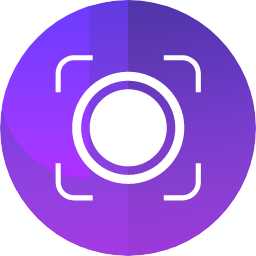
1001 Record
Reliable Screen Recorder - Record easily, Record HD.
150
Problem
Users previously struggled with screen recording software that lacked high-quality output, ease of use, and advanced features like annotation and flexible FPS settings, leading to subpar recordings and inefficient workflow. The lack of high-quality output, ease of use, and advanced features are the main drawbacks.
Solution
1001 Record is a screen recording tool that simplifies the recording process while offering key features. Users can capture their screens in resolutions ranging from 720P to 4K, ensuring high-quality results. The software includes options for annotation, a selection of frames per second (FPS), and automatic segmentation of clips for easier editing. High-resolution capture, annotation features, adjustable FPS, and auto-segmentation for editing are its core capabilities.
Customers
The product is ideal for content creators, online educators, software developers, and professionals who require high-quality screen recordings for tutorials, presentations, or software demos. Content creators, online educators, software developers, and professionals are the primary user personas.
Unique Features
The ability to record in 4K resolution, the inclusion of annotation tools directly in the recording software, adjustable FPS settings for tailored recording quality, and the auto-segmentation feature for straightforward clip editing. These features collectively make 1001 Record stand out.
User Comments
The software is intuitive and easy to use.
High-quality recording options are impressive.
Annotation tools are very helpful for tutorials and presentations.
The FPS adjustment feature is crucial for creating smooth recordings.
Auto-segmentation makes editing much more convenient.
Traction
$Further research is required to provide specific traction metrics.
Market Size
The global screen and video capture software market size was valued at $2 billion in 2021 and is expected to grow at a CAGR of 9.4% from 2022 to 2027.

Leawo Free Screen Recorder
screen recorder, audio recorder, record webcam, snap screen
3
Problem
Users need paid or trial software for screen recording, facing high costs, watermarks, and limited functionality.
Solution
A free 4-in-1 screen recording tool allowing users to record screen, audio, webcam, and take screenshots without watermarks or costs.
Customers
Content creators, educators, and remote workers needing affordable, versatile recording tools.
Unique Features
Completely free, no watermark, combines screen/audio/webcam recording + screenshot in one tool.
User Comments
Saves money compared to paid tools
Easy to use with no watermark
Handles all recording needs in one place
Reliable for tutorials and demos
No time limits or trial restrictions
Traction
600+ upvotes on ProductHunt, 200+ reviews, 1M+ downloads, founder has 500+ followers on X
Market Size
The global screen recording software market is projected to reach $1.2 billion by 2027 (Grand View Research).

Recorder.app for macOS
Versatile screen capture and camera recorder
9
Problem
Users need to record high-quality screen and camera content but rely on fragmented tools (e.g., QuickTime, OBS) with limited versatility, audio synchronization, or sharing capabilities.
Solution
A macOS app enabling simultaneous screen and camera recording with high-quality audio/video, ideal for tutorials, podcasts, and blog content (e.g., recording presentations with facecam).
Customers
Content creators, educators, remote workers, and podcasters needing polished multimedia recordings for professional or educational purposes.
Alternatives
View all Recorder.app for macOS alternatives →
Unique Features
Integrated screen + camera recording, background noise reduction, one-click sharing, and macOS-native performance optimization.
User Comments
Simplifies dual-screen/camera workflows
Crisp audio quality
Intuitive UI
Seamless export to editing tools
Reliable for daily use
Traction
Featured on ProductHunt (300+ upvotes), macOS-exclusive focus, active development (v1.2.3 with noise reduction launched Q3 2024).
Market Size
The global screen recording software market is projected to reach $7.24 billion by 2030 (CAGR 12.3%, Grand View Research 2023).

IXI Screen Recorder
Full HD screen and video recorder, no watermark with audio
389
Problem
Users need a reliable way to record high-quality videos and conversations on their Android devices without intrusive watermarks or time limits that diminish the usability and professionalism of the content created.
Solution
IXI Screen Recorder is a full HD screen and video recorder app for Android Phones that allows users to record videos on their phone screen with speaker sounds, mic input sounds, and user-facing camera input, alongside a phone recorder for conversation recording and a Screenshot Maker, without watermarks or time restrictions.
Customers
The primary users are content creators, social media influencers, educators, business professionals, and general users who require efficient, high-quality screen recording and conversation capturing tools on their Android devices.
Alternatives
View all IXI Screen Recorder alternatives →
User Comments
There was no user comment available at the time of research.
Traction
There was no specific traction data available at the time of research.
Market Size
The global screen recording software market was valued at $547 million in 2021 and is expected to grow due to increasing demand for video content, e-learning, and remote work.

GPS Camera
Powerful combination of GPS camera and GPS Stamp Camera
6
Problem
Users capture photos and videos without any embedded location data, which makes it difficult to organize and recall the context of where the media was captured.
lack of location data in photos and videos
Solution
A GPS camera and GPS Stamp Camera tool
Users can incorporate precise GPS location data into their photos and videos, turning them into a documented story of places.
incorporate precise GPS location data into their photos and videos
Customers
Travel enthusiasts, photographers, hikers who want to document and share their experiences with precise location data. They often travel, engage in outdoor activities, and use social media to share their experiences.
Unique Features
Combines GPS camera functionality with advanced accuracy for location stamping on media files.
User Comments
The app is very user-friendly and easy to use.
Helps keep track of places visited through photos.
Great tool for travelers and photographers.
Location accuracy could be improved.
Some users experienced minor bugs during use.
Traction
Recently launched with growing interest from travel and outdoor communities.
Gaining recognition for its unique combination of GPS and camera capabilities.
Market Size
The global digital photography market, relevant to this product, was valued at approximately $79 billion in 2020 and is expected to grow significantly with trends in social media sharing and travel documentation.

SayCheese - Remote Camera
Taking photos, remotely, using two phones
83
Problem
Users struggle to take photos without the need to find someone to click the shutter or compromise on angles and quality, which results in less control over the photo's outcome and difficulty in capturing the desired shot.
Solution
SayCheese offers a mobile application solution allowing users to control one phone's camera remotely using another phone. This setup enables users to preview the shot in real time and take photos remotely, ensuring they can achieve the desired angle and composition without external help.
Customers
The primary users for SayCheese are photography enthusiasts, travelers, content creators, and individuals seeking flexibility in taking pictures without requiring a third party.
User Comments
Innovative solution for remote photography.
Highly useful for solo travelers and content creators.
User-friendly interface makes remote shooting accessible.
Enhances creative control over photo composition.
Facilitates capturing high-quality images without assistance.

Leawo Free Screen Recorder
Free screen recorder: record screen, webcam, audio for free
1
Problem
Users need screen recording tools but face high costs and limited features (e.g., watermarks, format restrictions) with traditional paid or free solutions.
Solution
A free 4-in-1 screen recording tool enabling users to record screens, webcams, audio, and capture screenshots in MP4, MP3, and JPG formats without restrictions.
Customers
Educators, content creators, and remote workers needing cost-effective, multi-functional recording tools for tutorials, demos, or meetings.
Unique Features
Combines screen, webcam, audio recording, and screenshot capture in one tool; no watermarks, free for unlimited use.
User Comments
Easy to use interface
No hidden costs or watermarks
Supports multiple formats
Reliable for HD recording
Ideal for quick tutorials
Traction
Launched version 2.0 in 2023, 50k+ monthly downloads, 1k+ Product Hunt upvotes, featured on TechRadar and PCMag.
Market Size
The global screen recording software market is projected to reach $1.5 billion by 2027 (CAGR 12.3%).

Shardee - 1 Second Video Camera app
Record your moments in 1-Second Clips
8
Problem
People want to quickly and easily capture memorable moments but current video recording tools often involve multiple steps or are not user-friendly, leading to missed opportunities.
Solution
A mobile app that serves as a 1-second video camera, allowing users to quickly capture short videos with just a single tap on the shutter button, making it fast and easy to record moments.
Customers
Social media enthusiasts, millennials, and content creators looking for quick and innovative ways to record and share their experiences with their audience.
Unique Features
The app distinguishes itself by providing an ultra-fast recording experience, enabling users to capture 1-second clips effortlessly, thereby making video creation quicker and more spontaneous.
User Comments
Users appreciate the simplicity and speed of capturing videos.
The app is praised for its ease of use.
Some users are enthusiastic about sharing their daily lives in unique ways.
Comments reflect a positive reception to the app's focus on short video creation.
There is interest in potential updates and new features.
Traction
Since launching, the app has attracted interest due to its unique approach to video recording, being highlighted on platforms like ProductHunt, which indicates a growing user base.
Market Size
The global mobile video editing apps market is estimated to reach $1.8 billion by 2026, indicating significant growth potential for video recording apps aimed at capturing short-form content.