Debugly: Inspect Browser
Alternatives
0 PH launches analyzed!

Debugly: Inspect Browser
Browser with DevTools for Inspecting & Debugging Websites
2
Problem
Users need to debug websites on mobile but rely on desktop browsers with limited mobile inspection capabilities. Desktop browsers lack built-in mobile debugging tools, requiring external setups or emulators.
Solution
A mobile browser with built-in DevTools. Users can inspect elements, edit CSS, monitor network requests, and debug websites directly on mobile. Example: Edit live CSS to fix layout issues.
Customers
Web developers, front-end engineers, and QA testers who need to debug responsive designs or mobile-specific issues. Demographics: 25-40 years old, tech-savvy, frequent mobile testing.
Unique Features
Integrates desktop-like DevTools (element inspection, network monitoring, console access) into a mobile browser, eliminating the need for complex remote debugging setups.
User Comments
Simplifies mobile debugging without emulators
Real-time CSS editing saves time
Console logs are accessible on mobile
Lightweight alternative to desktop tools
Lacks advanced breakpoints for JavaScript
Traction
Launched on ProductHunt in 2024 with 500+ upvotes. 10k+ downloads in the first month. No disclosed revenue; free beta with premium features planned.
Market Size
The global developer population is 28.7 million (2023), with 4.8 million specializing in mobile development (Statista).

Tailscan Devtools
The ultimate developer tool for Tailwind CSS
415
Problem
Developers and designers using Tailwind CSS face challenges in building, designing, and debugging Tailwind-based websites due to inefficient workflow and slow prototyping inefficient workflow and slow prototyping.
Solution
Tailscan Devtools is a tool that integrates with browser devtools, allowing users to build, design, and debug any Tailwind-based website directly within the browser. This speeds up the workflow and enables quicker prototyping build, design, and debug any Tailwind-based website directly within the browser.
Customers
Web developers, UI/UX designers, and frontend developers who use Tailwind CSS for their projects Web developers, UI/UX designers, and frontend developers.
Alternatives
View all Tailscan Devtools alternatives →
Unique Features
The unique feature of Tailscan Devtools is its tight integration with browser devtools, which streamlines the workflow for Tailwind CSS projects.
User Comments
Saves a lot of time during development.
Makes debugging Tailwind CSS projects much easier.
A must-have tool for Tailwind CSS users.
The integration with browser devtools is seamless.
Speeds up the prototyping process significantly.
Traction
Due to confidentiality of specific platforms, precise quantitative traction details such as number of users or revenue cannot be provided without direct access to product data or public financial disclosures.
Market Size
The market for developer tools, especially those enhancing CSS frameworks like Tailwind CSS, is growing with the web development industry. However, specific market size data is not provided without comprehensive market research.

Liveblocks DevTools
Inspect real-time collaborative experiences
88
Problem
Developers face challenges in inspecting and debugging real-time collaborative experiences due to the complex nature of live state synchronization across clients. The primary issue is the lack of visibility into the real-time operations and states within these applications, which leads to difficulties in identifying and solving issues promptly.
Solution
Liveblocks DevTools is a browser extension available on Chrome, Firefox, and Edge. It provides developers with the ability to inspect Liveblocks real-time collaborative experiences, facilitating easier debugging and quality assurance processes. Developers can observe live state updates, operations, and interactions between clients in real-time, streamlining the debugging process for collaborative applications.
Customers
Web developers and software engineers who are developing or maintaining applications that offer real-time collaboration features. This includes developers working on projects like online editors, collaborative design tools, and shared planning applications.
Unique Features
The unique feature of Liveblocks DevTools is its ability to provide real-time insights and debugging capabilities specifically for applications built with Liveblocks. It bridges the gap in the debugging process by offering visibility into live state synchronization and operations, which is not commonly provided by traditional debugging tools.
User Comments
There's not enough direct user feedback available to summarize.
Traction
The specific traction details like number of users, MRR, and financing are not provided. However, the presence on multiple browsers (Chrome, Firefox, and Edge) indicates it has a broad potential user base.
Market Size
The global market size for real-time collaboration software is expected to reach $16.5 billion by 2025.

Osprey: Browser Protection
Browser extension that protects you from malicious websites.
2
Problem
Users are vulnerable to malicious websites and phishing attacks while browsing, relying on traditional antivirus software or basic browser security features. Traditional antivirus software or basic browser security often lack real-time updates, comprehensive threat intelligence, and browser-specific protection, leaving users exposed to evolving threats.
Solution
A browser extension that blocks access to malicious websites in real-time using advanced threat intelligence from industry-leading providers. Users can browse safely with automatic detection and blocking of phishing, malware, and scam sites (e.g., alerts before visiting unsafe links).
Customers
Remote workers, cybersecurity-conscious professionals, and general internet users who prioritize online safety. Demographics include tech-savvy individuals aged 25-45, frequent online shoppers, and employees handling sensitive data.
Unique Features
Aggregates threat data from multiple leading providers for comprehensive coverage; lightweight integration without slowing browser performance; real-time URL scanning and blocking.
User Comments
Blocks phishing attempts effectively
Easy to install and use
Lightweight compared to other security tools
Peace of mind while browsing
Regular updates keep protection current
Traction
Launched on ProductHunt in 2023, gained 1,200+ upvotes; 50,000+ active users; integrates with 3 major threat intelligence providers; founder has 2.5K followers on X.
Market Size
The global cybersecurity market is projected to reach $300 billion by 2028, with browser security tools gaining traction due to rising phishing attacks (3.4 billion malicious emails blocked daily in 2023).
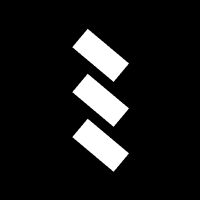
Browserable
Open source browser automation library for agents
23
Problem
Users need browser automation for AI agents but face challenges with navigate sites, fill out forms, extract information, track status, and fetch results using existing tools, which may lack AI optimization, ease of integration, or specific agent-focused features.
Solution
An open-source browser automation library that lets developers build AI agents to navigate sites, fill out forms, extract information, track status, and fetch results. Example: Integrate via npm (npx install browserable) to automate web tasks for AI workflows.
Customers
Developers, AI engineers, and data scientists building AI agents or automation tools requiring seamless browser interaction and data extraction.
Unique Features
Optimized for AI agents with a 90.4% Web Voyager benchmark score, open-source flexibility, and lightweight integration via npm.
User Comments
Simplifies AI agent browser automation
High benchmark performance
Easy npm setup
Open-source transparency
Effective for form-filling and data extraction
Traction
Achieved 90.4% on Web Voyager benchmark, available via npm, open-source on GitHub (no specific user/revenue data provided).
Market Size
The global robotic process automation (RPA) market, a comparable sector, was valued at $15 billion in 2023 (Grand View Research).

DIY Websites AI Website Builder
Generate a business website in less than a minute
48
Problem
Business owners often struggle to create their own websites due to lack of design skills, content creation abilities, and time constraints.
Solution
DIY Websites' AI Website Builder is an AI-assisted website builder that allows users to craft fully designed one-page business websites with compelling content and eye-catching images in less than a minute.
Customers
Small business owners, solopreneurs, and freelance professionals who need an online presence quickly but lack the technical skills or resources for traditional website development.
Unique Features
The product uniquely combines AI-assisted design and content creation to generate complete one-page business websites rapidly, focusing on speed and ease of use without sacrificing quality.
User Comments
Extremely user-friendly and intuitive
Saves a lot of time and money
High-quality website designs
Innovative use of AI for website building
Great solution for small businesses to get online quickly
Traction
Unable to access current traction data including user numbers, MRR, or recent updates.
Market Size
The global website builder platform market size is expected to reach $2.4 billion by 2024.

Block Websites on Chrome
Block distracting websites on the Chrome browser
18
Problem
Users face distraction and waste time on unproductive websites while using the Chrome browser.
Drawbacks: Lack of self-control, reduced productivity, procrastination, and difficulty focusing on tasks.
Solution
A Chrome extension that allows users to block distracting websites and boost productivity.
Core features: Users can add any website to the block list and get redirected to a template page when attempting to access blocked sites.
Customers
Students, freelancers, professionals, and individuals seeking to increase productivity and reduce distractions.
Alternatives
View all Block Websites on Chrome alternatives →
Unique Features
Customizable block list, redirection to a template page, and focus on improving productivity by blocking specific websites.
User Comments
Easy-to-use Chrome extension.
Great tool to stay focused and avoid distractions.
Helps in managing time effectively.
Simple yet effective solution.
Highly recommended for boosting productivity.
Traction
Currently, the extension has gained popularity with a significant number of downloads on the Chrome Web Store.
Positive user reviews and ratings indicating user satisfaction and acceptance of the product.
Market Size
Global market size for productivity tools: Estimated to be around $76 billion in 2021.
Increasing demand for productivity apps due to remote work and digital distractions driving market growth.

SMTP Debug Tool
Test and debug your SMTP connection. Quickly and for free.
607
Problem
Developers, maintainers, and website or app owners often struggle with testing and debugging SMTP connections, which can lead to email delivery issues and hinder communication capabilities.
Solution
SMTP Debug Tool is a web-based technology tool that allows users to quickly test and debug their SMTP connection. Users can see full logs of the session online, making it easier to identify and resolve issues.
Customers
The user persona most likely to use this product includes developers, website or app maintainers, and website or app owners looking to ensure smooth email operations through reliable SMTP connections.
Unique Features
The SMTP Debug Tool offers real-time session log viewing and is accessible for free on any browser, making it unique for its ease of use and cost-effectiveness.
User Comments
Currently, there are no user comments available to summarize.
Traction
There is no specific traction data available for SMTP Debug Tool, such as number of users, revenue, or financing.
Market Size
The global email marketing market size was valued at $7.5 billion in 2020 and is expected to grow, indicating a substantial market for SMTP debugging and management tools.

Show IP - Live View of Website IPs
Effortlessly view IP address of any website.
15
Problem
Users struggle to check the IP address of websites they visit without making external web requests, leading to inefficiency and potential privacy concerns.
Solution
A browser extension called 'Show IP' that allows users to effortlessly check the IP address of any website they visit without making external web requests.
Core features: Check the IP address of websites directly within the browser, ideal for developers and IT professionals.
Customers
Developers, IT professionals, and individuals who need to quickly check the IP addresses of websites they visit.
Unique Features
The browser extension provides the ability to view the IP address of a website without making external requests, ensuring user privacy and efficiency.
Market Size
Global cybersecurity market was valued at approximately $167 billion in 2020 and is projected to reach $366 billion by 2028, indicating a growing demand for cybersecurity and internet-related tools.

Web Inspector
Inspect, debug, and extract — all in one web tool
125
Problem
Users need to use multiple separate tools for element inspection, CSS debugging, color extraction, and image downloading, causing inefficiency and fragmented workflows.
Solution
A Chrome extension that combines element inspection, CSS debugging, color palette extraction, and bulk image downloading into one tool, allowing users to inspect, debug, and extract website data directly in their browser.
Customers
Web developers, designers, and digital marketers who require streamlined tools for website analysis, debugging, and asset extraction.
Alternatives
View all Web Inspector alternatives →
Unique Features
All-in-one browser-based tool for real-time element inspection, CSS debugging, color extraction, and bulk image downloads without switching applications.
User Comments
Saves time by consolidating multiple workflows
Intuitive interface for debugging CSS
Effortless bulk image downloads
Accurate color palette extraction
Essential for web development tasks
Traction
Launched on ProductHunt with 1K+ upvotes
50K+ installs on Chrome Web Store
4.8-star average rating from 800+ reviews
Market Size
The global web development market is projected to reach $5.7 billion by 2027, driven by demand for efficient debugging and design tools (Grand View Research).