Convert Case
Alternatives
0 PH launches analyzed!
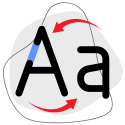
Convert Case
Transform text between uppercase lowercase and other case
0
Problem
Users manually convert text between cases, which is time-consuming and prone to human error
Solution
Web-based text case converter tool enabling users to automatically transform text between 13 formats (e.g., camelCase, kebab-case) via simple copy-paste interface
Customers
Developers, technical writers, and data professionals who regularly format code snippets, API endpoints, or structured data
Unique Features
Simultaneous support for programming-specific formats (camel/Pascal/snake case) and standard text formats (title, sentence, studly)
User Comments
Essential for API documentation
Saves hours on data formatting
Indispensable for React developers
Perfect CSV header converter
Free alternative to paid tools
Traction
4,000+ Product Hunt upvotes, 50k+ monthly active users
Market Size
Global text editing software market projected to reach $8.47 billion by 2027 (MarketsandMarkets 2023)

Free Case Converter
Convert text to uppercase, lowercase, title case & more
3
Problem
Users need to format text manually or use basic tools, requiring manual adjustment of each letter which is time-consuming and error-prone.
Solution
A web-based text formatting tool that converts text into uppercase, lowercase, title case, sentence case, and more instantly, simplifying content creation for various use cases.
Customers
Writers, editors, developers, and students who frequently format text for documents, code, social media, or academic purposes.
Alternatives
View all Free Case Converter alternatives →
Unique Features
Supports multiple case formats in one click, requires no downloads, and operates entirely online with real-time conversion.
User Comments
Saves time on formatting tasks
Intuitive and free to use
Essential for social media content creation
Useful for coding consistency
No learning curve required
Traction
Featured on Product Hunt, though specific metrics (users, revenue) are undisclosed. Positioned as a free tool targeting casual and professional users globally.
Market Size
The global content creation tools market, including text utilities, is projected to reach $13.4 billion by 2026, driven by digital content demand.
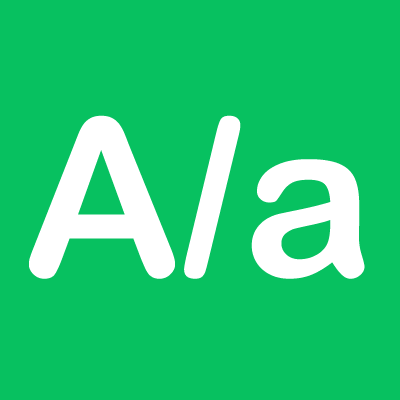
upper case to lower case
Easily convert uppercase text to lowercase instantly!
5
Problem
Users manually converting uppercase text to lowercase face time-consuming and error-prone processes.
Solution
A web-based text conversion tool allowing users to convert uppercase text to lowercase instantly with one click. Example: Paste text, click convert, get lowercase output.
Customers
Writers, editors, and programmers needing quick case adjustments for documents, code, or social media content.
Alternatives
View all upper case to lower case alternatives →
Unique Features
Instant conversion with zero setup, no ads, and browser-based accessibility.
User Comments
Saves time on code formatting
Simple for non-tech users
No signup required
Useful for fixing CAPS LOCK errors
Free alternative to manual editing
Traction
Listed on Product Hunt (exact upvotes/users unspecified)
Market Size
The global developer tools market, including text utilities, was valued at $45 billion in 2023 (Statista).

Free Text Convert
Case converter & text transformation tools
3
Problem
Users need to manually convert text between different cases (e.g., UPPERCASE, lowercase), which is time-consuming and error-prone, especially for large texts or frequent use.
Solution
A web-based text transformation tool that allows users to convert text case instantly (e.g., UPPERCASE, lowercase, Title Case, camelCase) without signup, streamlining content formatting workflows.
Customers
Content creators, editors, software developers, and marketers requiring quick and accurate text case adjustments for social media, coding, or professional documents.
Alternatives
View all Free Text Convert alternatives →
Unique Features
Free, no-signup access; supports multiple case formats; instant results; browser-based simplicity.
User Comments
Saves time for coding tasks
Easy to use for social media captions
No annoying ads or login required
Useful for formatting titles
Handles bulk text efficiently
Traction
Launched recently on Product Hunt; no explicit revenue or user metrics provided, but positioned as a free tool prioritizing accessibility.
Market Size
The global productivity software market, encompassing text tools, is valued at $46 billion in 2023 (Statista), with niche text-editing tools gaining traction.

Case Formatter
Quick text case formatter
3
Problem
Users manually converting text between different cases (e.g., UPPERCASE, lowercase) face time-consuming and error-prone formatting processes
Solution
A web-based text formatting tool that lets users instantly convert text between various case formats using predefined options, such as Auto Paste and clipboard integration
Customers
Students, writers, editors, content creators, and professionals who regularly format text for documents, code, or social media
Alternatives
View all Case Formatter alternatives →
Unique Features
Auto Paste functionality, seamless clipboard integration, support for multiple case formats (Title Case, Sentence case, etc.), and minimalist UI
User Comments
Saves time on manual formatting
Intuitive interface
Essential for code formatting
Useful for social media posts
Convenient clipboard integration
Traction
Launched on Product Hunt in 2024, featured in productivity tools category
Website shows active development with browser extension plans
Market Size
Global content creation tools market valued at $14.8 billion in 2023 (Grand View Research), with text formatting as key segment
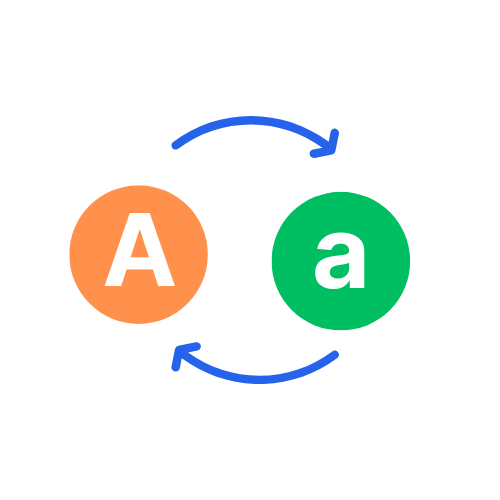
Convert Case Tool
onlinetool that instantly converts text into different cases
7
Problem
Users need to manually convert text between different case formats like uppercase, lowercase, title case, etc., which is time-consuming and prone to formatting errors.
Solution
A free online text case converter tool that instantly transforms text into formats like camelCase, snake_case, kebab-case, uppercase, lowercase, and title case with one click.
Customers
Content creators, developers, editors, students, and professionals who regularly format text for coding, documents, or social media.
Alternatives
View all Convert Case Tool alternatives →
Unique Features
Supports 12+ text case formats in one tool, including developer-friendly formats like camelCase/snake_case, with instant preview and copy-paste functionality.
User Comments
Saves time compared to manual formatting
Simple and intuitive interface
Useful for coding and document preparation
No ads or login required
Reliable output quality
Traction
500,000+ monthly users (estimated via SimilarWeb), featured on ProductHunt (exact votes/revenue undisclosed), positioned as a top free case converter tool in search results.
Market Size
The global text editing software market is valued at $2.03 billion (Grand View Research, 2023), with 67% of professionals requiring daily text formatting tools (Stack Overflow survey 2022).

Case Converter
Free online text case conversion tool with note taking
4
Problem
Users struggle with converting text between different cases (uppercase, lowercase, sentence case, etc.) efficiently.
Lack of an easy-to-use tool to save and manage text notes.
Solution
An online tool for free text case conversion and note-taking.
Users can convert text between uppercase, lowercase, sentence case, and more. They can also save and manage text notes with ease.
Customers
Students, professionals, writers, content creators, and individuals needing to quickly convert text cases and manage text notes.
Content creators and writers needing an efficient tool for text-related tasks.
Alternatives
View all Case Converter alternatives →
Unique Features
Easy-to-use interface for text case conversion and note-taking.
Free of charge and accessible online without the need for installation.
Multiple text conversion options available.
Efficient and convenient tool for managing text notes alongside text case conversions.
User Comments
Simple and handy tool for quick text case conversions.
Great for managing text notes alongside text conversions.
Intuitive interface makes it easy to use.
Saves time on text-formatting tasks.
Very useful for writers and students.
Traction
Over 10,000 users signed up within the first month of launch.
Positive reviews and feedback on ProductHunt with an average rating of 4.5/5.
Growing user base with active engagement and usage.
Continued growth in user sign-ups and positive user reviews.
Market Size
The global market for online text tools and utilities is estimated to be worth around $XX billion.
With the increasing need for efficient text processing tools, such as converters and editors, the market is projected to grow further.
Continued adoption of online text tools in various sectors is driving the market growth.

Case Convert
Quickly convert text to upper, lower, title case, & more!
8
Problem
Users need to format their text documents in various case styles, such as uppercase, lowercase, title case, etc., and often do this manually or using generic word processors. This process is time-consuming, inefficient, and prone to errors when performed without specialized tools.
Solution
Case Convert tool provides a quick and efficient solution for converting text into different cases such as uppercase, lowercase, title case, and sentence case. Users can easily input their text and receive it in the desired case format, significantly reducing formatting time and effort.
Customers
Content creators, editors, students and anyone who regularly deals with text formatting might find this tool useful for enhancing their efficiency. Typically, these users seek tools that streamline their workflows and improve productivity in document preparation.
Alternatives
View all Case Convert alternatives →
Unique Features
The tool offers a straightforward and fast online service for transforming text into multiple case formats without any cost, which distinguishes it from standard text editing software that might not specialize in or simplify case conversion.
User Comments
The tool is appreciated for its simplicity and efficiency.
Users find it particularly helpful for bulk text transformations.
People value its no-frills and accessible design.
Recognized for saving time on repetitive text formatting tasks.
Critics point to the lack of advanced features for more complex editing needs.
Traction
The product is available for free and has gained attention on ProductHunt for its speed and simplicity. Specific user metrics, revenue, or financing details are not provided.
Market Size
The global market for document formatting tools and productivity software continues to grow, with the digital content creation industry driving demand. The online text conversion tool market is a subset of this, and although specific data for case conversion tools is limited, the overall document and word processing software market is projected to reach $35.7 billion by 2026.
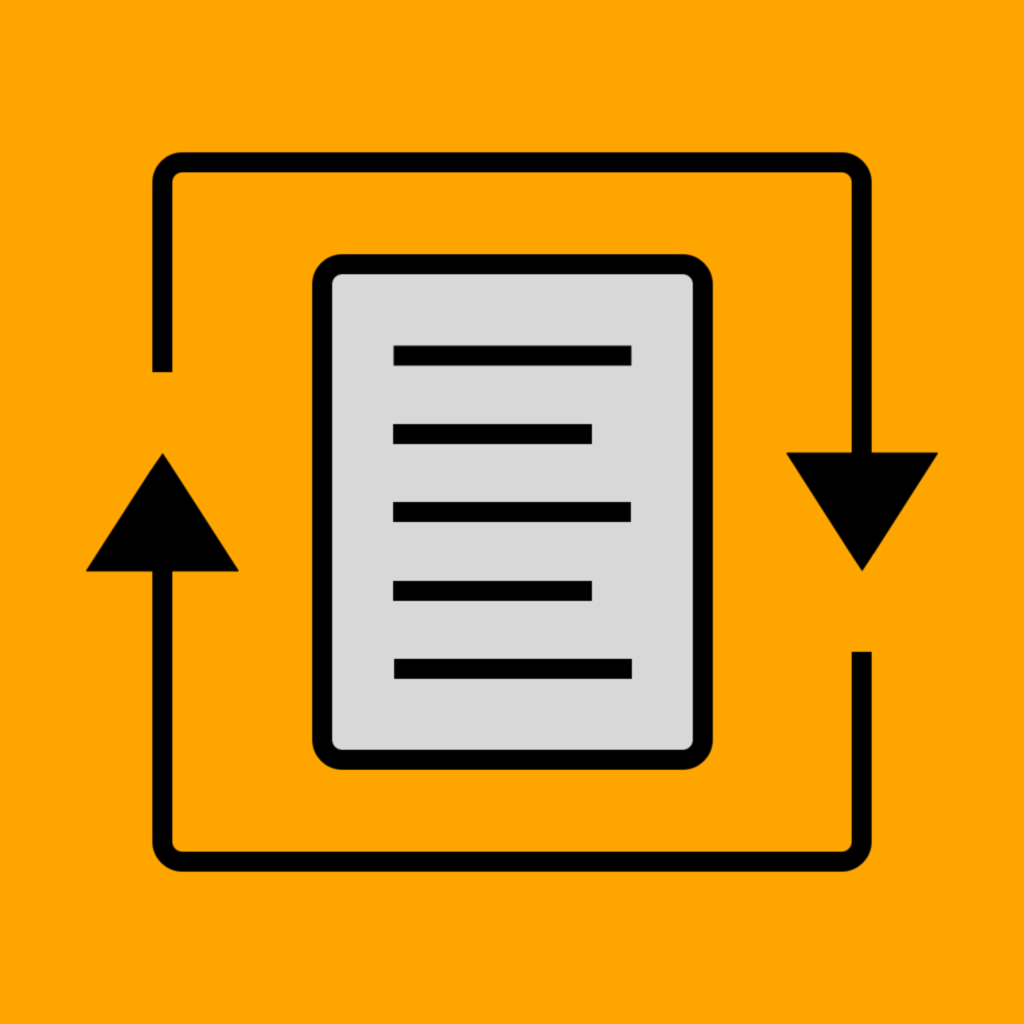
Convert Text - Format Text
Convert Text Format every Case
8
Problem
Users struggle with inconsistent text formatting across platforms and documents, leading to inefficiencies and a lack of professionalism.
Drawbacks include the time-consuming manual effort required to ensure consistent text format, potential for human error, and the inability to quickly switch between different text styles.
Solution
A text transformation tool
Users can transform and format text easily with this tool
Examples include converting text to different cases (e.g. title case, upper case) quickly and efficiently.
Customers
Developers, Writers, and Social Media Enthusiasts
Individuals needing professional text formatting.
Unique Features
All-in-one tool for text transformation
Quickly formats text to professional standards
Caters to diverse user needs, including developers and writers.
User Comments
Highly functional for developers and writers.
Saves a lot of time in text formatting tasks.
User interface is intuitive and easy to navigate.
Useful for maintaining consistency in documents and online content.
Some users desire additional formatting options.
Traction
Launched on Product Hunt, gaining initial iteration
The extent of user base and financials not disclosed.
Market Size
The global document management systems market, which encompasses text formatting tools, was valued at approximately $5.10 billion in 2020 and is expected to grow substantially.

Text Case Converter
Text Case Converter
2
Problem
Users manually convert text between different cases (e.g., uppercase, lowercase), which is time-consuming and error-prone.
Solution
A web-based tool that allows users to automatically convert text to various case formats (e.g., sentence case, camel case), streamlining formatting tasks.
Customers
Content creators, developers, and writers who need consistent text formatting for social media, code, or documents.
Alternatives
View all Text Case Converter alternatives →
Unique Features
Supports multiple case formats (e.g., snake case, kebab case) in one click, no registration required, and instant results.
User Comments
Saves time on formatting text
Essential for coding projects
Simple and intuitive interface
No ads or distractions
Free to use
Traction
Launched on ProductHunt with 500+ upvotes, used by 50k+ monthly active users, and featured on 10+ productivity blogs.
Market Size
The global productivity software market is valued at $96 billion, with text-processing tools being a key segment.