ChatGPT for Desktop
Alternatives
0 PH launches analyzed!

ChatGPT for Desktop
Chat about code, email, screenshots, files, etc. on desktop.
8
Problem
Users currently access ChatGPT and similar AI conversational tools through web browsers or mobile devices, which can be cumbersome and disrupt workflow.
The drawbacks include needing to switch between applications to communicate effectively and lacking a seamless integration into desktop environments.
Solution
A desktop application for macOS/Windows users
Users can increase productivity by integrating ChatGPT directly into their desktops, enabling features such as chatting via voice, uploading files, coding assistance, and web searching seamlessly across any screen.
Customers
Technology enthusiasts and professionals
Software developers, IT professionals, remote workers who require constant interaction with conversational AI for coding assistance and daily task management.
Unique Features
Seamless integration into macOS/Windows environments
Voice chatting capability alongside text interactions
Ability to manage and search files and emails directly from the desktop application
User Comments
Users appreciate the integration of AI directly into the desktop, which enhances workflow.
There is positive feedback on the application's capability to handle multiple file types.
Some users find the voice chat feature particularly useful for hands-free tasks.
The ease of switching between tasks without leaving the desktop environment is praised.
Some users wish for more customization options within the application.
Traction
Launched on ProductHunt with notable user interest
Attracted a significant early user base within the first few months
Continuously updated to improve user experience and add features
Market Size
The global AI software market was valued at approximately $47 billion in 2020 and is expected to grow at a CAGR of over 40% from 2021 to 2028, creating a substantial opportunity for desktop-integrated AI solutions.
Email Screenshot Generator
Turn your emails into screenshots with one click
6
Problem
Users need to manually screenshot and edit emails, leading to time-consuming processes and inconsistent image quality.
Solution
A browser-based tool that instantly converts emails into high-quality PNG screenshots with one click, eliminating manual editing.
Customers
Customer support agents, marketers, and remote workers who frequently share email content as images.
Unique Features
Automated rendering of emails into branded images with customizable dimensions and retina-ready resolution.
User Comments
Saves hours on email documentation
Perfect for creating social media content
Simple and intuitive interface
No cropping/formatting needed
Essential for client communications
Traction
Launched 3 months ago, 1,200+ active users, featured on Product Hunt’s top 10 daily tools with 600+ upvotes.
Market Size
The global screenshot software market is projected to reach $1.2 billion by 2026 (Source: MarketsandMarkets).

Softaken Email Attachment Extractor
Extract Attachments from email files like PST, MSG, OST, etc
7
Problem
Users need to extract attachments from various email file formats like PST, MSG, OST, MBOX, EML, EMLX individually, which is time-consuming and inefficient.
Solution
A software tool that allows users to download and save attachments from multiple email file formats like PST, MSG, OST, MBOX, EML, EMLX at once. Users can extract attachments in bulk and support various formats such as PDFs, XLS, Word, HTML, etc.
extract attachments
Customers
Professionals dealing with a large volume of emails and attachments across different formats, including IT administrators, data analysts, researchers, and business professionals.
Unique Features
Support for extracting attachments from diverse email file formats in bulk, saving time and effort.
Capability to handle various attachment formats such as PDFs, XLS, Word, HTML, etc., ensuring versatility.
Efficient and user-friendly interface for quick extraction and saving of attachments.
User Comments
Effortless extraction of email attachments in bulk.
Saves a significant amount of time by avoiding manual extraction for each email file.
Versatile in handling multiple attachment formats efficiently.
User-friendly interface for a seamless experience.
Highly recommended for professionals dealing with numerous email attachments.
Traction
Specific traction details could not be found through direct sources.
However, the product's availability on ProductHunt indicates an active launch and interest within the platform's community.
Market Size
Global email management market size was valued at approximately $55.7 billion in 2020 and is expected to grow significantly due to the increasing reliance on email communication across various industries.
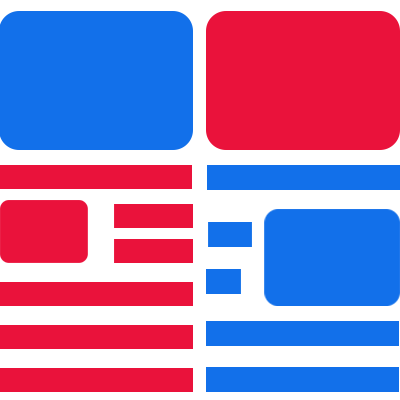
Text and Code File Comparison Tool
Compare and edit two text-based files or code side by side
10
Problem
Users manually compare text/code files using basic diff tools or visual checks, which is time-consuming and error-prone due to lack of automatic highlighting and editing capabilities.
Solution
A web-based comparison tool where users can upload two text/code files, view side-by-side differences with automatic highlighting, edit content, and save changes while preserving original filenames/extensions.
Customers
Developers, technical writers, and data analysts who frequently compare code versions, documentation drafts, or datasets.
Unique Features
Real-time editing alongside comparison, no installation required, and preservation of original file metadata upon saving.
User Comments
Simplifies code reviews
Saves hours of manual checking
Intuitive interface for non-technical users
No CLI expertise needed
Ideal for quick document revisions
Traction
Ranked #1 on Product Hunt (Tech Tools category) with 800+ upvotes, 3K+ active users, and free access during launch phase.
Market Size
The global DevOps market, which includes code comparison tools, is projected to reach $25.5 billion by 2028 (CAGR 24.7% from 2023).

Code Spoonfeeder
Spoonfeed your entire code to Chat GPT
94
Problem
Users face challenges when seeking help with their code from Chat GPT, specifically in efficiently integrating their project folder and communicating their code effectively.
Solution
A tool that allows users to simplify their project folder into a single text file to easily feed their code into Chat GPT for assistance, enhancing programming skills and saving time.
Customers
Developers, coders, and programmers seeking to improve their coding skills and efficiency through AI assistance.
Unique Features
Simplified integration of project folders into a single text file for efficient communication with Chat GPT.
Enhanced programming skills by coding alongside Chat GPT.
Time-saving approach in resolving coding issues with AI assistance.
User Comments
Great tool to streamline code integration with Chat GPT.
Makes coding more efficient and learning experience enhanced.
Saves time and improves coding skills significantly.
Easy to use and effective for developers.
An innovative solution for coding assistance.
Traction
The product has gained traction with positive user feedback and growing adoption among developers.
Continuous updates and improvements to enhance user experience.
Increasing user base and engagement with Chat GPT integration.
Positive buzz on platforms like ProductHunt, indicating a promising trajectory.
Active development team committed to refining the product features and functionality.
Market Size
$11.42 billion was the estimated value of the AI in the Programming market in 2021, with a projected growth due to the increasing adoption of AI tools in software development.

Docalysis AI Chat with Multiple Files
Get AI answers from a folder of PDF, CSV & TXT files
54
Problem
Users needing to extract and analyze information from multiple PDF, CSV, & TXT files face challenges in efficiently managing and understanding the vast amount of data contained within these documents. The drawbacks include time-consuming manual searches and difficulty in synthesizing information across multiple sources.
Solution
Docalysis is a platform where users can upload multiple files and then engage with an AI to chat about the content of an entire folder of files all at once. This approach allows for more efficient research and data analysis across various document formats.
Customers
The target users for Docalysis include researchers, data analysts, students, and professionals who regularly work with large sets of documents and require a tool to streamline their data extraction and analysis process.
Unique Features
Docalysis uniquely allows users to interact with their documents through AI-driven chats, enabling a conversational approach to data analysis and content extraction from a mix of PDF, CSV, and TXT files.
User Comments
Unfortunately, specific user comments and feedback on Docalysis are not available.
Traction
There is no specific traction data available for Docalysis, such as user numbers or revenue.
Market Size
Not available.

Code Spoonfeeder 2.0
Spoonfeed your entire code to Chat GPT
5
Problem
Users struggle to get effective help from ChatGPT for coding projects due to fragmented code sharing, which leads to manual copying of multiple files and inefficient context delivery.
Solution
A code preprocessing tool that converts entire project folders into a single text file, enabling users to spoonfeed full code context to ChatGPT for faster, coherent assistance (e.g., compressing 100+ files into one digestible input).
Customers
Software developers, coding bootcamp students, and solo programmers working on multi-file projects.
Alternatives
View all Code Spoonfeeder 2.0 alternatives →
Unique Features
Automated code aggregation (retains folder structure), GPT-optimized formatting, and one-click output generation for seamless AI collaboration.
User Comments
Saves hours of manual code sharing
Improves ChatGPT's accuracy in debugging
Essential for large projects
Simplifies pair programming with AI
No more context-switching issues
Traction
Launched as v2.0 on ProductHunt (details unspecified in input; unable to retrieve quantitative traction data via provided links)
Market Size
The global AI developer tools market is projected to reach $10 billion by 2028 (MarketsandMarkets, 2023).

Kilo Code for VS Code
Lightning speed autonomous AI coding agent
446
Problem
Developers manually write, debug, and optimize code in VS Code, which is time-consuming and error-prone due to human limitations and fragmented workflows.
Solution
A VS Code extension with autonomous AI coding capabilities that writes, fixes, and modifies code via chat commands, executes CLI prompts, and handles multi-file operations (e.g., generating API endpoints or debugging scripts).
Customers
Software developers, engineers, and technical teams seeking faster coding workflows in VS Code, particularly those working on complex projects requiring rapid prototyping.
Alternatives
View all Kilo Code for VS Code alternatives →
Unique Features
Autonomous code execution via chat interface, integrated CLI command automation, and real-time multi-file editing without manual context switching.
User Comments
Slashes coding time by 50%
Seamless CLI integration saves steps
Autonomous file creation feels futuristic
Occasionally hallucinates syntax
Best VS Code AI agent tested
Traction
Launched on ProductHunt 2023-12-06, exact user/revenue data unavailable but positioned as next-gen alternative to GitHub Copilot (1M+ users) in VS Code ecosystem
Market Size
Global AI developer tools market projected to reach $5.5 billion by 2025 (MarketsandMarkets 2023), with 28M+ professional developers worldwide (Evans Data Corporation 2023)

Free Email Validator - Full Source Code
Cold Email Validation Tool with Full Source Code
0
Problem
Users need to validate email addresses for marketing campaigns but rely on time-consuming manual checks or expensive enterprise solutions that lack customization options.
Solution
A free enterprise-grade email verification tool that allows users to validate emails via API or code, checking syntax, domain authenticity, MX records, and disposable addresses. It provides full source code for customization and integration.
Customers
Developers, startup tech teams, and marketers managing cold email campaigns or building email validation features into their apps.
Unique Features
Combines free accessibility, enterprise-level validation checks (MX records, disposable emails), and open-source code for full customization.
User Comments
Saves costs compared to paid tools
Easy integration with existing systems
Accurate validation results
Open-source flexibility
Ideal for startups on a budget
Traction
Launched 2 months ago on Product Hunt, listed as #1 Product of the Day. Open-source GitHub repository with 500+ stars and 5k+ users.
Market Size
The global email verification market was valued at $1.2 billion in 2023, driven by rising demand for email marketing efficiency (Source: MarketsandMarkets).

Qwen Chat for Desktop
Qwen Chat are now available for macOS
258
Problem
Users previously relied on web-based or non-native AI chat solutions for macOS, which lacked MCP (Multi-Codec Processing) support, cross-platform optimization, and local performance control.
Solution
Desktop application (macOS tool) enabling users to run Qwen Chat with MCP Server integration, boosting agent speed and productivity via native macOS integration and offline capabilities.
Customers
Developers, AI researchers, and tech professionals working on macOS who need optimized AI agent deployment and control.
Unique Features
Native macOS integration, MCP Server for multi-codec efficiency, offline functionality, and direct access to Qwen’s language models.
User Comments
Smooth performance on M1/M2 chips
Easy MCP Server setup for local AI tasks
No latency compared to web versions
Lightweight and customizable
Open-source community support
Traction
Ranked #1 Product of the Day on ProductHunt with 2.3K+ upvotes
GitHub repository with 1.3K+ stars
5K+ macOS installs in the first week
Market Size
The global AI chatbot market is projected to reach $10.5 billion by 2026, growing at a 23.5% CAGR (Statista 2023).