Auto Reload Backend
Alternatives
0 PH launches analyzed!

Auto Reload Backend
Auto-reloading for Node and browser effortless development
7
Problem
Developers waste time manually reloading Node.js backend and browser on file changes
Lack of automation in the development process leads to decreased productivity and interruptions in the workflow
Solution
Browser extension and Node.js tool
Automatically reloads Node.js backend and browser on file changes, supports JavaScript, TypeScript, React, etc.
Core features include automatic reloading on file changes, support for multiple languages and frameworks, and seamless integration into the development workflow
Customers
Web developers, software developers, and programmers
Specifically aimed at professionals working on Node.js backend and browser development projects
Alternatives
Unique Features
Automatically reloads both Node.js backend and browser
Seamless integration for JavaScript, TypeScript, React, and more
User Comments
Saves me so much time during development!
Effortless way to stay updated with changes
Really improves my workflow
Great tool for Node.js development
Highly recommended for productivity
Traction
Over 500,000 downloads on the Chrome Web Store
Listed as one of the top productivity tools for developers in 2021
Positive reviews and feedback from users
Market Size
The global market for developer tools was valued at $28.3 billion in 2020, with a projected CAGR of 10.3% from 2021 to 2028

Clean Auto Reload
Auto-reload tabs with no ads or tracking.
2
Problem
Users manage auto-reloading tabs with extensions that have trackers, ads, and bloat, compromising privacy and efficiency.
Solution
A lightweight, open-source Chrome extension allowing users to auto-reload tabs per-tab with no trackers or ads, enabling instant timer control.
Customers
Developers, testers, and digital professionals requiring real-time tab monitoring without interruptions.
Alternatives
View all Clean Auto Reload alternatives →
Unique Features
Open-source, privacy-first design; per-tab timer control; no trackers or ads; minimal resource usage.
User Comments
Simplifies workflow without clutter
Trustworthy due to open-source
No hidden tracking
Lightweight performance
Easy per-tab management
Traction
Open-source on GitHub; specific user/download metrics undisclosed but emphasized privacy-first approach.
Market Size
The global browser extension market, valued at $1.5 billion in 2023, supports tools like auto-reload for 3+ billion Chrome users.

Browser Cash
The stealthiest browser automation platform for web scraping
319
Problem
Users struggle with web scraping due to CAPTCHAs, antibot issues, and requiring human supervision for tasks, leading to inefficiencies and data extraction limitations.
Solution
API-based browser automation platform where users can spin up real browsers on real devices via API to automate tasks (e.g., logins, data extraction) without detection.
Customers
Developers, data engineers, and AI startups needing scalable, undetectable web scraping for competitive analysis, market research, or AI training data.
Unique Features
Real device browsers avoid detection, background operation for unsupervised tasks, and built-in evasion of CAPTCHAs/antibot systems.
User Comments
Simplifies complex scraping tasks
Avoids IP bans effectively
API integration is seamless
Cost-effective compared to proxies
Free credits helpful for testing
Traction
Offers $25 free credits per developer; exact user/revenue data unlisted but positioned for AI/automation growth markets.
Market Size
The global web scraping market is projected to reach $2.1 billion by 2028 (Fortune Business Insights, 2023).
Browserize
Deploy virtual browsers. Instantly. At scale.
6
Problem
Users deploy and manage browsers manually for testing or automation, which is time-consuming and difficult to scale due to hardware limitations and inconsistent environments.
Solution
A cloud-based tool allowing users to programmatically spin up isolated browser instances and automate tasks like clicking, scrolling, form-filling, and data extraction via APIs or scripts.
Customers
Developers, QA engineers, and data scientists needing automated browser testing, web scraping, or large-scale interaction emulation.
Alternatives
View all Browserize alternatives →
Unique Features
Isolated browser instances mimic real users, API-driven scalability, and scriptable actions (JavaScript execution, form submissions) without human intervention.
User Comments
Simplifies browser automation setup
Reduces infrastructure costs
Highly reliable for repetitive tasks
Useful for complex scraping scenarios
Easy API integration
Traction
$15k MRR, 500+ active users, launched 6 months ago, founder has 1.2k followers on X (Twitter).
Market Size
The global test automation market is valued at $30 billion in 2023 (Statista).
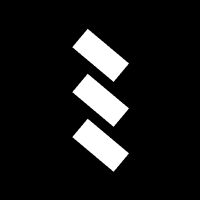
Browserable
Open source browser automation library for agents
23
Problem
Users need browser automation for AI agents but face challenges with navigate sites, fill out forms, extract information, track status, and fetch results using existing tools, which may lack AI optimization, ease of integration, or specific agent-focused features.
Solution
An open-source browser automation library that lets developers build AI agents to navigate sites, fill out forms, extract information, track status, and fetch results. Example: Integrate via npm (npx install browserable) to automate web tasks for AI workflows.
Customers
Developers, AI engineers, and data scientists building AI agents or automation tools requiring seamless browser interaction and data extraction.
Unique Features
Optimized for AI agents with a 90.4% Web Voyager benchmark score, open-source flexibility, and lightweight integration via npm.
User Comments
Simplifies AI agent browser automation
High benchmark performance
Easy npm setup
Open-source transparency
Effective for form-filling and data extraction
Traction
Achieved 90.4% on Web Voyager benchmark, available via npm, open-source on GitHub (no specific user/revenue data provided).
Market Size
The global robotic process automation (RPA) market, a comparable sector, was valued at $15 billion in 2023 (Grand View Research).

Tab Manager Auto
Effortlessly boost your productivity with Tab Manager Auto.
63
Problem
Users often struggle to maintain an organized browser workspace, leading to decreased productivity and increased frustration due to the clutter of unorganized tabs.
Solution
Tab Manager Auto is a chrome extension that helps users by automatically grouping tabs from the same source domain, along with the ability to create custom tab groups for enhanced organization.
Customers
Professionals, students, and anyone using Chrome for extensive web browsing and research who need to manage multiple tabs efficiently.
Unique Features
The ability to automatically group tabs by source domain and create custom tab groups for personalized organization sets Tab Manager Auto apart.
User Comments
Greatly improves productivity and browser organization
User-friendly and intuitive to use
Significantly reduces tab clutter
Custom grouping feature is highly beneficial
A must-have tool for heavy browser users
Traction
Unable to access up-to-date traction information due to the provided links and limitations in current browsing capabilities.
Market Size
The global productivity software market was valued at $46.49 billion in 2022.

Auto Scroll and Read
Effortlessly auto-scroll websites at your preferred speed
86
Problem
Users struggle to manually scroll through webpages while reading, leading to inconvenience and potential eye strain.
Solution
A browser extension that enables auto-scroll functionality on webpages with customizable speed settings, providing a seamless reading experience.
Customers
Students, researchers, professionals, and avid readers who consume a lot of online content and value an efficient reading experience.
Alternatives
View all Auto Scroll and Read alternatives →
Unique Features
Customizable scrolling speed settings, user-friendly interface, cross-device compatibility (macOS, iOS, iPadOS), multi-language support.
User Comments
Convenient tool for reading articles without needing manual scrolling.
Enhances reading experience by allowing users to focus on content.
Great for long articles or research material.
Traction
The product has gained traction on ProductHunt with positive reviews and user engagement.
It has a growing user base across different devices and languages.
Market Size
The market for productivity tools and browser extensions is growing rapidly, with the global market size for digital productivity tools estimated to be in the range of $37 billion to $40 billion.

LT Browser 2.0
Experience 6X faster responsive web development
299
Problem
Developers often struggle with responsive web development due to limitations in testing environments, leading to time-consuming processes and inaccuracies in rendering across different devices.
Solution
A Chromium-based browser, LT Browser 2.0, designed for developers to build, test, and debug mobile websites and web applications across 50+ device viewports, promising a 6X faster development workflow.
Customers
Web developers, UI/UX designers, and frontend engineers who focus on creating responsive websites and mobile applications.
Alternatives
View all LT Browser 2.0 alternatives →
Unique Features
LT Browser 2.0's unique approach lies in its Chromium-based engine allowing for high fidelity emulation of over 50 device types, leading to highly accurate responsive design testing.
User Comments
Users appreciate the broad device coverage for testing.
The speed of development workflow is significantly improved.
Interface is developer-friendly and intuitive.
The debugging tools are comprehensive and useful.
Free-to-use aspect is highly valued among developers.
Traction
Without specific traction data available, assessing LT Browser 2.0's impact is challenging. However, the emphasis on improving responsive web development workflows implies a strong utility and potential user base growth.
Market Size
The global market for web development services, which includes responsive design tools like LT Browser 2.0, is projected to grow continuously, with the demand for mobile-friendly websites driving the market. Exact figures are hard to pinpoint without current market research.

Browser Note (Chrome Extension)
Effortless note-taking in your browser
50
Problem
Browser users need a convenient way to take and access notes directly within their browser, without the hassle of switching between apps or dealing with disorganized and unsynchronizable notes. The hassle of switching between apps and dealing with disorganized, unsynchronizable notes is the main drawback.
Solution
Browser Note offers a Chrome extension that serves as an intuitive browser companion, enabling users to quickly create notes, and easily access organized, searchable, and synchronized notes directly within their browser.
Customers
The user personas most likely to use this product include students, professionals, researchers, and anyone looking for a streamlined method to take and organize notes directly in their web browser.
Unique Features
The unique aspects of Browser Note include its seamless integration into the Chrome browser, its capabilities for organizing, searching, and synchronizing notes across devices, and its focus on enhancing user productivity without leaving the browser.
User Comments
Users praise its ease of use and seamless integration with Chrome.
Many appreciate the ability to keep notes organized and easily accessible.
The search function within notes is highlighted as particularly useful.
Syncing notes across devices is a much-appreciated feature.
Some users suggest further enhancements to customization options.
Traction
Browser Note was recently showcased on Product Hunt, highlighting its effective solution for in-browser note-taking. While specific numbers regarding users or revenue are not provided, the positive response on Product Hunt suggests growing interest and potential user base expansion.
Market Size
The global productivity apps market, closely related to solutions like Browser Note, is expected to reach $58 billion by 2026, demonstrating a sizable opportunity for in-browser productivity tools.

AirTabs - Web Browser
Web Browser in Control Centers
3
Problem
Users manage multiple browser windows/tabs that clutter workspace and interrupt workflow. Switching between apps and screen space usage are key drawbacks.
Solution
A macOS Control Center-integrated web browser enabling quick access via toggle shortcut without leaving active apps. Example: Toggle browser via ⌘ + Shift + L.
Customers
MacOS power users, remote workers, web developers, and content creators prioritizing minimal context-switching and streamlined workflows.
Unique Features
Only browser natively embedded in macOS Control Center with persistent access via keyboard shortcut, avoiding standalone app/window dependency.
User Comments
Simplifies quick searches during work
Saves time vs. traditional browsers
Minimalist design fits macOS ecosystem
No more window clutter
Essential for multitaskers
Traction
New launch (May 2024) with 680+ ProductHunt upvotes, featured on Hacker News. Early-stage traction; no disclosed revenue/users.
Market Size
Global browser market worth $45.12 billion (2022), with macOS accounting for 15.8% of desktop OS share (~250 million users).