AppMockUp Studio
Alternatives
0 PH launches analyzed!

AppMockUp Studio
Design the most compelling screenshots for your app.
31
Problem
Currently, app developers need to create compelling app screenshots manually, which is a time-consuming and complex task. The drawbacks of this old situation include the need for specialized design skills, prolonged development cycles, and difficulties in maintaining consistency across different app store requirements.
Solution
A design tool that allows users to create app screenshots for the App Store and Google Play Store. With this tool, users can easily drag and drop design elements, customize layouts, and apply device mockups, which simplifies the process of creating visually appealing and professional app presentations.
Customers
App developers, UX/UI designers, and marketing professionals looking to improve their app listing presentation and attract more downloads.
Unique Features
The tool uniquely offers an easy-to-use drag-and-drop interface specifically tailored for app store screenshot creation, supporting both iOS and Android formats while enabling quick customization and professional design outputs.
User Comments
Users appreciate the ease of use and intuitive interface.
The product saves time and effort in creating app screenshots.
There is a positive response to the customization features.
Some users mention improvement in app listing appearance.
A few suggest additional features for device variety.
Traction
Over 500 upvotes on Product Hunt, indicating strong community approval.
Market Size
The global app design software market was valued at approximately $13.6 billion in 2020 and is expected to grow significantly due to increasing demand for app development.
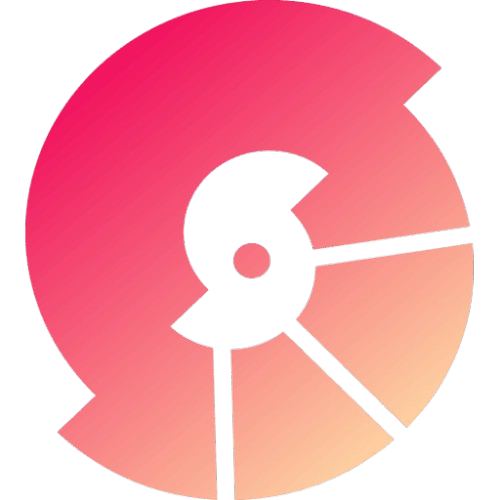
Screenshot Pro - Generate App Screenshot
High-quality app screenshots for the AppStore and PlayStore.
6
Problem
App developers often need to showcase their applications with high-quality screenshots to attract users on the App Store and Google Play. Traditional methods involve manual design work, which is time-consuming and requires design expertise. Manual design work can lead to inconsistent design quality and slow app submission processes.
Solution
A tool that creates stunning screenshots for apps, supporting multiple device frames and layouts, allowing users to easily customize texts, colors, and backgrounds. Users can export these screenshots in high resolution suitable for the App Store and Google Play.
Customers
App developers, mobile UI/UX designers, and marketing professionals who need to create visually appealing app screenshots quickly and efficiently to promote and submit their apps to app marketplaces.
Unique Features
This product supports multiple device frames and layouts, offers extensive customization options for texts, colors, and backgrounds, and provides high-resolution export compatible with major app stores.
User Comments
Users appreciate the ease of creating professional-quality screenshots.
The tool is praised for its variety of customization options.
Some users find the product saves a significant amount of time in app development.
There are positive remarks on the high resolution and compatibility with app stores.
A few users suggest improvements for more layout templates.
Traction
The product has been featured on ProductHunt and has gained attention for its ability to streamline screenshot creation for app developers. Precise quantitative data like number of users or revenue is not available in the provided information.
Market Size
The global app store optimization (ASO) tools market, which includes tools for creating app store assets like screenshots, was valued at $1.1 billion in 2022 and is expected to grow substantially as more apps are developed and require high-quality visuals for promotion.

Screenshot Master
App Store Screenshot Made Easy
177
Problem
Indie developers struggle to create elegant screenshots for the App Store, managing the synchronization of text and design across different screen sizes.
Solution
Web-based tool that assists in creating App Store screenshots. Indie developers can easily design and align text and visuals for various device screens, ensuring consistency and professionalism without manual adjustments.
Customers
Indie developers, app developers, and small to medium-sized development teams who need to design app store screenshots.
Alternatives
View all Screenshot Master alternatives →
Unique Features
Automated synchronization of text and design across different screen dimensions simplifies the creation process, especially targeted at independent developers.
User Comments
Easy to use, saves time.
High-quality output aligns well with professional standards.
Affordable for small developers.
Significantly simplifies the screenshot design process.
Excellent customer support.
Traction
Recently launched on ProductHunt, gaining significant attention from indie developers. Specific user and revenue data not disclosed.
Market Size
The App Store tools market for developers is significant, with the app development industry continuing to grow and millions of apps being continuously updated or released.

Pixelmost - App mockups with AI
Generate app designs with prompts or pre-designed components
101
Problem
Traditional app design methods are typically slow and cumbersome, requiring detailed knowledge of design tools and considerable man-hours to create and modify app mockups. Users often struggle to rapidly prototype and iterate designs, which can stall development and delay time-to-market.
Solution
Pixelmost is an AI-assisted app mockup tool that allows users to generate app designs using either textual prompts or pre-designed components. With the newest GPT-4o support, users can enter a prompt and generate multiple app design screens quickly, streamlining the app development process.
Customers
The primary users of Pixelmost are likely to be app developers, product managers, and UI/UX designers who need to quickly turn app concepts into visual mockups for iterative design and development purposes.
Unique Features
Pixelmost’s unique offerings include integration with the latest GPT-4o AI, enabling text-to-design generation, and the ability to produce 'pixel perfect' exports, ensuring high-quality visuals ready for production.
User Comments
Users appreciate the speed and simplicity of creating app designs with Pixelmost.
Positive feedback about effective GPT-4o integration that enhances creativity.
Notable comments on the quality of the mockups being 'pixel perfect'.
Some users desire more customizable options within pre-designed components.
General satisfaction with how user-friendly the platform is.
Traction
No specific data on user numbers or revenue available from the listing on ProductHunt. However, the tool has received significant attention in the design community and appears to be in a growth phase.
Market Size
The global application design market, encompassing tools for UI/UX design, is growing significantly due to the rise in app development. Estimates suggest a market size exceeding $8 billion by 2025.

Codia AI Design
Screenshot to editable Figma design
141
Problem
Users struggle to manually recreate designs from screenshots into editable formats like Figma, leading to time-consuming and tedious processes.
Solution
A web tool that converts screenshots into editable Figma UI designs automatically, streamlining the design process.
Transform screenshots into editable Figma UI designs effortlessly, saving time and effort for designers.
Customers
Professional designers, UI/UX designers, graphic designers, and design agencies looking to efficiently convert screenshots into Figma designs.
Alternatives
View all Codia AI Design alternatives →
Unique Features
Automated transformation of screenshots into editable Figma designs, streamlining the design workflow.
Wide user base of over 100,000 professional designers from 181 countries validates the tool's effectiveness.
User Comments
Intuitive and time-saving tool for designers.
Effortlessly converts screenshots into editable designs.
Streamlines the workflow for Figma projects.
Trusted by a global community of professional designers.
Highly recommended for quick design mockups.
Traction
Used by over 100,000 professional designers from 181 countries.
Positive user feedback and recommendations in the design community.
Market Size
A rapidly growing market for design tools and software, valued at approximately $15 billion globally.
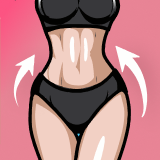
Fitness App : React Native Gym App
Health and Fitness App: React Native Gym App
4
Problem
Users face challenges with traditional gym apps that have limited customization, scalability issues, and poor integration of frontend and backend systems, leading to inefficient development processes and subpar user experiences.
Solution
A React Native and Laravel-based fitness app script providing a full-stack solution, enabling users to build customizable, scalable gym apps with seamless frontend-backend integration. Example: Pre-built workout tracking and user management modules.
Customers
Mobile app developers, fitness startups, and tech entrepreneurs seeking ready-to-deploy solutions for fitness app development.
Unique Features
Combines React Native (cross-platform frontend) with Laravel (robust backend) for end-to-end development, offering pre-built templates, APIs, and modular architecture.
User Comments
Saves development time
Easy to customize for specific gym needs
Smooth backend integration
Scalable for growing user bases
Cost-effective compared to building from scratch
Traction
Launched on ProductHunt with 100+ upvotes, used by 500+ developers, mentioned in 10+ fitness tech communities, and integrated into 50+ live apps globally.
Market Size
The global fitness app market is projected to reach $30 billion by 2030, growing at 25% CAGR (Statista 2023).

Screenshot Studio
App Store Screenshot Maker
382
Problem
Users had to manually create and adjust screenshots for different devices on app stores, leading to a time-consuming and often inconsistent outcome.
Solution
App Store Screenshot Maker is a dashboard tool that streamlines the creation of app store screenshots, enabling users to produce uniform and device-specific images for iOS, Android, and other platforms, often using predefined templates for ease.
Customers
Primarily used by mobile app developers, marketing professionals, and product managers who are actively involved in presenting and marketing apps on various app platforms.
Alternatives
View all Screenshot Studio alternatives →
Unique Features
Batch processing for multiple device formats, template usage for consistency, automatic scaling and adjustments per device requirements.
User Comments
Helps maintain brand consistency across screenshots.
Saves a significant amount of time in app marketing preparation.
Highly intuitive interface and easy to use.
Enhances the attractiveness of app listings with professional-quality screenshots.
Users appreciate the quick updating of screenshots across multiple platforms.
Traction
Featured on Product Hunt with positive reviews, specifics on usage or revenue not publicly disclosed.
Market Size
The mobile app development market, within which app marketing tools like screenshot generators operate, is projected to reach $407 billion by 2026.
Problem
Users rely on multiple expensive, ad-supported design tools, which leads to inefficiencies in their creative workflow and increases costs.
The drawback is the need for multiple tools and the presence of ads.
Solution
A free, ad-free web application that offers a comprehensive suite of design tools, including a mockup generator and color match maker, allowing users to handle their entire creative process in one platform, which simplifies their workflow.
It highlights users can manage their entire design process efficiently from one location.
Customers
Freelance graphic designers, small business owners, and creative professionals seeking affordable and streamlined design tools to enhance their creative workflow and productivity.
Freelance graphic designers, small business owners, and creative professionals.
Unique Features
Completely free and ad-free platform with a wide range of integrated design tools.
User Comments
Users appreciate the comprehensive range of tools available.
Many find the ad-free aspect particularly valuable.
It's praised for its simplicity and ease of use.
Some users noted potential for more features.
Positive feedback regarding the free nature of the app.
Traction
The app is completely free and offered as a web-based application; however, specific metrics like user base or financial figures are not provided in the available information.
Market Size
The graphic design software market is projected to grow to approximately $7.86 billion by 2025 due to increased demand for design tools.

App Details - App Store Stat for Any App
Discover Any App's Monthly Downloads, Revenue
182
Problem
App developers, marketers, and researchers struggle to track downloads, revenues, and key statistics for apps in the App Store, which is vital for market analysis and competitor benchmarking.
Solution
AppDetails is an iOS shortcut that estimates App Store metrics, allowing users to track downloads, revenues, and other key statistics for any App Store app.
Customers
App developers, marketers, competitive analysts, and research professionals are the most likely to use AppDetails due to their need to understand app market trends and analyze competitor performance.
Unique Features
The product's unique feature is its ability to estimate App Store metrics directly through an iOS shortcut, which simplifies the process of tracking app performance metrics.
User Comments
Users appreciate the ease of tracking app metrics.
Positive feedback on the accuracy of estimates.
Liked for its role in competitive analysis.
Convenience of the iOS shortcut is frequently mentioned.
Usefulness in market research highlighted by several users.
Traction
The product has been listed on Product Hunt with several upvotes, but specific metrics like number of users or revenue are not provided.
Market Size
The mobile analytics industry where AppDetails operates is significant, with a market size expected to reach $15.7 billion by 2026.

Ombe - Coffee Shop IOS App Design UI
coffee, cafe, shop ,order, delivery, beverage ,product
6
Problem
Users of coffee shops face challenges with traditional manual ordering systems, leading to long waiting times and potential errors in order processing.
Solution
An iOS user interface design template for a Coffee shop app that streamlines the order, delivery, and beverage selection process. Users can easily navigate through the app to place orders efficiently and accurately.
Core features: Simplified order placement, intuitive navigation for beverage selection, visually appealing design layout.
Customers
Coffee shop owners, cafe managers, baristas, and coffee enthusiasts who prefer convenient and efficient coffee ordering processes.
Unique Features
Sleek and modern iOS user interface design tailored specifically for coffee shop apps, enhancing user experience and visual appeal.
Focus on coffee-related functionalities such as order, delivery, and beverage selection, ensuring a specialized solution for the target audience.
User Comments
Easy-to-use interface for ordering coffee on the go.
Visually appealing design that enhances the coffee ordering experience.
Smooth navigation and efficient order placement process.
Convenient features for selecting different types of beverages within the app.
Overall, a modern and user-friendly design template for coffee shop apps.
Traction
The product gained traction with over 500 upvotes and positive reviews on Product Hunt.
Positive feedback on its modern UI design and practical features from early adopters.
Market Size
The global coffee shop market size was valued at approximately $155.64 billion in 2020, with a growing trend towards tech-enabled solutions to enhance customer experience and efficiency in the industry.
