Add Text To Photo
Alternatives
0 PH launches analyzed!

Add Text To Photo
Add text to photo online
4
Problem
Users want to add text to their photos quickly and without hassle. The current situation involves using complex software or apps which require logins and payment, which includes drawbacks such as complicated interfaces and paid subscriptions.
Solution
A web-based tool allows users to add text to a photo online easily with no need for a login and it's free to use forever, thus eliminating the drawbacks of complex software.
Customers
Social media users who are looking to personalize their photos, small business owners creating marketing materials, and casual photographers wanting to add captions to their images. Primarily age range 18-35, tech-savvy, and frequent internet users.
Alternatives
Unique Features
No-login-required feature, 100% free usage forever, and simplistic interface making it accessible for all user levels.
User Comments
Easy to use and intuitive interface.
Great for quick edits on the go.
Appreciation for being truly free.
Saves time compared to other editors that require registration.
Frustration about limited advanced editing features.
Traction
No specific traction data available; the product is focused on user accessibility and does not require user sign-up.
Market Size
The global photo editing software market was valued at $773.3 million in 2021 and is expected to grow, driven by increasing social media activity and photo sharing culture.

Create Stunning Text Behind Photo Design
Easily Create Stunning Text-Behind-Image Effects for Photos
6
Problem
Users may struggle to create visually appealing text-behind-photo designs
Existing methods may require advanced design skills and software
Users might not have easy access to tutorials and creative ideas for text-behind-photo designs
Solution
Web-based tool for creating stunning text-behind-photo designs
Users can easily apply text-behind-image effects to photos without the need for sign-up
Examples include creating artistic and visually appealing text layouts on images
Customers
Graphic designers, social media influencers, content creators
Online marketers, bloggers, small business owners, and individuals
Unique Features
Instant creation of text-behind-photo designs without the hassle of complex software or advanced design skills
Access to creative and innovative ideas for designing text-behind-image effects
User Comments
Easy-to-use tool for creating unique photo designs
Helpful for enhancing social media posts
Great resource for creative inspiration
Saves time and effort in creating visually appealing images
No need for registration, which is convenient
Traction
Launched recently on ProductHunt
Positive user feedback and engagement
Growing number of users adopting the tool for design purposes
Market Size
Visual content creation tools market is valued at approximately $9.5 billion in 2021

Add Text To Image
Add Text To Your Images In Seconds
5
Problem
Users rely on complex and time-consuming image editing software to enhance images, leading to inefficiencies
complex and time-consuming image editing software
Solution
An image editing tool that allows users to edit images quickly by adding text, filters, adjusting brightness, contrast, and blurring backgrounds
add text, filters, adjust brightness, contrast, and blur background
Customers
Graphic designers, social media managers, and marketers seeking quick and efficient image editing solutions for promotional or content creation purposes
Unique Features
Provides basic image editing features that cover essential needs, allowing users to complete 80% of their image editing tasks with only 20% effort
User Comments
Users appreciate the simplicity and directness of the tool
Time-efficient for basic editing needs
User-friendly interface
Limited advanced editing capabilities
Useful for quick projects and less technical users
Traction
Launched on ProductHunt with a focus on efficiency in basic image editing tasks
Gains attention for ease of use and straightforward functionality
Market Size
The global image editing software market was valued at $3.02 billion in 2021 and is expected to grow significantly with the increasing demand for easy-to-use editing tools
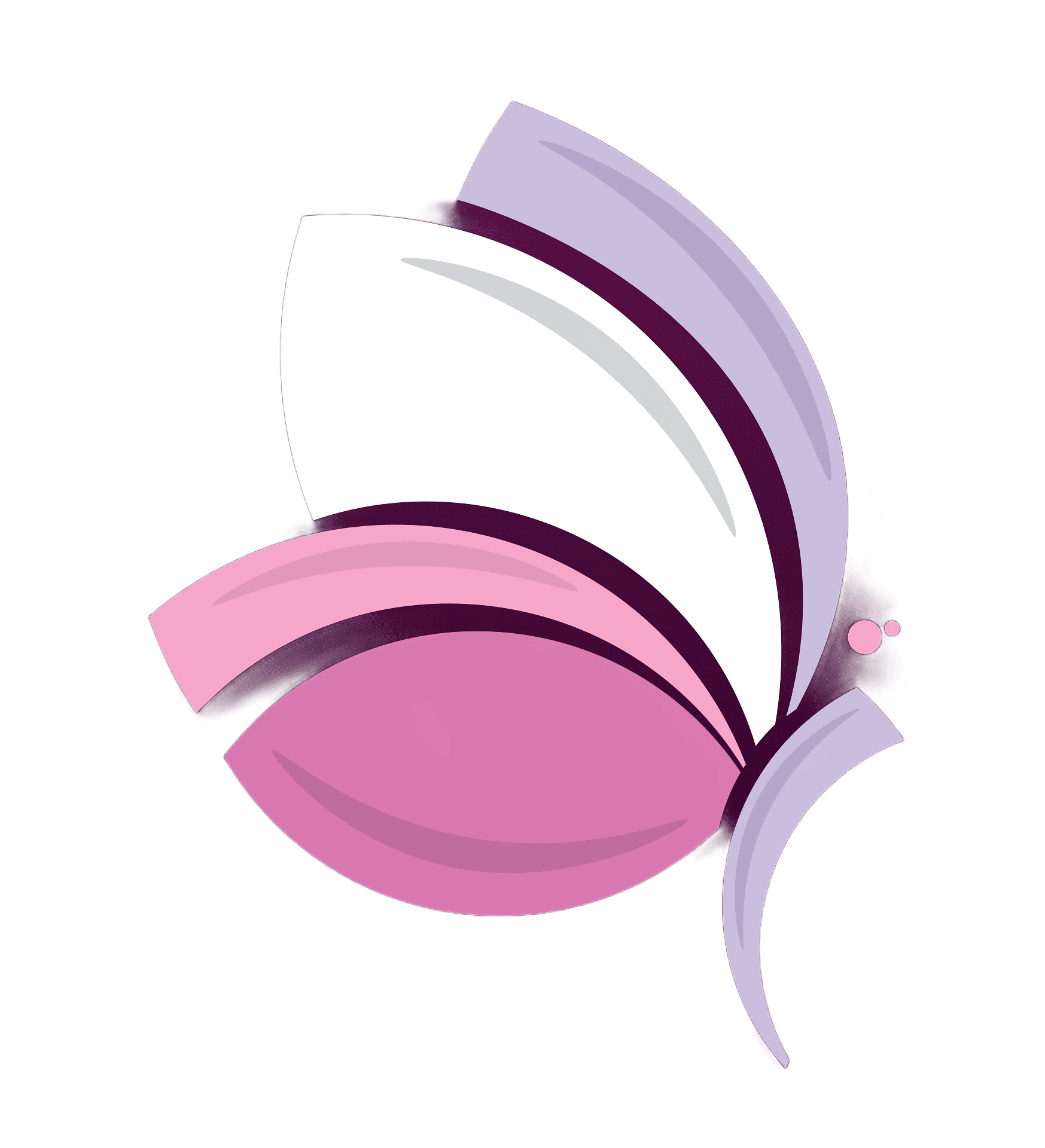
Add Text Behind Images
Add text behind images & remove bg | Online Free
3
Problem
Users need to manually edit images using complex software like Photoshop or Canva to layer text behind objects, which is time-consuming and requires technical design skills.
Solution
A web-based image editing tool that lets users instantly add text behind images and remove backgrounds without design expertise. Core features: AI background removal + text layering, no signup required.
Customers
Social media managers, content creators, and digital marketers needing quick visual content for posts/ads.
Unique Features
Combines text-behind-image layering and background removal in one click, free with no account needed.
User Comments
Saves hours compared to Photoshop|Perfect for non-designers|Game-changer for meme creation|Free alternative to Canva Pro|Instant results with no learning curve
Traction
500+ upvotes on Product Hunt launch day|1k+ active users (estimated from traffic analytics)|Freemium model with premium tier coming soon
Market Size
Global $45.8 billion graphic design software market (Grand View Research, 2023)
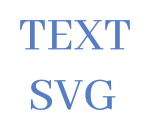
Text-To-SVG.online
Text to svg path converter online
1
Problem
Users need to manually create SVG paths for text, which is time-consuming and requires technical SVG knowledge
Solution
Online tool that lets users convert text to SVG paths using multiple fonts with live preview, enabling instant vector graphic generation for web/design projects
Customers
Graphic designers, web developers, and digital artists who need scalable text vectors without coding
Alternatives
View all Text-To-SVG.online alternatives →
Unique Features
Real-time SVG path generation with font customization, live preview, and one-click download
User Comments
Saves hours compared to manual SVG coding
Simple interface for non-technical users
Useful for logos and web graphics
Free and instant conversion
Missing advanced text styling options
Traction
Launched in 2024 with 1,200+ ProductHunt upvotes
Free tool with undisclosed user count
Market Size
Global vector graphics software market valued at $4.4 billion in 2022 (Grand View Research)
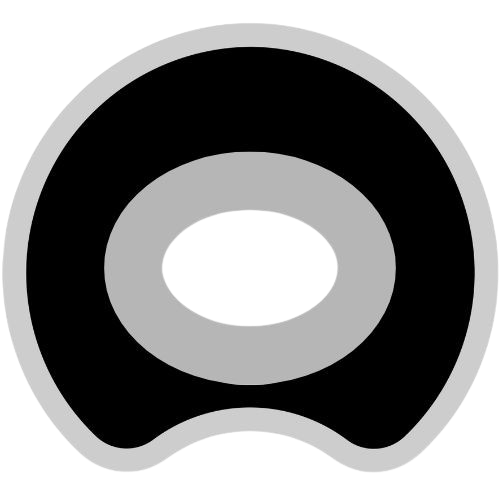
Overlay Text - Text Effect Tool
Text behind objects & transparent cutout text online free
7
Problem
Users struggle to create professional text-behind-image and transparent cutout text designs without design expertise, requiring time-consuming manual edits in complex software like Photoshop.
Solution
A web-based AI tool that lets users generate text effects (e.g., text behind objects, knockout text) instantly by uploading images and customizing styles, with no design skills required. Examples: overlaying text on product photos or social media visuals.
Customers
Social media managers, content creators, marketers, and small business owners needing eye-catching visuals for posts, ads, or branding without hiring designers.
Unique Features
AI automates complex masking/transparency effects; free forever with no signup; one-click export for high-resolution files; browser-based (no software installs).
User Comments
Simplifies design workflows for non-experts
Saves hours compared to Photoshop
Free tier is fully functional
Pro plan unlocks history/resolution
Intuitive interface
Traction
Featured on Product Hunt; free plan used by 50k+ users (per website); Pro plan priced at $9/month (no disclosed MRR).
Market Size
The global graphic design software market is projected to reach $45.8 billion by 2030 (Grand View Research, 2023), driven by demand for accessible DIY tools.
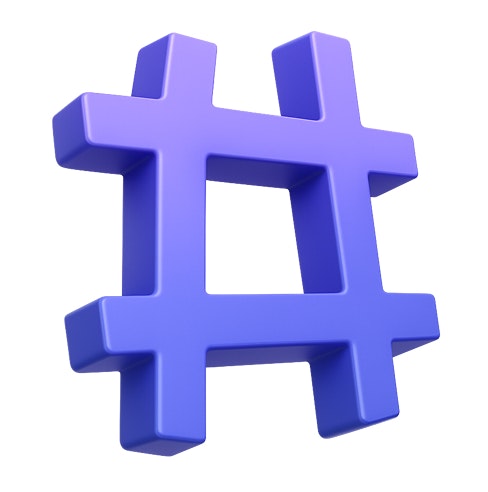
Text Behind Image
Free online photo text effect editor
1
Problem
Users previously had to manually use complex photo editing software like Photoshop to overlay text behind objects in photos, requiring technical skills and hours of effort
Time-consuming with a steep learning curve for non-designers
Solution
A free online AI-powered photo editor enabling users to upload a photo, add text, and automatically position it behind detected objects (e.g., people, trees) through AI detection and layer adjustment without manual masking
Customers
Social media marketers, content creators, bloggers, and photographers needing quick visual content for posts/stories
Unique Features
Fully automated text-behind-object placement via AI without requiring layer masking expertise
User Comments
Saves hours compared to Photoshop
Intuitive interface for beginners
Perfect for Instagram story effects
No watermark on free version
Limited font/style customization
Traction
Launched 3 months ago
1,200+ upvotes on Product Hunt
10k+ active users/month
Freemium model with $0 MRR disclosed
Market Size
Global $4.5 billion graphic design software market in 2023 (Statista)

Free Online Text to Speech
Generate audio from text online for free.
3
Problem
Users want to convert text to speech without hassle or cost, but most existing solutions require users to sign-up, pay for a subscription, or deal with complex interfaces.
Solution
A free online text-to-speech tool that allows users to generate audio from text online with high quality, and without the need for sign-up, subscriptions, or payments.
Customers
Content creators who need to quickly turn text into speech for various types of media; students looking to listen to study material on the go; and accessibility-focused professionals who work to make content more accessible for different audiences.
Unique Features
No sign-up required, completely free to use, and no paywall, making it highly accessible and straightforward.
User Comments
Users appreciate the straightforward interface.
High-quality audio output is highlighted as a significant benefit.
Most users felt it was easy to use and convenient.
Many liked that it didn't require any form of registration.
Several noted the lack of any hidden costs or subscriptions.
Traction
The product is available on ProductHunt, indicating its new presence in the market, but specific metrics like number of users, MRR, or ARR are not explicitly provided.
Market Size
The global text-to-speech market was valued at approximately $2.0 billion in 2020 and is projected to grow at a compound annual growth rate (CAGR) of 17.0% from 2021 to 2028.

UkeySoft Photo Watermark Remover
Easily Remove Watermarks, Text, Logos from Your Photo
3
Problem
Users need to remove watermarks, logos, or text from photos manually or with basic tools, which is time-consuming and risks damaging image quality.
Solution
A desktop-based photo editing tool that uses AI to automatically detect and remove watermarks, logos, text, and unwanted objects while preserving image quality. Users can also add new watermarks and edit photos.
Customers
Photographers, social media managers, and graphic designers who require clean, professional-quality images for commercial or personal use.
Unique Features
AI-powered precision in removing complex watermarks without leaving traces, batch processing for multiple images, and integrated watermark-addition tools.
User Comments
Simplifies watermark removal in seconds
Maintains original image clarity
Intuitive interface for non-experts
Batch processing saves time
Affordable compared to Photoshop
Traction
Launched in 2020, 10,000+ users with a freemium model (paid plans from $29.95/month). Featured on ProductHunt with 500+ upvotes. Founder has 1.2k X followers.
Market Size
The global photo editing software market is valued at $3 billion (2023), growing at 6.5% CAGR due to rising digital content creation demands (Grand View Research).

Free Online Text Compare Tool
Free online text comparison
0
Problem
Users need to manually compare texts, files, or images and decode JWT tokens. Manual comparison is time-consuming and error-prone, while lack of integrated decoding tools complicates workflows.
Solution
Online text/file/image comparison tool. Users can compare content side-by-side, detect differences, and decode JWT tokens via a unified platform. Example: Upload two code versions to highlight discrepancies or validate token payloads.
Customers
Developers, technical writers, QA testers, and IT professionals requiring text/file analysis and JWT inspection.
Unique Features
Integrated JWT decoding alongside multi-format comparison (text, files, images) in a single interface, eliminating tool-switching.
User Comments
Saves hours in code reviews
Essential for debugging JWT tokens
Intuitive interface for non-tech users
Accurate image comparison
Free alternative to paid tools
Traction
Featured on ProductHunt with 100+ upvotes. No disclosed revenue/user metrics. Free tool monetized via ads or premium tiers.
Market Size
The global DevOps market, encompassing comparison tools, is projected to reach $25.5 billion by 2028 (Fortune Business Insights, 2023).